YepCode
The integration and automation tool that loves source code
When you work with no-code tools, you are looking for speed, agility, and the ability to get rid of all the DevOps tasks hassles of starting and deploying a new project from scratch.
That's great, but when you need extra muscle to do some complex integration, writing a few lines of code is preferable instead of dealing with a drag-and-drop nightmare.
YepCode was born to be the enterprise-ready Zapier for developers.
It comes with all the out-of-the-box "steroids" you need to solve the most complex problems, providing a complete environment for developing, executing, and monitoring integration processes, using the full power of programming languages 🧑💻 like JavaScript or Python 🐍.
These processes run directly in the YepCode Cloud, and the platform allows you to review all execution logs 📃 and monitor each execution status ✅.
Say 'Yep' to code; say YepCode.
TL;DR
At-a-glance
Best for
Integrations
Features
Overview
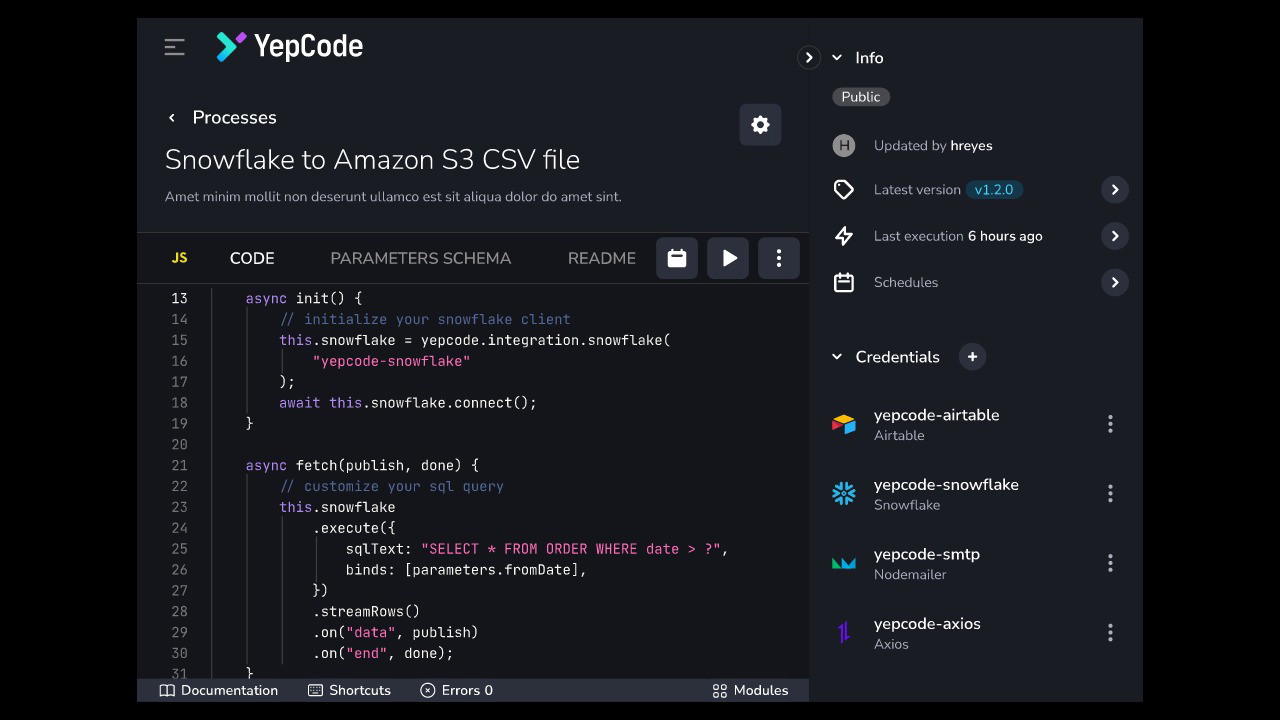
Create process definitions by writing the source code in the YepCode editor.
The most interesting components to be used in this source code are the integrations.
One integration is backed by open-source NodeJS or Python package that allows using of some external service inside YepCode processes to avoid any kind of credentials in your source code.
With this approach, you don't have a high vendor lock-in.
As you shouldn't like the spaghetti code, we have included a component to create and reuse your own Modules. Build your API clients or util classes and reuse them from every process.
Executions can be started using a scheduled approach, a webhook, or using our YepCode Forms.
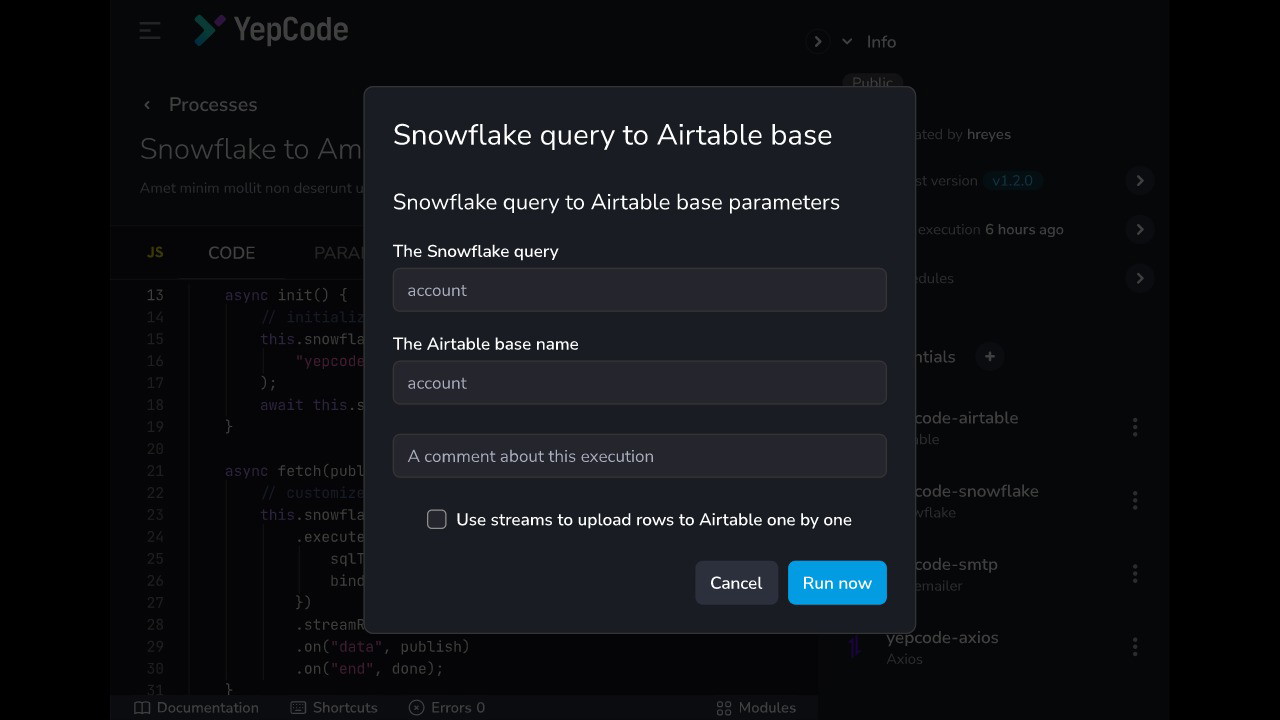
Before starting an execution, you can set up the input parameters. You can edit them using a JSON Schema editor or a full-featured form builder.
It is used to define the process input parameters, which will be displayed as a form to request information from users when they want to start an on-demand or scheduled execution.
With the parameter definition, any information needed to execute the process can be requested and forms can be as complex as you could need (radio buttons, check groups, selects, etc.).
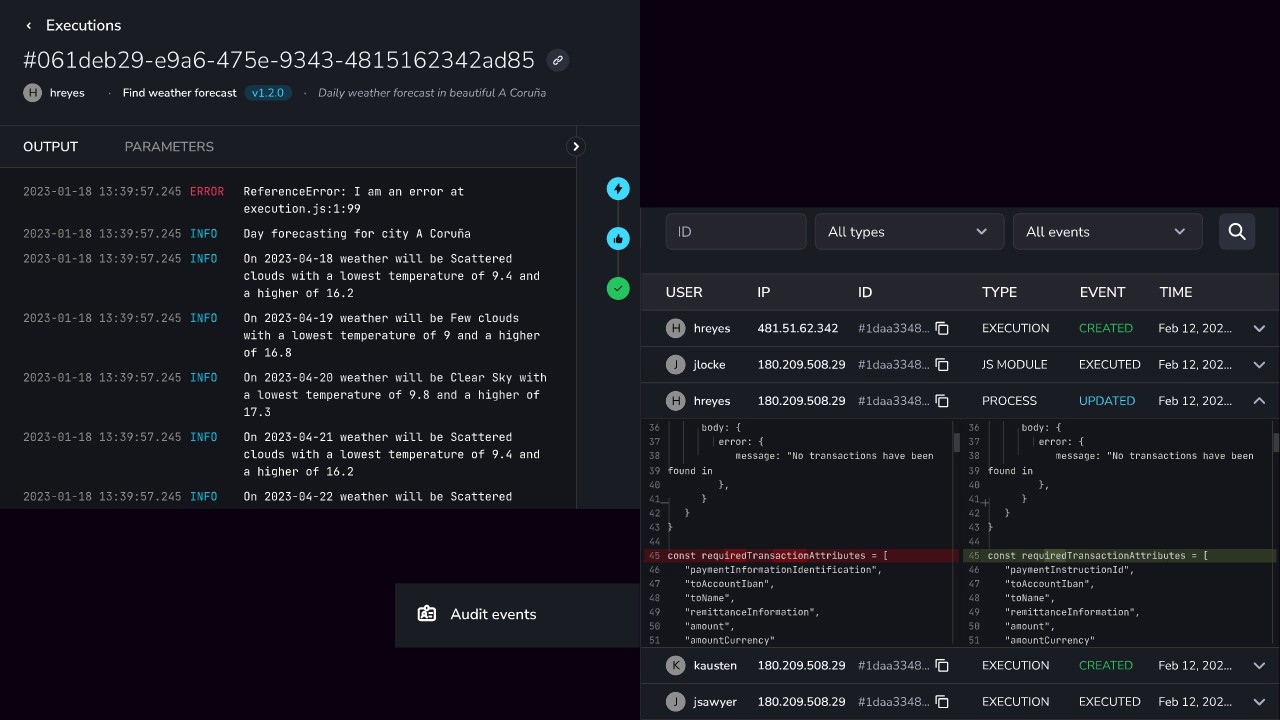
Once you run an execution, you can see the log details and timing stats just from the same console.
With process versioning, you can create and manage different versions of your processes. You can see and run the code of a published version.
YepCode has an audit mode where you can store and analyze user actions (new process, webhooks, or updating a credential). Keep track of everything your development team does in your corporative server-less environment.
Check out these extra goodies that will enhance your workflows:
- Datastore: Simple, fast, and powerful key-value storage system
- Error handler: Get noticed when an execution of a process fails
- CLI: Export all your source code Interact with YepCode cloud from your workstation
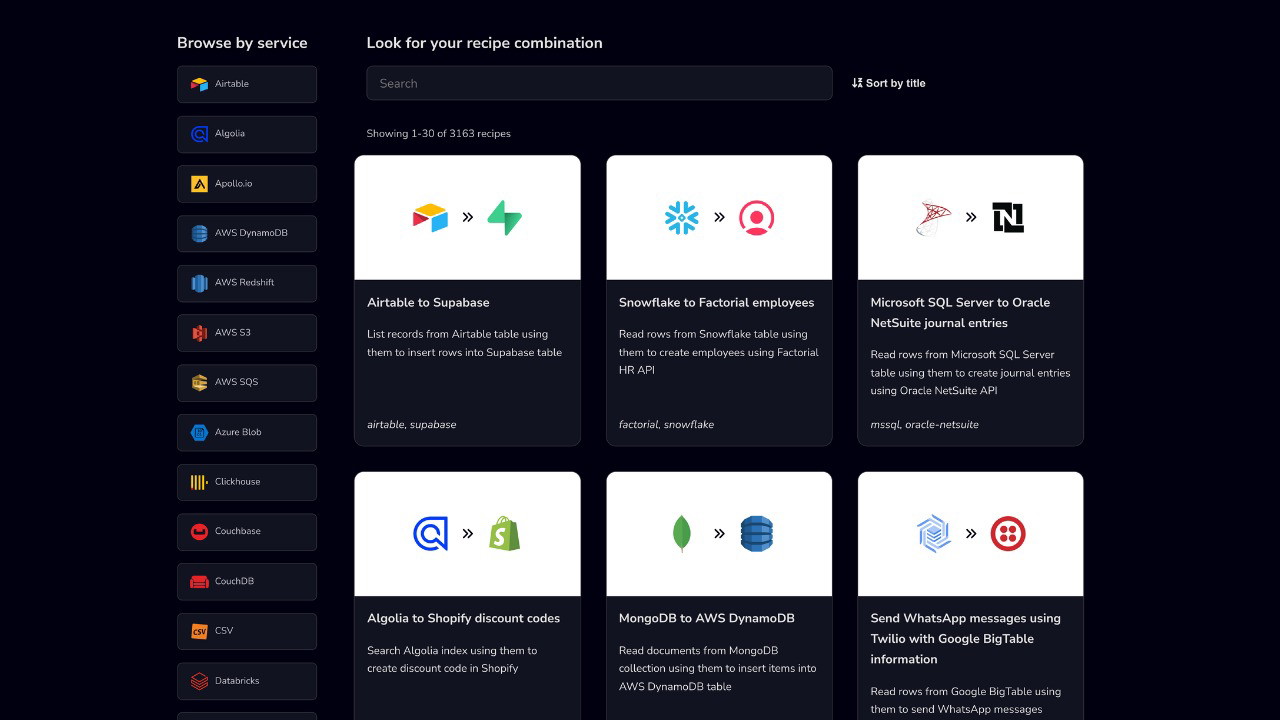
YepCode Recipes are 3500+ pre-built snippets to start creating a process in an agile and easy way without having to write source code from scratch.
These JavaScript and Python templates will allow you to connect services, databases, or APIs in a server-less environment.
All you have to do is:
- Clone it in your YepCode account.
- Create the necessary credentials to connect to your services and APIs.
- Change the code proposal to suit your exact needs.
- Run the process, schedule it, or start executions using webhooks!
- No setup, deployments, or dependencies management! 🚀
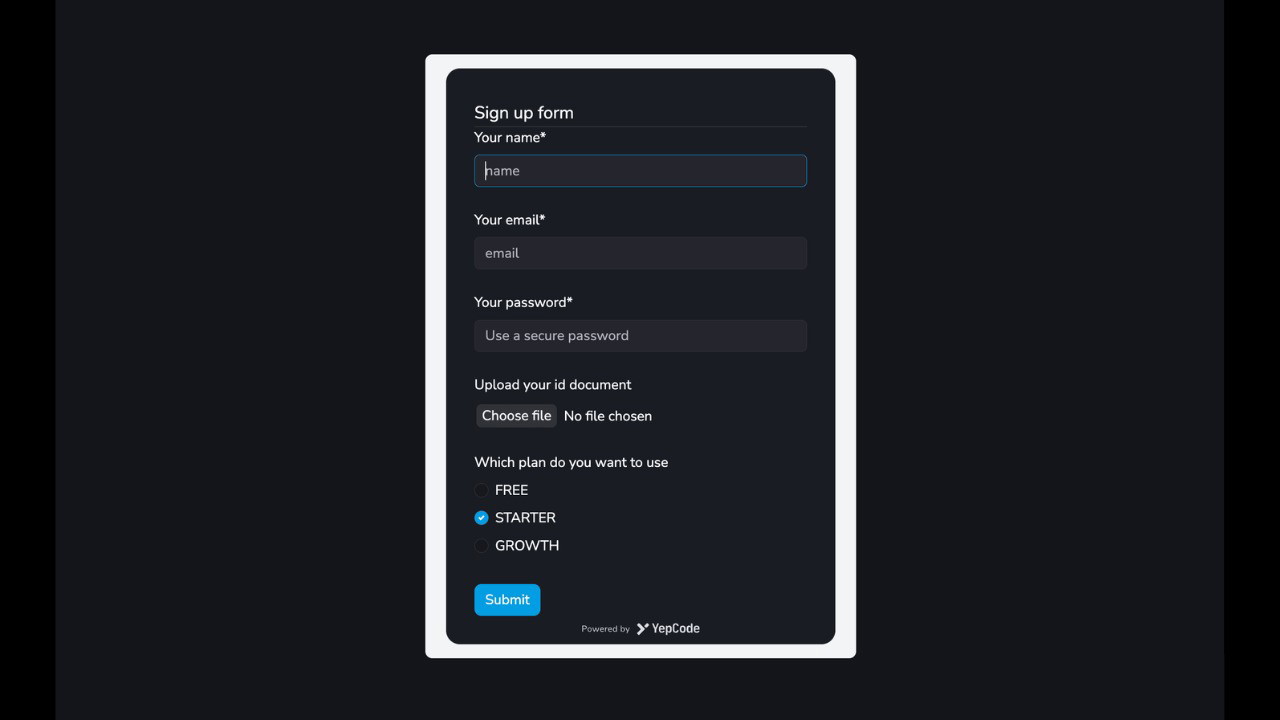
YepCode Forms allow you to create custom forms that easily trigger YepCode process executions just by asking for input parameters. You can embed these forms in any external webpage.
You can fully customize your forms to fit your specific needs: modify the title, input fields, attributes, style, multistep approach; embed from with just one HTML snippet or use a React component and customize their behavior with redirections, callbacks and error-handling functions.
YepCode is a cloud platform but it can be deployed in your own infrastructure with an on-premise approach. Under this approach, no firewall rules should be needed to work with your internal services.
Does all this still not seem enough for you?
Get lifetime access to YepCode now!
Plans & features
Deal terms & conditions
- Lifetime access to YepCode
- You must redeem your code(s) within 60 days of purchase
- All future plan updates
- Stack up to 2 codes
60 day money-back guarantee. Try it out for 2 months to make sure it's right for you!
Features included in all plans
- A shared development environment for you and your team
- Email & community support
- 1 week of execution history