Zoho Assist
Deliver top-notch support experience
Zoho Assist is a cloud-based remote support tool that allows you to connect your computer or cell phone to the customer's device, such as Windows, Linux, macOS, iPad, iPhone, and Android, for technical support.
Remote support is Zoho Assist's core functionality, serving various customers such as managed service providers (MSPs), enterprise IT administrators, and IT technical support agencies.
The functionality allows your agents to connect with the customer via the Internet and does not require any prior tool installation on the part of the customer. The application creates an encrypted end-to-end connection so that malicious third parties cannot interfere while you support a customer or employee.
Zoho Assist features specialized support bricks for unattended access, remote support, live camera support, and more. So you can service a customer's PC when they are not there, provided they consent to your service.
Also, with remote support, in a corporate context, the IT administration team can repair workstations, install updates or perform a system backup when the business operations team is not working, increasing overall productivity.
The Unattended Remote Access feature is perfect for servicing servers, workstations, and portable devices.
You can set up many devices for unattended device support by simply configuring a domain and a distributor. All supported gadgets connected to this domain will automatically work with your Zoho Assist tool.
Technical support agencies can also use the unattended remote access feature to service returning customers. For customer security, Zoho Assist will display a consent-based session confirmation screen.
Zoho Assist offers the screen sharing module when you get the original desktop support software. Moreover, it comes with an innovative presenter switch mode that allows you to let the participant share their screen with a single click. You can also screen share as a virtual whiteboard with screen annotation technology.
Zoho Assist protects all data traffic with 256-bit AES encryption. It also uses Secure Sockets Layer (SSL) for the server-client connection. It also gives you two-factor authentication to prevent unauthorized access to the device.
You also can audit business devices with Action Log Viewer. The device's native firewall and antivirus will recognize the application instantly. Also, since cryptographic encryption protects all data at rest or in transit, malicious actors can't snoop to steal personal data.
Key features
- Share screens with high quality and performance
- Securely exchange files without using email or FTP
- Admins can communicate with remote users via instant message
- Troubleshooting and remote access to computers out of band
- Securely connect computers outside the network firewall
- Using an iOS or Android device to control computers remotely
- Server and workstation remote management
- Remotely reboot, start/stop services and processes, clear logs, manage disks, shares, etc.
- User, permission, and license management dashboard
TL;DR
At-a-glance
Alternative to
Integrations
Features
Overview
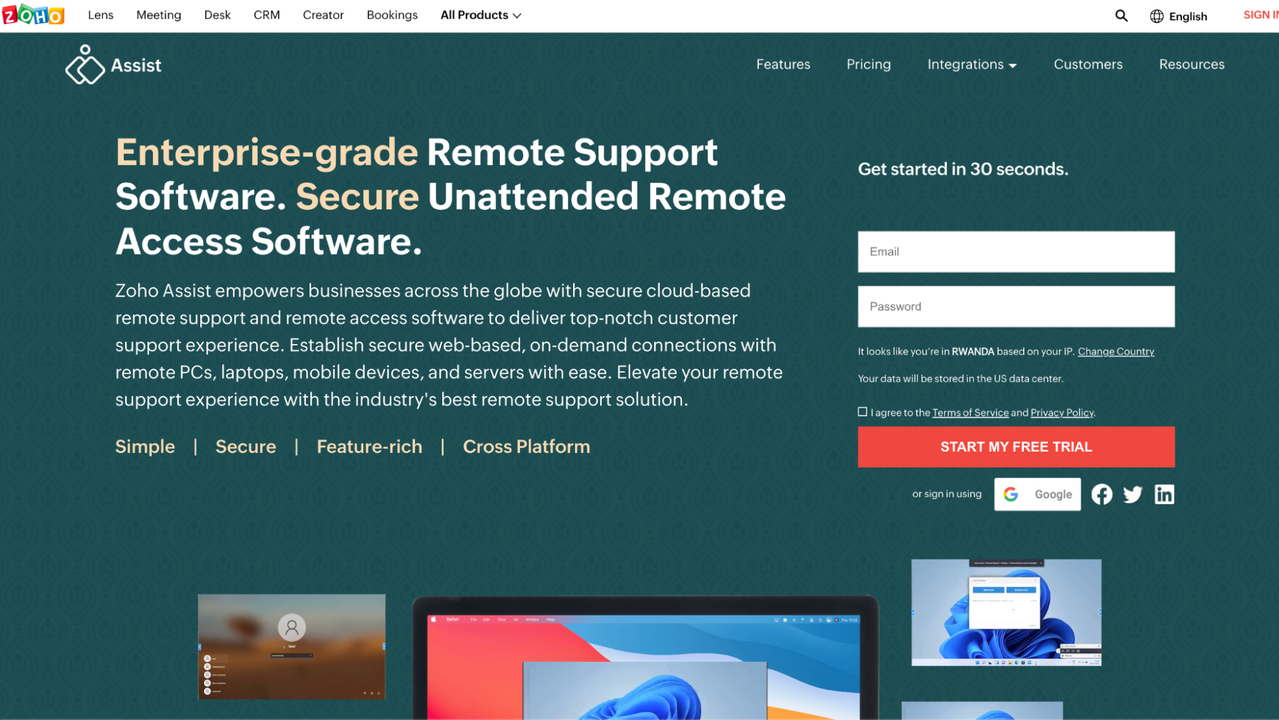
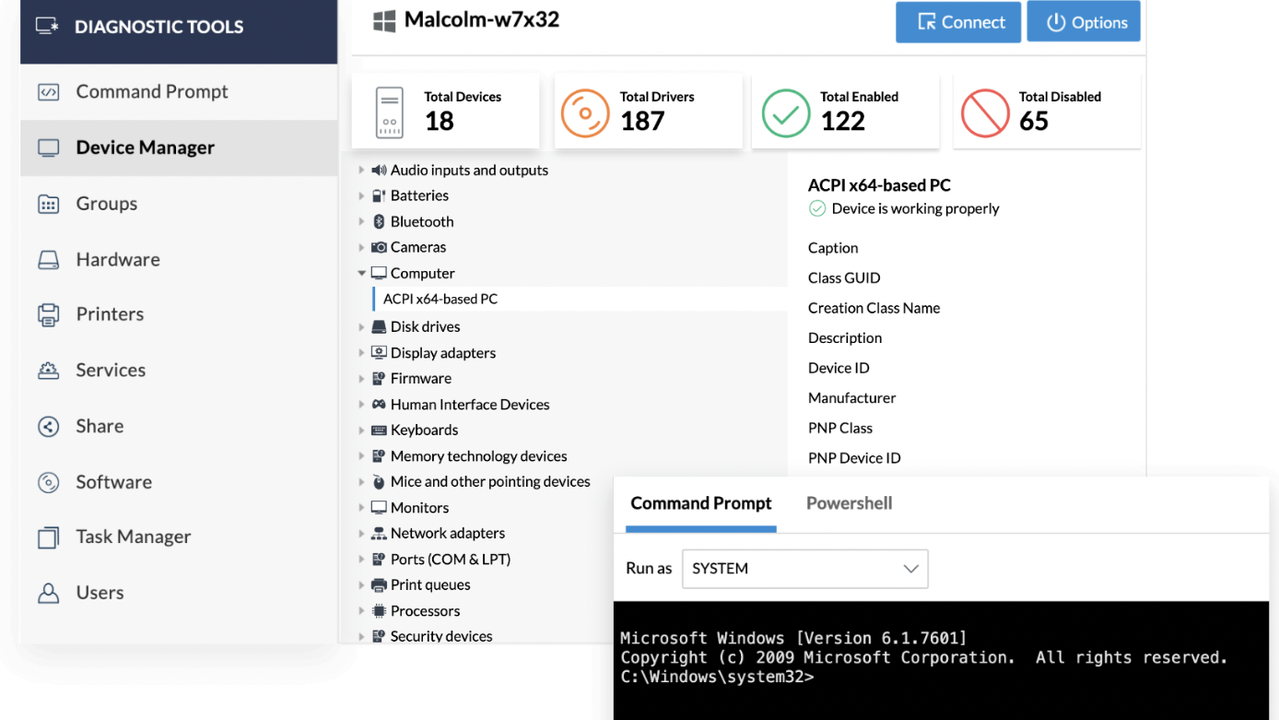
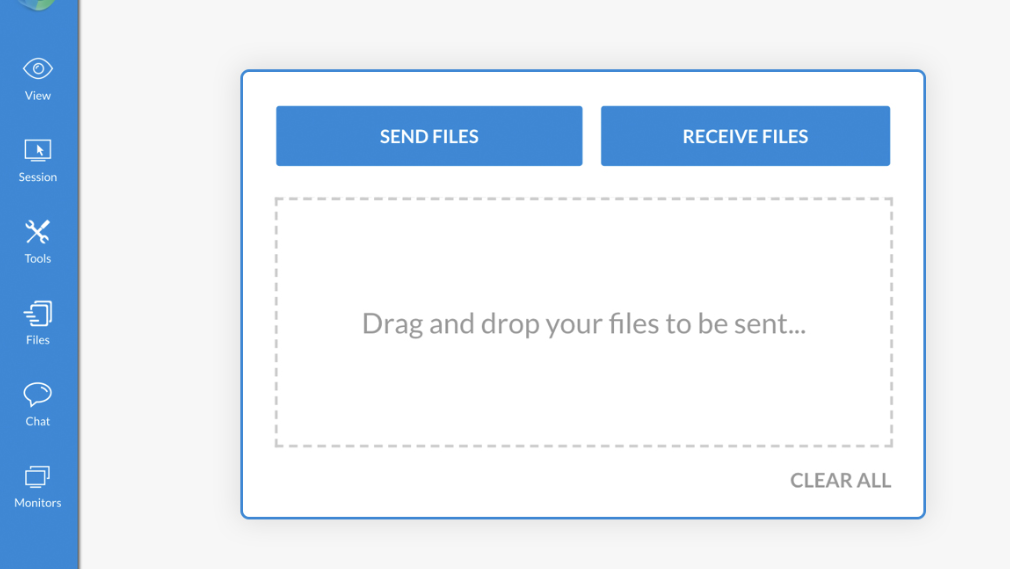
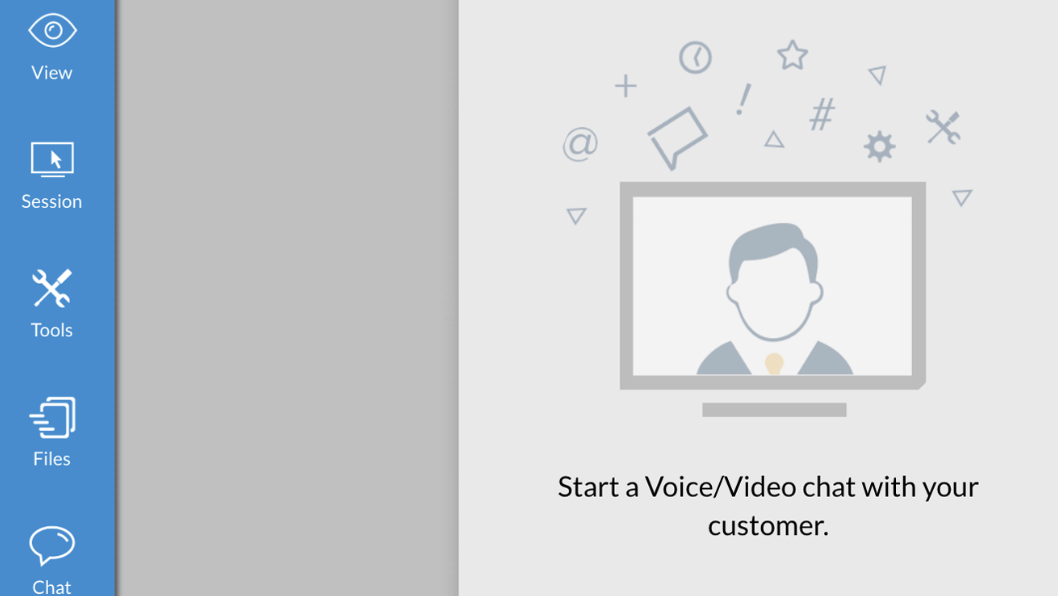
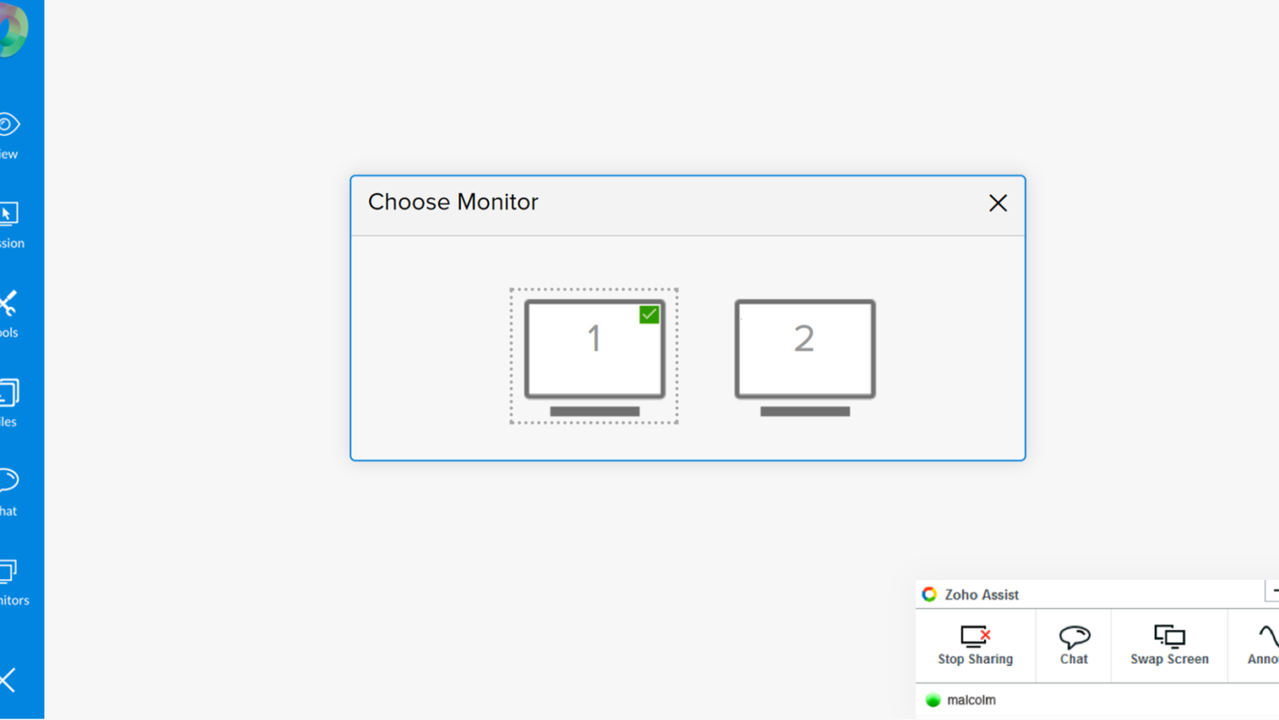
Plans & features
Deal terms & conditions
- Digital download of Zoho Assist
- Yours forever if you download and save within 60 days of purchase
- This deal is non-refundable