Zoho Desk
Support, satisfy and retain customers
Zoho Desk is a customer management tool that provides quality support through easy ticket creation and task management.
It perfectly complements the billing and CRM software within the Zoho suite. Packed with valuable features, this tool helps you keep track of the performance of your employees, assign them projects accordingly, monitor the progress they make on those projects through regular check-ins, and view reports on how much time they spend on specific tasks.
You can add a Help Desk feature to your account, which allows employees to log customer support requests quickly and easily. You can also receive and manage customer requests directly from the dashboard, allowing you to deal with issues quickly and efficiently.
Zoho Desk’s Help Desk allows you to set up different categories for customer support requests, organize them into a ticket system, and set SLAs (Service Level Agreements) for each category. This helps you track and monitor customer support requests easily and ensure you’re resolving issues promptly.
Zoho Desk also allows you to set up auto-reply rules for customer support. For example, you can set up an auto-reply rule for out-of-office hours and send automated messages informing customers about your absence and when you’ll be back.
Zoho Desk allows you to customize your management solution by creating dashboards specific to your needs and brand. Create different dashboards for your sales, marketing, and support staff. You can add widgets to your Zoho Desk dashboards to view key metrics, perform searches, and view reports.
You can also create unique rules to automate some of your tasks. For example, you can create a rule to send an email to a specific employee whenever a ticket is created. This allows you to streamline your business and automate specific tasks to save time and effort.
Zoho Desk lets you view and manage your tickets and customer support requests in one central place. You can view all your open tickets and filter them based on their status. You can also add notes to each ticket, collaborate with other team members, send private comments to customers, and more.
You can add agents to your account, create agent groups based on the tickets they should handle, and set SLAs for each ticket type. Zoho Desk also allows you to add team members to specific tickets to enable them to collaborate on issues. This allows you to delegate tickets to your team members and easily keep track of progress.
Key features
- Your employees have access to real-time ticket tracking
- Customer service is at the heart of your business
- Transparent customer tracking data
- Easily sync with the Zoho CRM and billing software
- Save time by automating ticket assignments, notifications
- Access customer information through a single platform
- Create your ticket, email, and notification templates
TL;DR
At-a-glance
Alternative to
Overview
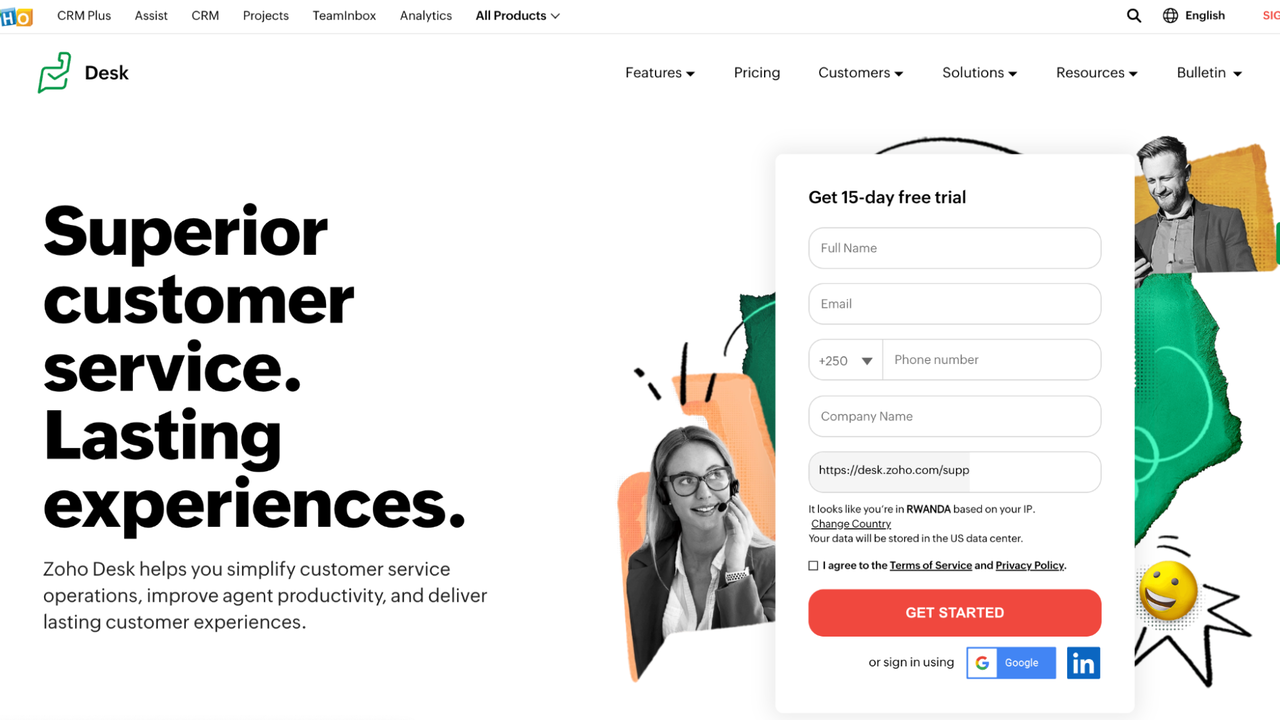
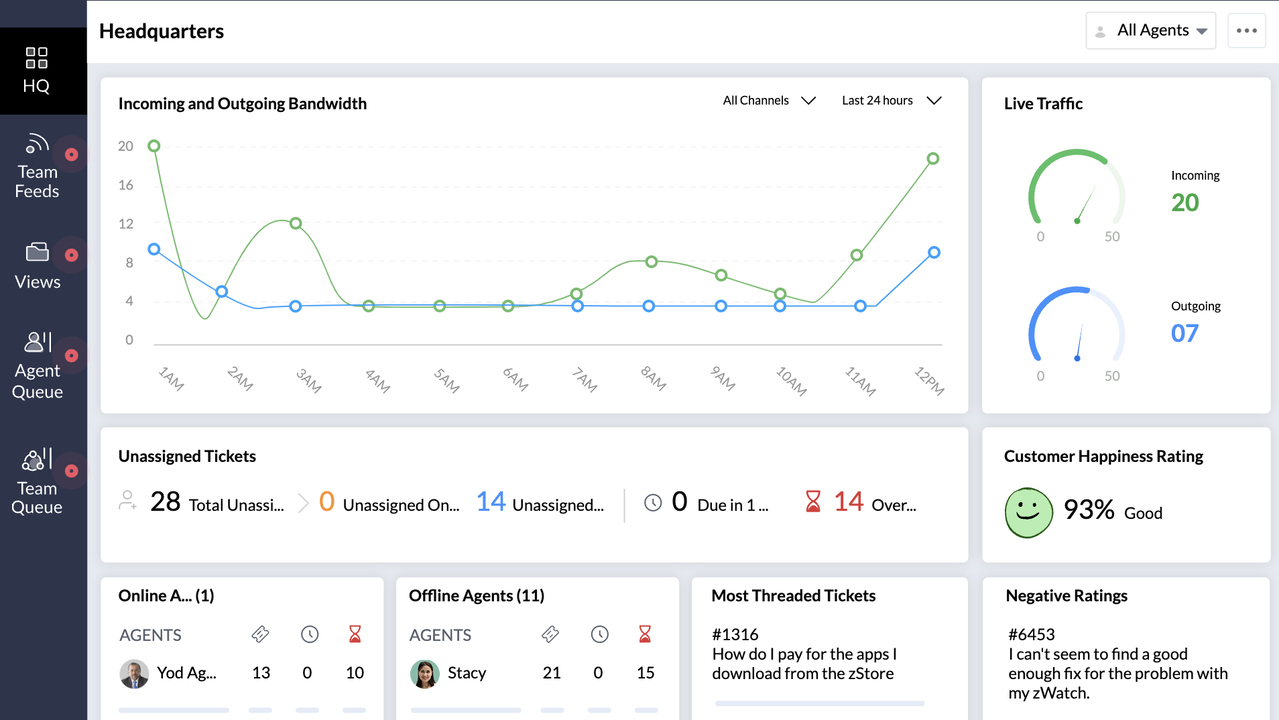
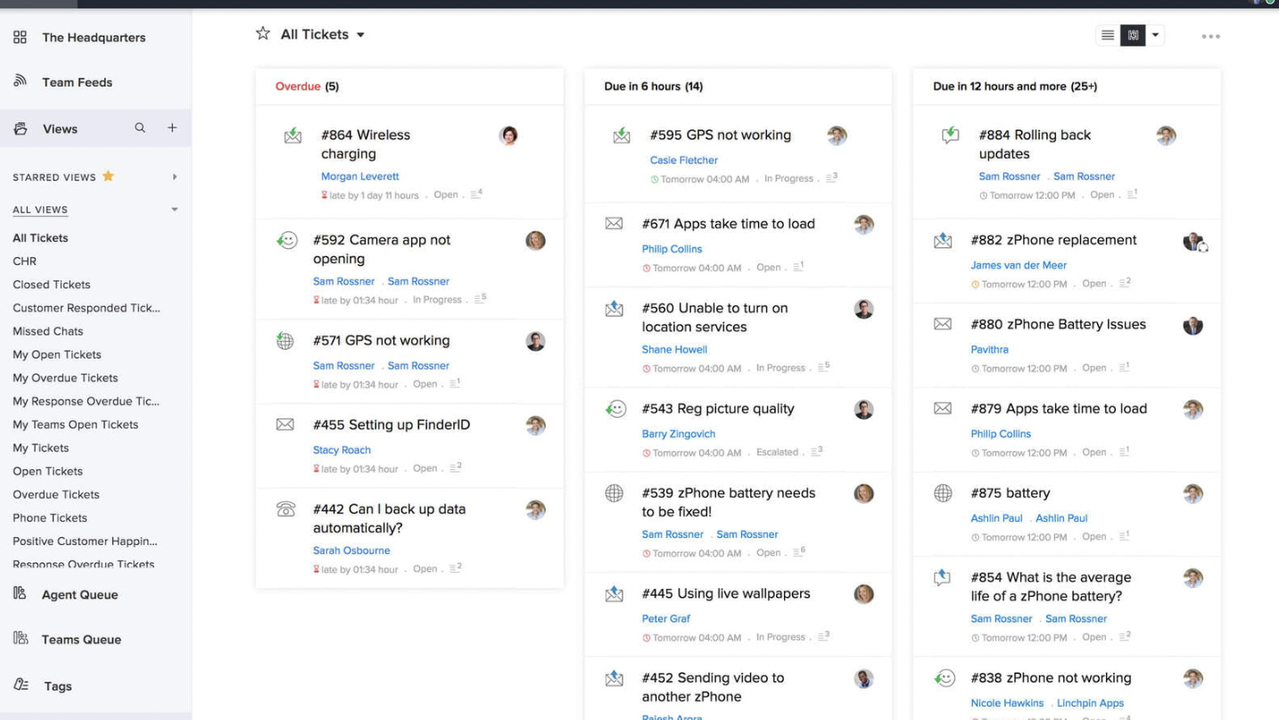

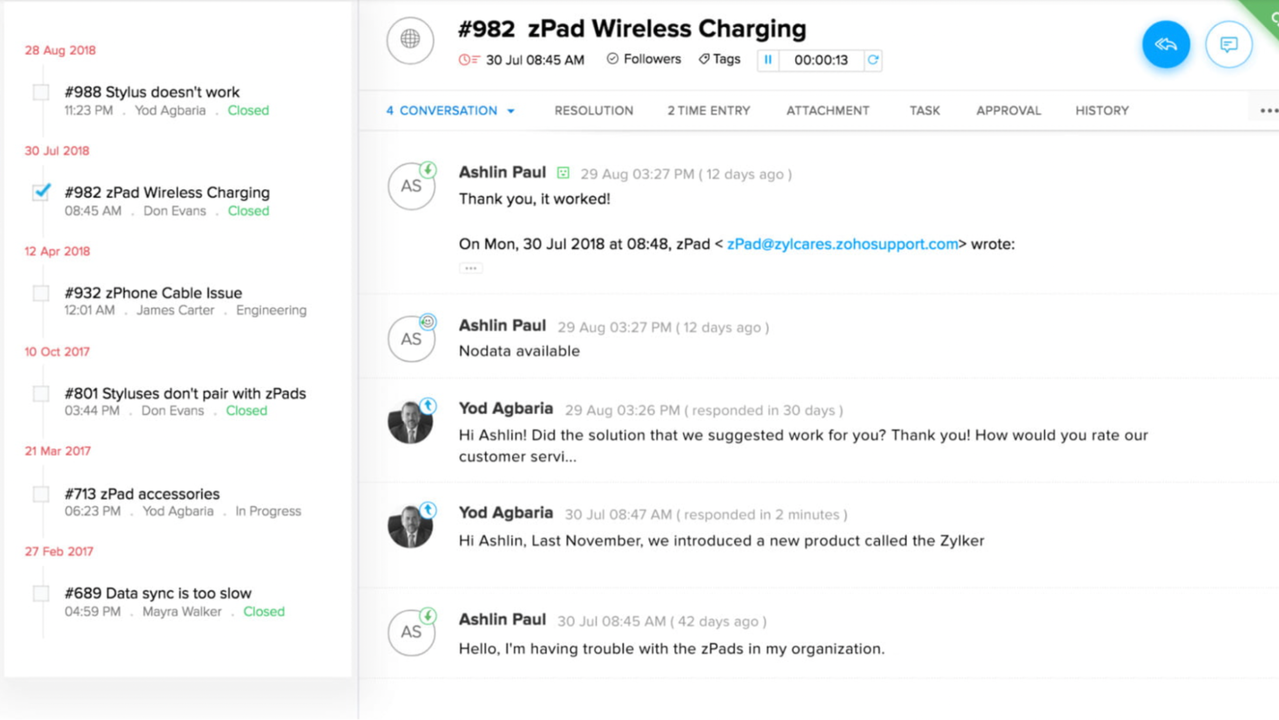
Plans & features
Deal terms & conditions
- Digital download of Zoho Desk
- Yours forever if you download and save within 60 days of purchase
- This deal is non-refundable