Sidekick Ai
Automate your meeting scheduling with the power of AI
Going back and forth to schedule a meeting can take longer than the meeting itself. (“This 15-minute check-in will take no less than 25 messages and two months to schedule.”)
And while there are tons of calendar apps out there, most of them just let someone book a call using your scheduling link.
Wouldn’t it be cool if you could use a scheduling tool that goes beyond the basics and allows you to actually automate the scheduling process?
Get ready for Sidekick Ai.
TL;DR
At-a-glance
Overview
Sidekick Ai is a smart scheduling tool that helps you save time by offering customized scheduling pages and automatic scheduling.
With Sidekick Ai, you can make scheduling quick and painless with multiple options to book your meetings.
Set up a custom scheduling page for personal use or invite your team to sync their calendars to Sidekick for group scheduling.
You can also create your scheduling page with custom availability, meeting type permissions, and unique preferences for complete control over how users schedule with you.
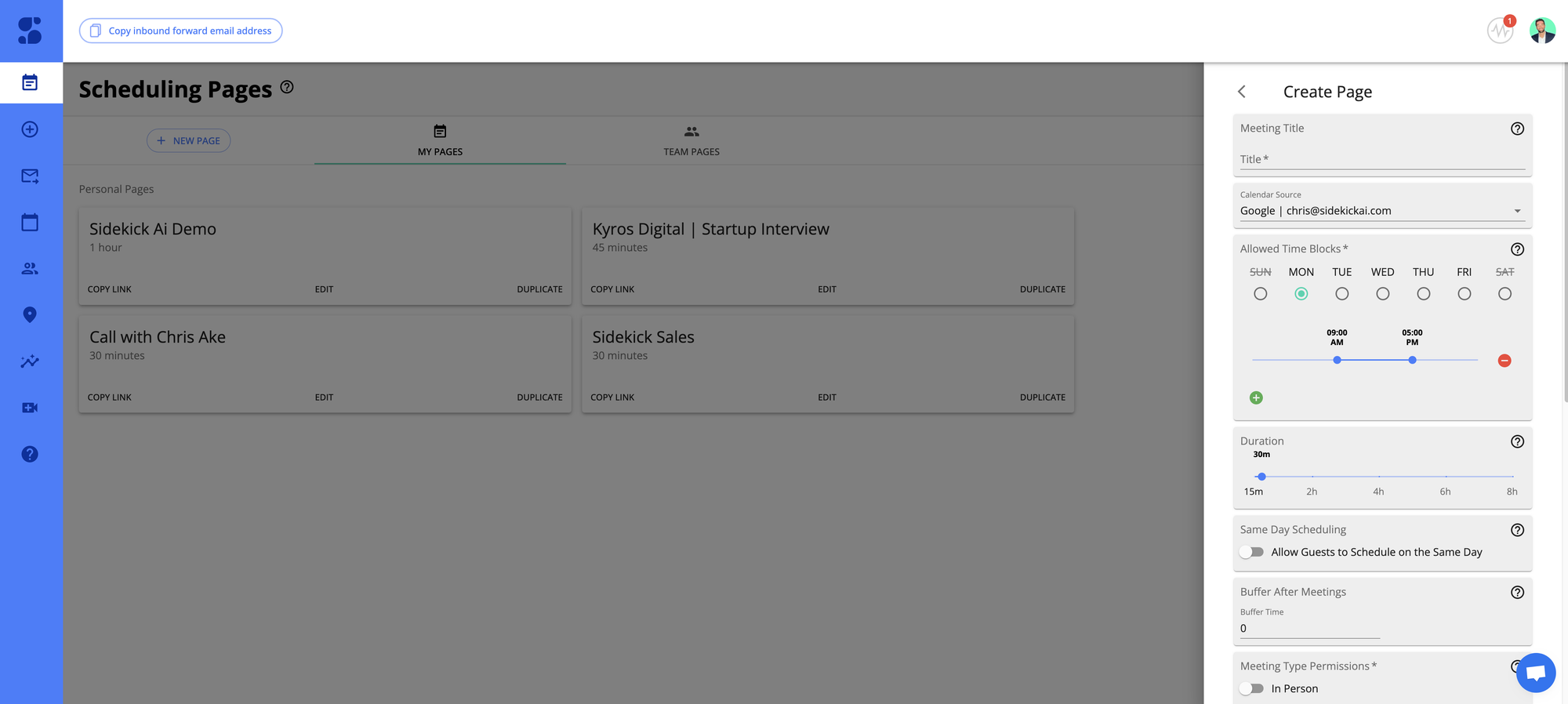
Quickly create and edit your scheduling page to start booking meetings ASAP!
Sidekick Ai lets you create scheduling pages for different types of meetings like discovery calls, demos, and kickoff calls.
You can share the scheduling link with guests to quickly schedule a time with you—minus any back-and-forth.
Offer different ways for people to meet you—in-person, via video, or with a phone call—so guests can choose what works for them.
Plus, you'll be able to include a logo or description on your photo so that people know what to expect when they join the meeting.
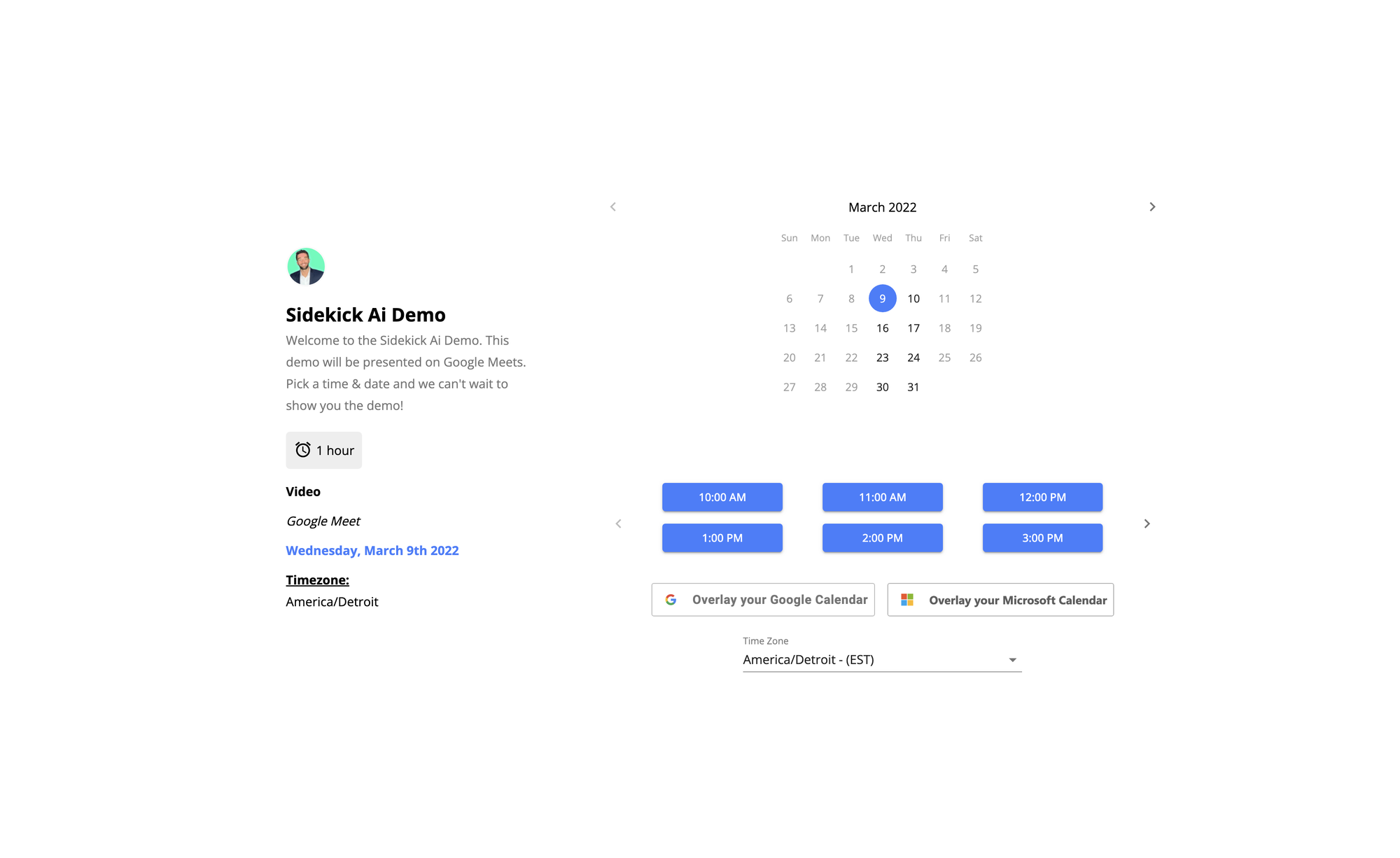
The scheduling page makes it a breeze for people to book a meeting with you super quickly.
Connect your favorite tools like Zoom, Google Calendar, Outlook, and Gmail to your scheduling pages for simple integration with your workflow.
Then you can give multiple options for how to meet with you on video and let people choose the video platform they’re most comfortable with.
Sidekick Ai will also automatically create a calendar event for you and send out meeting invites to all involved. It’ll even remind you when a meeting is coming up!
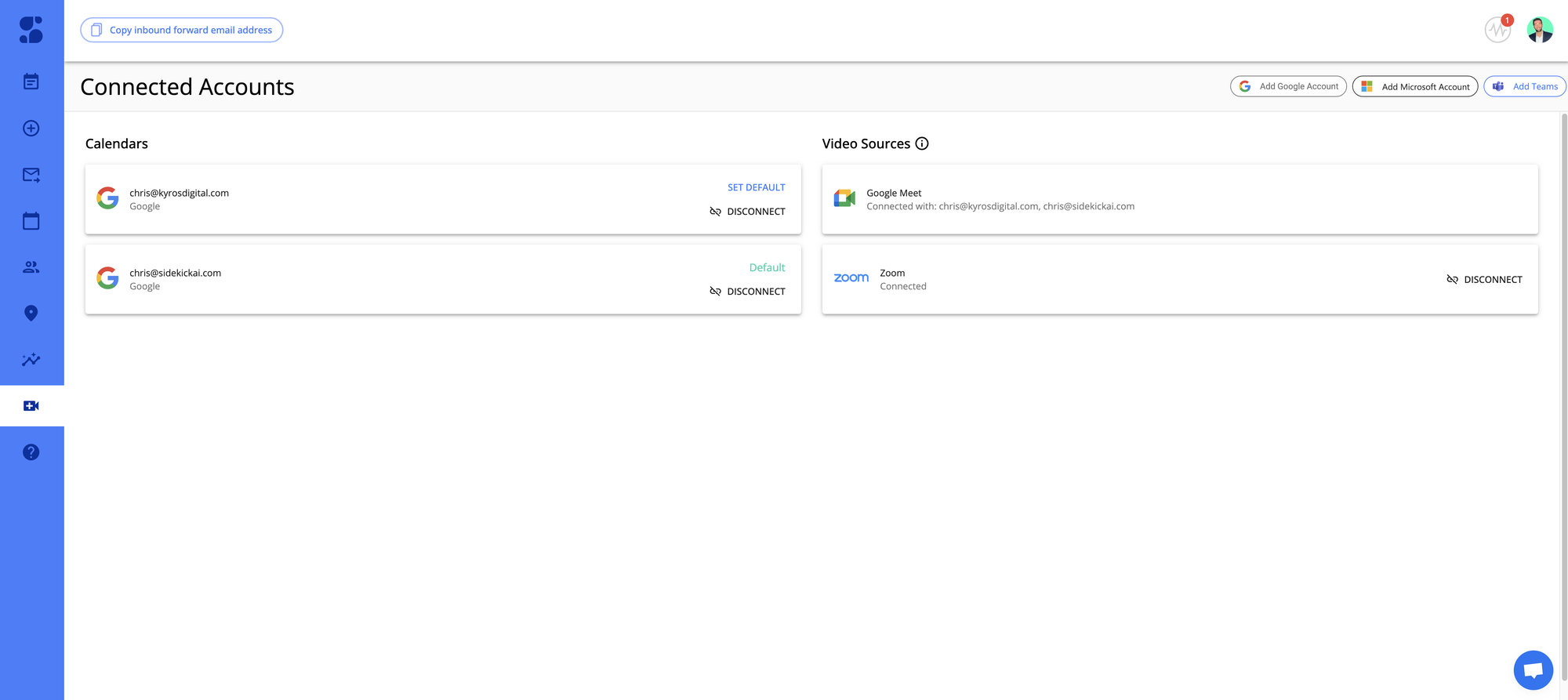
Connect your accounts and calendars to Sidekick with integrations for Gmail, Google Meet, Zoom, and more!
Sidekick Ai uses the power of AI to make scheduling meetings as easy as forwarding an email to your Sidekick.
Once you forward the meeting request email to your Sidekick, the tool uses language processing and machine learning to analyze your availability and verify if the date and times are available.
If the time and date are available, Sidekick will instantly book the meeting, send the guest a confirmation, and add the meeting to your calendar.
If you aren’t available, Sidekick will email the guest back asking them to choose an available time from your scheduling page.
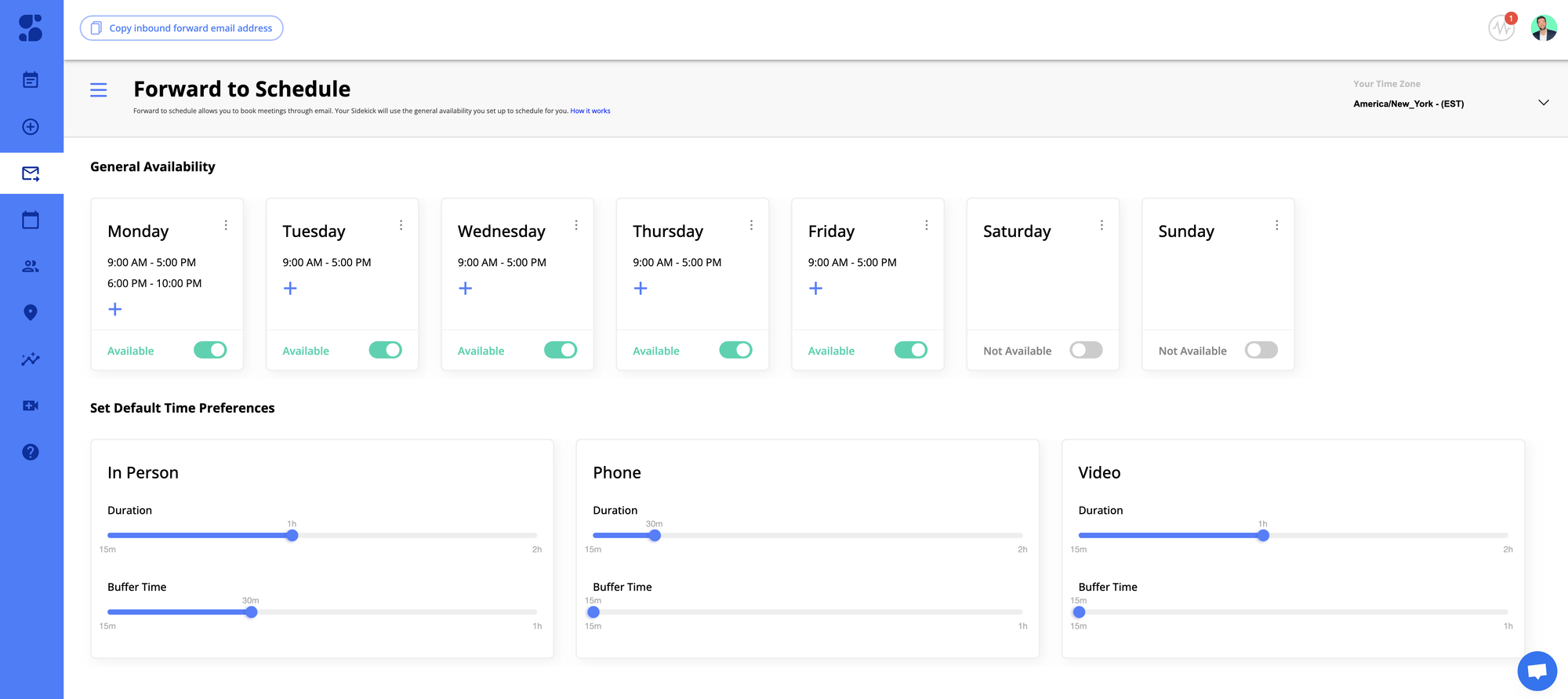
Scheduling a meeting is as easy as forwarding an email to your Sidekick.
Finding a time to meet with prospective customers shouldn’t be the hardest part of your job. (“This is why I always did group projects on my own.”)
Sidekick Ai offers automated scheduling and a customizable scheduling page, so that you can focus on the meeting—not the logistics.
Make scheduling simple.
Get lifetime access to Sidekick Ai today!
Plans & features
Deal terms & conditions
- Lifetime access to Sidekick Ai
- All future Superhero Plan updates
- You must redeem your code(s) within 60 days of purchase
- Stack up to 5 codes
- Previous AppSumo customers who purchased Sidekick Ai can buy more codes to increase their feature limits
- Previous Plus Exclusive buyers who purchased Sidekick Ai at $99 will automatically be grandfathered into the limits of 2 codes
60 day money-back guarantee. Try it out for 2 months to make sure it's right for you!
Features included in all plans
- Unlimited scheduled meetings
- Unlimited groups and contacts
- Unlimited sources and calendar
- Add your own logo
- Scheduling pages
- Forward to schedule
- Team pages for team scheduling
- Meeting analytics and data