BerryCast
Supercharge your communications with video, using an effortless screen recording app
It’s hard to believe that in the 21st century, we’re still exchanging endless back-and-forth emails and playing phone tag. (Also, why are printer jams still a thing?)
If you’re tired of trying to explain the same concepts via text or want to bring more personality to your emails and presentations, it’s time to get visual with seamless screen recording.
Smile, you’re on BerryCast!
TL;DR
Overview
BerryCast is an app that lets you record your screen, camera, and audio at the same time, so you can create online videos that match in-person explanations.
In just a few clicks, you can record amazing videos to help get everyone on the same page.
BerryCast combines screen recording, internal and external audio recording, and cam recording to get as close to showcasing ideas in person as you can online.
Explain complex concepts, create a detailed tutorial, or give a personal boost to your email communications with clients and customers.
You’ll finally keep mistakes and miscommunications to a minimum with screen recordings and videos that get your point across—fast.
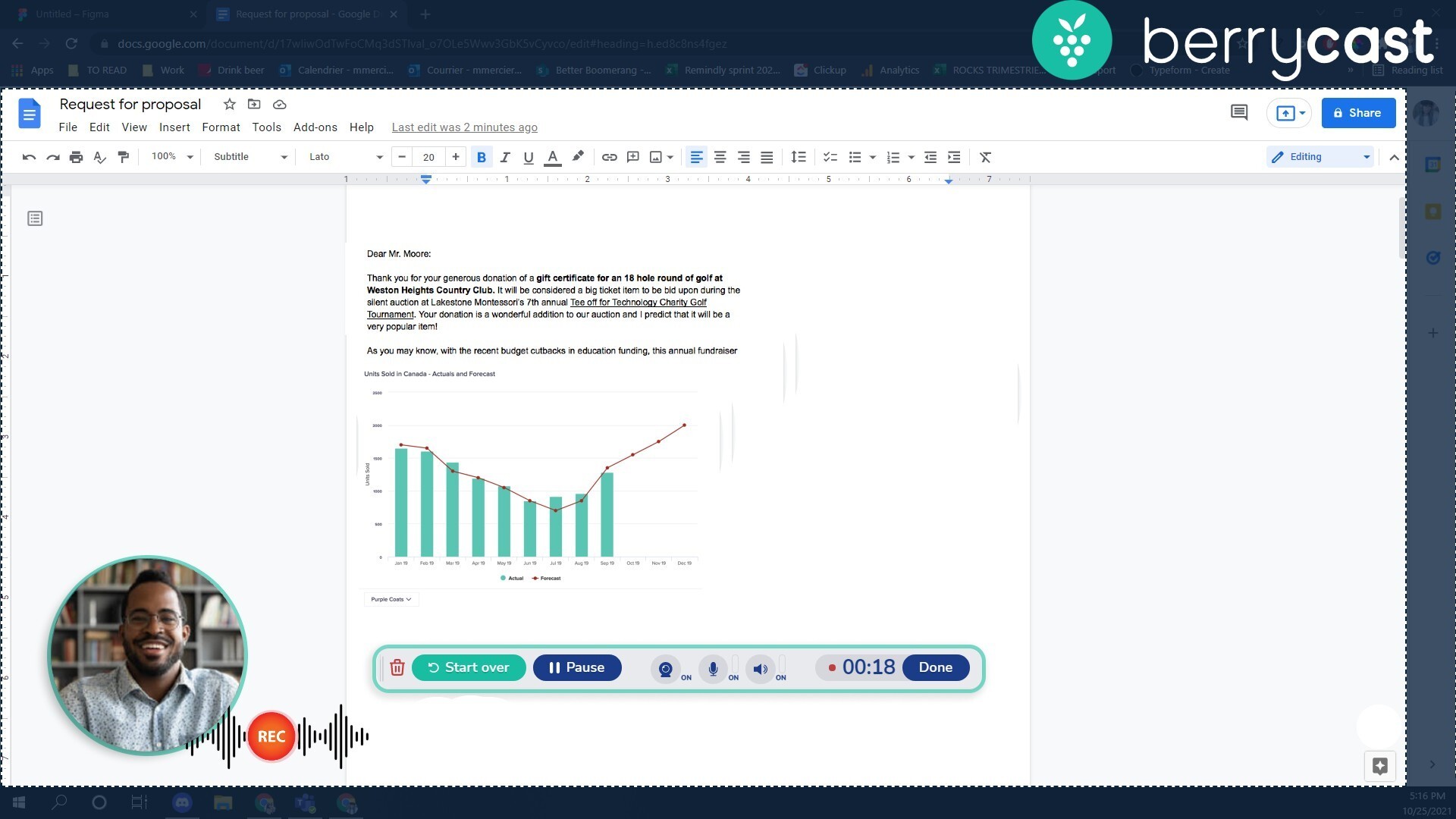
Use screen recordings to share detailed explanations and keep everyone on the same page.
Want to send a product how-to video or visually respond to a detailed question via email? With BerryCast, it’s a breeze!
Just record your video and share it in Outlook, Microsoft Teams, or through your unique BerryCast URL to your customers or teammates.
BerryCast requires no tech skills—just three clicks and you’re on your way to recording an awesome explainer or intro video.
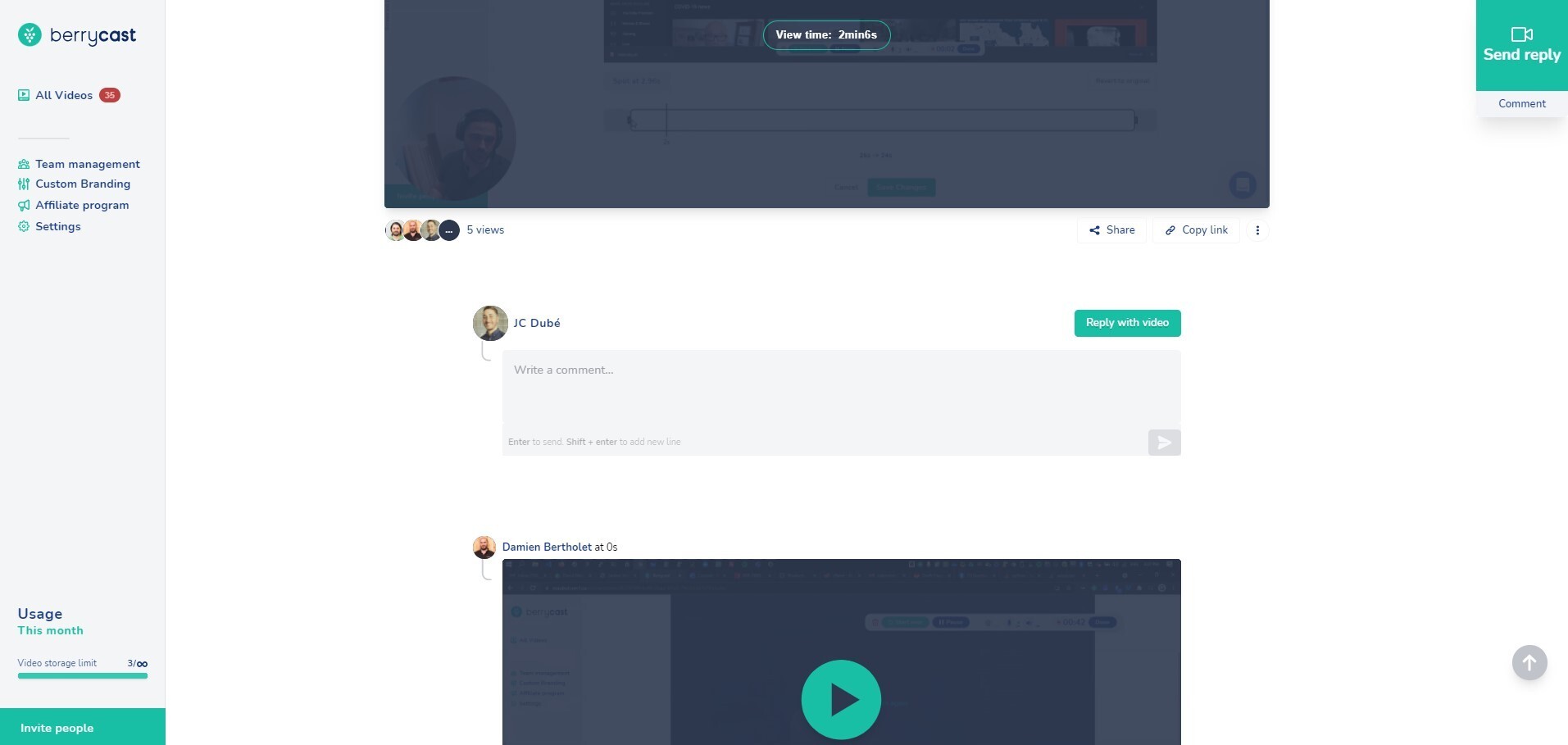
Improve collaboration and support with in-depth screen recordings that show viewers exactly what you mean.
Wherever there’s a complicated email thread or long-winded explanation on the phone, BerryCast is there to do the heavy lifting.
Provide personalized updates on important projects to your clients or give them their own detailed tutorial for your product or platform.
You’ll be able to take your sales pitches to the next level with videos to go along with your email outreach!
And when it comes to teaching, BerryCast excels in delivering full lessons, providing assignment solutions and explanations, and offering visual and verbal feedback to students.
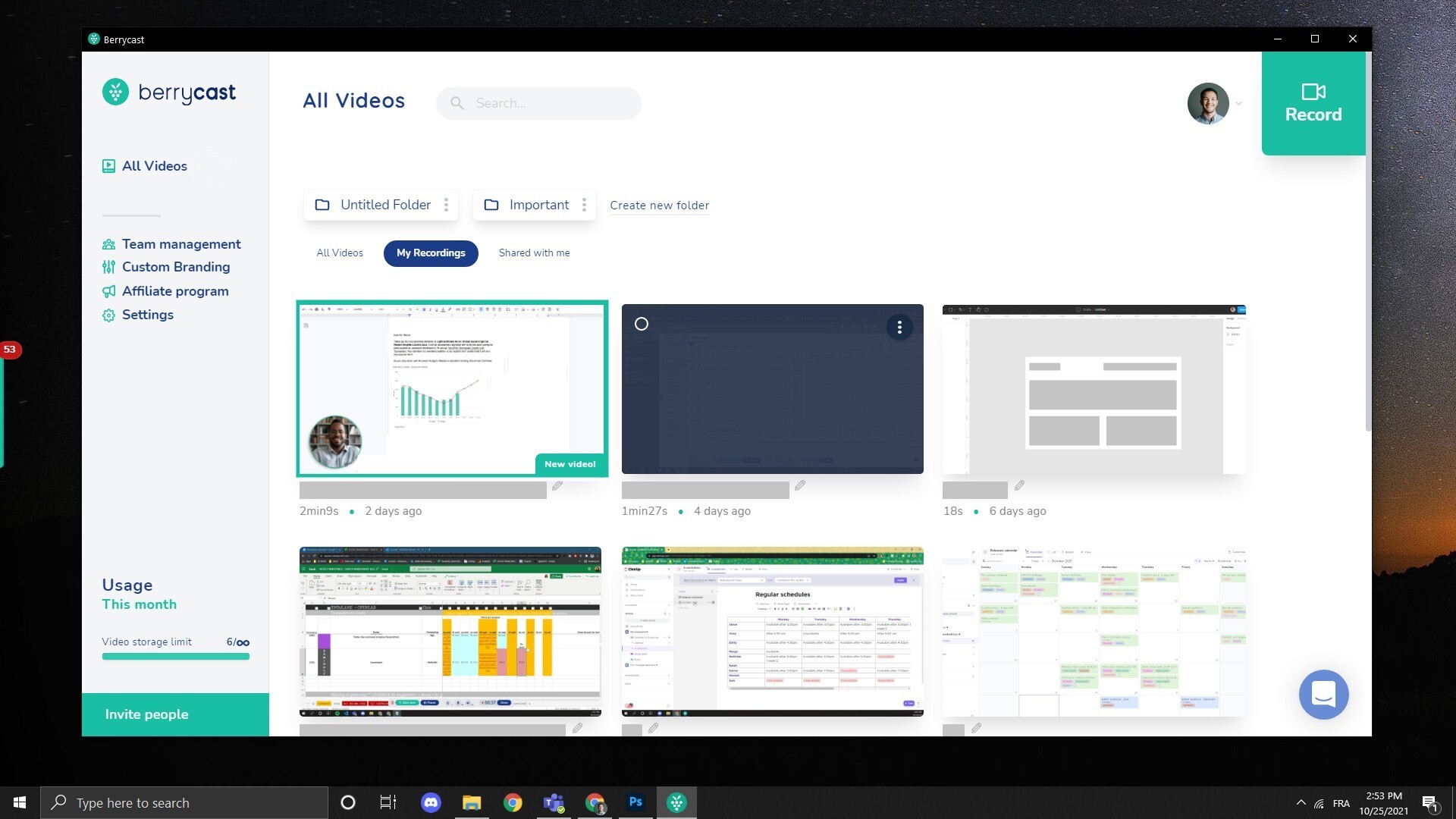
Keep projects on track with video updates for clients that visualize where you are in the process.
Using a traditional video meeting program to record yourself may work in a pinch, but BerryCast is built specifically for screen and video recording.
You can record video, audio, and your screen at the same time, replicating in-person presentations in a socially-distanced era.
For the camera-shy, there’s also the option to turn off that front-facing camera and just record your screen with audio.
Clear up confusion and increase productivity with dynamic visuals and sound that you can share with your teammates, send to clients, and more!

Record and share memorable videos easily to supercharge and optimize your communications.
Sharing complex ideas and concepts shouldn’t be a guessing game played over multiple emails and phone calls. (I’m thinking of a number between 1 and 6,000.)
Sometimes you just need the visual element and human touch that comes with showing off your screen.
Now, you can improve asynchronous communication and add flair to your online interactions with a user-friendly screen recording app that’s easy as pie.
Get lifetime access to BerryCast today!
P.S. Learn how to use BerryCast like a pro by catching our training webinar replay here: Webinar Replay!Plans & features
Deal terms & conditions
- Lifetime access to BerryCast Premium Plan
- You must redeem your code(s) within 60 days of purchase
- All future Premium Plan updates
- Stack up to 5 codes
- GDPR Compliant
60 day money-back guarantee. Try it out for 2 months to make sure it's right for you!
Features included in all plans
- 24-hour email support delay
- Full-screen recording
- Selected area recording
- Webcam with fullscreen option
- Internal audio recording
- Share recording via email
- No FPS limitation
- Video organization folders
- Conversation threads
- Password protection
- No Berrycast watermark
- Chrome extension
- Custom branding