AI Toolbar
Use voice commands, access more ChatGPT tools, and reply to emails with your AI copilot
When it comes to work tasks, AI doesn’t save you as much time as you think. (“Might as well change my job title to ‘Professional AI Prompt Writer.’”)
It can feel like you’re stuck between regenerating AI outputs or doing it all the old-fashioned way—from manually searching through your inbox and reading articles to writing content from scratch.
Good thing there’s a Chrome extension that lets you offload busywork to an AI copilot that also responds to voice commands.
Say hello to AI Toolbar.
Badges

TL;DR
At-a-glance
Integrations
Features
Overview
AI Toolbar lets you summarize and translate web content, reply to emails, expand ChatGPT’s functionality, and more.
Turn web text into AI commands
With AI Toolbar, you can open Google Chrome, highlight any text, and tell your AI copilot what to do with it.
- Respond to emails using a short, simple prompt
- Summarize paragraphs and articles to get what you need right away
- Translate text into multiple languages including Spanish, French, and German
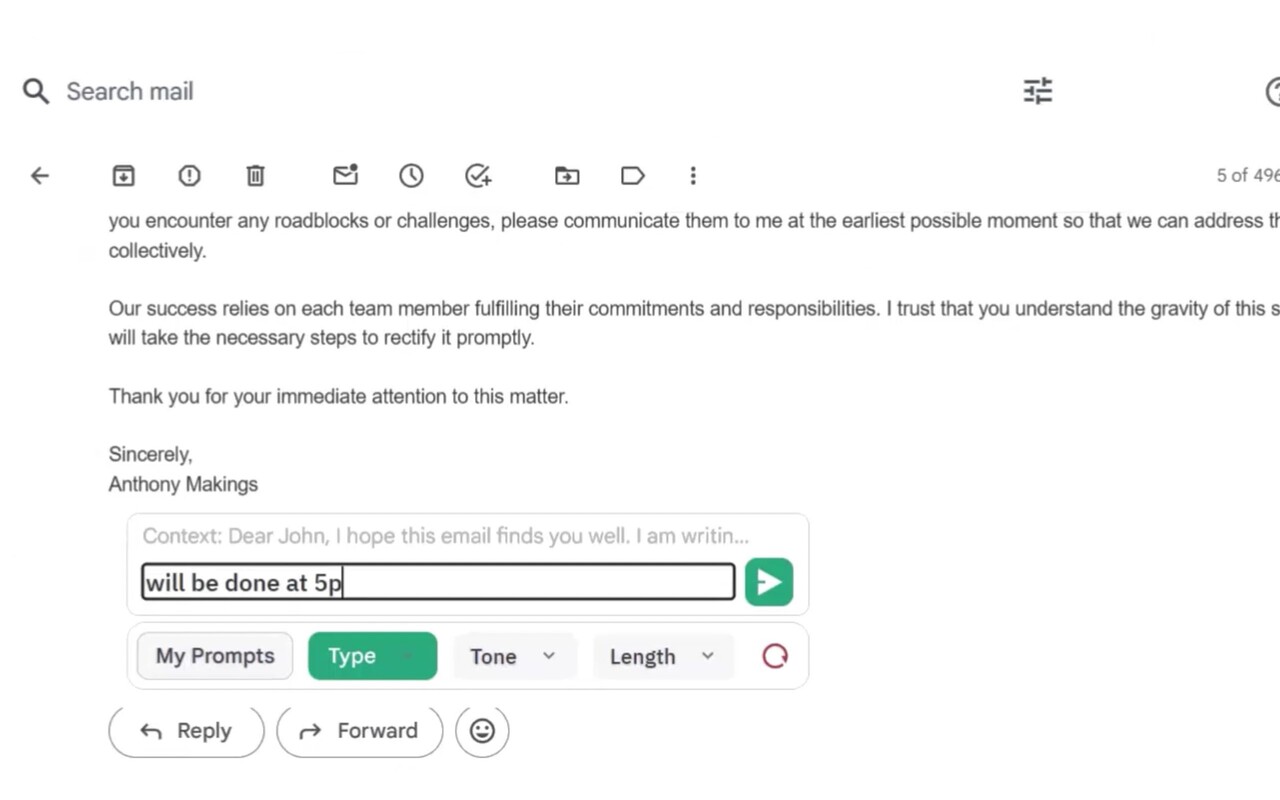
Highlight any text in your browser and tell your AI copilot what to do with it.
Upgrade ChatGPT on a budget
Thinking of upgrading to GPT-4? Now you can integrate a bonus toolbar to expand ChatGPT’s functionality, at no extra cost.
- Engineer complex prompts or choose from 300+ pre-written prompts
- Save your favorite prompts to reuse again and again
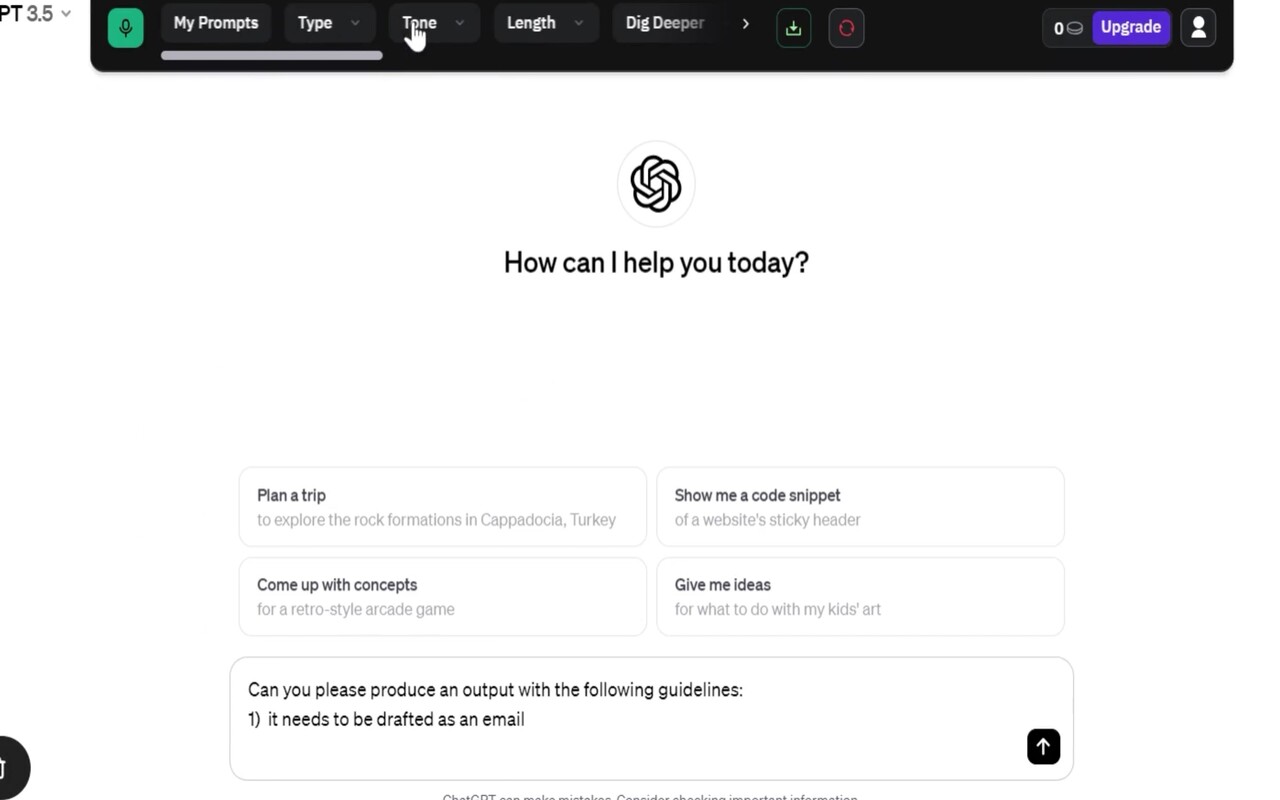
Integrate a bonus toolbar to level up your ChatGPT experience.
Stop typing, start talking
This AI-powered Chrome extension also lets you prompt your AI copilot and ChatGPT using voice commands!
- Stop typing out every single request, every single time
- Communicate with ChatGPT in up to 37 languages
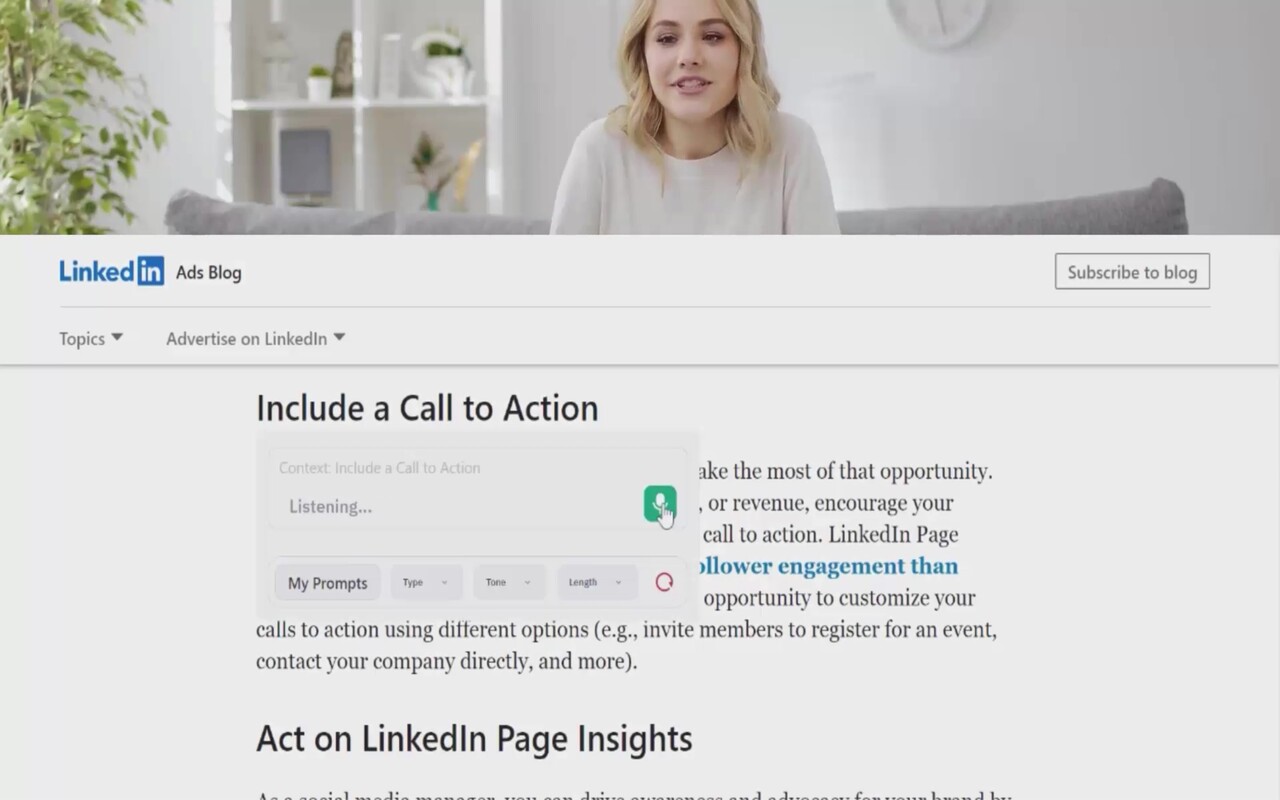
Tired of typing? Tell your AI copilot what to do using voice commands.
Share your AI shortcuts
AI Toolbar even lets you convert AI outputs into documents to share with your team, clients, or stakeholders.
- Export AI outputs as PDFs or Word documents that anyone can open
- Share prompts for customer service, content writing, email outreach, and more
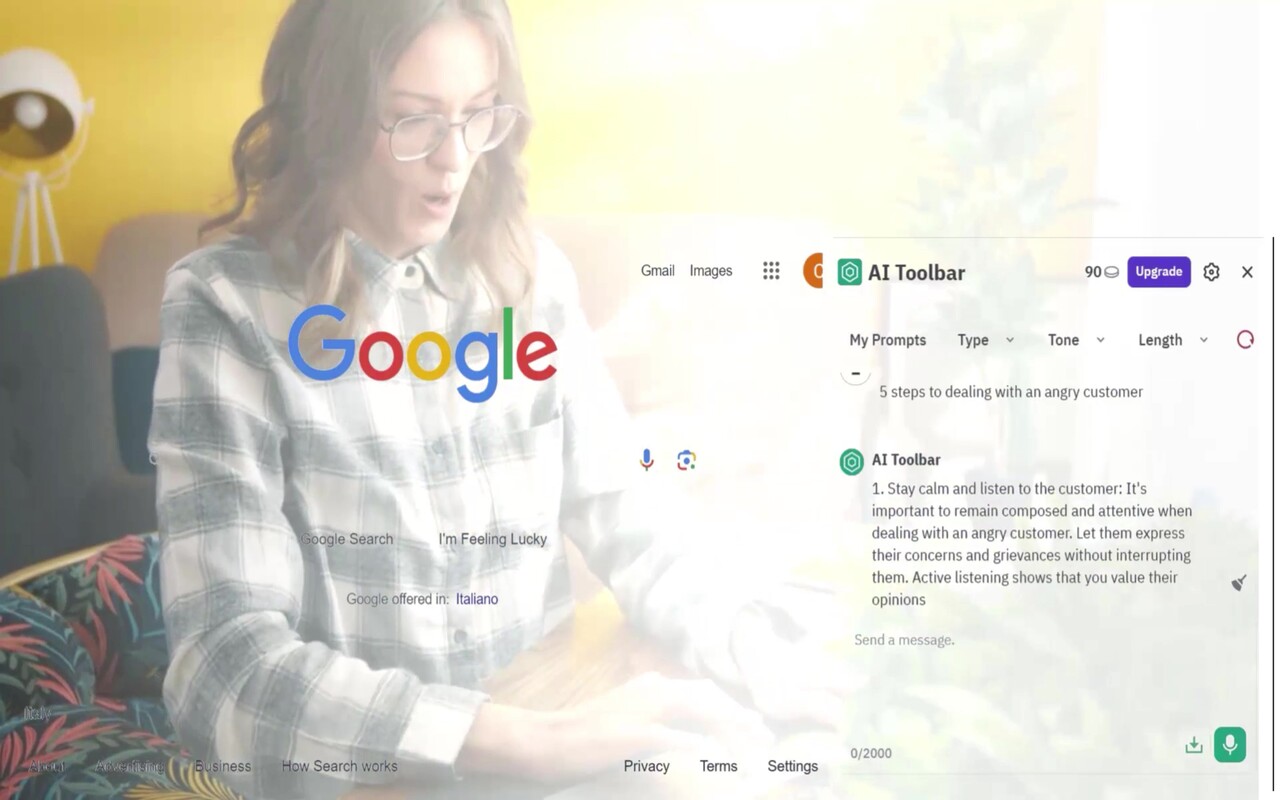
Export AI outputs as PDFs or Word documents to share with your team.
AI Toolbar helps you get more done using AI shortcuts, including a ChatGPT integration, voice commands, and in-browser tools.
Tackle your day with AI.
Get lifetime access to AI Toolbar today!
Plans & features
Deal terms & conditions
- Lifetime access to AI Toolbar
- All future Premium Plan updates
- If Plan name changes, deal will be mapped to the new Plan name with all accompanying updates
- You must redeem your code(s) within 60 days of purchase
- Stack up to 2 codes
- GDPR compliant
- Only for new AI Toolbar users who do not have existing accounts
60 day money-back guarantee. Try it out for 2 months to make sure it's right for you!
Features included in all plans
- AI on any page
- Voice activation
- Chatbot
- Custom prompts
- Integrate into ChatGPT
- Summarize or translate
- Export PDF and Word
- Unlimited usage