Booltool - Plus exclusive
Quickly edit and enhance visual content with an all-in-one, AI-powered content creation toolkit
Editing just one image can send you scouring the internet for tutorials like a modern-day Indiana Jones. ("I don’t know, I'm making this up as I go.”)
It’s hard to consistently churn out fresh creative campaigns when you’re wasting time toggling between complicated, single-function editing tools.
Imagine if there was an AI-powered tool right in your browser that made it easy to create polished visuals for your brand.
Check out Booltool.
Badges

TL;DR
At-a-glance
Alternative to
Features
Overview
Booltool is an all-in-one, AI-powered content creation toolkit that lets you edit images and videos right from your browser.
With Booltool, you can edit photos and enhance videos in one place—no need to download and switch between different platforms.
Thanks to the intuitive interface, you’ll be able to perfect your visual content even if you’re not an editing or graphic design expert.
Say goodbye to complex editing processes and start creating stunning visuals right from your browser in just a few clicks.
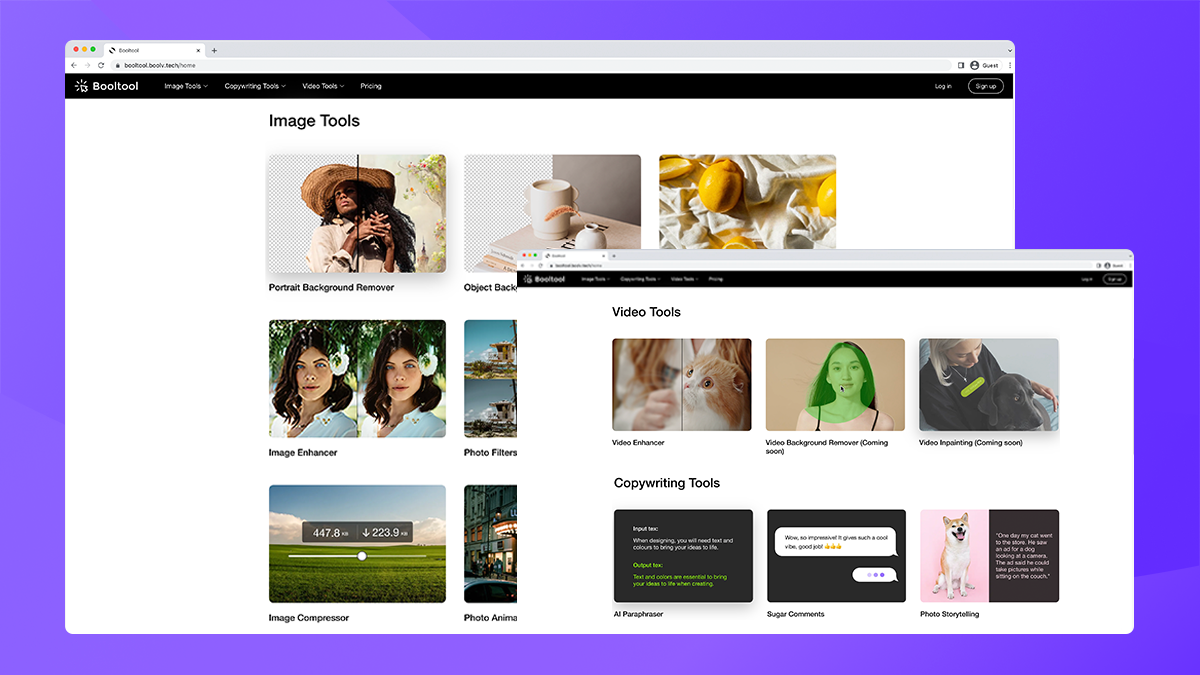
Enhance visual content using AI-powered tools right from your browser.
Booltool lets you remove image backgrounds in seconds using AI—just upload one or multiple photos in bulk to get started.
From there, the AI will automatically separate the subject from the background, and let you download the foreground directly.
You’ll be able to upload images to replace the old background, or use the AI to generate a new background for you.

Booltool lets you remove and replace image backgrounds in seconds.
Not satisfied with the automatic edit? You can manually adjust which parts of the image background are displayed.
Use the object eraser to remove unwanted subjects, flaws, or watermarks without needing to reshoot or touch Photoshop.
Simply highlight what you want to remove, and Booltool will fill that space to match its surroundings, so you can’t even tell it’s been edited!
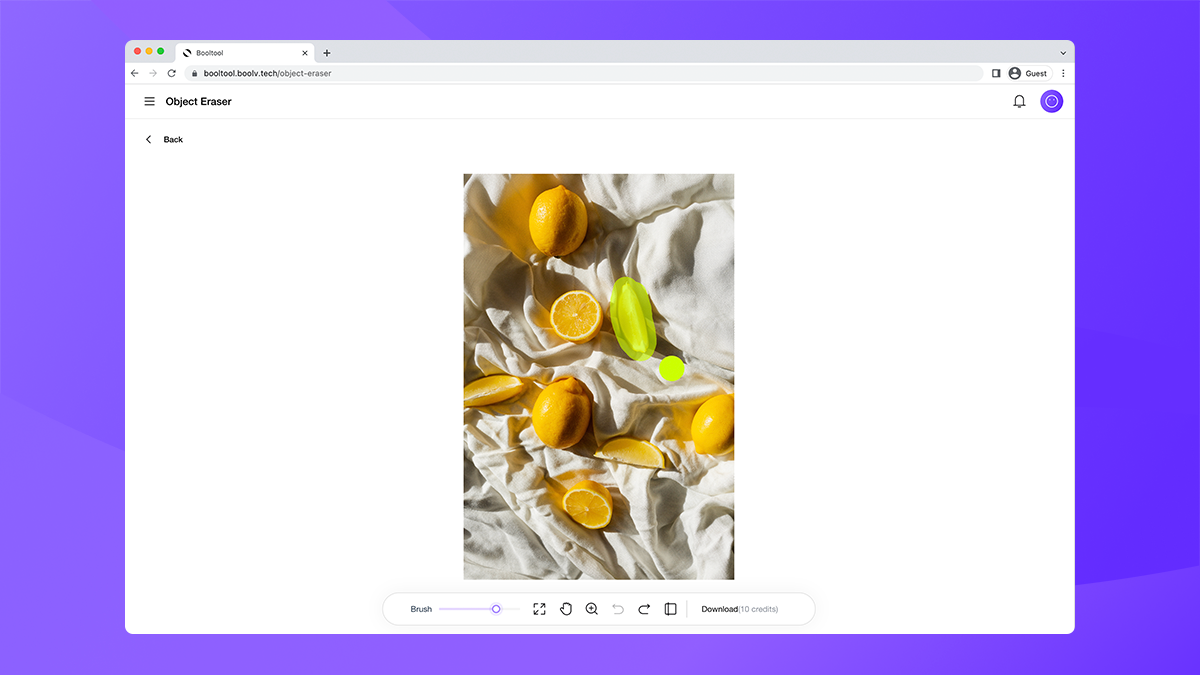
It’s a cinch to get rid of any unwanted objects or flaws in photos.
Best of all, you can draw attention to your image by blurring backgrounds that are too busy, badly lit, or distracting.
You’ll be able to adjust the strength of the blur effect to be dramatic or subtle, achieving the right balance between foreground and background.
Whether you’re selling products or taking headshots, you won’t have to worry about the wrong background ruining the end result.

You can even blur backgrounds to make your content pop.
You shouldn’t have to use tons of editing apps just to tweak one photo on your camera reel. (“See I crop it here, use a preset there, and successfully remove my red-eye nowhere.”)
Lucky for you, Booltool lets you use AI-powered features right in your browser, so you can edit your visual content without any design chops.
Simplify your editing process.
Get lifetime access to Booltool today!
Plans & features
Deal terms & conditions
- Lifetime access to Booltool - Plus exclusive
- All future Pro (Tier 1) and Ultra (Tier 2) Plan updates
- If Plan name changes, deal will be mapped to the new Plan name with all accompanying updates
- No codes, no stacking—just choose the plan that’s right for you
- You must activate your license within 60 days of purchase
- Ability to upgrade or downgrade between 2 license tiers
- GDPR compliant
- Available for new Booltool users and returning AppSumo Plus purchasers
- Previous AppSumo Plus customers who purchased Booltool can upgrade their license to increase their feature limits
- Usage of features is subject to Booltool's Fair Use Policy
60 day money-back guarantee. Try it out for 2 months to make sure it's right for you!
Features included in all plans
- Portrait background remover
- Background blur
- Photo filters and effects
- Photo animation effects
- Image re-sizer and image compressor
- Sugar comments