Chatwith
Build and train a chatbot for your website to handle all your visitor queries 24/7
Answering the same customer support questions over and over again can really mess with your head. (“How’s work? Well, I’m having the world’s most boring déjà vu.”)
You want to help your customers, but you don’t have the time or energy to respond right away to all their messages.
If only there was an intelligent chatbot that could connect to your files, website, and real-time data via Zapier and API to answer all your most commonly asked questions fast.
Meet Chatwith.
TL;DR
At-a-glance
Alternative to
Integrations
Features
Overview
Chatwith is a chatbot builder that lets you train bots on your files and websites to respond to customer queries 24/7.
Handle customer queries round the clock and reduce support tickets with an intelligent chatbot fully trained on your business info.
You can train your chatbot by uploading PDFs, Word documents, PowerPoints, and text files to bring it up to speed on your business.
Plus, this builder lets you crawl your entire website or knowledge base for content, giving users quick access to the right answers.
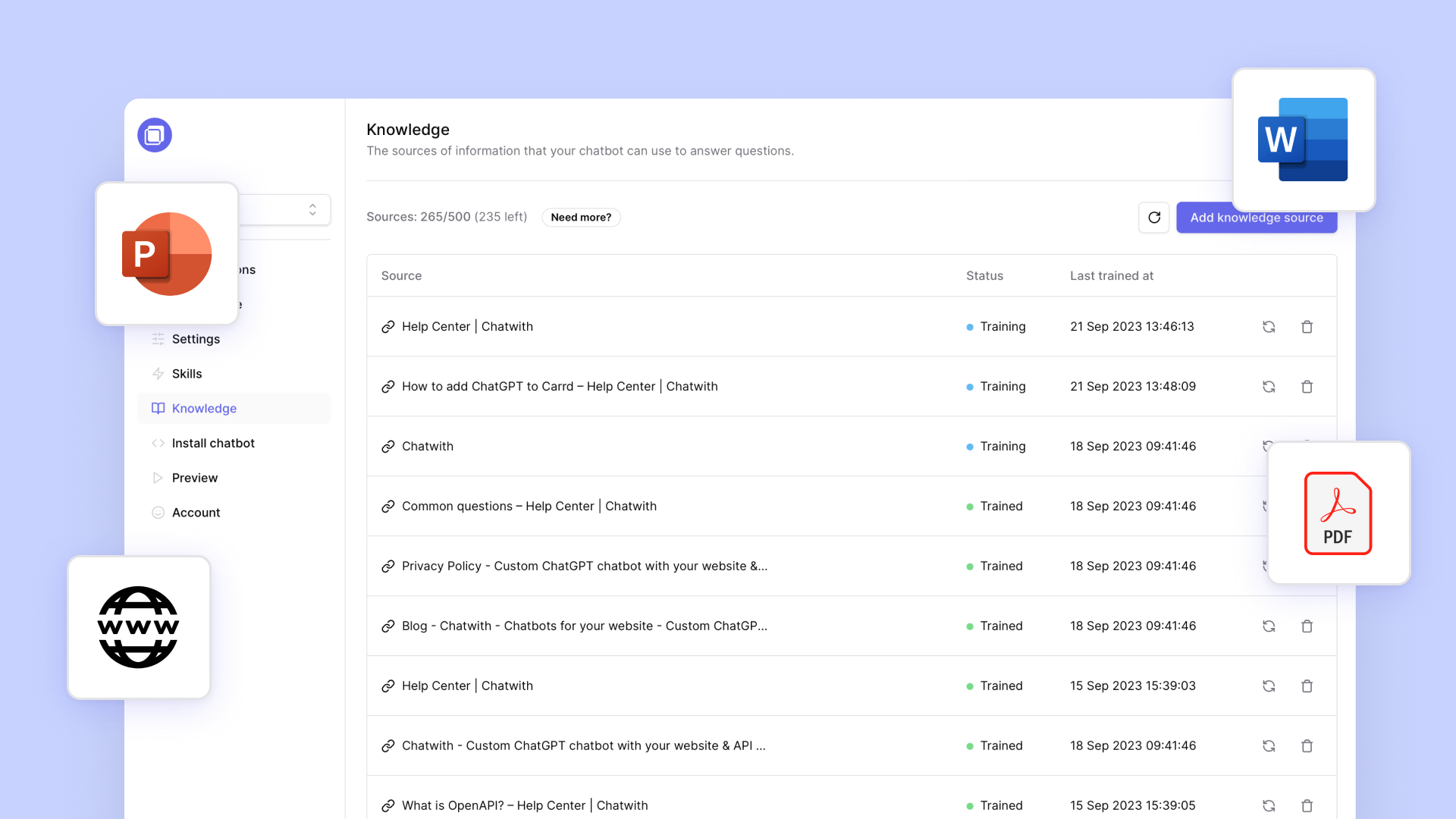
Train your chatbot with documents and webpages to instantly answer questions.
Since you can integrate your chatbot with over 6,000 apps via Zapier and API, Chatwith lets you accomplish things other chatbot solutions can’t.
You can let customers check product inventory, create calendar events, and even ask visitors to sign up for your newsletter.
With this feature, the sky’s the limit! You’ll be able to whip up any kind of automated workflow to suit your business needs.
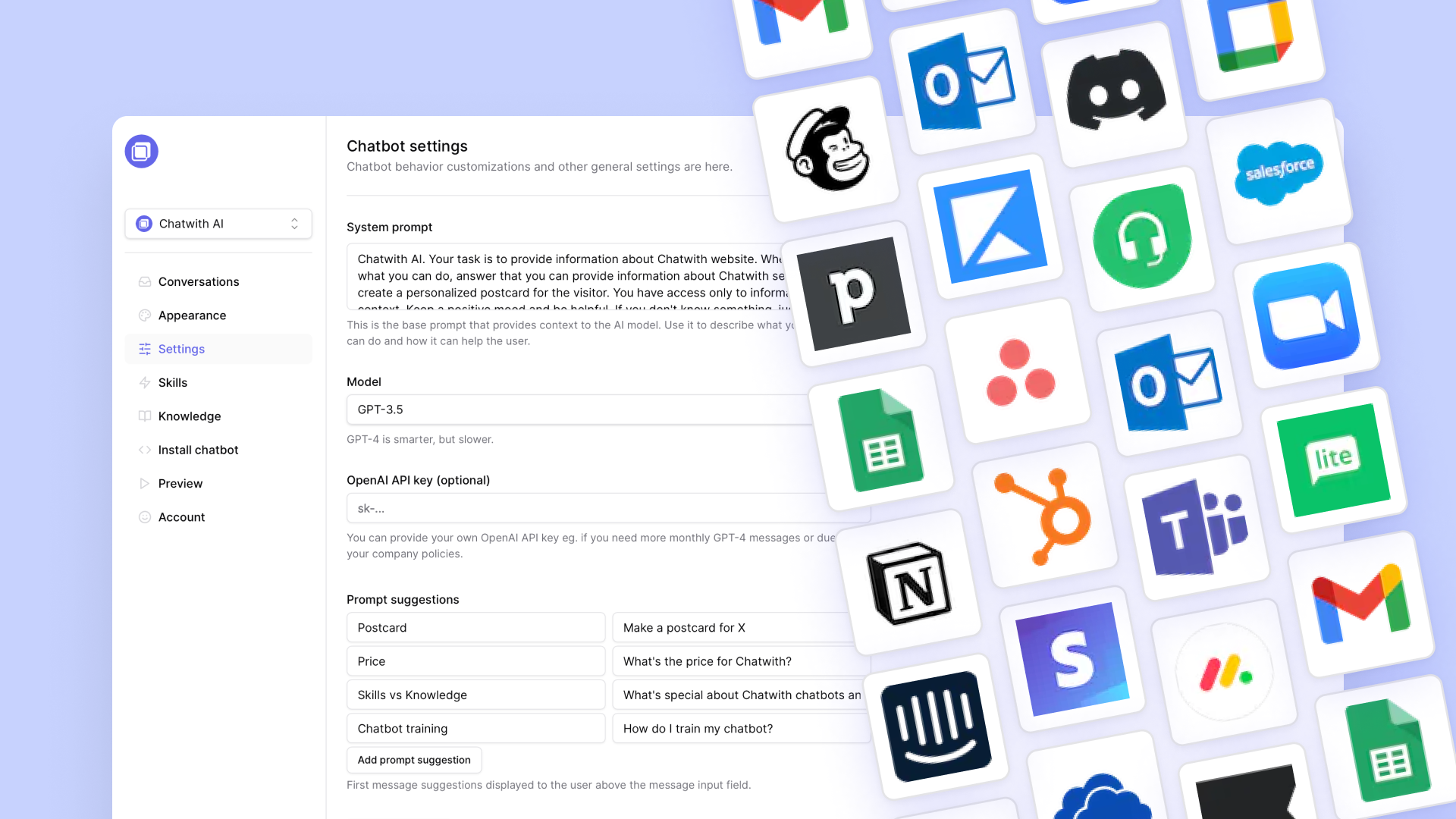
Power up your chatbot with access to 6,000+ integrations via Zapier and API.
Chatwith also makes it easy to choose the look and feel of your chatbot with tons of customization options at your fingertips.
You can modify the name, avatar image, colors, icons, and theme to have it blend in perfectly with your website.
Plus, you’ll have complete control over messaging style, greetings, and suggested messages so it fully aligns with your brand voice.
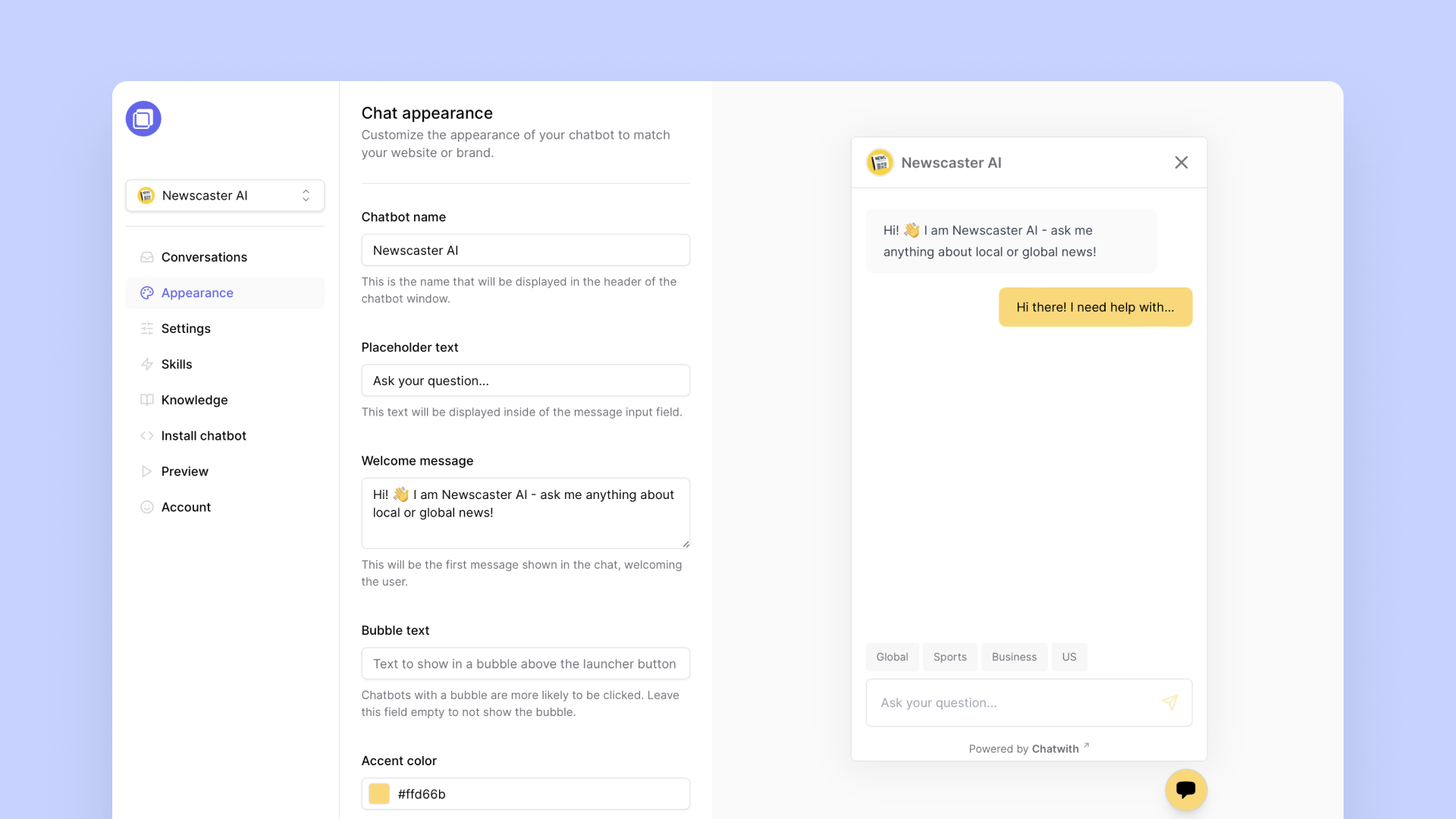
Make the chatbot look and feel right at home with different customization options.
Best of all, you can add your new chatbot to your website just by pasting a single line of code—no complicated plugins required!
And no matter what language you’re using in your training materials, your chatbot can automatically respond to queries in 95 languages.
Chatwith also stores conversations on the platform, letting you review and refine your training data or the chatbot’s responses over time.

Your chatbot can answer queries in 95 languages and refine answers with your input.
You shouldn’t have to work around the clock to give your customers the answers they need. (“So many questions, so little coffee.”)
But with Chatwith’s super-powered chatbot, you’ll get access to real-time data via Zapier and API, so you can provide five-star customer support.
Engage with your customers 24/7.
Get lifetime access to Chatwith today!
Plans & features
Deal terms & conditions
- Lifetime access to Chatwith
- All future Standard Plan updates
- All future AI model updates
- If Plan name changes, deal will be mapped to the new Plan name with all accompanying updates
- No codes, no stacking—just choose the plan that’s right for you
- You must activate your license within 60 days of purchase
- Ability to upgrade or downgrade between 3 license tiers
- Only for new Chatwith users who do not have existing accounts
60 day money-back guarantee. Try it out for 2 months to make sure it's right for you!
Features included in all plans
- Chat with API
- Unlimited embeds
- Chatbot trained on your website
- 95 languages and all future languages
- Pop-up or widget