Coda
Build docs as powerful apps
Coda is a cutting-edge productivity suite that helps teams of all sizes streamline their workflows, collaborate in real time, and track progress with ease.
Coda allows small startups or large enterprises to create customizable, web-based documents with everything they need to get work done, all in one place.
Coda’s real-time collaboration features allow multiple team members to work on the same document at the same time and see each other's changes in real time. This helps teams stay in sync and move projects forward faster.
It also includes version control features, so you can easily see the history of changes made to a document and revert to a previous version if needed.
With Coda, you also get a range of tools for tracking progress and measuring success. For example, you can use Coda's “Pulse” feature to track key performance indicators (KPIs) and get a snapshot of your team’s progress.
Use Coda's “Goals” feature to set specific objectives for your team and track progress toward meeting those goals. Coda even includes a “Workload” view that shows you which tasks each team member is responsible for and the progress they've made.
Coda is more than just a document creation tool—it's a full-featured productivity suite. You can integrate Coda with other tools, such as Google Maps, Asana, and Slack, to bring all of your work into one place.
Coda also offers a range of automation tools, such as “Formulas” and “Buttons,” that can help you save time and streamline your workflows. For example, you can use “Formulas” to automatically calculate data in your Coda tables, or use “Buttons” to trigger actions like sending an email or creating a new task in another tool.
When it comes to design and formatting, Coda has you covered. You can customize the look and feel of your Coda documents with a range of templates and design options, and even add custom branding to your documents.
Coda also includes powerful formatting options, like the ability to create custom styles and the ability to use HTML and CSS to further customize your documents.
Coda also lets you use your custom domain for your documents. This is a great option for teams that want to create a more professional look and feel for their documents.
No need for fear for data protection. Coda takes security seriously and offers a range of measures to protect your data. These measures include encrypted data storage, data backup, and the ability to set permissions and controls for who can access and edit your documents.
Key features
- Customize to fit your team
- Connect to the apps you use every day
- Pressure-tested playbooks to help you get started easily
- Start easily and save time with templates
- A mobile-friendly and app-like interface
TL;DR
At-a-glance
Best for
Alternative to
Integrations
Features
Overview
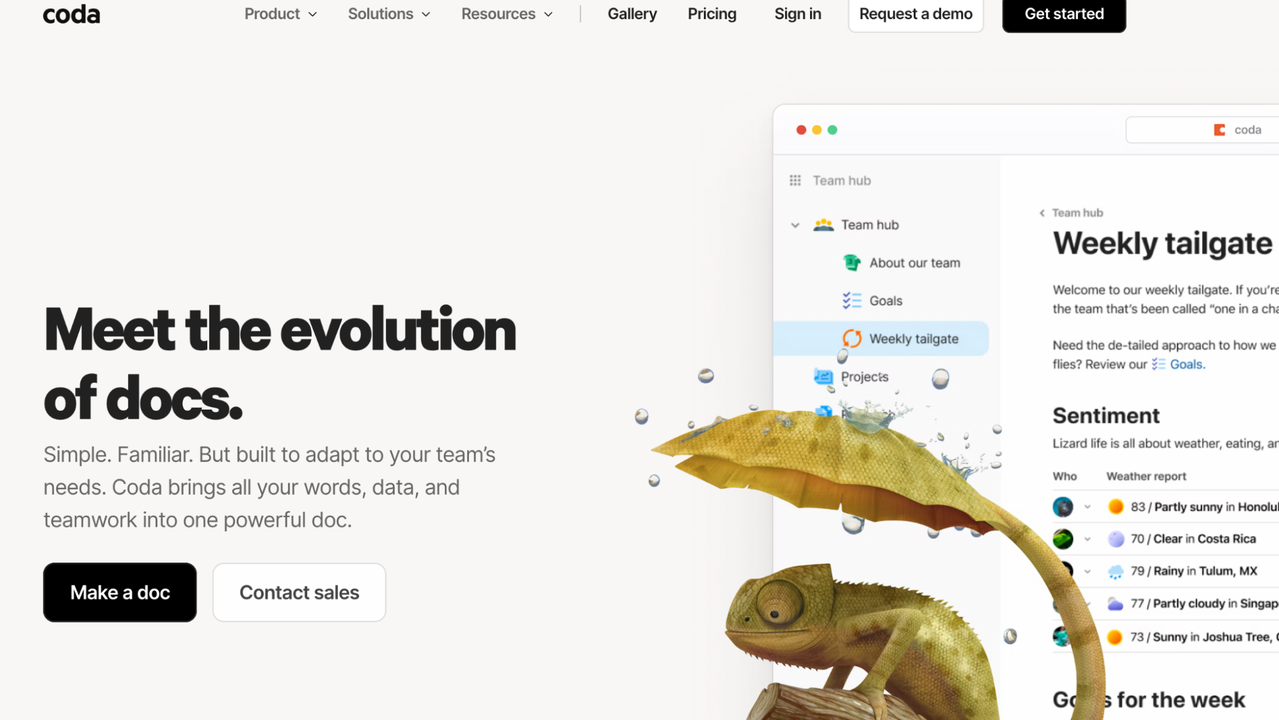
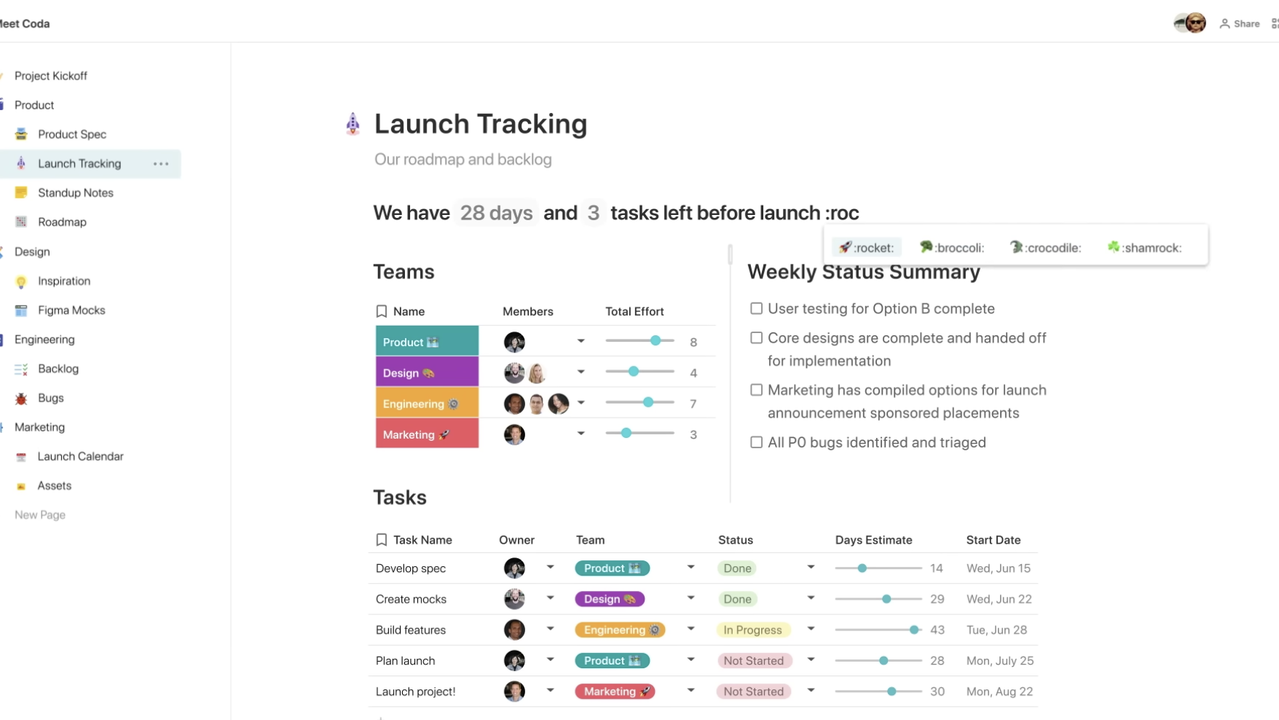
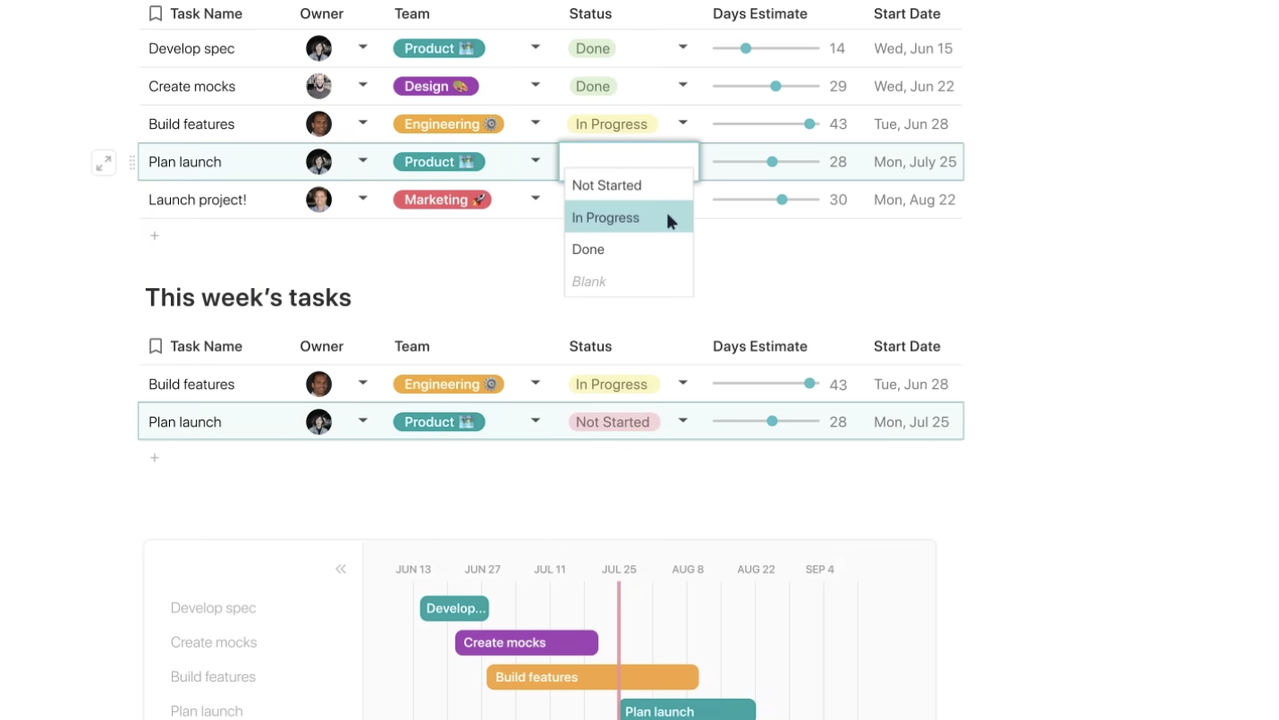
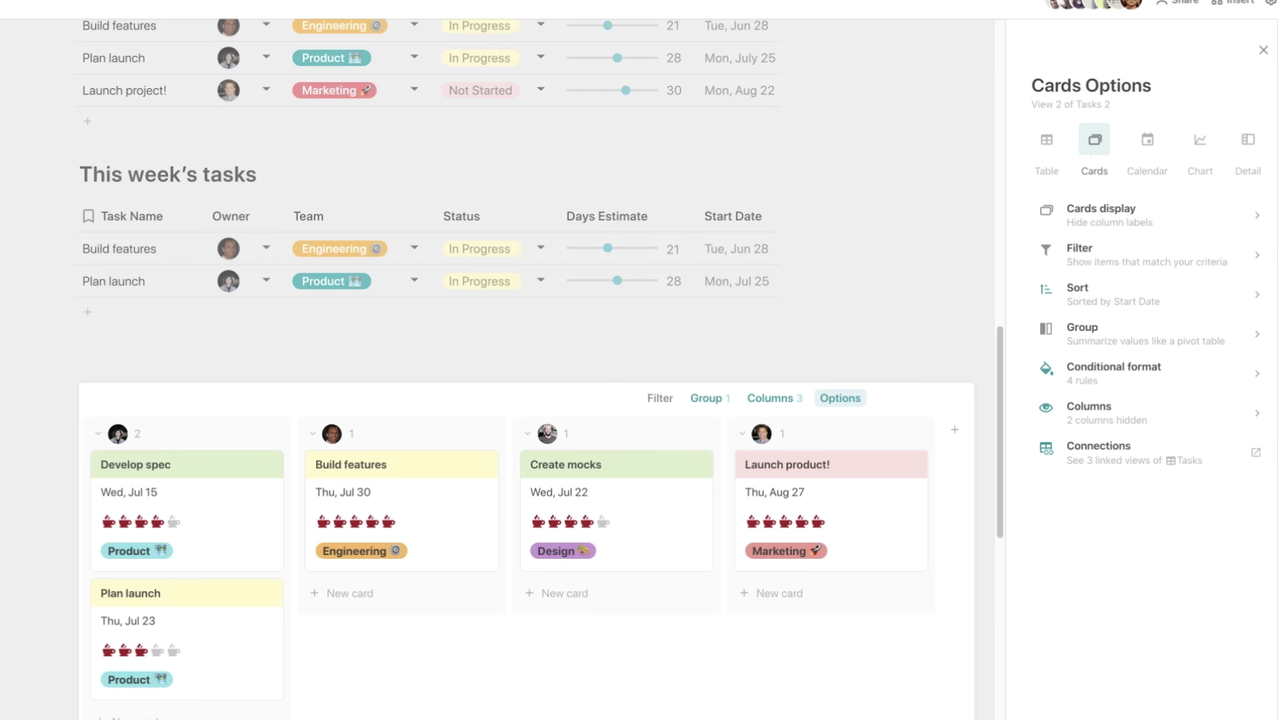
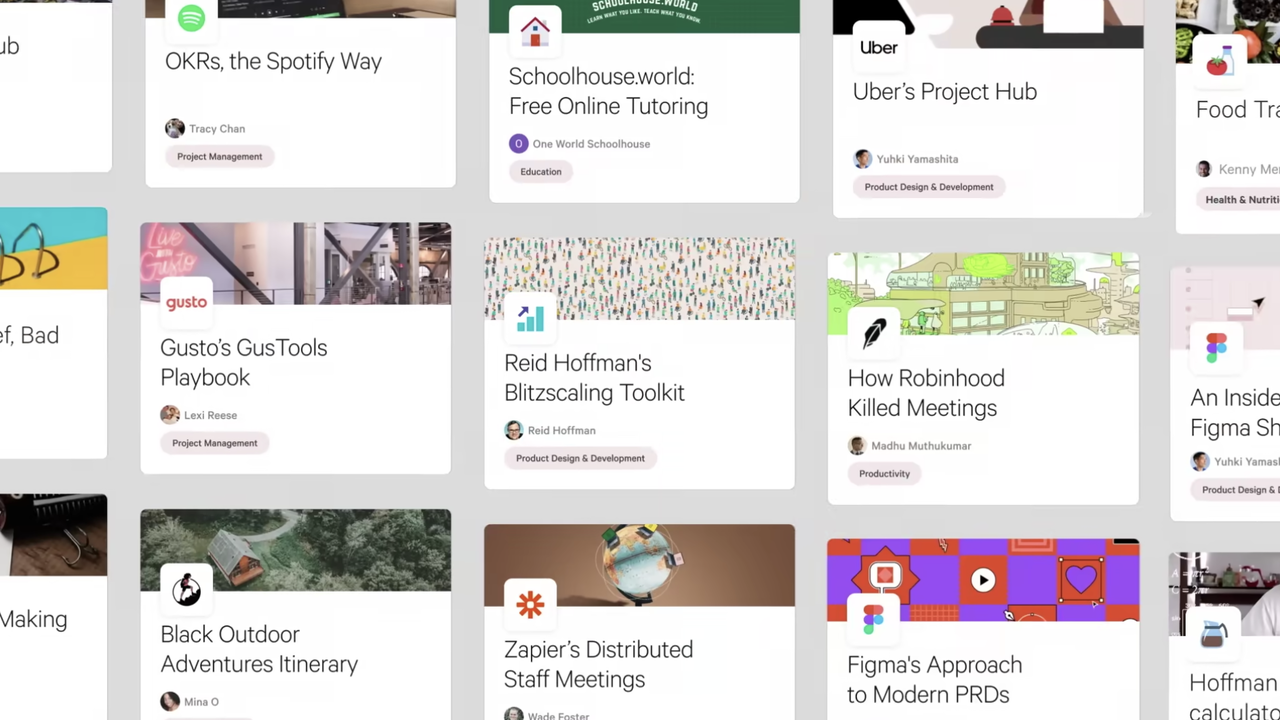
Plans & features
Deal terms & conditions
- Digital download of Coda
- This deal is non-refundable