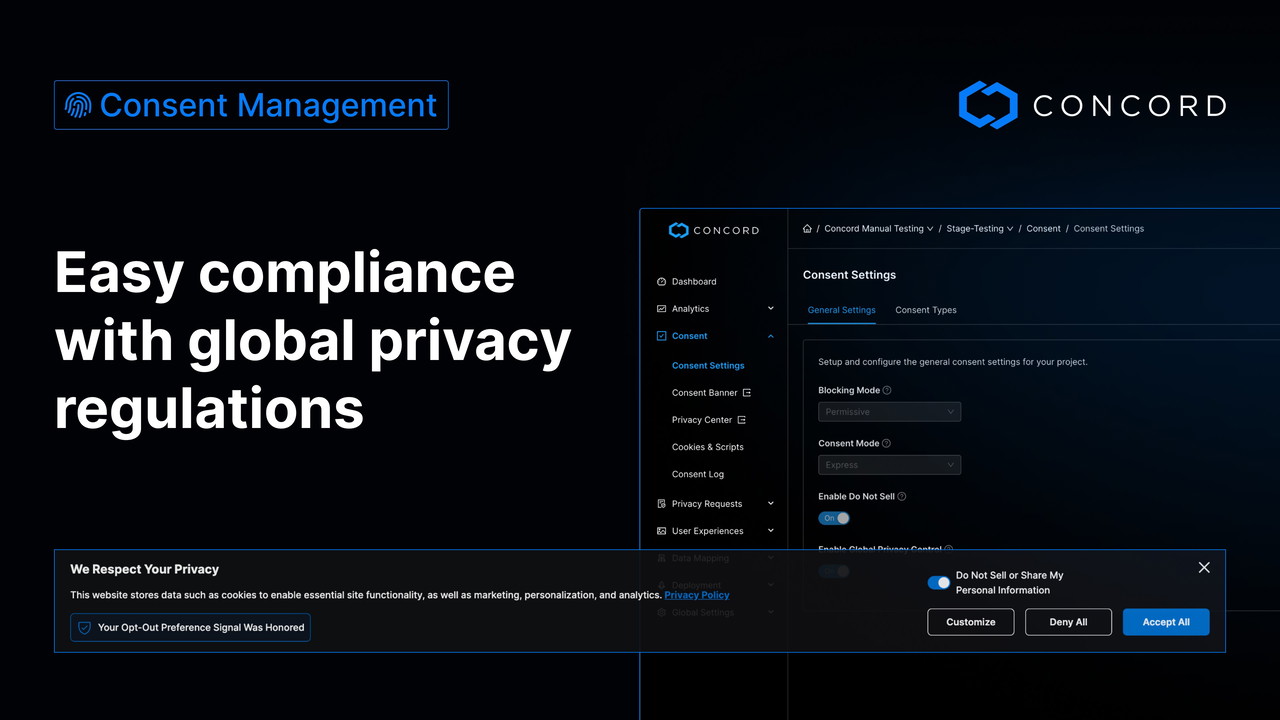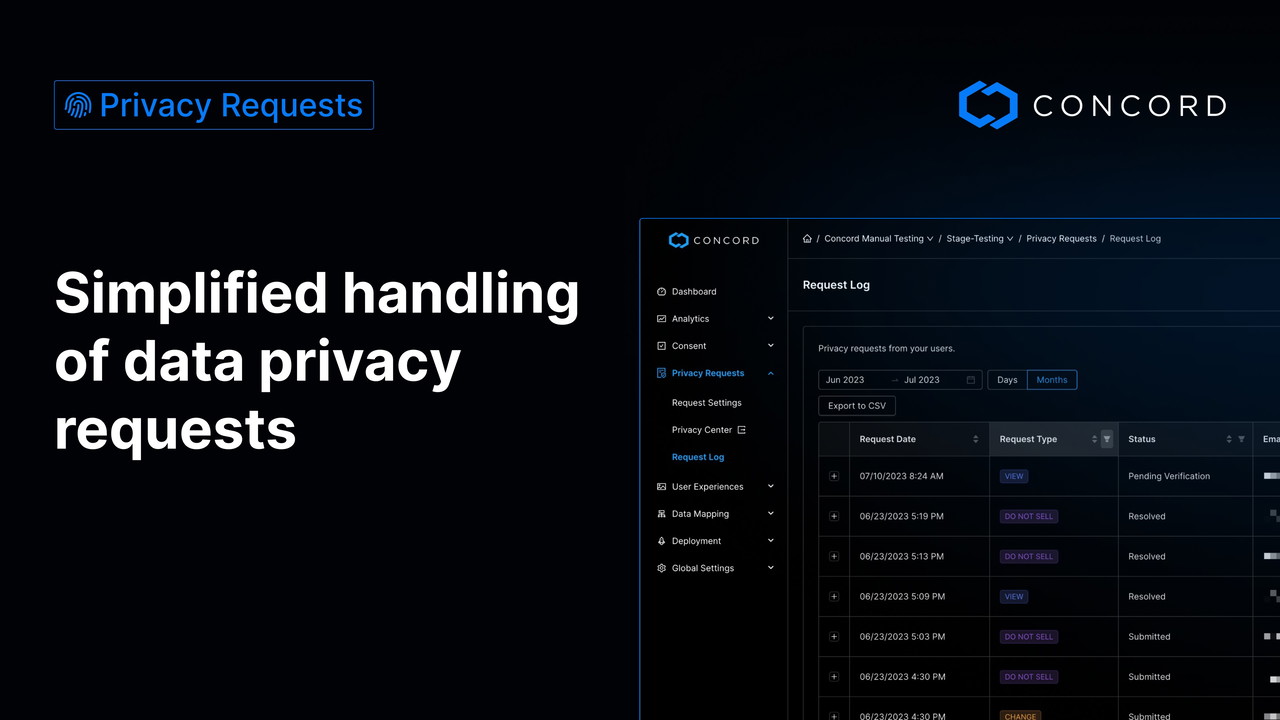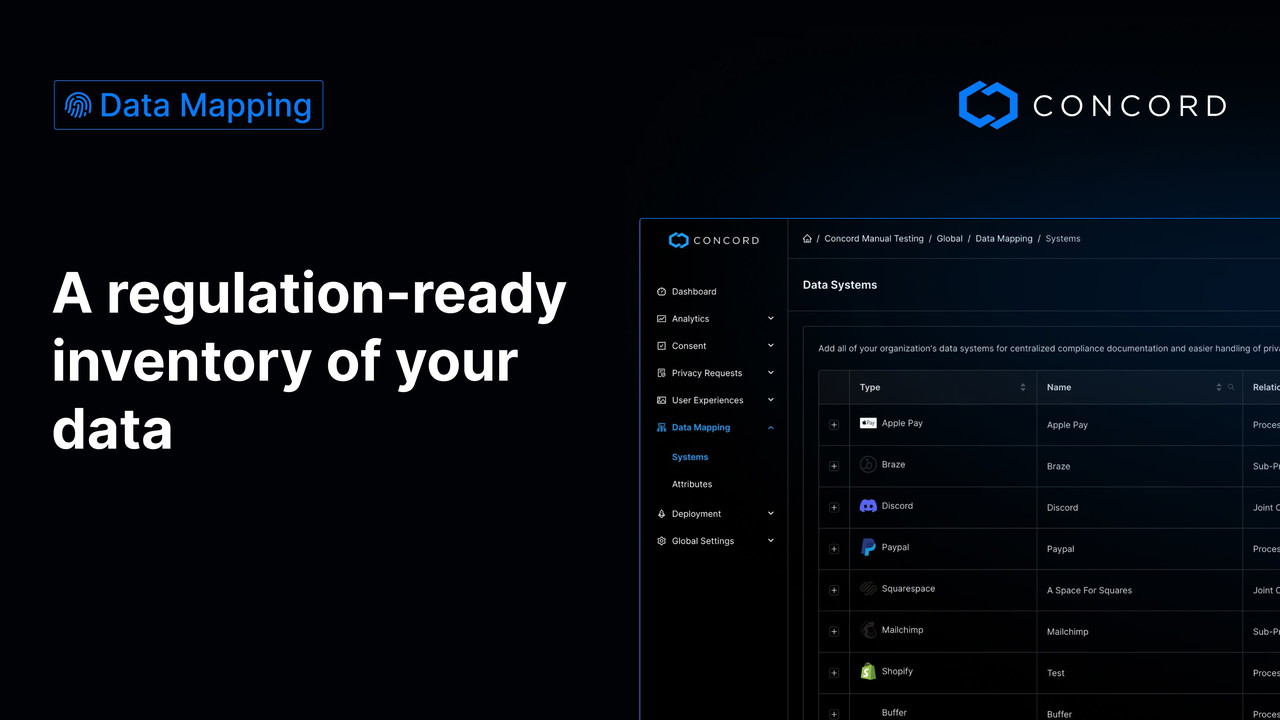Hello Sumo-lings.
Thanks again for all of the great questions and support so far. You can find our latest product release notes below and we are hard at work on bringing more features and functionality to all of you. With our AppSumo campaign coming to an end on September 10th and to help us grow the community of companies and people that are using privacy and trust to drive real growth with their customers, please leave your reviews on AppSumo, G2, and SaaSworthy. Your voice will help us grow and support you even better over the coming years.
On the product side, the latest Concord product release includes Google Consent Mode V2 and our new Google Tag Manager community template, user experience and onboarding improvements, Concord embed code detection, adjustable consent duration settings, new export options for trackers and data systems, and a number of other minor enhancements and fixes.
Google Consent Mode V2
The new Google Consent Mode (GCM) V2 feature allows website to adjust how and when data is shared with Google based on user consent collected via the Concord Consent Banner & Privacy Center.
Our simplified setup integrates with Google in the following ways:
- The GCM integration allows for a few different options that determine how and when Google tags are allowed and what data is shared with them and when.
- Regardless of the chosen GCM Mode (Basic vs. Advanced modes are discussed in more detail below), when enabled and once consent is granted, Concord automatically shares the user's consent preferences with Google, which changes the behavior of Google services based on these preferences. This works with both Google Tag (gtag) and Google Tag Manager (GTM) implementations.
- A new Google Tag Manager community template has been approved by Google and released via their Community Template Gallery. That template can be found here.
For more information, visit the full product release blog post here: Product Release Notes or check out the guide on how to get started here: Understanding & Configuring Google Consent Mode V2
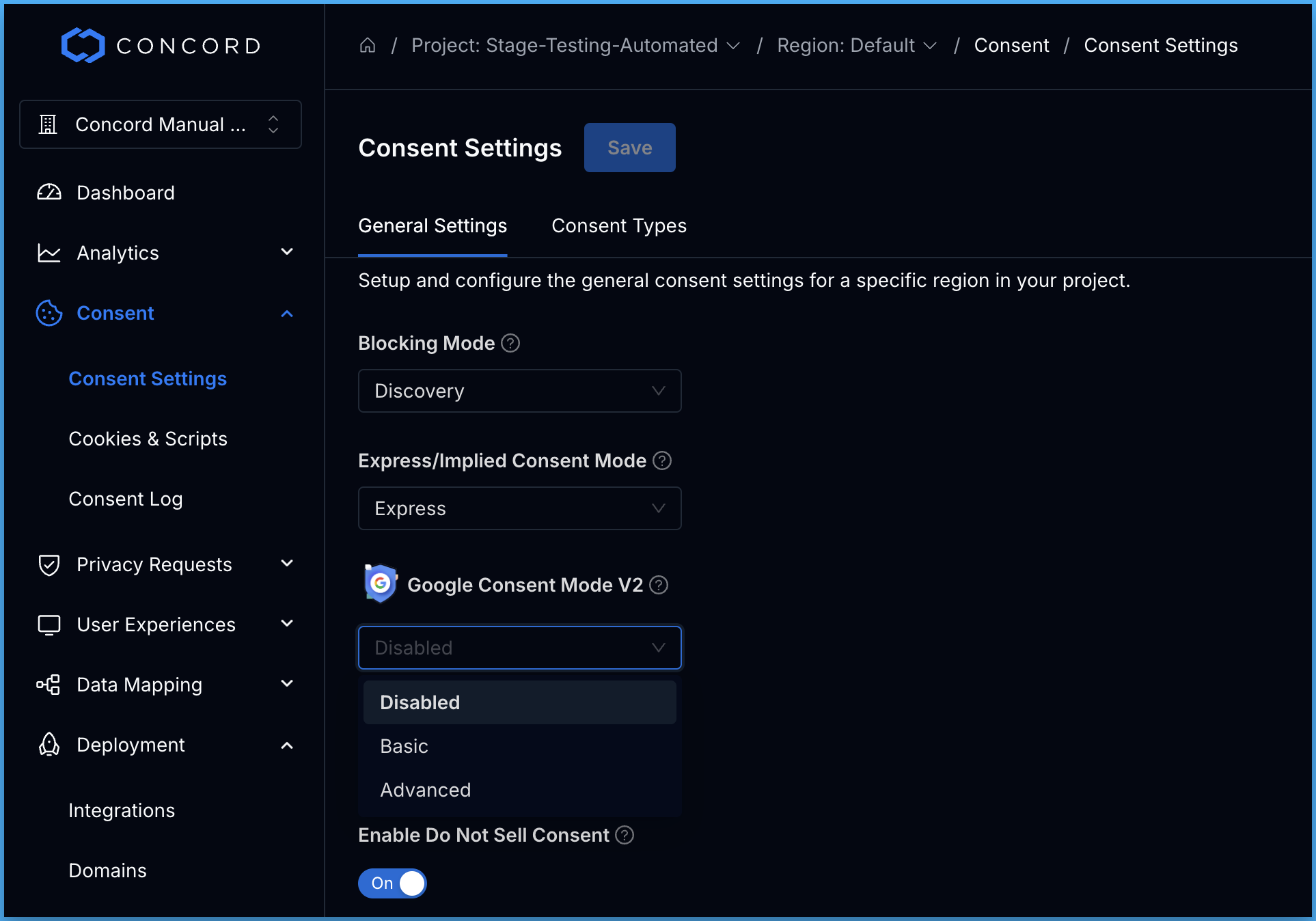
User Experience & Onboarding Improvements
We are excited to announce several enhancements that improve the user experience and onboarding process within the Admin UI. These updates include a reorganization of the Admin UI to provide clearer navigation and a more streamlined onboarding process. Notably, all integrations have been consolidated into the Deployment → Integrations section, with the Embed Concord screen (formerly Embed Code) being the first section under Integrations. This section now features more detailed implementation instructions and includes a new Google Tag Manager option in line with the Google Consent Mode V2 update.
Additionally, we’ve introduced real-time embed code detection (more details below) and Google Consent Mode V2 settings detection, simplifying the process of monitoring data collection. Navigation within User Experience has also been refined, replacing tab navigation with direct links to Consent Banner, Privacy Center, and Floating Button. We’ve also improved onboarding by allowing users to directly navigate to the Embed Concord section after creating a new Organization or Project, and by setting Blocking Mode to Discovery by default for new projects, facilitating quicker tracker detection. Lastly, breadcrumb navigation has been updated for better project and region management.
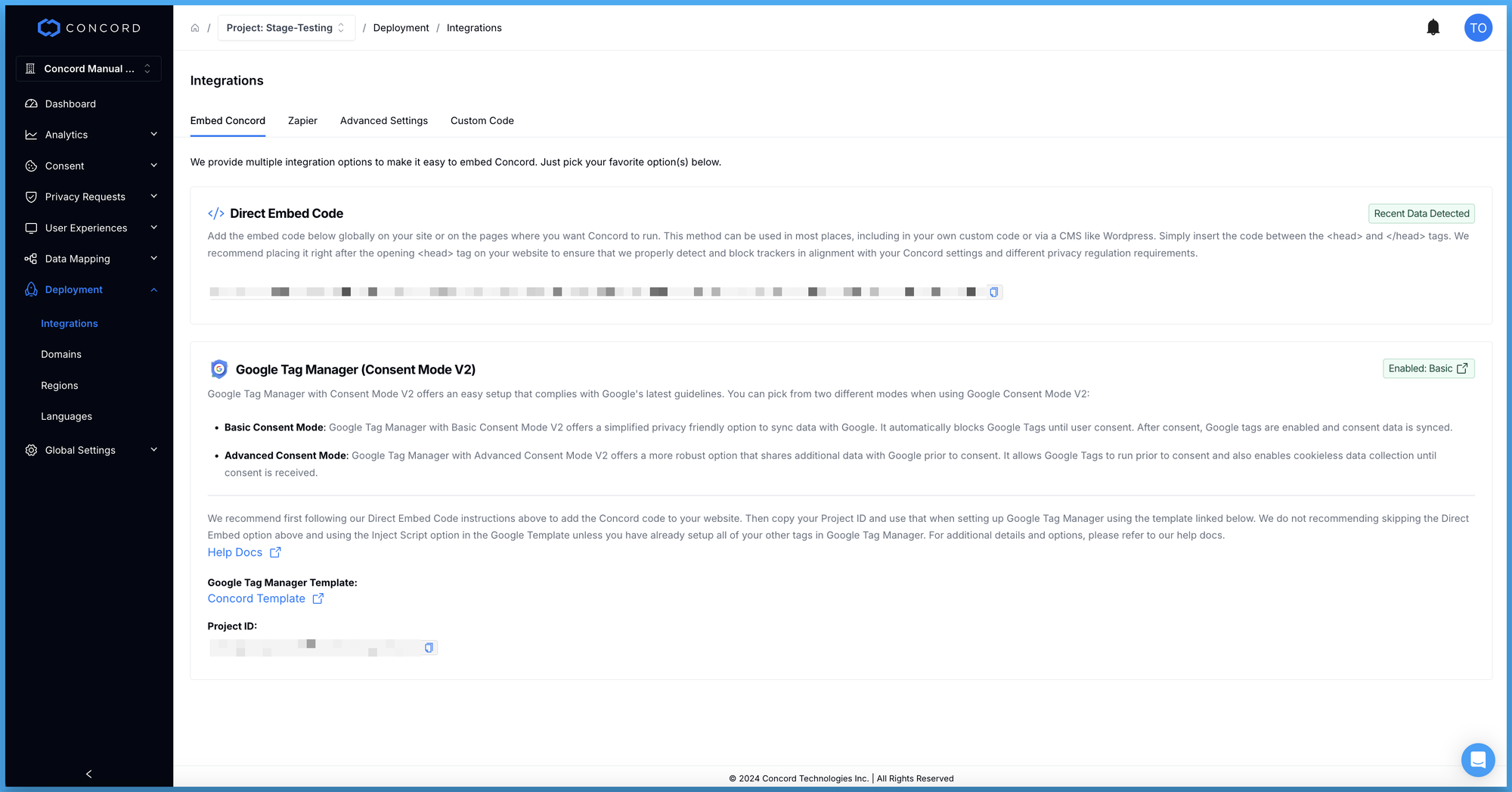
Concord Embed Code Detection
When we implemented the user experience and onboarding improvements above, we also wanted to make it as easy as possible to know if your initial Concord implementation was successful, so we added automatic Concord Embed Code detection to the Deployment → Integrations → Embed Concord section. This functionality looks for activity for a given project in the last week and will show Recent Data Detected if data is detected during that timeframe and will show No Recent Data if we haven’t seen any activity in the last week
Consent Duration
Different regions across the globe now have different requirements and recommendations when it comes to the duration of trackers like cookies. As an example, Germany now recommends 6 months as the duration for cookies. This setting enables our customers to easily configure this on a per region basis. The default is 12 months, but adjustments that are made per region will be automatically synced for each user in a given region. Once the duration has expired, the user will be prompted to re-consent.
Other Enhancements & Fixes
- Ability to export Cookies & Scripts, Data Systems, and Data System Attributes tables to .csv files.
- Updates to the default Consent Banner text to better align with Google and other data privacy requirements.
- Fixed an issue in the Branding section where logos were spilling out in some cases (primarily when larger square logos were added). We also added additional help details about logo size.
- Fixed an issue with the Privacy Options and Privacy Request text settings for the Privacy Center and added additional help text to clarify how those settings are used in the Privacy Center.
- Fixed a small visual glitch in the Privacy Center when consent settings were changed.
- Updated the phone number validation in the privacy request forms in the Privacy Center more flexible and intl ready.
- Enhancements to optimize the load time for the Consent Banner and Privacy Center widget.
- Changed minimum project name length to 2 characters.
- Changed minimum data systems name length to 1 character (for data systems like X).
- Fixed a few translation issues in certain languages (German, etc.).
- Fixed an issue with the billing link on the status alert page that is shown to suspended or disabled organizations.