Cubicl
Chat, organize, and get things done using a single project management app
Meetings with repetitive agendas are like productivity kryptonite. (“You think Superman could’ve saved the world if he had to attend weekly syncs??”)
In just a single day, you can waste precious hours explaining tasks across multiple platforms trying to get everyone on the same page.
What if you could manage projects from beginning to end using a single app that combines task management and team collaboration?
Get it done with Cubicl.
TL;DR
At-a-glance
Alternative to
Integrations
Features
Overview
Cubicl is an easy-to-use task management app that lets you manage all your tasks, projects, clients, and teams.
Cubicl lets you plan projects, manage tasks, and collaborate across multiple teams and clients, all on one platform.
Create detailed tasks with custom followers, deadlines, and sub-tasks, including the options to add attachments and make tasks private.
You’ll also visualize your workload and progress through multiple task views like kanban boards, Gantt charts, lists, and calendars.
And to figure out where your teams are lagging, you can quickly generate reports of completed and overdue tasks.
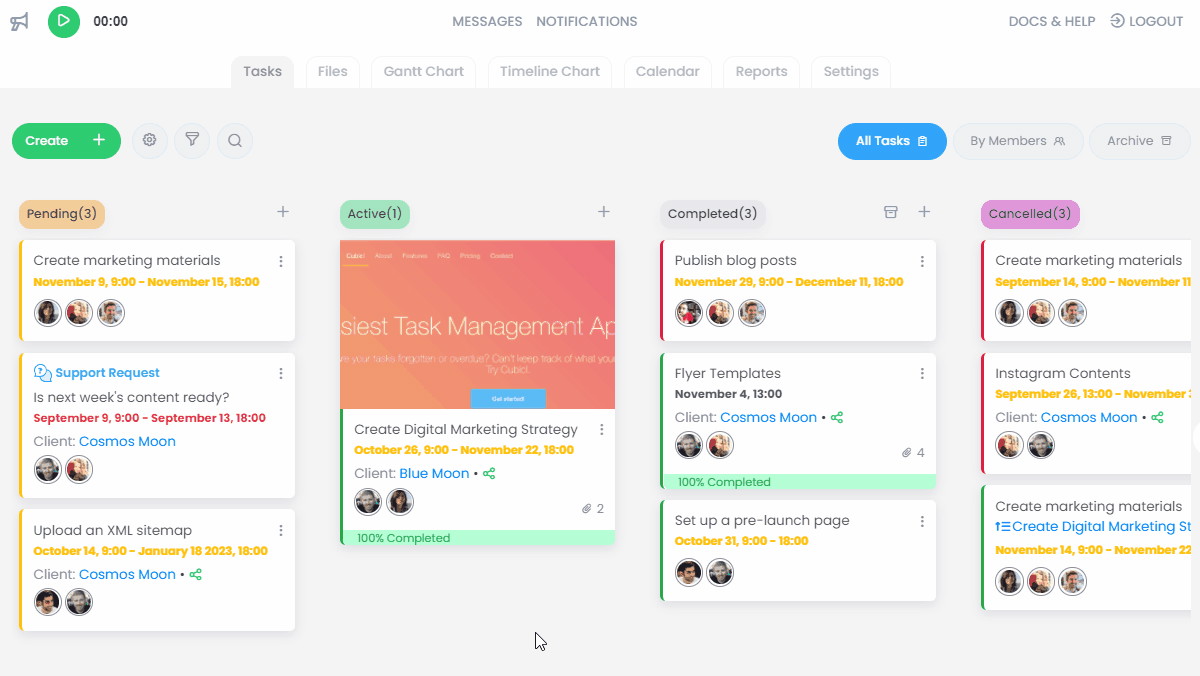
Visualize your workload with different project management views, including kanban boards.
Cubicl gives you a unified online workplace where you can communicate with your teammates privately or as a group.
Pin messages to make announcements or vote on ideas, so you’re taking action faster while also promoting fair decision-making.
And because you’ll get alerts of activities, chats, reminders, and tasks through both the web and mobile apps, it’s easy to stay in the loop and keep your team on the same page.
You’ll also receive email updates for projects you manage, including upcoming tasks, completed tasks, and file upload notifications.
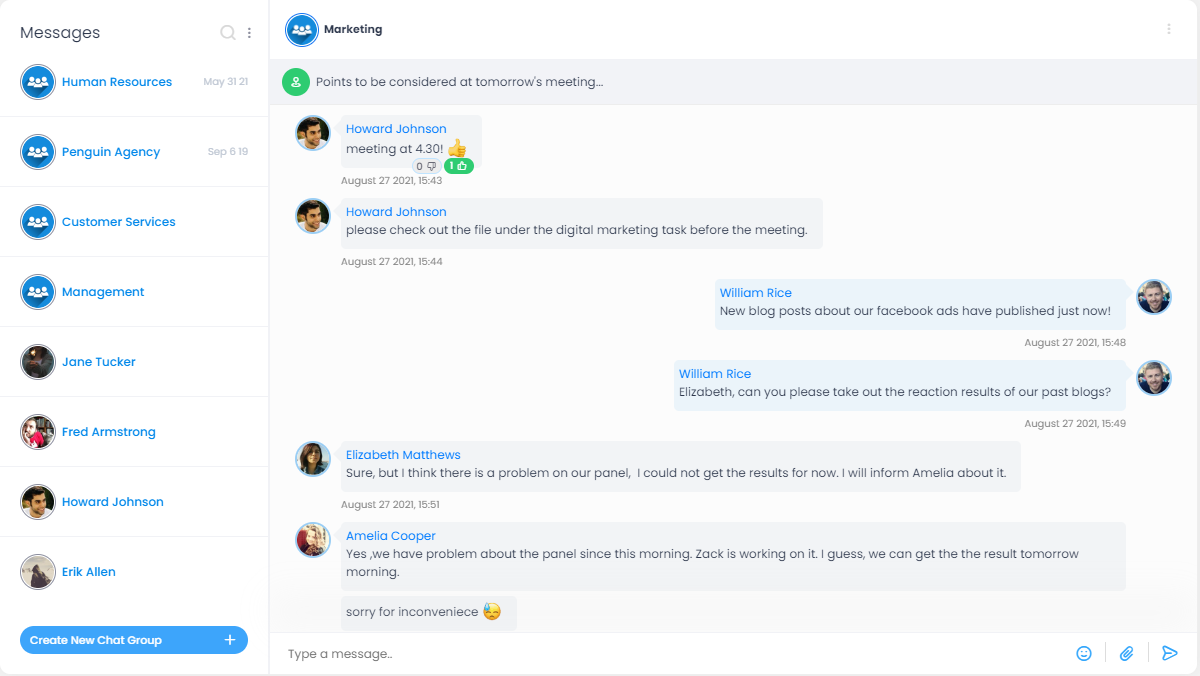
Chat with team members, share files, and more in a unified collaborative workspace.
Cubicl also gives you access to your own branded client portal, so you can customize sales pipelines, create deals, and handle customer support tickets.
You’ll be able to manage clients and communicate with them easily, with quick access to contact information and tasks.
For improved transparency, you can even allow clients to view tasks, files, and bookkeeping entries within the same portal.
Best of all, you’ll be able to protect sensitive information and messages, since clients can only see what you choose to share.
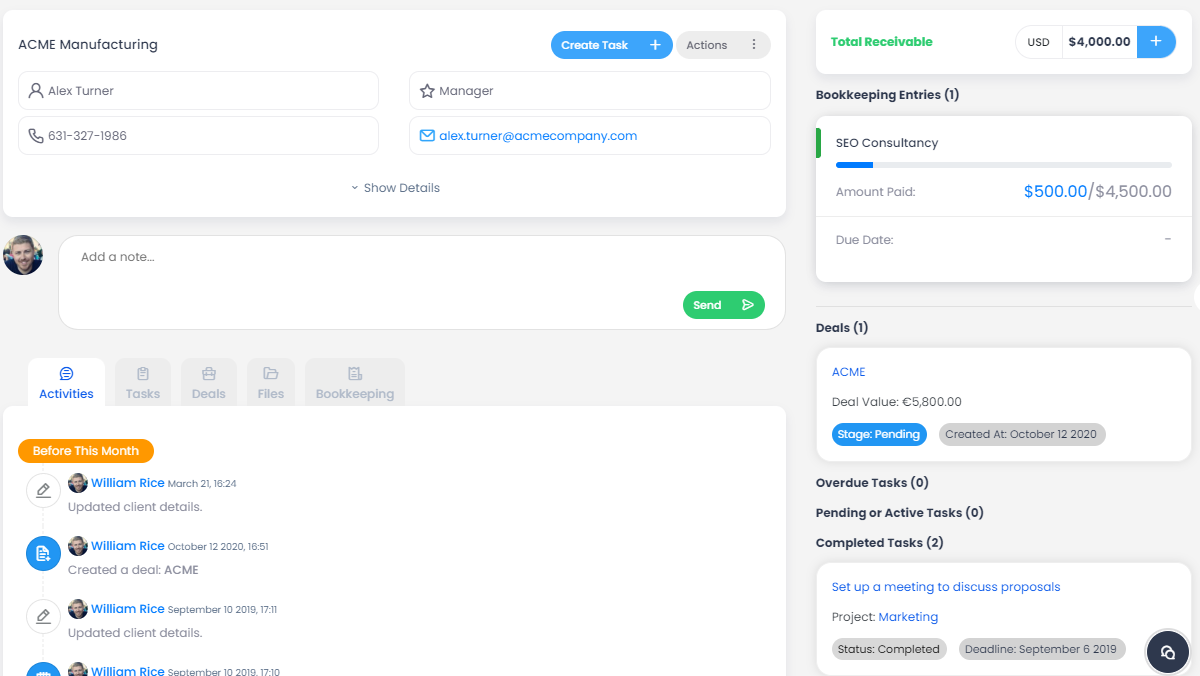
Share tasks, deals, files, and bookkeeping entries with clients for improved transparency.
Connect your personal and business email accounts to get email updates on projects and communicate directly from Cubicl.
You can turn emails into tasks and calendar events automatically, and the platform will sync your calendars for seamless scheduling.
Whether you’re using the Android and iOS apps or email, Cubicl gives you plenty of ways to stay in touch with clients and teammates.
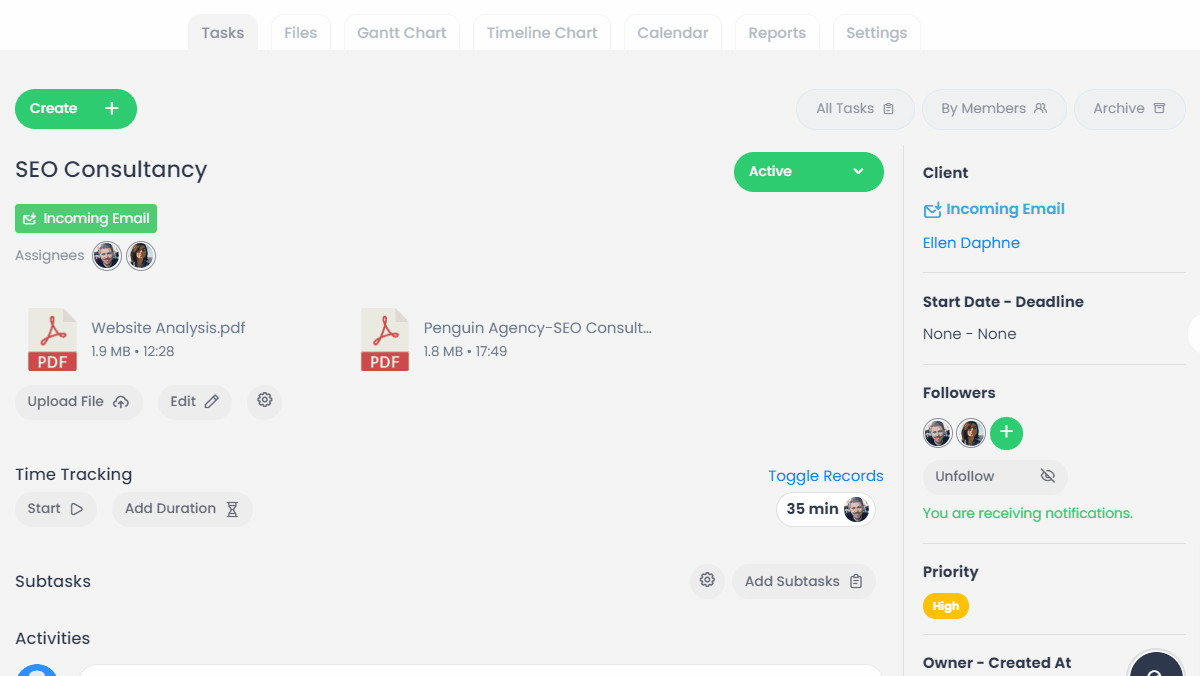
Integrate your email accounts and communicate with teams and clients right from Cubicl
Switching between apps isn’t just annoying—it’s also taking valuable time away from your work. (“Hey, just texting to see if you got my Slack ping about the email for our Zoom meeting.”)
That’s why Cubicl combines task management, project planning, team collaboration, and client communication on a single platform.
Boost productivity with seamless collaboration.
Get lifetime access to Cubicl today!
Plans & features
Deal terms & conditions
- Lifetime access to Cubicl
- All future Enterprise Plan updates
- No codes, no stacking—just choose the plan that’s right for you
- You must activate your license within 60 days of purchase
- Ability to upgrade or downgrade between 5 license tiers
- GDPR compliant
- Only for new Cubicl users who do not have existing accounts
60 day money-back guarantee. Try it out for 2 months to make sure it's right for you!
Features included in all plans
- Tasks
- Chat
- Calendar
- Deals
- Gantt chart
- Time tracking
- Help desk
- Client portal with CNAME support
- Create surveys