Cypress
Test modern webs
Also known as the Cypress framework, Cypress is an open-source JavaScript-based front-end testing tool designed to facilitate how developers or QA engineers test applications on the modern web.
Cypress was designed to address the issues developers and QA managers face when testing an application. It provides a complete end-to-end testing experience through two interfaces, the Cypress app, and the Cypress dashboard.
The Cypress app allows users to install Cypress and write tests locally. It makes setting up, writing, running, and recording tests much more straightforward, easier, and faster than ever. For example, for setup, developers no longer need to depend on anything; no additional downloads and changes to your code are required.
Using Cypress Dashboard, you can run your tests in multiple browsers to see how your application performs. The Browser Menu switch gives you access to all the browsers supported by Cypress, and you can click to select the browser of your choice. The browser's list includes Chrome 81, Firefox, Edge, Canary 84, Firefox 84, and a few others.
Cypress gives you much more control over your application. You can programmatically control user interface widgets, such as tree views and multiple selections and run a network query to see how the results are returned. This allows you to quickly test for edge cases, such as when no results are returned, or to test what will happen if your servers go down.
Whenever you enter commands, Cypress runs them in real-time and provides visual feedback during execution. Cypress commands are also interactive: when you hover over them, Cypress rolls back the clock and lets you see what the application looked like when you ran the test via the preview window.
In addition, when you click on commands, Cypress suggests sound debugging output in the console and, depending on the command you clicked on, even allows you to interact with it.
Cypress' Tests Status menu provides a quick but comprehensive overview of your CI tests. For example, it lets you see how many tests passed or failed and how long they took to run. The Viewport Sizing tool lets you test responsive layouts by changing the size of your application's viewport. The specification file search feature allows you to search and select the test specifications you need to run and run only those.
Key features
- Build up a suite of CI tests
- Install Cypress and write tests locally
- Gain powerful insights
- Run tests in multiple browsers
- Get real-time visual feedback
- Get much more control over your application
- Test responsive layouts
TL;DR
At-a-glance
Overview
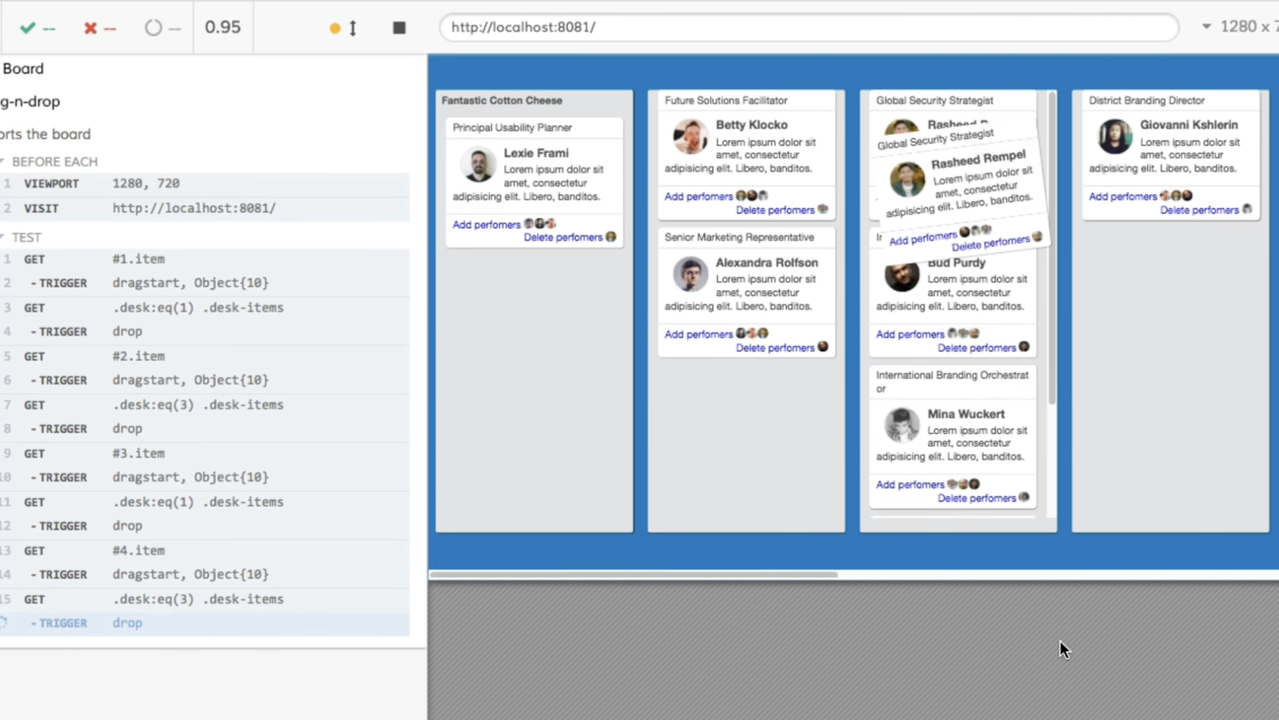
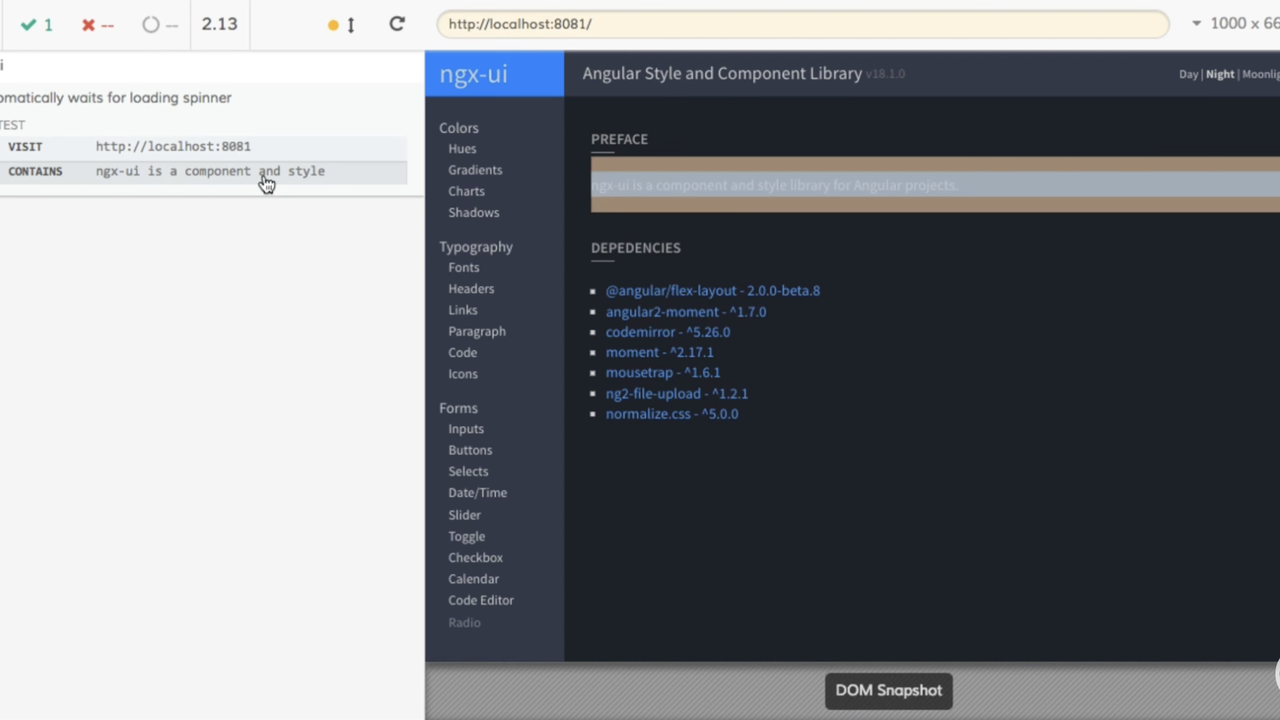
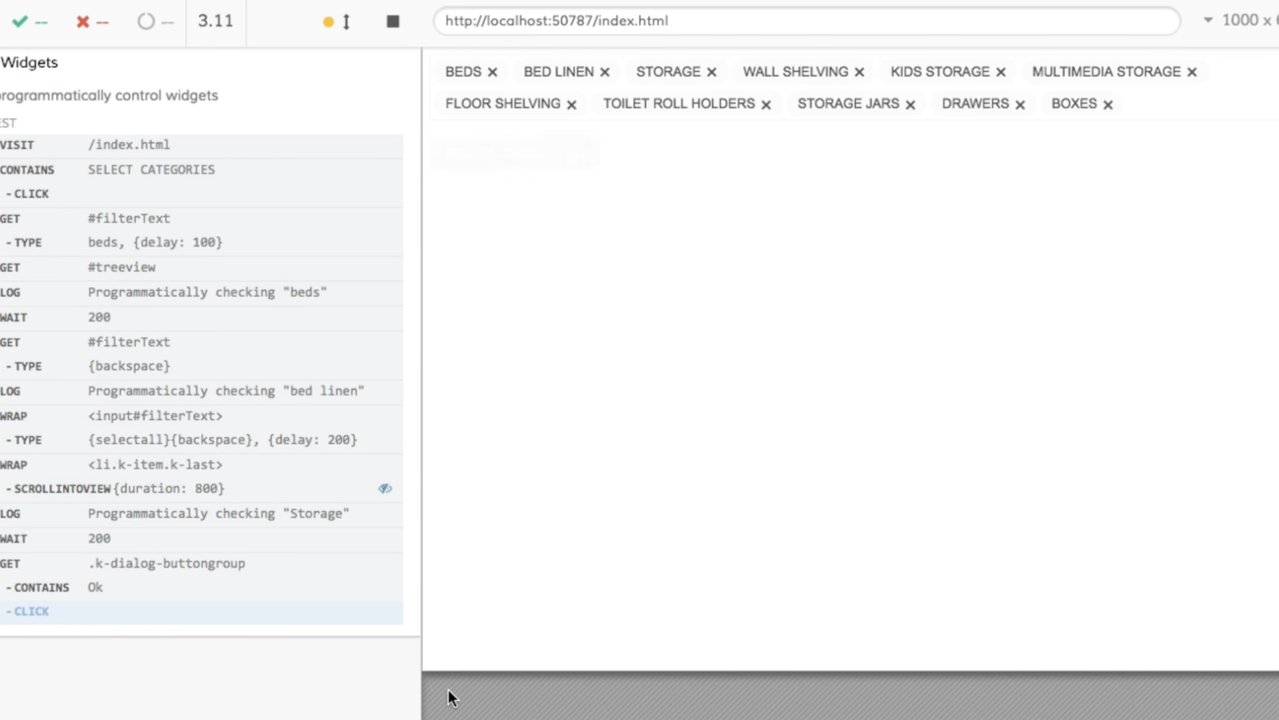
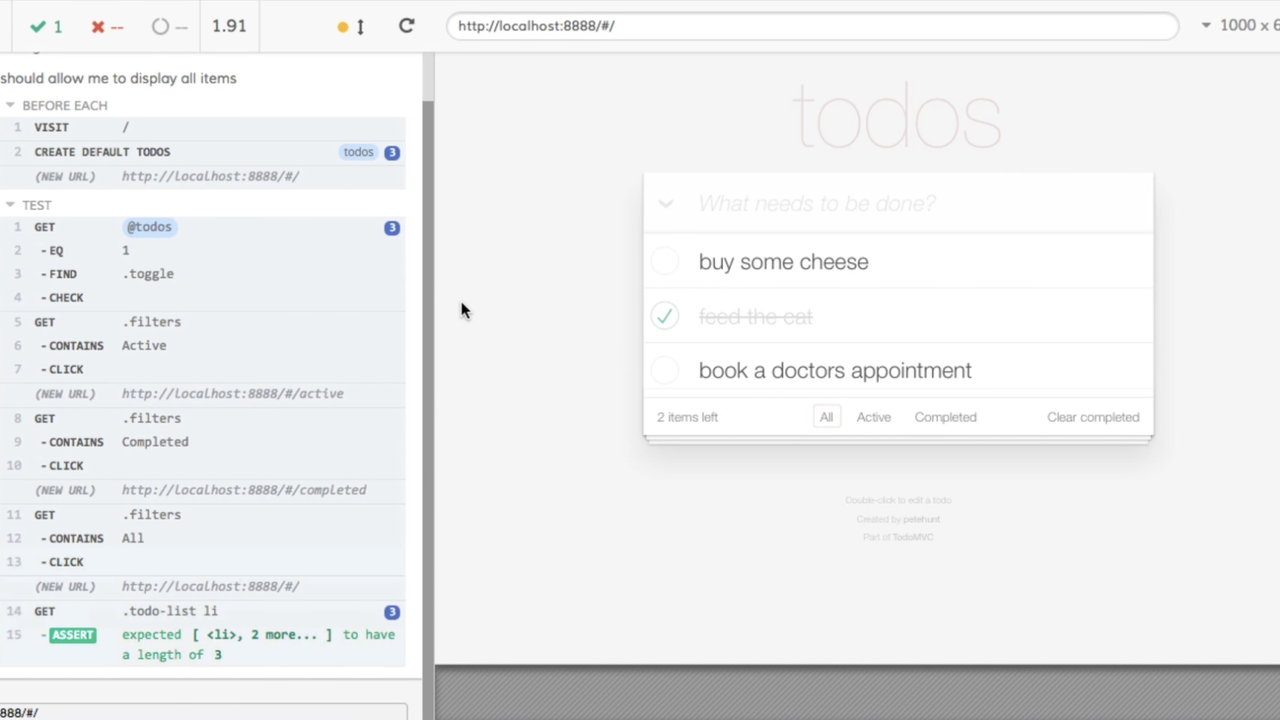
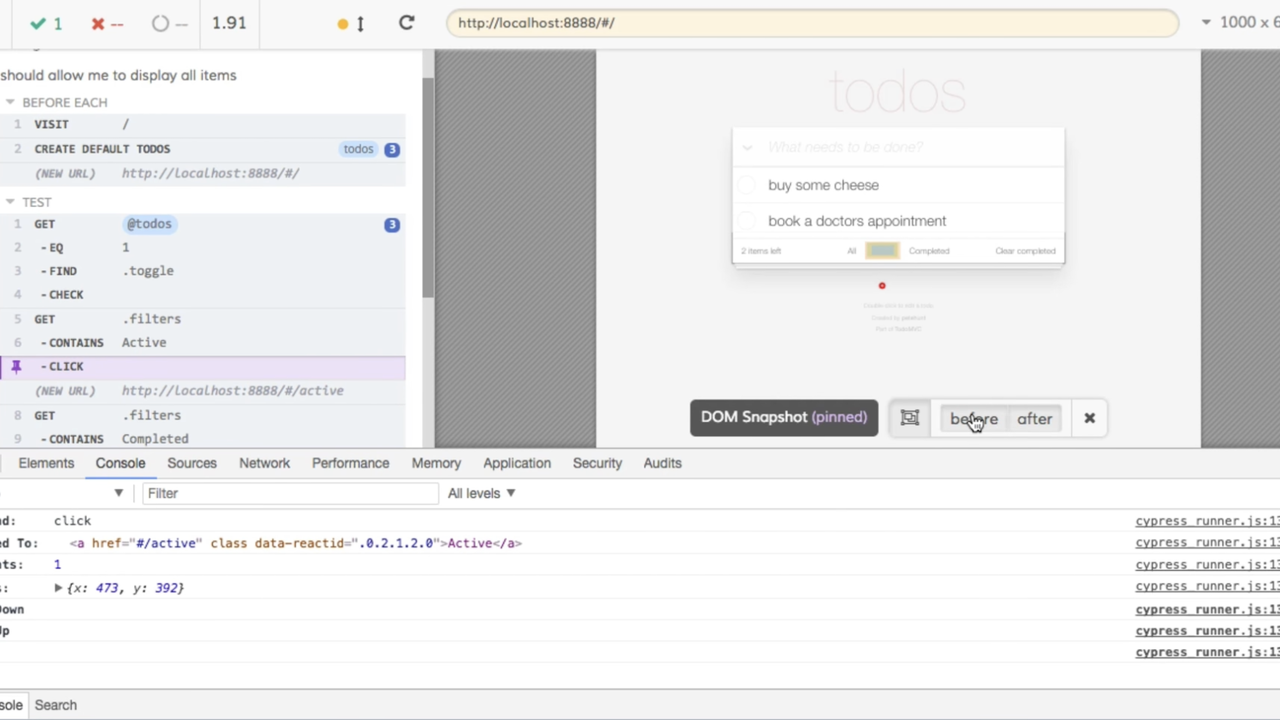
Plans & features
Deal terms & conditions
- Digital download of Cypress
- Yours forever if you download and save within 60 days of purchase
- This deal is non-refundable