Droplr
Show, don’t tell with visual communication and file sharing
Describing complex processes to team members feels like trying to tell your friends about your crazy Oprah dream...you kinda had to be there.
Your projects are rich and detailed, and long-winded emails just won’t cut it.
Introducing Droplr, the smart and visual way to communicate with your team.
TL;DR
Overview
Droplr is a screenshot, file sharing, and screencasting tool that helps you securely share your projects with your team and get instant feedback.
Droplr is collaboration meets visualization, with features that get your team on the same page faster.
Stop miscommunication in its tracks and cut down on complex walls of text.
Using Screenshot with Annotation, you’ll be able to capture screenshots with ease and get your point across with images.
And to make things even easier, Droplr has a Chrome extension that has a camera-in-camera feature that lets you record a screencast with your beautiful face in the corner!
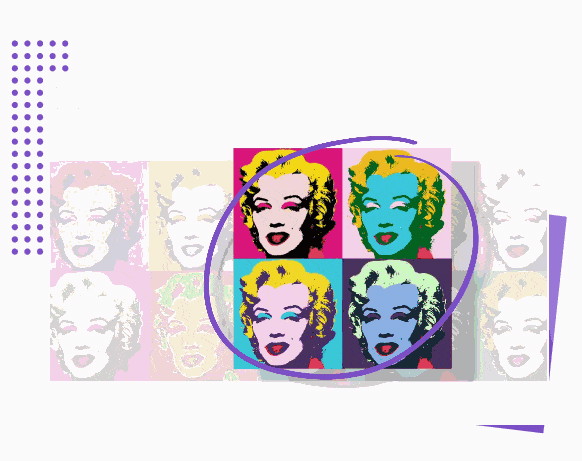
Droplr lets you add notes and messages to a text box, so you can provide additional info and receive crystal clear feedback.
The blur feature also lets you hide sensitive data and keep your content safe.
Whether you’re onboarding new clients or trying to illustrate a bug for an error report, screencasts with Droplr are simple and painless.
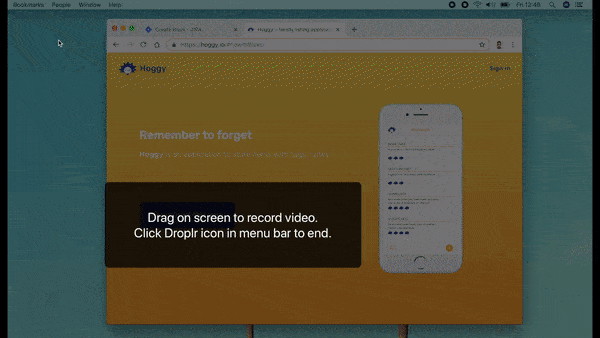
You can send a screencast without sound, or you can record with sound and broadcast your made-for-radio voice.
Once you’re finished, Droplr saves your file in multiple formats, including GIF and MP4.
No more waiting hours for your files to transfer, either—Droplr lets you send up to 10 GB of files at lightning-quick speeds.
Easily share files across platforms by pasting your URL into Slack, emails, forums, and more.
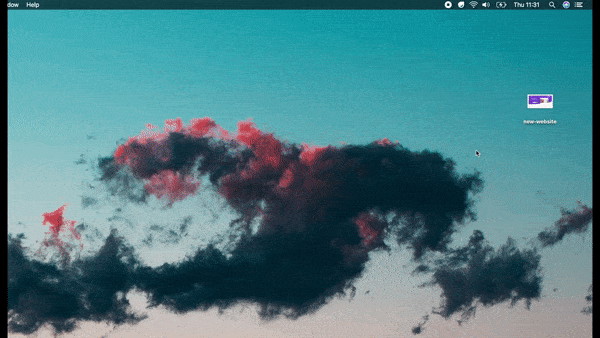
Plus, Droplr’s Link Shortener turns each file you send into a handy dandy custom URL (P.S. all assets you send are totally secure).
“Say my name, say my name.” Thanks to branded files by Droplr, you can create custom links with your company’s name and logo, allowing you to build brand recognition and ensure users that your files are coming from you.
All of this happens right in your Personal Workspace, where you can manage your drops in one convenient location.
Sort or search through your drops and share them instantly. (You’ll even be able to create collections for select groups or keep them completely private.)
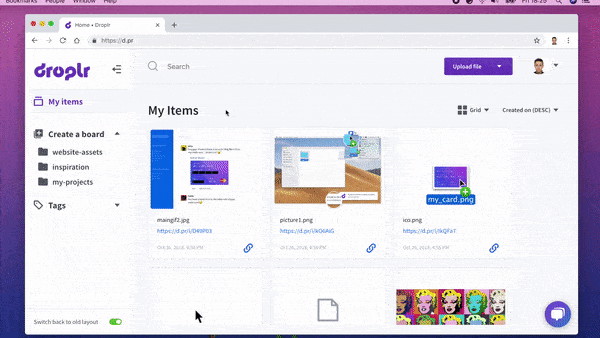
Teams and professionals from companies like Nike and AirBnB use Droplr to save time and effort in their communications.
Unlike other screensharing tools, Droplr is fast, seamless, and intuitive with high-speed file transfers and smooth captures all the way.
Droplr’s unique branded shortened links let you share your ideas as quickly as you think of them, across any platform.
Plus, no other tool gives you work tracking and a Team-only feature to keep your team's content secure and only accessible to team members with the right to view.
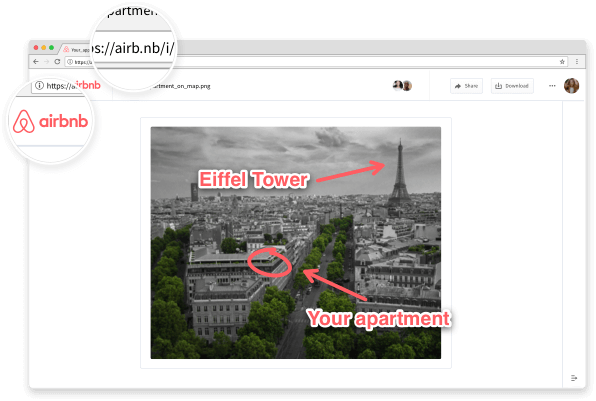
Whether you’ve got remote employees, international clients, or that coworker aaaall the way on the other side of the office, collaboration should always be straightforward.
Near, far, wherever you are, Droplr’s got you covered.
Get lifetime access to Droplr now!
P.S. Learn how to use Droplr like a pro by catching our training webinar replay here: Webinar Replay!
Plans & features
60 day money-back guarantee. Try it out for 2 months to make sure it's right for you!
Features included in all plans
- Lifetime access to Droplr's Pro Plan
- You must redeem your code(s) by August 1, 2019
- Notifications
- Receive a file from client up to 10 GB
- Self-destruct
- Boards
- Capture screenshots and screencasts
- All future plan updates
- Password-protect
- Stack up to 5 codes