EazyDocs
A complete solution for creating a knowledge base, documentation, helpdesk, FAQ, wiki, and more
EazyDocs is a powerful solution designed to help you create, manage, and share documentation seamlessly.
The inspiration behind EazyDocs comes from the challenges many individuals and businesses face when trying to manage and share knowledge effectively. Traditional methods often involve scattered content, outdated platforms, and complex tools. EazyDocs was crafted to provide a user-friendly, centralized platform that allows you to create knowledge bases, FAQs, tutorials, and more, all while maintaining a professional and customizable appearance.
TL;DR
At-a-glance
Alternative to
Integrations
Features
Overview
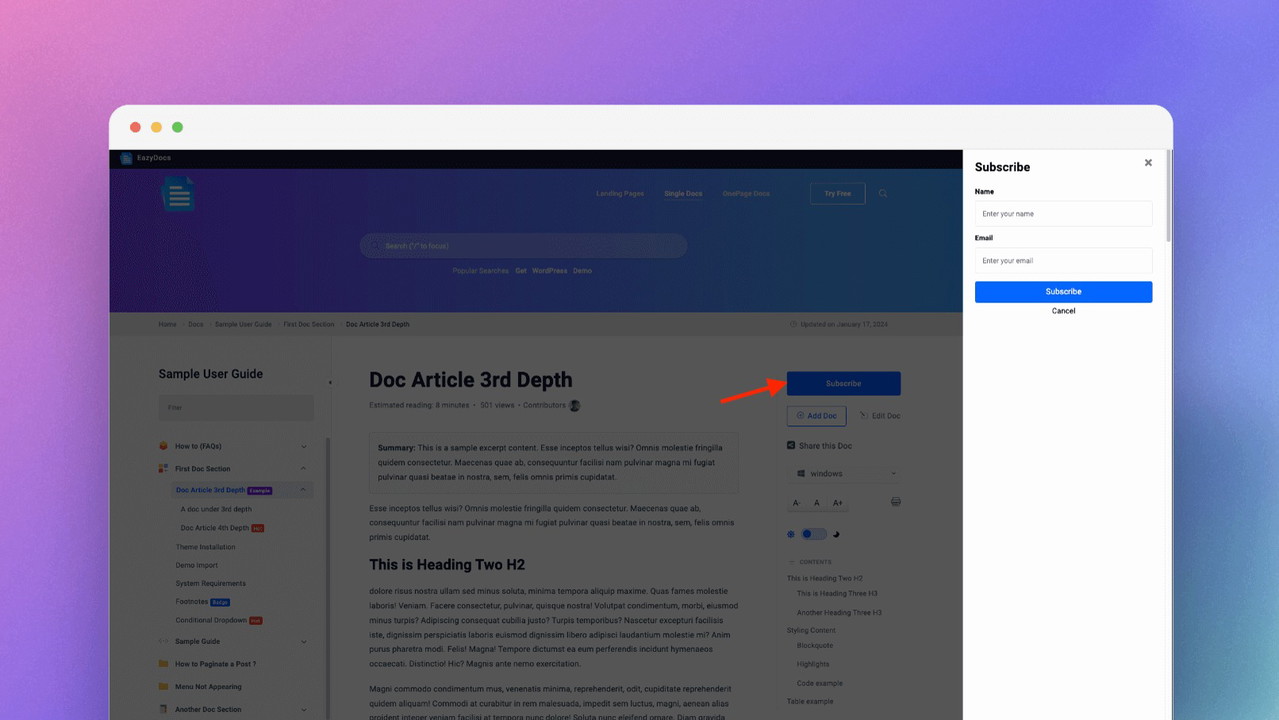
Whenever a new article is created within the subscribed documentation, users will receive email notifications, keeping them informed of any updates or changes to their subscribed knowledge base.
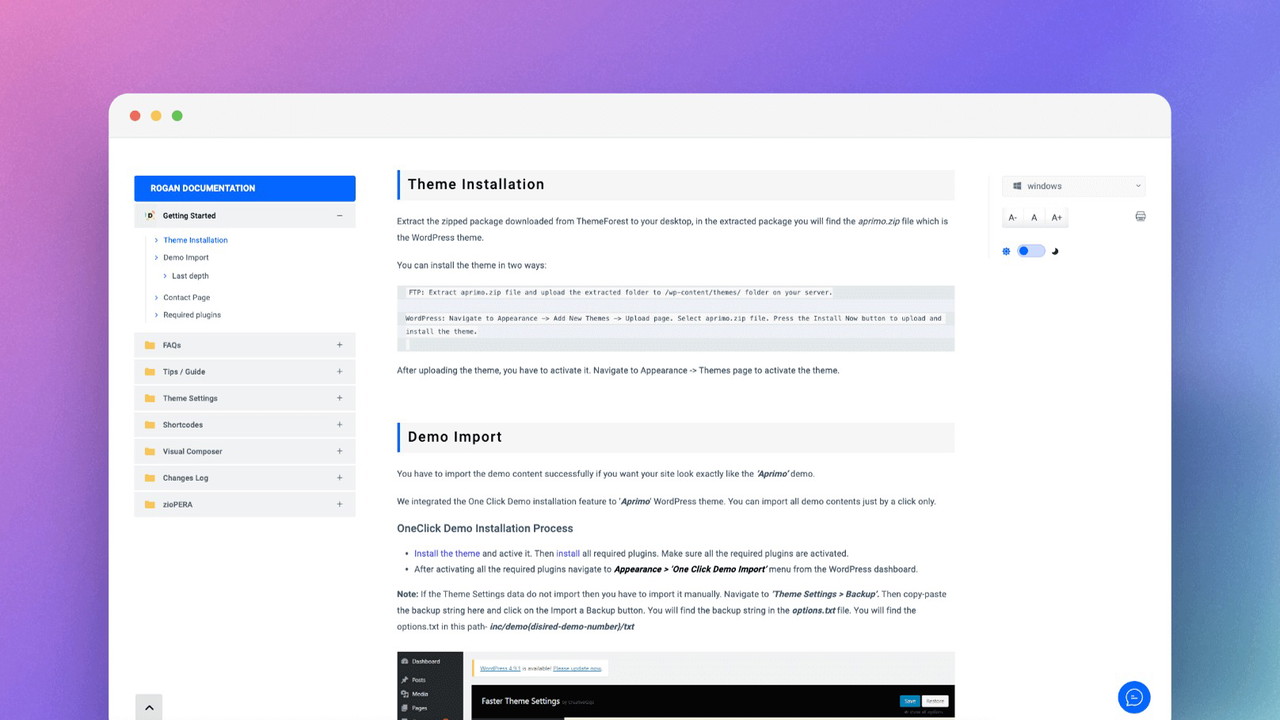
The scrollable OnePage Doc feature allows users to create a single-page, scrollable documentation layout. It offers two variations of the layout, Classic and Fullscreen, which includes editable sidebars. This feature allows users to create a more immersive and interactive documentation experience with the ability to customize the layout accordingly.
Docs Masonry Layout: Docs Masonry Layout arranges documentation in a visually appealing grid-based style, showcasing multiple items and letting you find information easily.
Duplicate / Copy Documentation: You can duplicate a group of docs at once or duplicate multiple docs at once and save time.
Helper Assistant: You will get an integrated helper assistant feature with EazyDocs Pro. This shows a clickable button at the right bottom corner of the website.
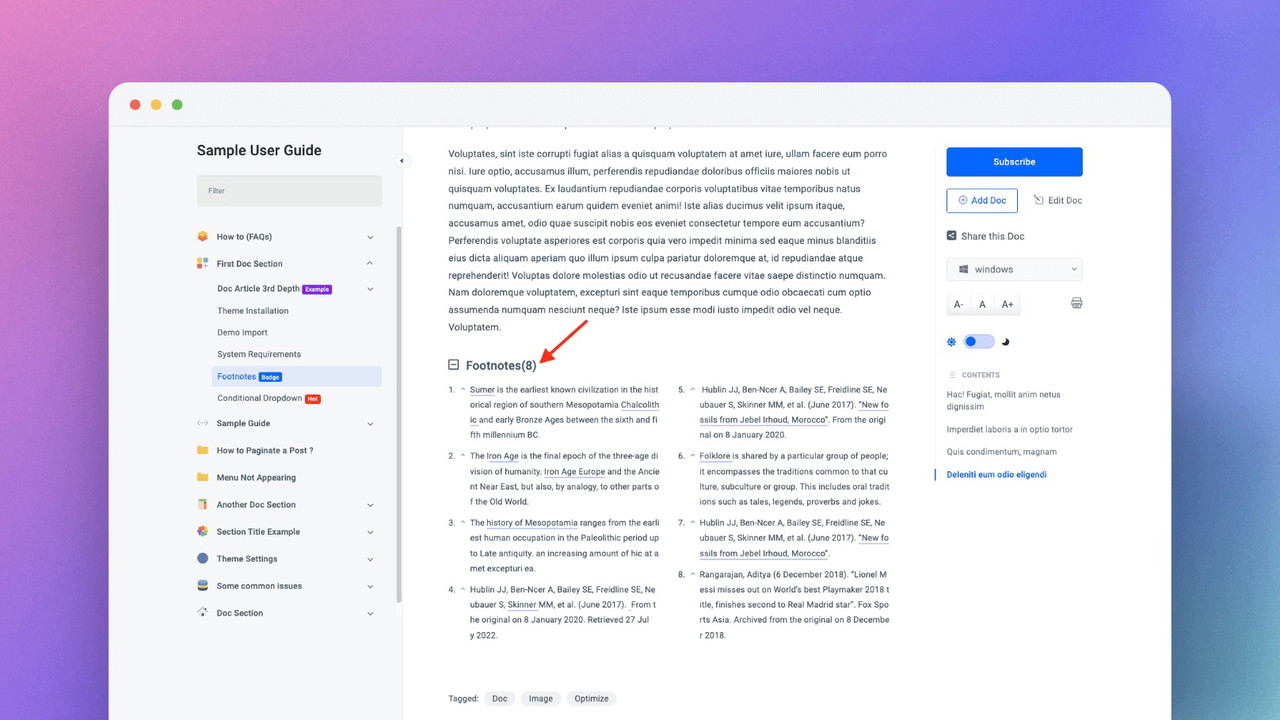
EazyDocs Footnotes allows users to insert footnotes within their text, providing extra context and detail to the information being presented.
Embed Doc/Post: With the [embed_post] shortcode, you can easily reference and integrate relevant posts and documents directly into your documentation pages.
Doc Badge: Doc Badge highlights specific sections or documents in documentation, making it easier to locate important information.
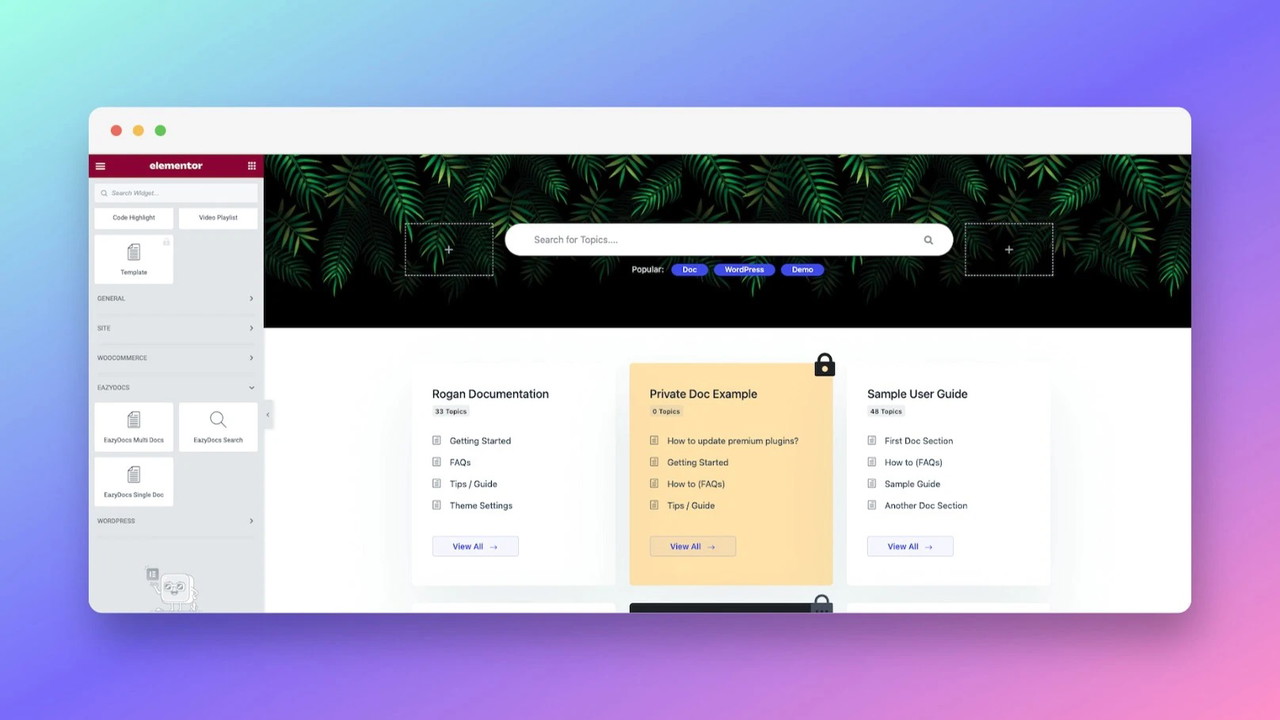
The Elementor templates are available in various styles, making it easy to create a comprehensive documentation website without design or coding experience.
Build Helpdesk with Elementor: With Elementor, you can easily create custom Helpdesk pages with a wide range of functional documentation-related design elements.
Get lifetime access to EazyDocs today!
Plans & features
Deal terms & conditions
- Lifetime access to EazyDocs
- You must redeem your code(s) within 60 days of purchase
- All future Pro Plan updates
- Stack up to 6 codes
60 day money-back guarantee. Try it out for 2 months to make sure it's right for you!
Features included in all plans
- Doc helper assistant with contact form
- Doc badge and conditional content dropdown
- Doc dark mode
- OnePage documentation
- Private doc with login page
- Extended doc layout and editable single doc sidebar area
- Docs masonry layout and suggested search keywords
- Bulk documentation duplicate and visibility (private/internal, password protected, public)
- Ajax doc loading
- User role management
- Voting and comments notifications