Google Optimize
Conduct A/B tests for free
Google Optimize is a free website analytics platform that marketers use to run A/B tests, increase conversions, and create personalized experiences for users.
Step into the minds of your audience with Google Optimize.
Test multiple versions of your website based on the goals and objectives you set. Preview the changes on different devices for extra measure.
With Google Optimize, you can conduct A/B tests, multivariate tests, and split URL tests simultaneously. You can also create your own server-side experiments.
Once you’ve completed testing, deploy the winning version to engage with visitors and watch your conversions increase right away. Google Optimize’s personalization tool helps you create a web experience unique to each visitor.
You don’t need to recode your site every single time during testing. The platform’s responsive visual website editor allows you to create variants of a page with a few clicks. You can also edit HTML, JavaScript, and CSS directly in the editor to customize your site further.
Best of all, Google Optimize alerts you to potential problems before editing begins, ensuring that you start your experiments on the right foot.
The platform also boasts hyper-specific customization tools. Target visitors based on the browser and device they’re on. Or the city, region, metro, or country they’re from. Finally, you can attract the right audience to your events or promotions and offers.
Identify your most effective marketing campaigns with query parameters and create the best online experience for each channel.
Analyze the performance of each variant based on the objectives you set. Review how each page stacks up against each other based on views, clicks, and sales. Segment your data to see how it impacts specific customer segments.
Never feel overwhelmed by the multiple variations. Google Optimize keeps a chronological history of changes, including users who made the changes and when they were made. Assign roles and permissions to boost security. And schedule your experiments ahead of time.
Integrate Google Optimize with Google Analytics for best results. With this deep integration, you can access advanced targeting, reporting, and conversion tracking.
Key features
- Experience types for testing (e.g., A/B, personalization)
- Experience management (e.g., user permissions)
- Reporting analytics
- Customization for customer segments
- Visual editor to create different variants
- Objectives to build experiments on
TL;DR
At-a-glance
Best for
Alternative to
Integrations
Overview
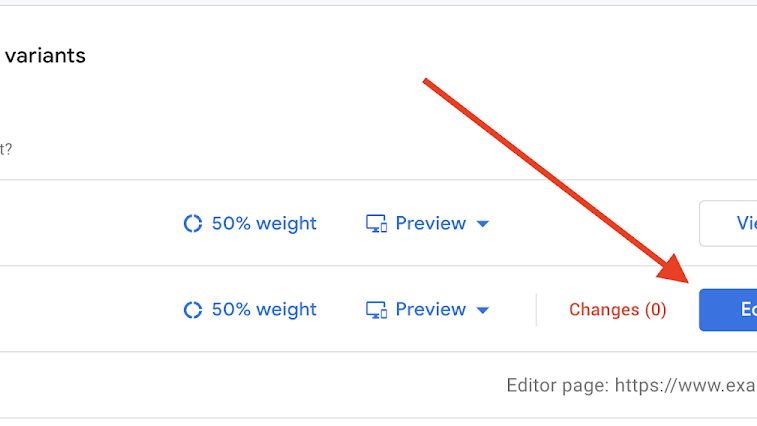
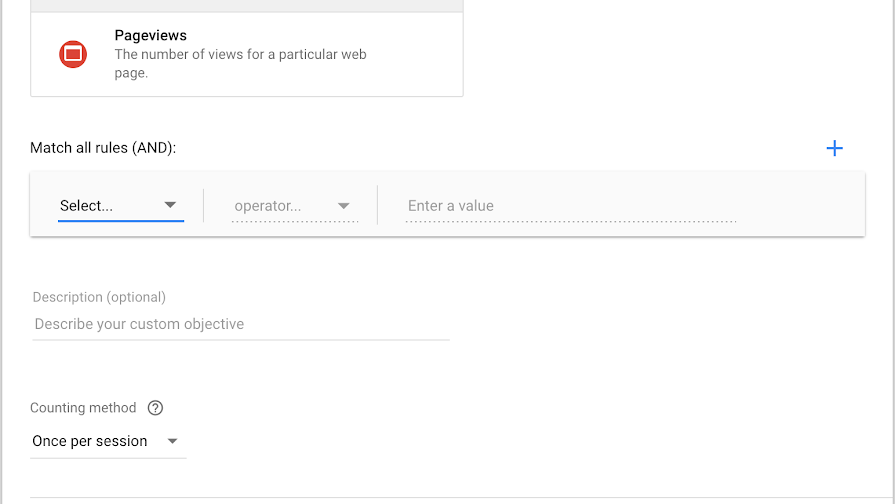
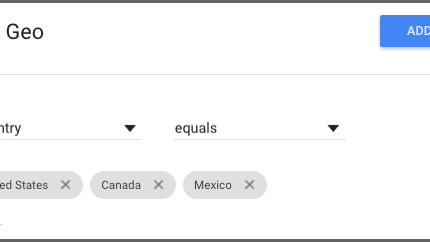
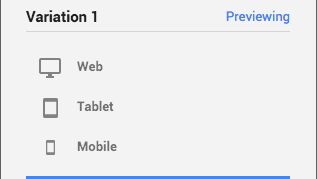
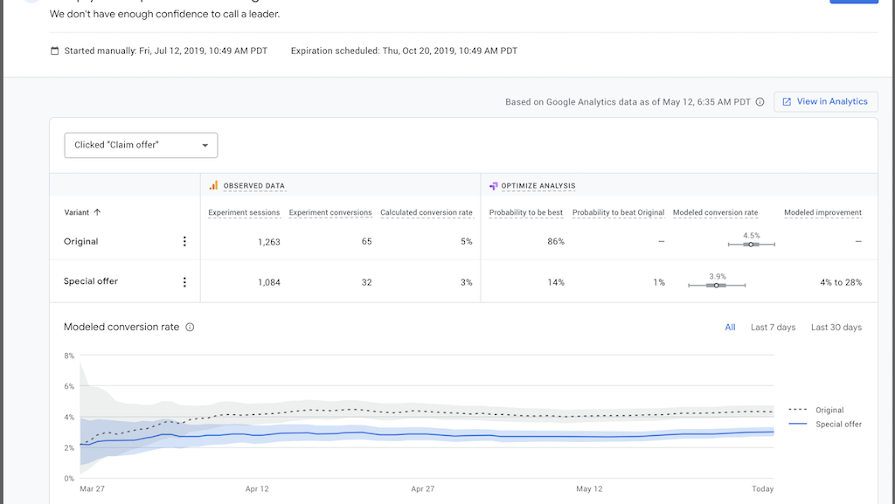
Plans & features
Deal terms & conditions
- Digital download of Google Optimize
- Yours forever if you download and save within 60 days of purchase
- This deal is non-refundable