Invoicely
Create invoices, estimates, and bills
Invoicely makes it easy to create custom estimates, invoices, and bills, share them with your customers, and even accept payments.
Agree on estimates before you invoice. Invoicely allows you to first send estimates to your clients. Once they approve it, you can convert them into an invoice with one click.
You can also create (one-time or recurring) invoices from scratch or with the templates and customize them to match your brand by adding your logo and brand colors. Automatically follow up with late invoices by setting payment reminders to go out regularly.
Invoicely allows you to send invoices as a PDF file or a URL. If you prefer sharing URLs, you can use a Vanity URL from Invoicely or set up a custom domain name.
Got clients overseas? Send invoices in any language and currency. You can share a breakdown of taxes, discounts, and shipping to give clients a better picture of all the charges.
Get paid with ease. Invoicely integrates with payment gateways like Authorize.net and Stripe so that you can directly accept payments with credit cards. Clients can also pay you with PayPal. If you prefer direct transfers, you can add your bank account details to the invoice so clients can make a transfer.
Invoicely’s time tracking feature allows you to track the time you spend on a project so that you can charge clients accordingly. You can also manually add additional expenses such as the distance traveled and the amount spent on accommodation and food.
Easily set up multiple businesses under one Invoicely account. You can also add team members and clients to each account to make it easier to simplify billing and client management.
The software also creates reports about income, expenditure, and accounts receivable to help you track your company’s financial performance. You can view account statements that show all transactions or only those with a specific client.
Key features
- Create estimates, invoices, and bills
- Start from scratch or customize the templates
- Send recurring invoices and reminders
- Accept payments directly with credit cards or PayPal
- Track time and bill clients the right amount
- Create reports and statements to track and manage your finances
TL;DR
At-a-glance
Alternative to
Features
Overview
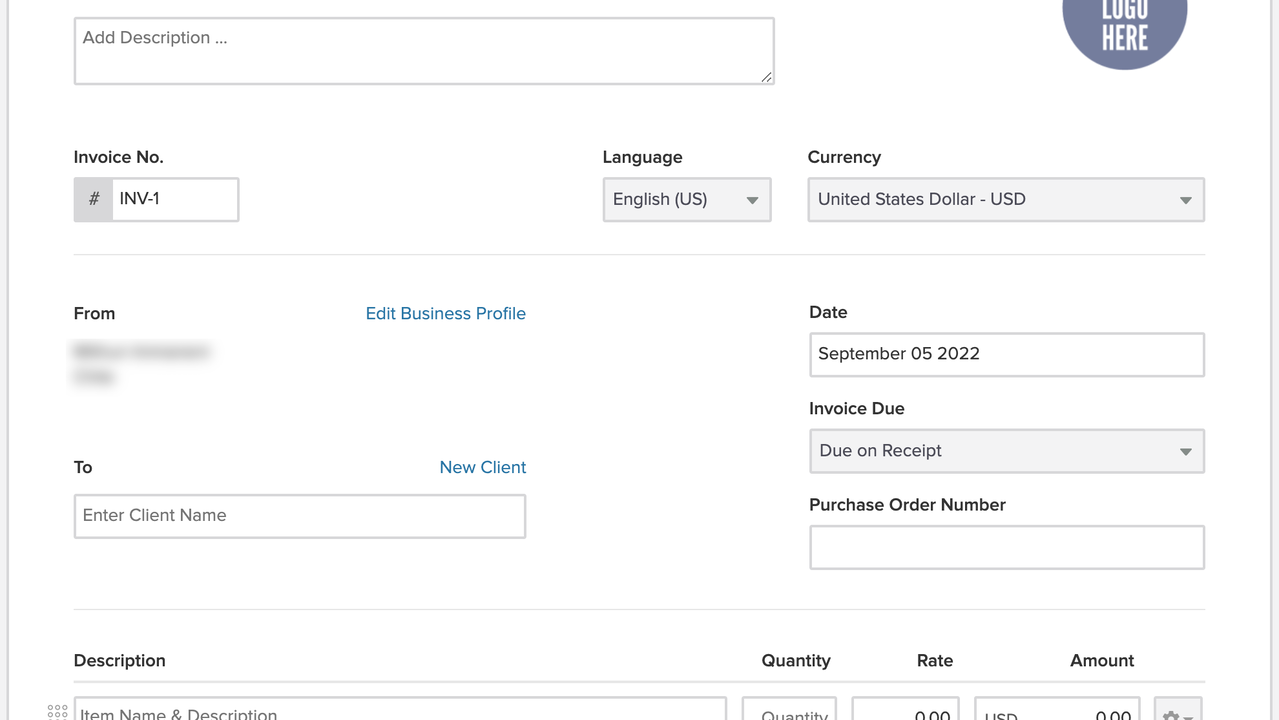
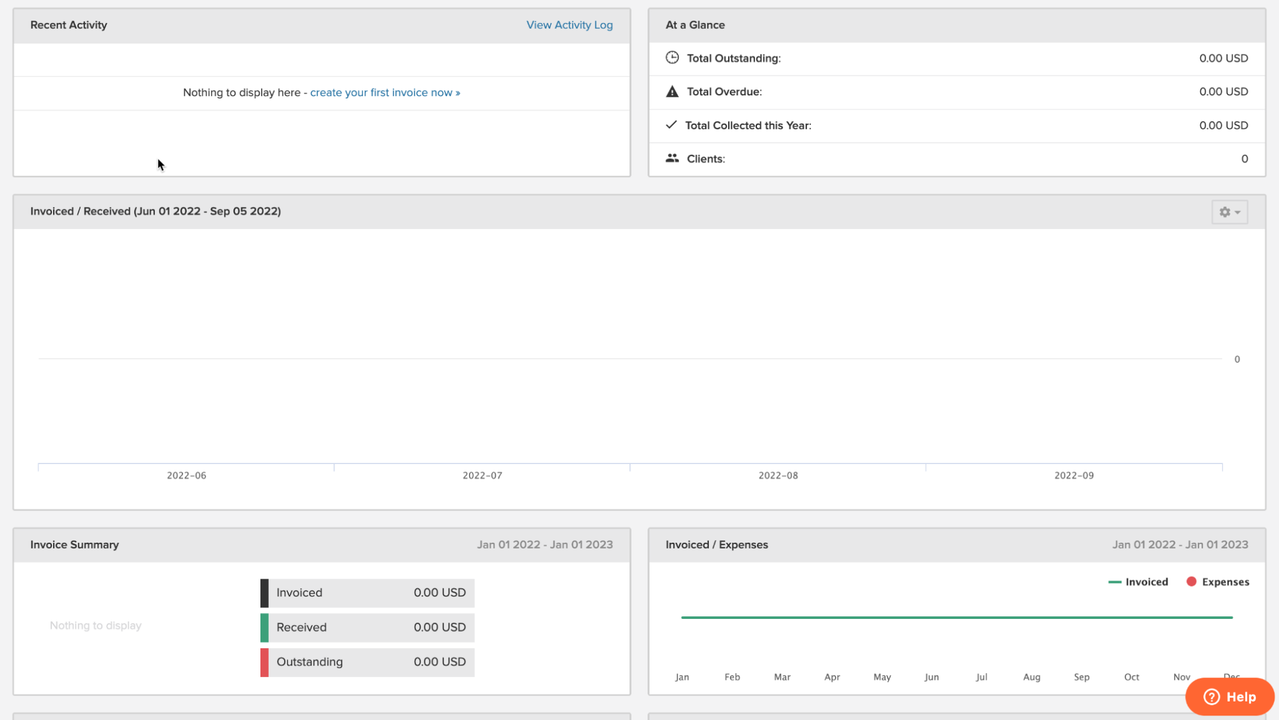
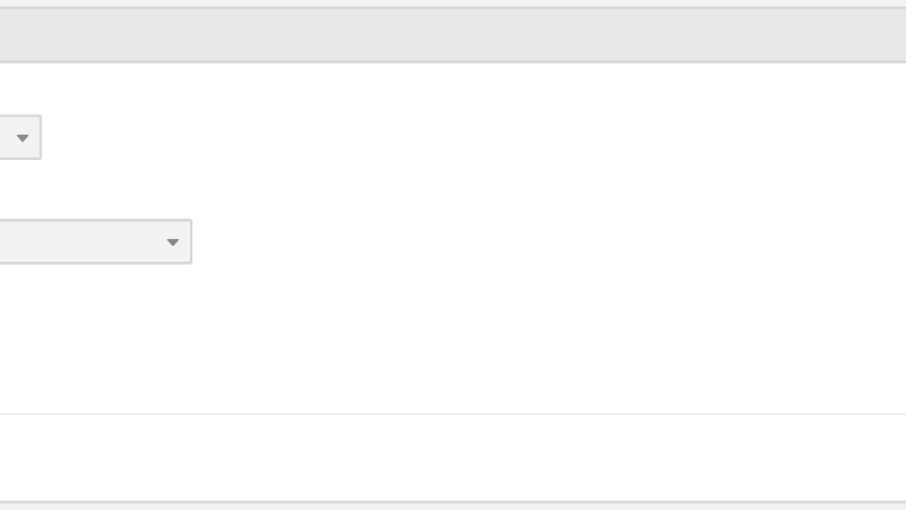
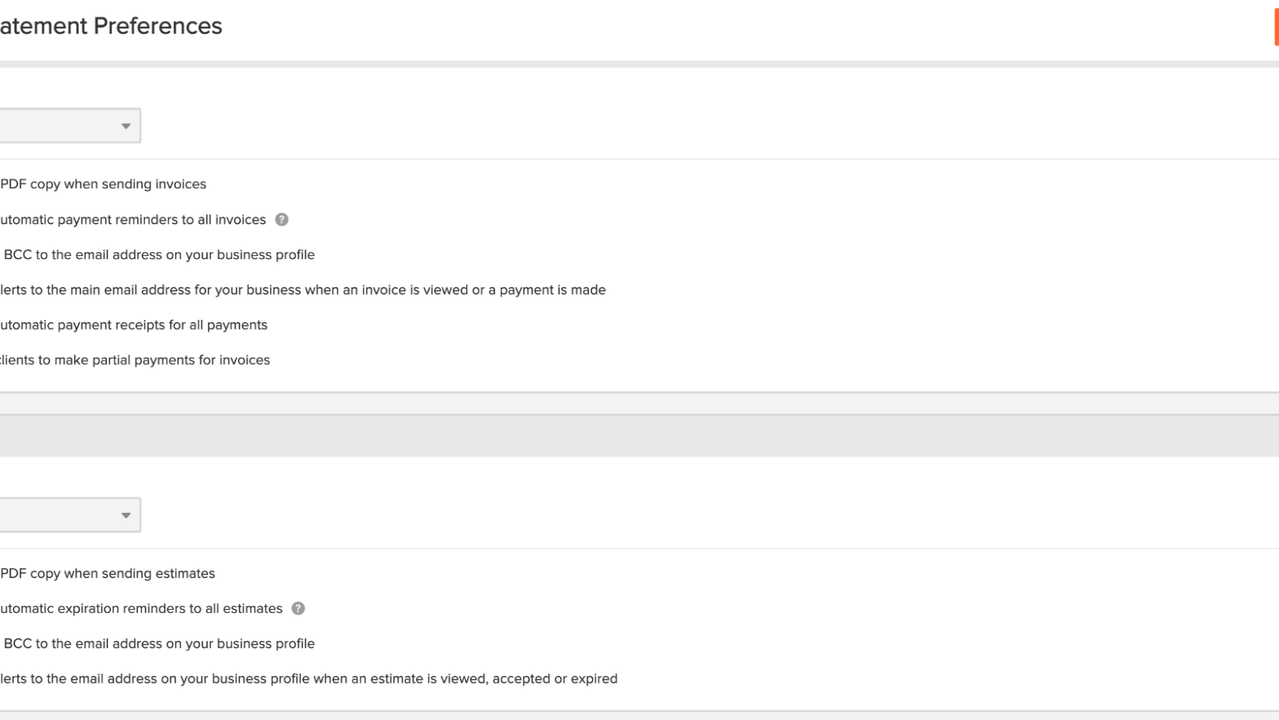
Plans & features
Deal terms & conditions
- Digital download of Invoicely
- Yours forever if you download and save within 60 days of purchase
- This deal is non-refundable