LiveWebinar
Get more out of meetings with an advanced, versatile webinar platform
Looking for a webinar platform that isn’t as complicated to set up as outdoor twinkle lights? (Brb, going to be detangling these bad boys until Christmas 2022.)
Want to impress clients with professional presentations without worrying about audio and video performance?
Meet the multi-featured webinar platform that lets you organize and host a variety of online events.
Introducing LiveWebinar.
TL;DR
Overview
LiveWebinar is the single platform for all your webinar needs, from live and evergreen webinars to online meetings and big virtual events.
With no installation or download required, LiveWebinar allows you to host meetings under your own domain and add your own customized branding for next-level webinars.
You can run webinars with your own logo, colors, fonts, and backgrounds and keep your branding consistent across all channels.
Use the chat to answer questions, send messages, and add attachments, plus translate conversations from 100+ languages.
You can also communicate via private messages with specific team members during a call—no more accidentally sending a message about Susan to Susan by mistake.
You'll be able replace or blur your surroundings during video calls, events, or webinars using the virtual background feature.

Set a browser-based virtual background for a video chat that shows your personality!
LiveWebinar’s easy-to-use, customizable interface helps you do more with live meetings and webinars.
Apply the platform’s reactions in audio and video mode to show support without accidentally interrupting the meeting’s flow.
You can also run your webinars on any platform and broadcast them to social channels like Facebook, YouTube, and Vimeo.
Don’t want to go live? Edit and share high-quality, HD recordings—with custom intros, outros, and watermark—for later.

React using emojis in the audio and video windows for textless communication!
Collect information using custom registration forms and redirect the details to your marketing automation platform through integrations with Zapier, Mailchimp, and more.
You can access the updated agenda creator from the user panel to personalize event information and customize meeting waiting rooms to set the pace for your webinar.
Use polls and surveys to get feedback in real-time and keep your audience engaged and awake (“...Bueller? Bueller?”).
With the CTA button, you can also easily create a call-to-action with a title, message, and link of your choice to additional resources and landing pages.

LiveWebinar’s advanced branding features lets you run webinars with your own logo, colors, fonts, and backgrounds.
You can keep important files and resources in LiveWebinar’s double-encrypted storage feature to make sharing with clients as secure and seamless as possible.
Share files from the platform in a private message via the chat function or present them on screen.
Then, make notes with the interactive whiteboard feature to highlight important points, showcase new products, and more.
You'll be able to store all your files in one place so you have all the information you need right at your fingertips.
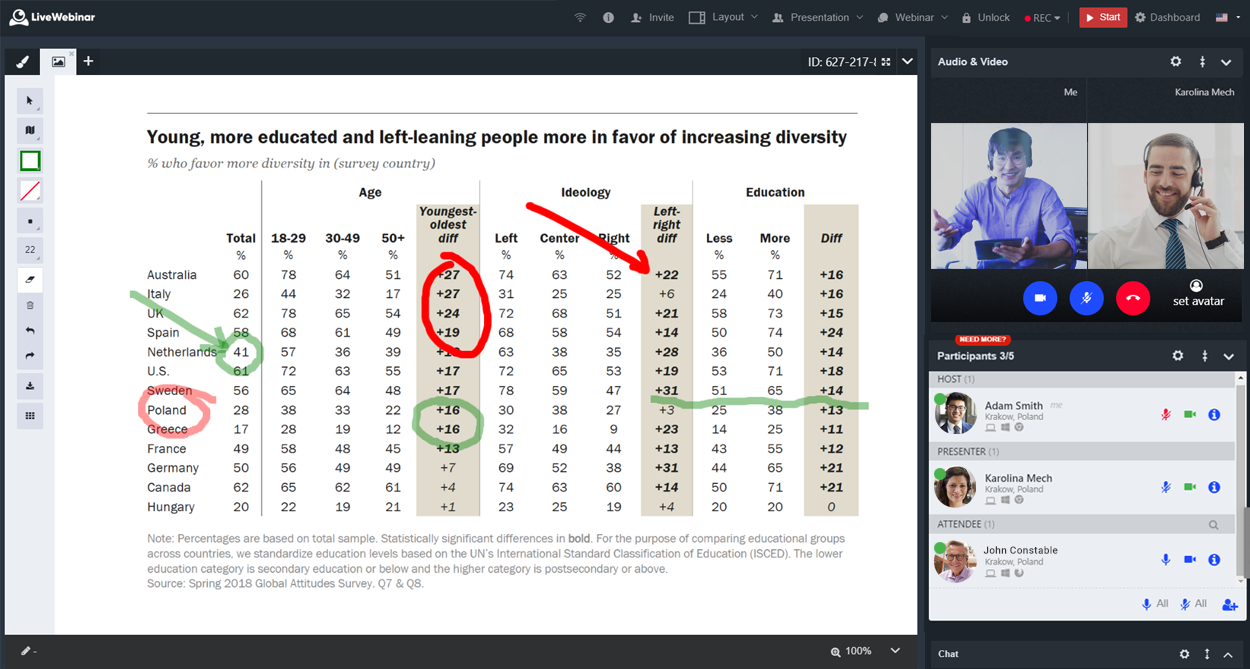
Use multiple whiteboards during your webinar for advanced presentation styles.
LiveWebinar lets you choose the features you need for interactive and evergreen webinar presentations.
For interactive meetings, you can set the audio so everyone can speak and join the discussion or keep attendees muted until they’re prompted in webinars.
Want to connect or collaborate more privately? Set up breakout rooms within your presentation to connect with attendees and discuss or work on separate tasks.
Not to mention LiveWebinar content is recorded in 24fps, so you know that your events’ audio will always be crisp and clear for replay.
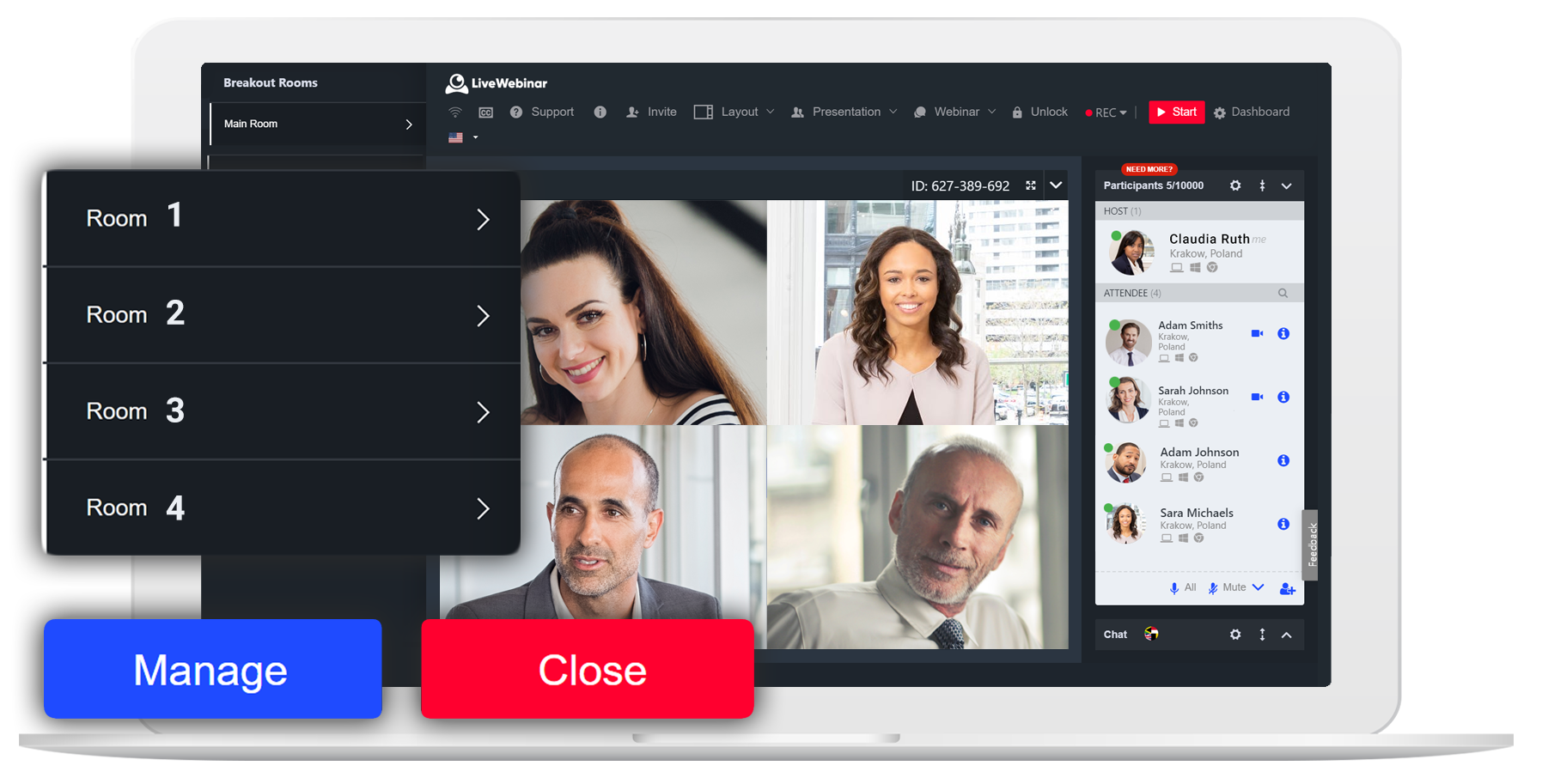
Run limitless meetings during one session and split your participants into sub-rooms to enhance their collaboration in smaller groups.
Professional presentations don’t have to be tricky—nor should you have to worry about getting stuck using the potato filter for the duration of your event. (“I guess you really are what you eat, huh.”)
With high-quality presentations, tools to boost engagement, and automated integrations, LiveWebinar is perfect for driven sales professionals and marketers.
Make your webinars more exciting and effective.
Get lifetime access to LiveWebinar today!
Plans & features
Deal terms & conditions
- Lifetime access to LiveWebinar
- All future Pro Plan updates
- You must redeem your code(s) within 60 days of purchase
- Stack up to 10 codes
- GDPR compliant
- Note: Previous AppSumo customers are grandfathered into the new limits and can stack additional codes
- Note: Codes 6 to 10 unlock 2 additional Concurrent Sessions per code
60 day money-back guarantee. Try it out for 2 months to make sure it's right for you!
Features included in all plans
- Moderated chat
- Screen sharing and whiteboards
- Broadcast to social media
- YouTube, Vimeo, and Brightcove player
- Polls, surveys, and Vote Manager
- Call-to-action engagement
- Virtual background feature
- Emojis for user reactions in rooms