MURAL
Collaborate remotely with a whiteboard
MURAL is a digital whiteboard that allows teams to collaborate in real-time and brainstorm ideas, plan projects, and execute them.
The standout MURAL feature is the whiteboard. Start by creating an infinite and resizable canvas. Over this canvas, you can place sticky notes, text, icons, images, GIFs, and various other elements. You can use them to create action items, maps, and flow charts.
No time to start from scratch with a blank canvas? Take advantage of hundreds of templates to save time.
There are templates for common use cases such as developing strategies, getting feedback, brainstorming, mind mapping, audience analysis, team warmup, empathy maps, and workshop planning. You can also create your own templates and reuse them.
Another unmissable MURAL feature is the ability to collaborate. It not only makes it easy for the whole team to collaborate in real time, but also brings them closer with team-building activities.
Use the settings to limit how much access each team member has to view only, facilitator, or edit. Depending on the access level, collaborators can share whiteboards, make changes in real time, leave comments, chat, and even start a voice call.
You can also set up a Super Lock on your whiteboard elements so that only facilitators can move them. MURAL also lets you add step-by-step instructions so collaborators can easily navigate the whiteboard.
MURAL integrates with software that make it easy to import additional creative elements, import data, and upgrade collaborative features. Some popular software integrations include Zoom, Typeform, Unsplash, Adobe, Trello, Airtable, and Slack. You can even use the MURAL API to build custom integrations.
Key features
- Resizable and infinite canvas
- Collaborate with your team
- Restrict whiteboard access levels for different collaborators
- Start with a blank whiteboard or use templates
- Add images, text, GIFs, icons, and sticky notes
- Use integrations to import visuals and data
TL;DR
At-a-glance
Features
Overview
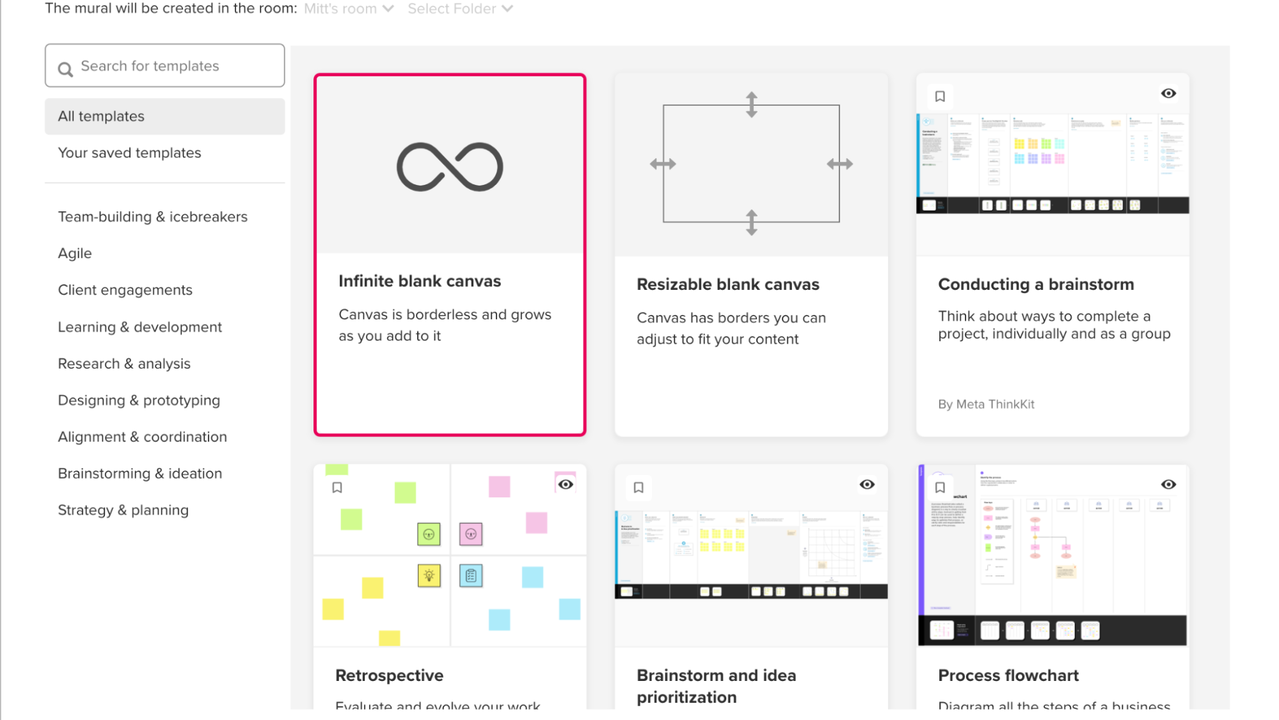
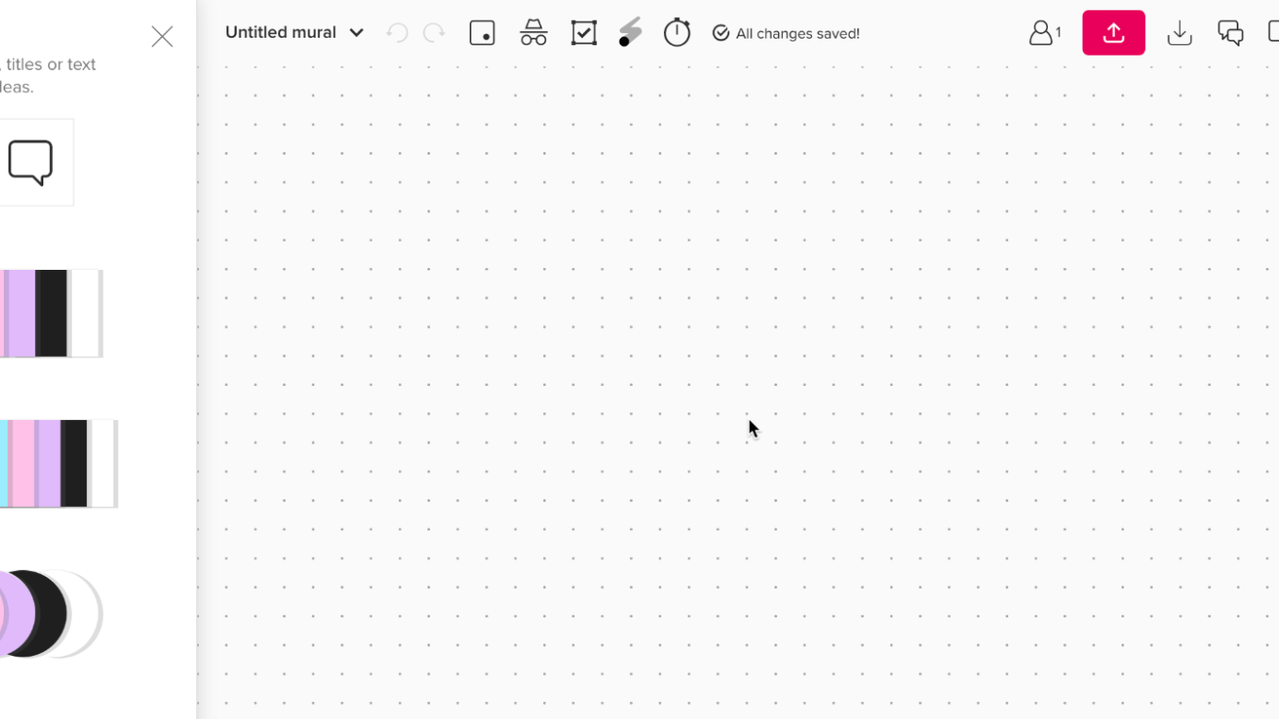
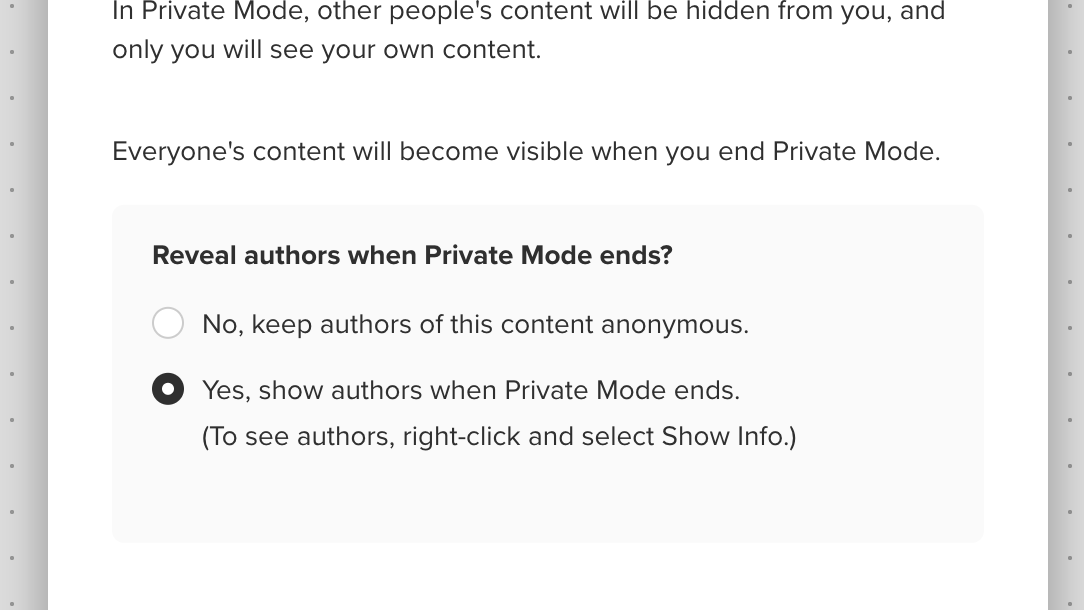
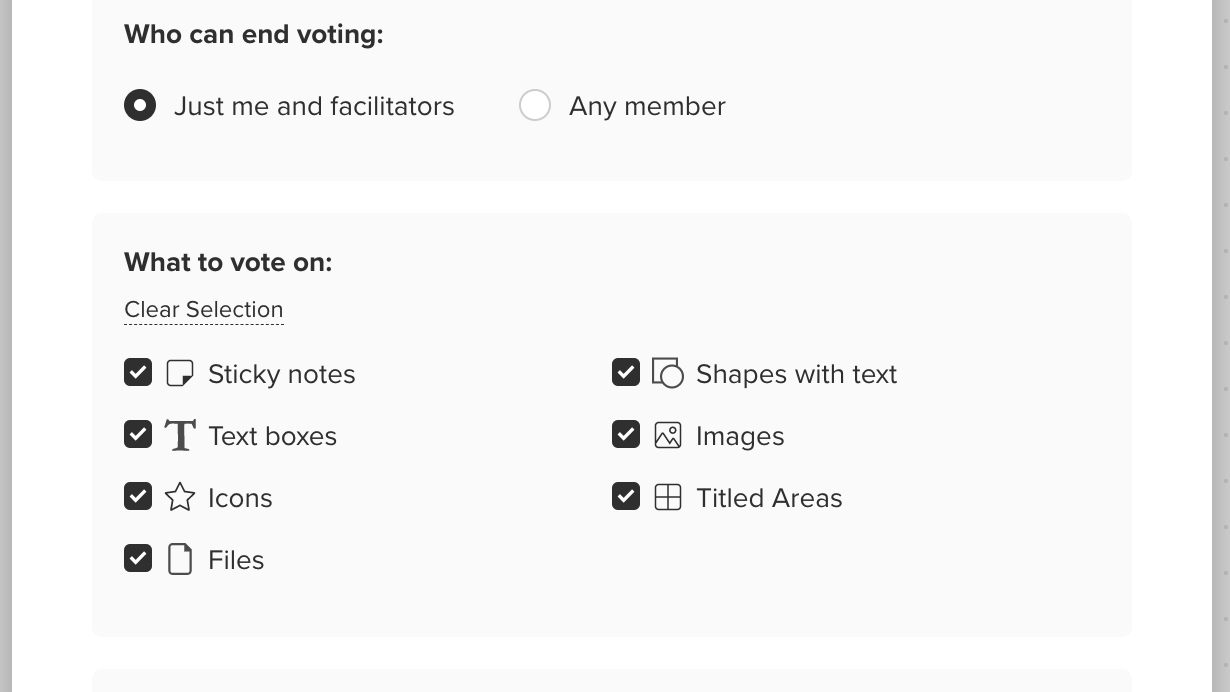
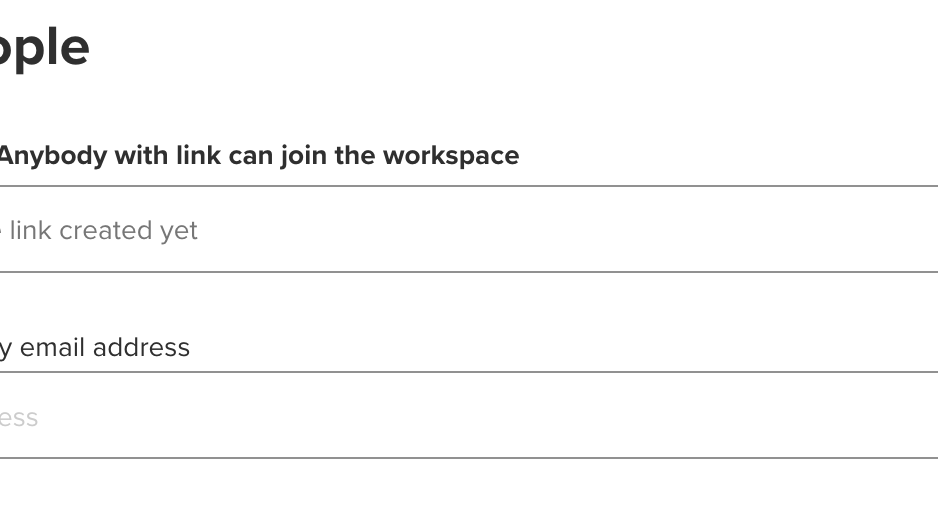
Plans & features
Deal terms & conditions
- Digital download of MURAL
- Yours forever if you download and save within 60 days of purchase
- This deal is non-refundable