PDF Extra
Digitize, edit, combine, convert, compress, and sign PDFs with one user-friendly tool
When your PDF game is weak, you might as well ditch your email and start using a fax machine. (“Coming in hot—just give it a couple more minutes...”)
Most PDF readers are bloated with so many unnecessary features, you’ll start to wonder what exactly you’re paying for.
That’s why you need an all-in-one solution that’s capable of tackling your everyday PDF needs, without breaking the bank.
Introducing PDF Extra.
TL;DR
At-a-glance
Alternative to
Integrations
Features
Overview
PDF Extra is an all-in-one PDF tool that makes it easy to create, read, edit, comment, sign, convert, and share your PDFs.
With PDF Extra, you’ll be able to choose between viewer and reader layouts whenever you open your documents.
You can use sticky notes and drawing tools to comment on them, along with highlighters and annotation tools to revise anything.
It’s a cinch to insert text, images, and hyperlinks. You can also modify other aspects of the document like pages, signatures, and comments.
Best of all, this tool allows you to scan and digitize your paper documents into editable PDF files.
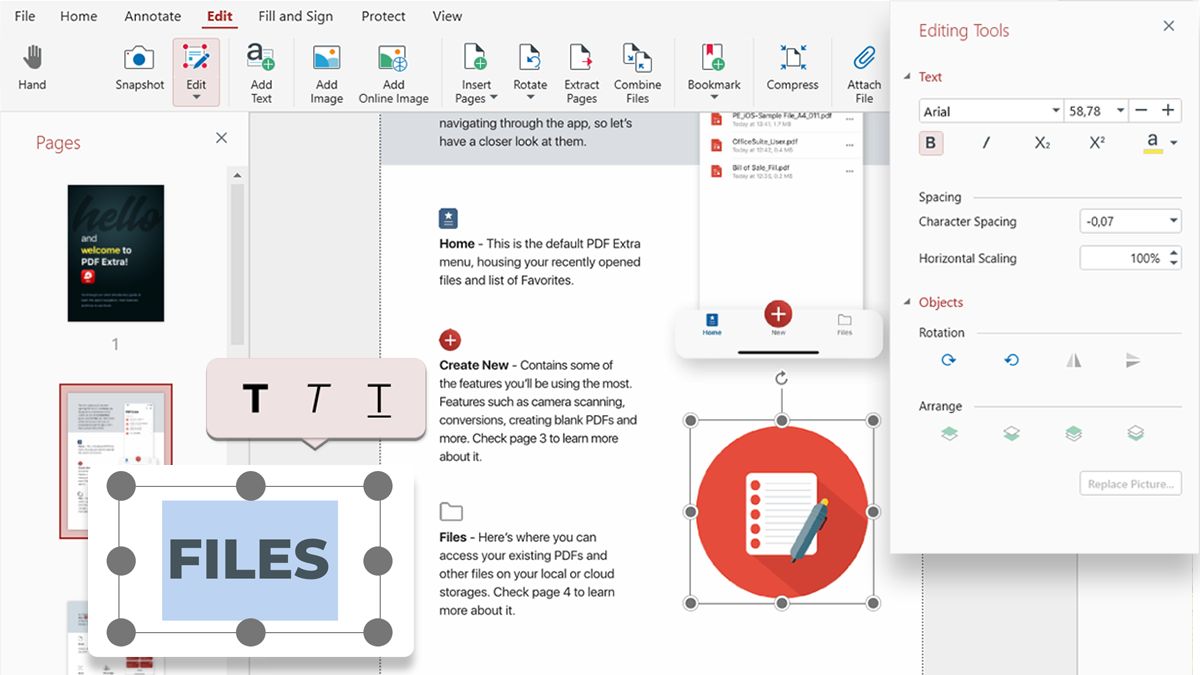
Edit any aspect of your PDFs, from text and formatting to images and hyperlinks.
Want to whip up new contracts or presentation decks? You can combine multiple PDFs into one document ready to be shared.
It’s also easy to move elements around because PDF Extra lets you insert, rearrange, delete, and rotate pages to organize your doc.
You can even divide multi-page PDF files into individual pages that can be added to a completely new document.
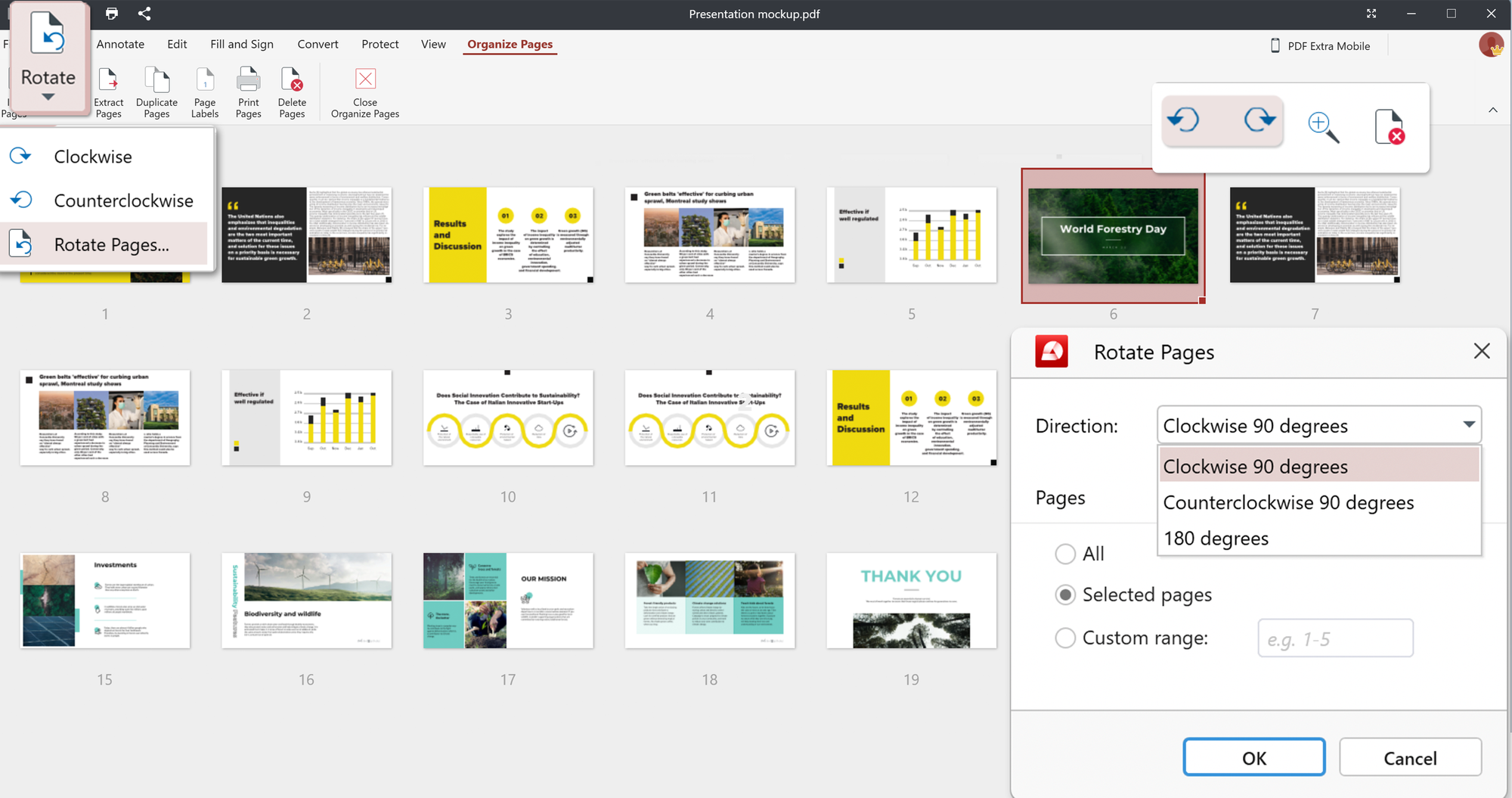
Combine multiple PDF files and rearrange the pages to create a new document.
PDF Extra lets you convert any file into a PDF doc, including Microsoft Word, Excel, PowerPoint, and ePub files.
You can even convert your PDF files into different file formats, including Microsoft Word, Excel, and PowerPoint.
Just drag and drop the file from your computer into the conversion tool—it’ll start converting everything right away!
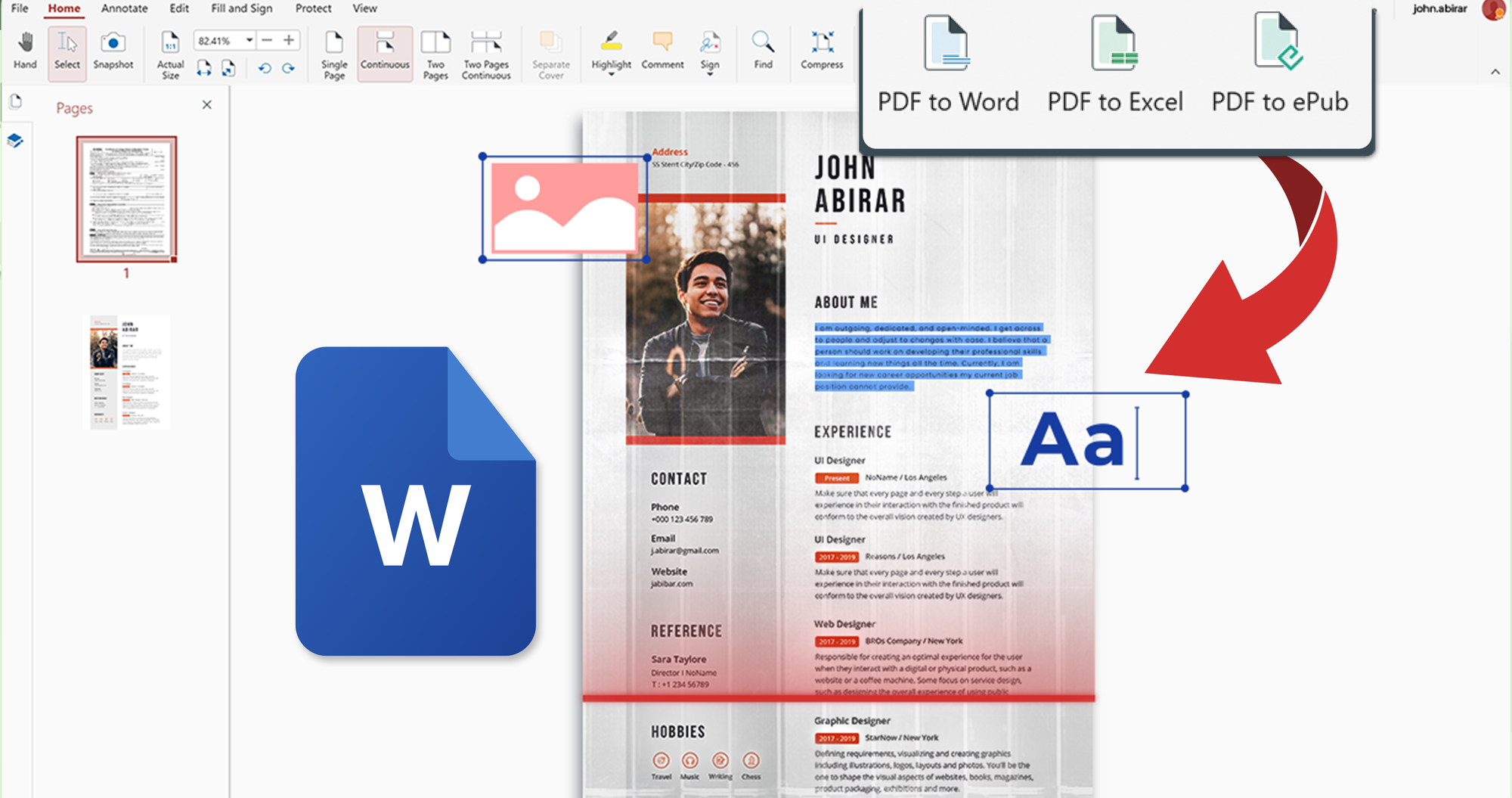
Convert PDFs into multiple formats, and convert other docs into PDFs!
Fill out your forms digitally with PDF Extra’s Fill and Sign tools, which turn messy paperwork into easy-to-manage edocs.
You’ll be able to sign all your forms by typing, hand-signing, or attaching an image of your signature to the document.
PDF Extra uses checkmarks and stamps to keep track of whether important PDFs are drafted, finalized, approved, or voided.
It’ll even password-protect sensitive documents, so you can lock, encrypt, and restrict access to your PDFs.
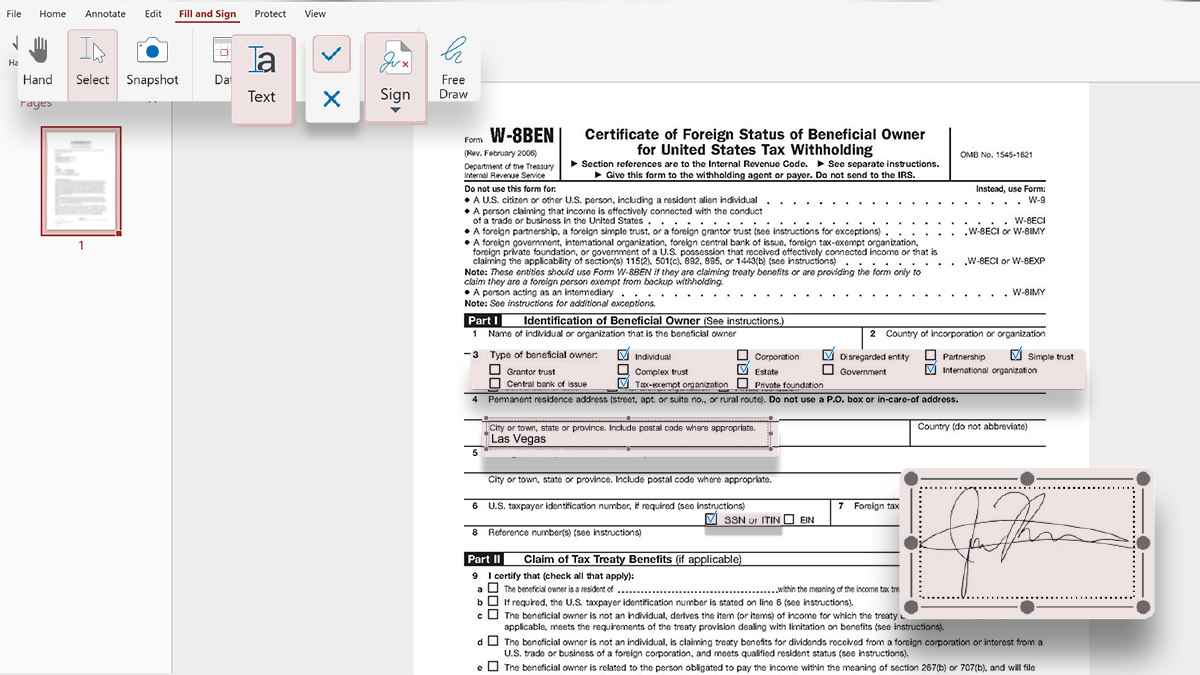
Fill out, sign, and password-protect PDF documents and forms—all from one place.
Just the thought of collecting, organizing, storing, and finding important paperwork is enough to give you a paper cut. (“These are my battle scars, from the great war of filing my taxes.”)
Good thing PDF Extra gives you everything you need to start reading, editing, combining, converting, and signing PDFs digitally.
Digitize all your paperwork.
Get lifetime access to PDF Extra today!
Plans & features
Deal terms & conditions
- Lifetime access to PDF Extra
- All future Ultimate Plan updates
- If Plan name changes, deal will be mapped to the new Plan name with all accompanying updates
- You must redeem your code(s) within 60 days of purchase
- Please note: this deal is not stackable
- GDPR compliant
- Only for new PDF Extra users who do not have existing accounts
- Important note: PDF Extra is only supported for Windows users on desktop
60 day money-back guarantee. Try it out for 2 months to make sure it's right for you!