Portant Data Merge
Sold out
Data merge from Google Sheets, Google Forms or Trello into Docs and Sheets
View images
Generate, save and email documents automatically using Google Workspace.
Portant can data merge from Google Sheets, Google Forms or Trello into Docs and Sheets.
Transform the complexity and monotony of a repetitive document into a well-oiled workflow, so you can free up time to work smarter, not harder.
Eliminate unnecessary manual work:
Portant removes manual data entry from your life, saving you the time and effort of copy/pasting or retyping.
Make your documents more accurate:
With Portant you won’t have to worry about mistakes from copying and pasting or manual data entry. Plus, your formatting is guaranteed to be consistent on all your documents.
Built into Google Workspace:
Automate within Google Workspace to turbo charge your workflows.
Portant is a great solution if you are overloaded from copy and pasting information into documents, or if you’re looking for an alternative to simplify and centralize workflows built on top of Zapier, Workato or Integromat.
Get access to Portant Data Merge now!
Portant can data merge from Google Sheets, Google Forms or Trello into Docs and Sheets.
Transform the complexity and monotony of a repetitive document into a well-oiled workflow, so you can free up time to work smarter, not harder.
Eliminate unnecessary manual work:
Portant removes manual data entry from your life, saving you the time and effort of copy/pasting or retyping.
Make your documents more accurate:
With Portant you won’t have to worry about mistakes from copying and pasting or manual data entry. Plus, your formatting is guaranteed to be consistent on all your documents.
Built into Google Workspace:
Automate within Google Workspace to turbo charge your workflows.
Portant is a great solution if you are overloaded from copy and pasting information into documents, or if you’re looking for an alternative to simplify and centralize workflows built on top of Zapier, Workato or Integromat.
Get access to Portant Data Merge now!
TL;DR
Data merge from Google Sheets, Google Forms or Trello into Docs and Sheets
Generate, save and email documents automatically using Google Workspace
Eliminate unnecessary manual work & make your documents more accurate
At-a-glance
Overview
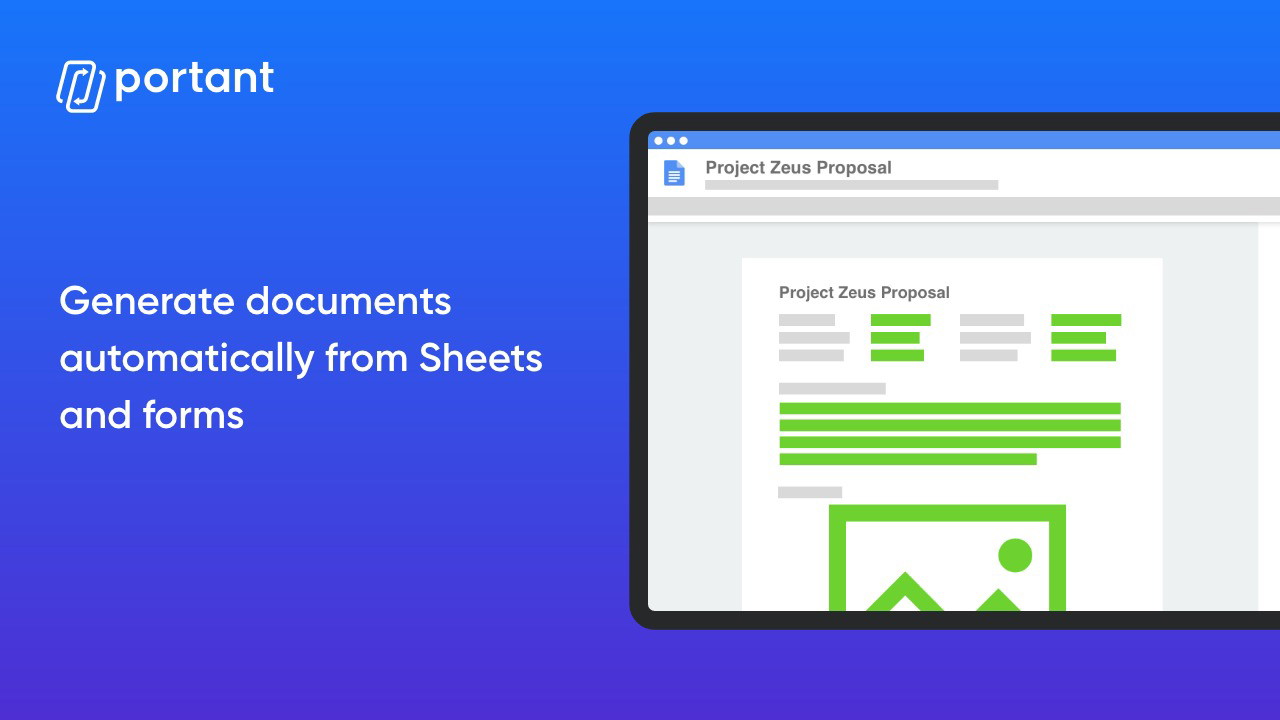
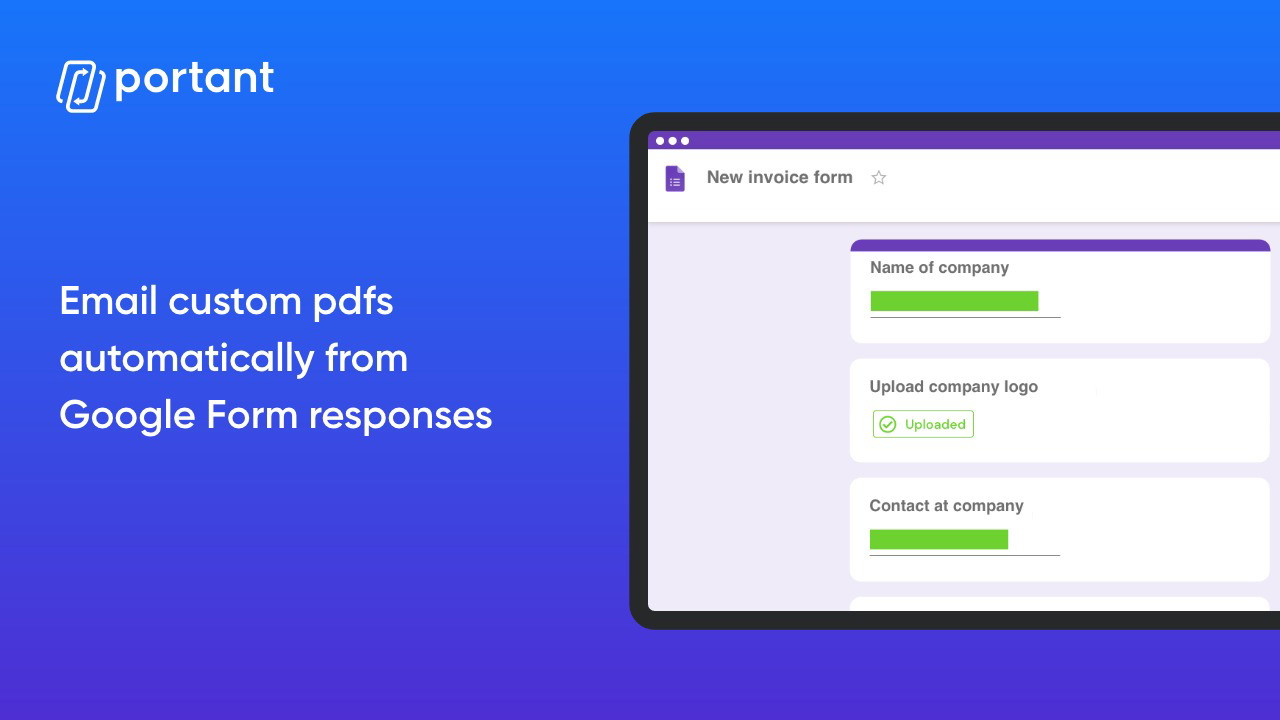
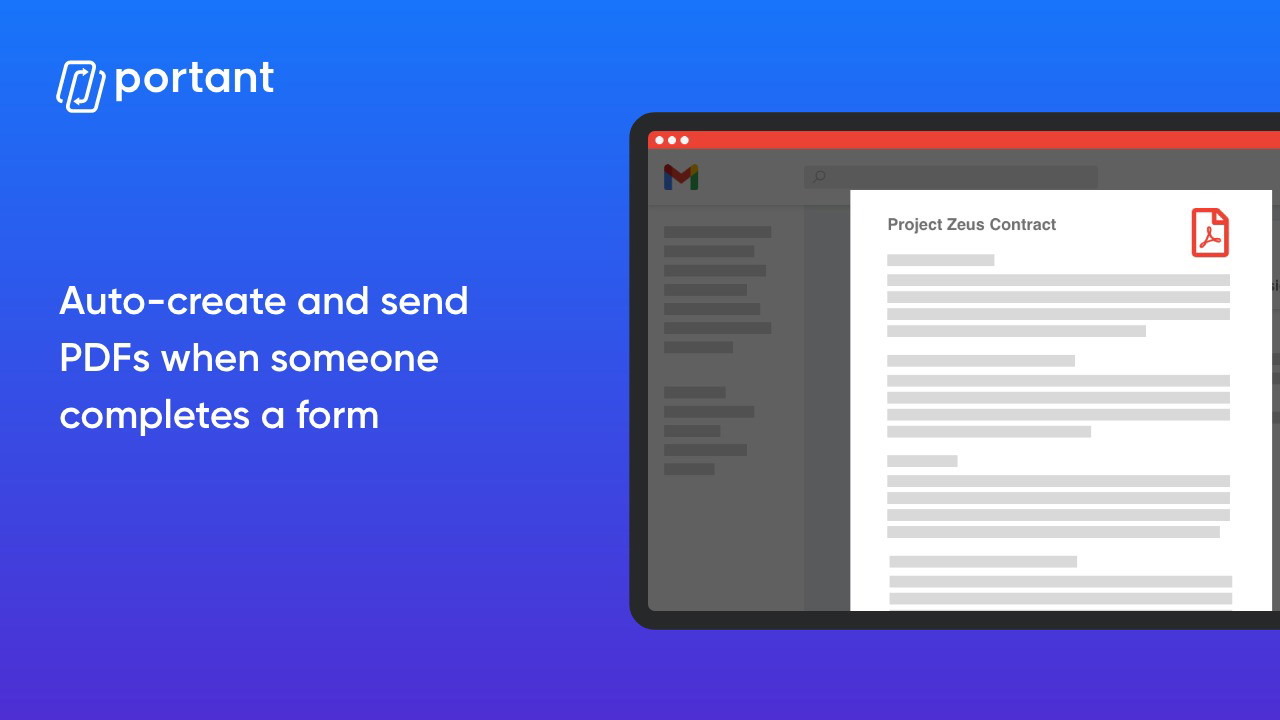
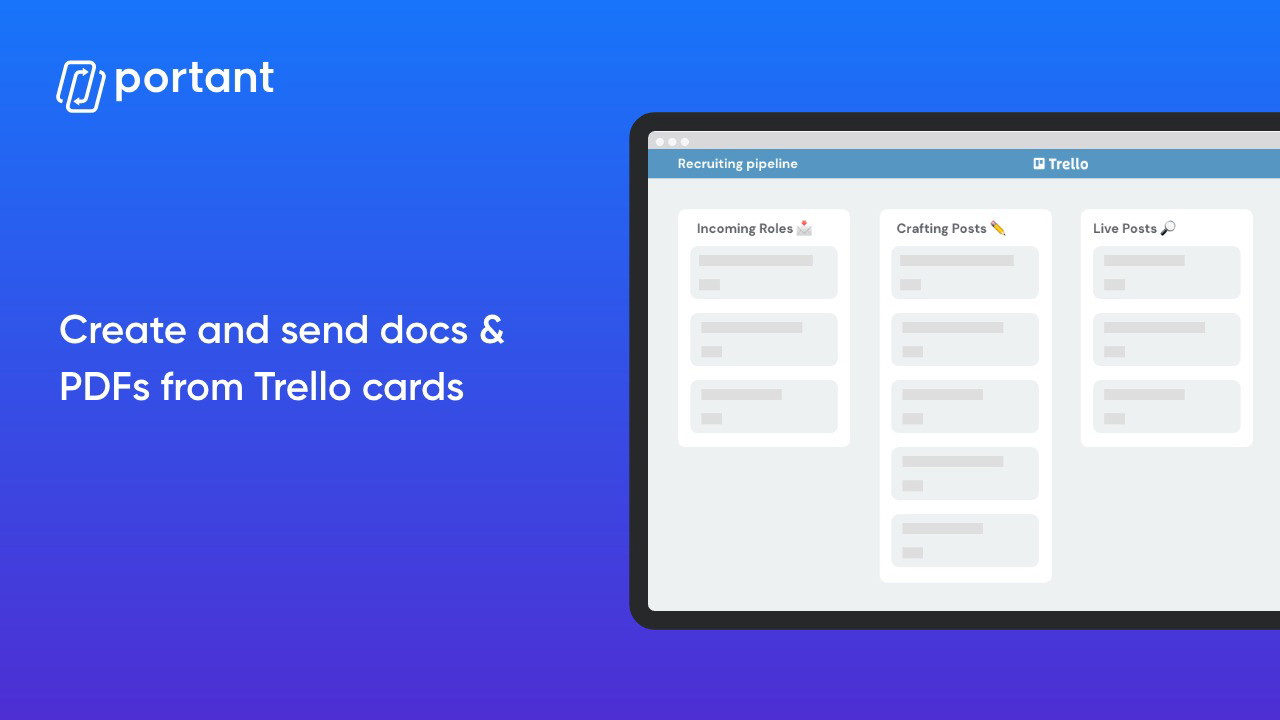
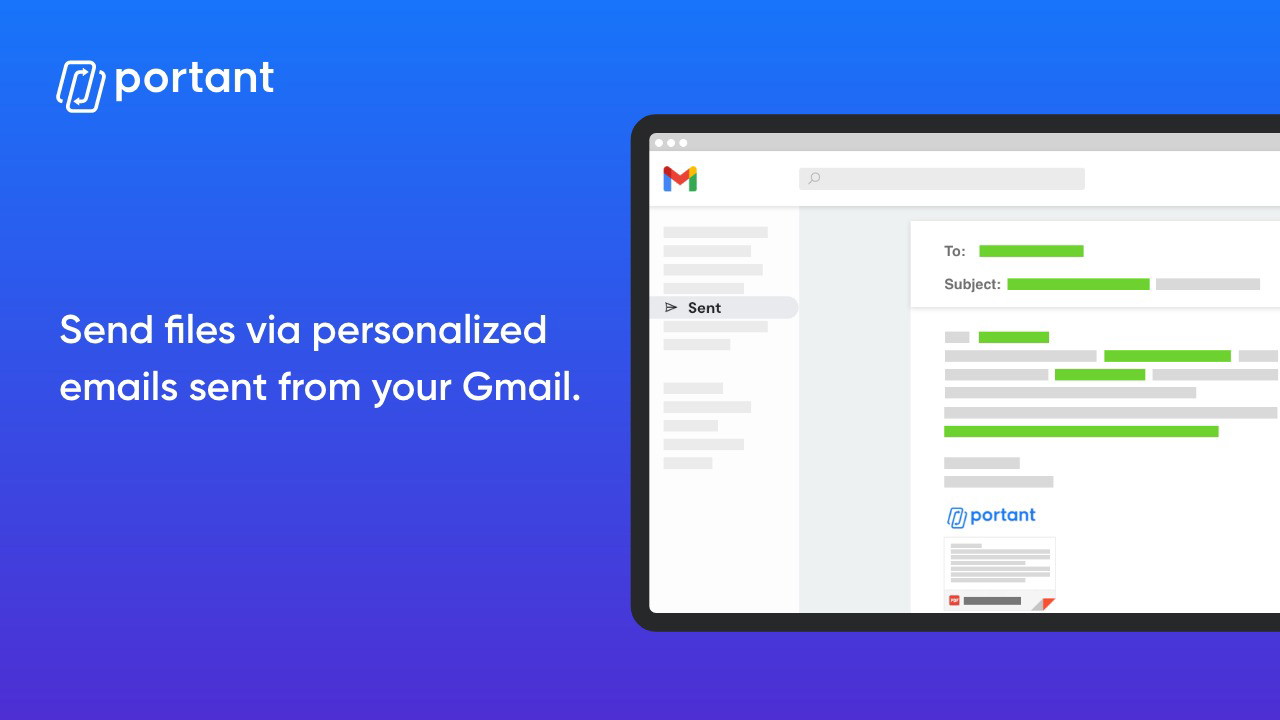
Plans & features
Deal terms & conditions
- Lifetime access to Portant Data Merge Plan
- You must redeem your code(s) within 60 days of purchase
- All future Portant Data Merge Plan updates
- Please note: This deal is not stackable
60 day money-back guarantee. Try it out for 2 months to make sure it's right for you!