SaveDay
Capture, organize, and utilize all your saved content effortlessly across multiple devices
Turns out that randomly adding links to your bookmarked favorites isn’t a winning organizational strategy. (And that’s not counting the other 57 tabs you still have open.)
You simply don’t have time to manually search through images, files, lengthy articles, and videos to get the information you need.
If only there was a tool that let you save and organize all your content across devices, without breaking a sweat.
Meet your new AI hero, SaveDay.
Badges

TL;DR
At-a-glance
Overview
SaveDay is an AI assistant that helps you capture, organize, summarize, and actually use the information you’re looking for online.
Save everything, from everywhere
SaveDay makes it easy to capture anything on the internet—whether it’s an image, video, full article, or a single sentence.
- Capture content from any source with one click
- Seamlessly integrate with popular apps like OneDrive, Notion, Pocket, and Raindrop.io
- Maintain a consolidated knowledge hub with all your saved content
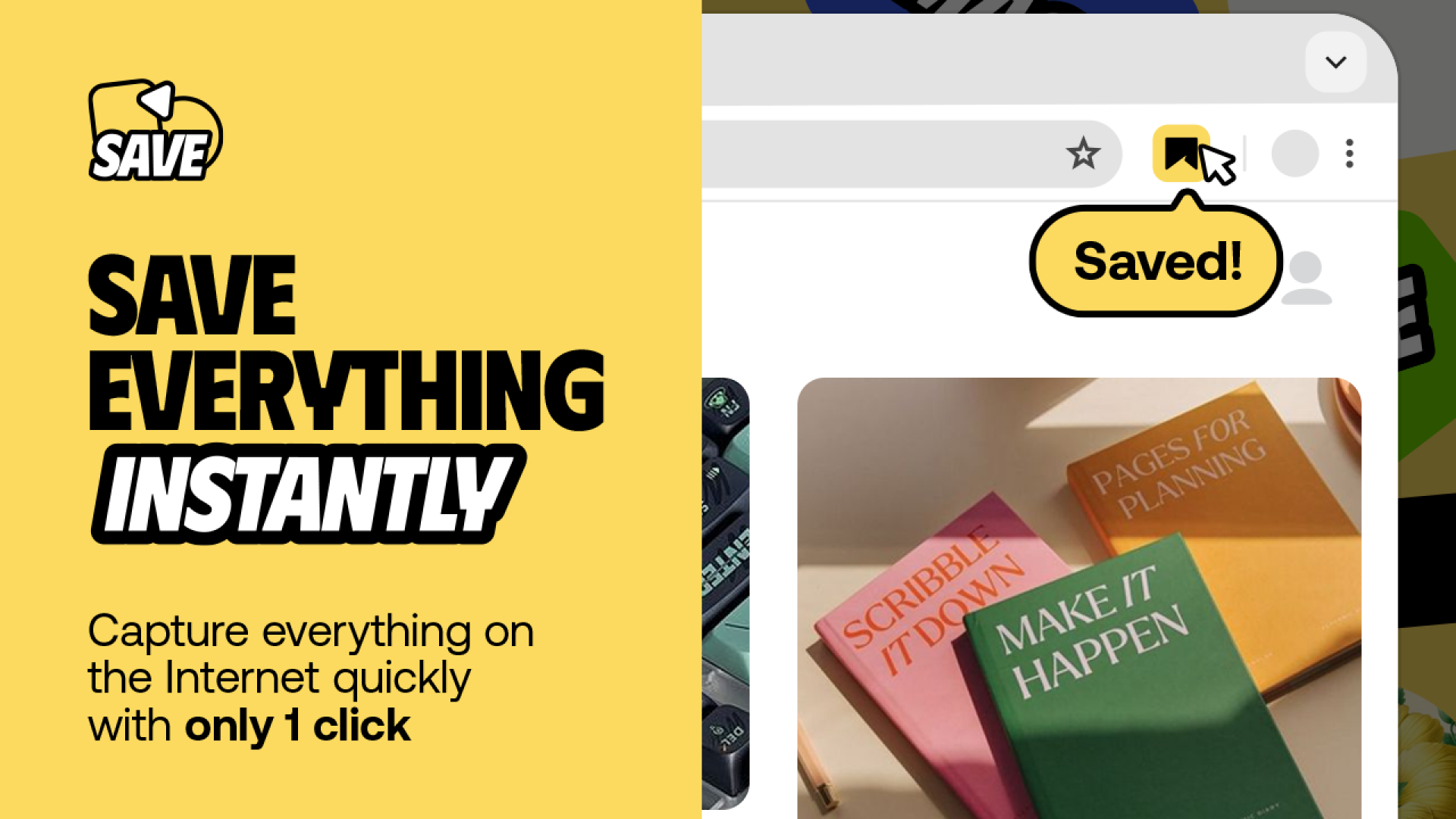
Save time and effort capturing your favorite content across browsers, apps, and devices.
Extract essential insights instantly
Even better, SaveDay can instantly extract main ideas from long content, so you don’t get lost in the weeds.
- Quickly summarize lengthy articles and videos
- Share extracted key points easily with visually appealing designs
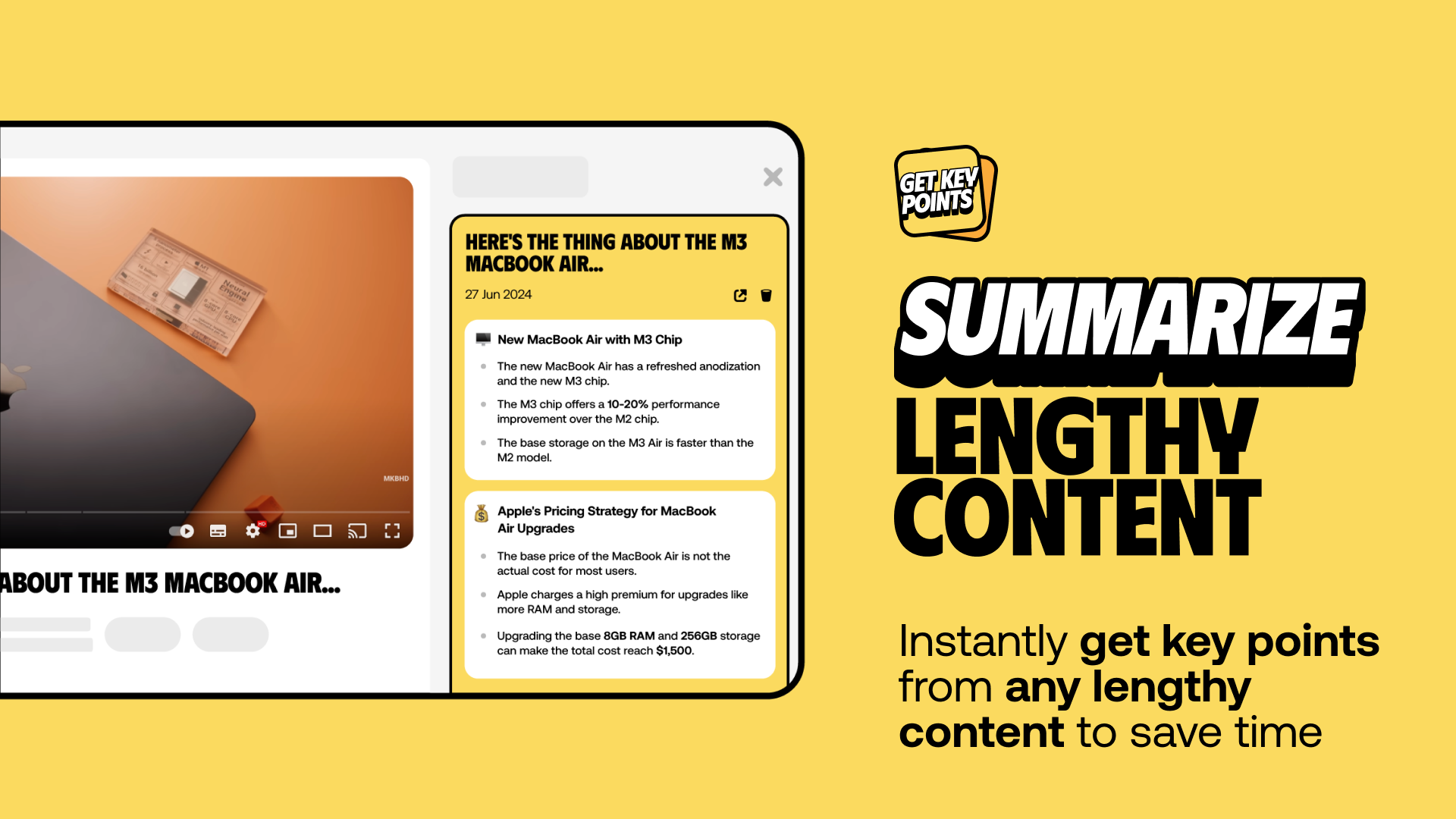
No more rereading! SaveDay can extract key points from long videos and articles.
Ask and you shall receive
SaveDay can pull up any information from your captured sources—simply type in whatever you can remember to get reliable answers.
- Search for information without having to use specific keywords
- Ask questions and get answers from your saved content along with citations
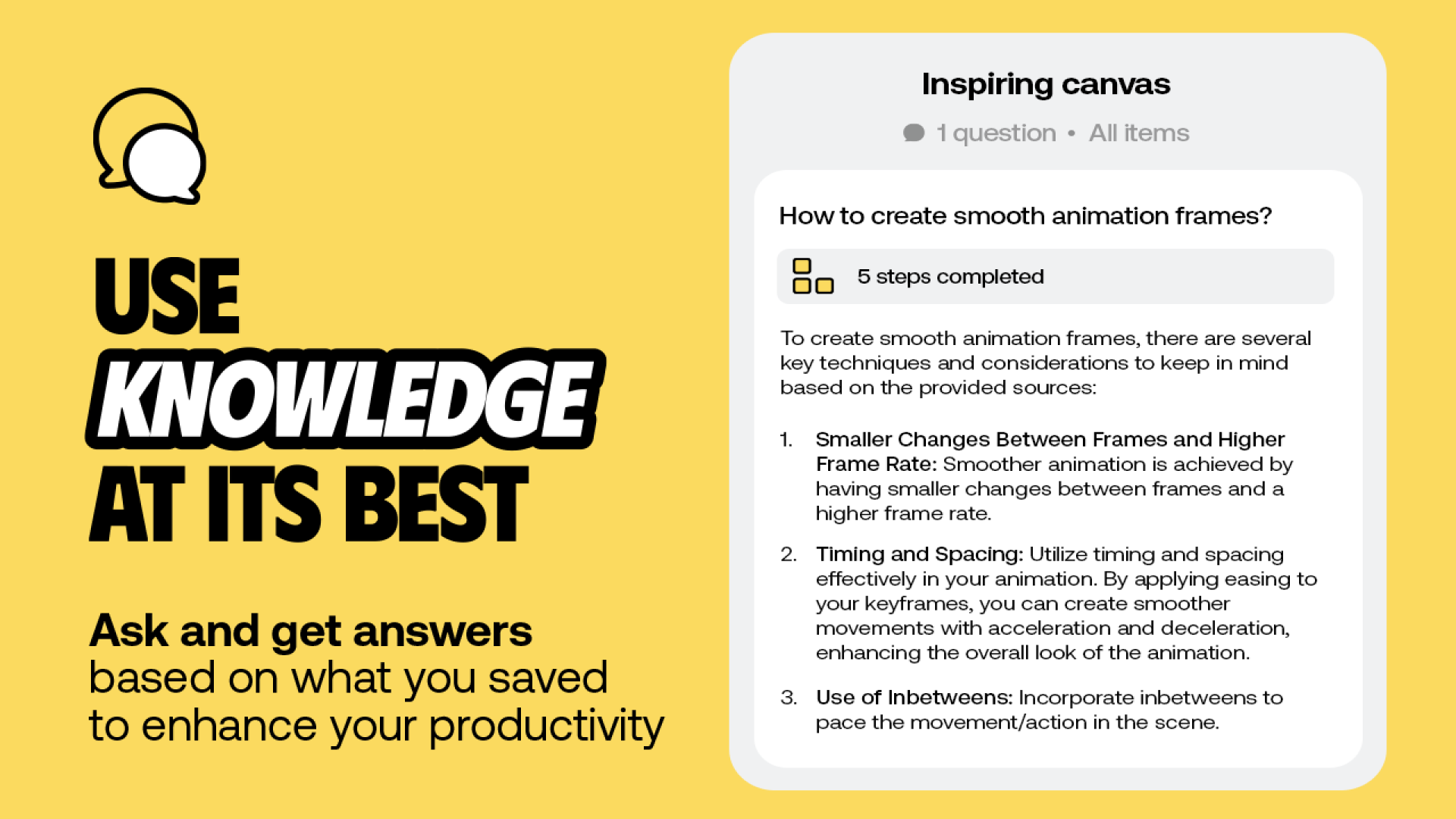
Type whatever keywords you remember or ask questions to search through saved content in record time.
Keep your content organized
Stop wasting time manually organizing all your content files! SaveDay gathers all your important content in one place.
- Automatically generate tags to easily locate saved articles, images, or videos
- Customize collections to fit your organizational preferences
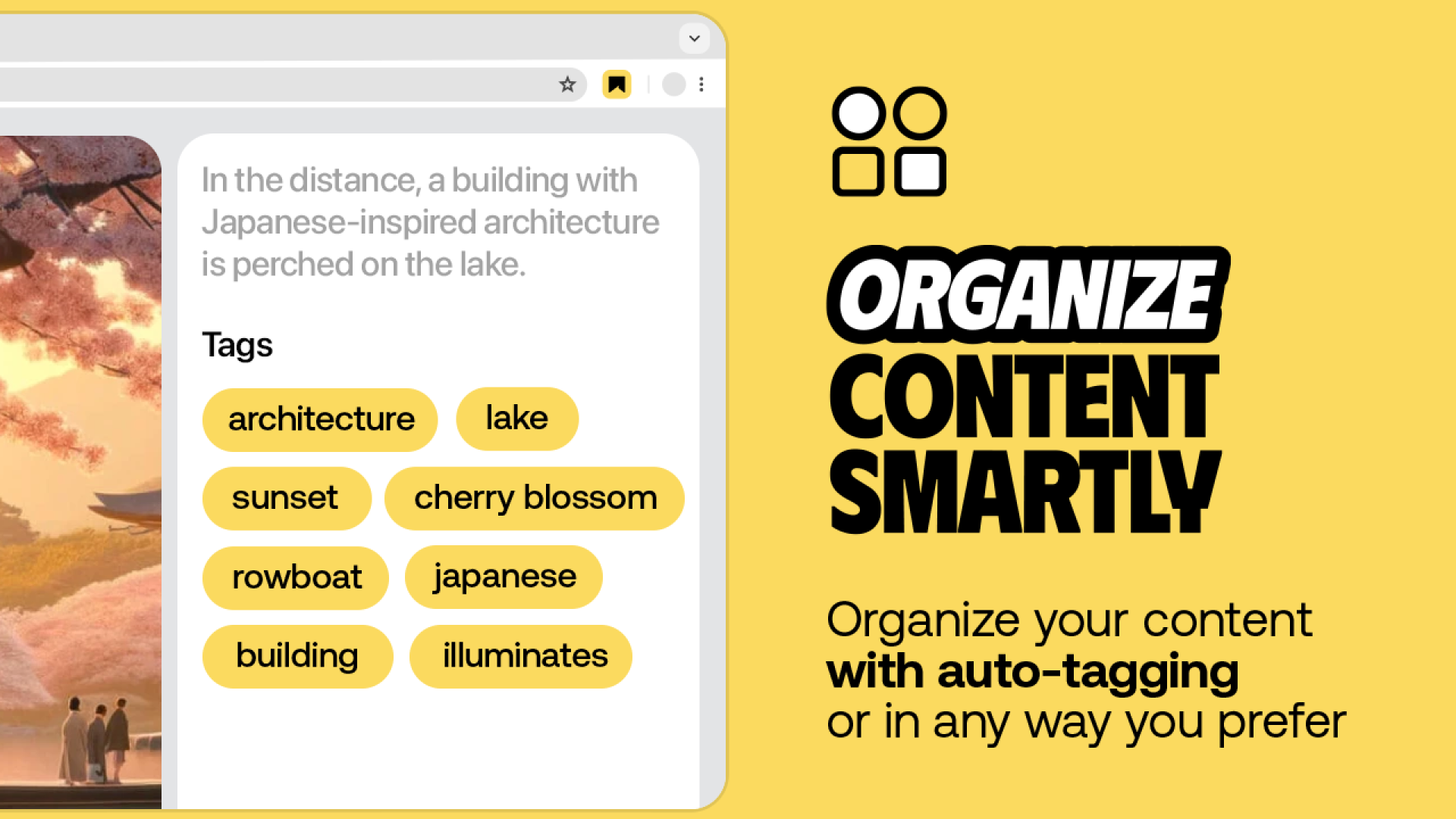
Get a better content management experience with auto-generated tags and custom collections.
With SaveDay, you get a smart, efficient tool that captures, organizes, and utilizes your knowledge seamlessly.
Work smarter with this knowledge hub.
Get lifetime access to SaveDay today!
Plans & features
Deal terms & conditions
- Lifetime access to SaveDay
- All future Essential (Tier 1) or Elite (Tier 2-3) Plan updates
- If Plan name changes, deal will be mapped to the new Plan name with all accompanying updates
- No codes, no stacking—just choose the plan that’s right for you
- You must activate your license within 60 days of purchase
- Ability to upgrade between 3 license tiers while the deal is available
- Ability to downgrade between 3 license tiers within 60 days of purchase
- You must have a Google or Apple account to utilize SaveDay
60 day money-back guarantee. Try it out for 2 months to make sure it's right for you!
Features included in all plans
- Unlimited saved items
- Unlimited search
- Unlimited highlights
- Unlimited notes
- Early access to all upcoming features