Stackby
Everything you need to plan, organize, and automate your work, your way
“Multiple tool overload” isn’t a recognized medical health condition on WebMD… yet.
But ask anyone in today’s modern workforce if it actually exists, and they’ll give you a resounding “yes."
Imagine if you could create, customize, and automate your team's workflows without reinventing the wheel.
Meet Stackby.
TL;DR
At-a-glance
Alternative to
Integrations
Features
Overview
Stackby lets you create a work management platform with customizable spreadsheet-style databases, API connectors, and no-code automations.
Stackby is taking a page out of Burger King’s playbook and letting you have it your way.
You can build your custom database from scratch and import data from pre-existing sources like spreadsheets or Google Sheets.
Not sure how to get started? Just choose from over 300 pre-built templates across multiple categories to start sorting the right way, right away.
You'll be able to configure basic column types like text, number, date, time, collaborators, drop-downs, and ratings.
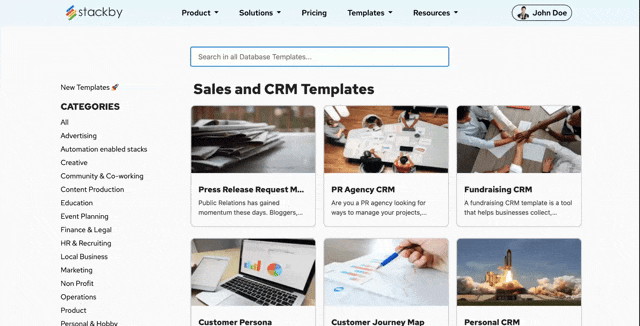
Get started quickly and easily by selecting from 300+ pre-built templates.
When you’re ready to dive headfirst into the deep end, you can create advanced column types that grow with your team.
You can add formulas for automated computation, bring in attachments from your computer or cloud storage, or even reference data from a different table altogether via lookup.
Link records between tables to define relationships, count and aggregate data from your columns, or try any combination of more than 25 unique column types available on Stackby.
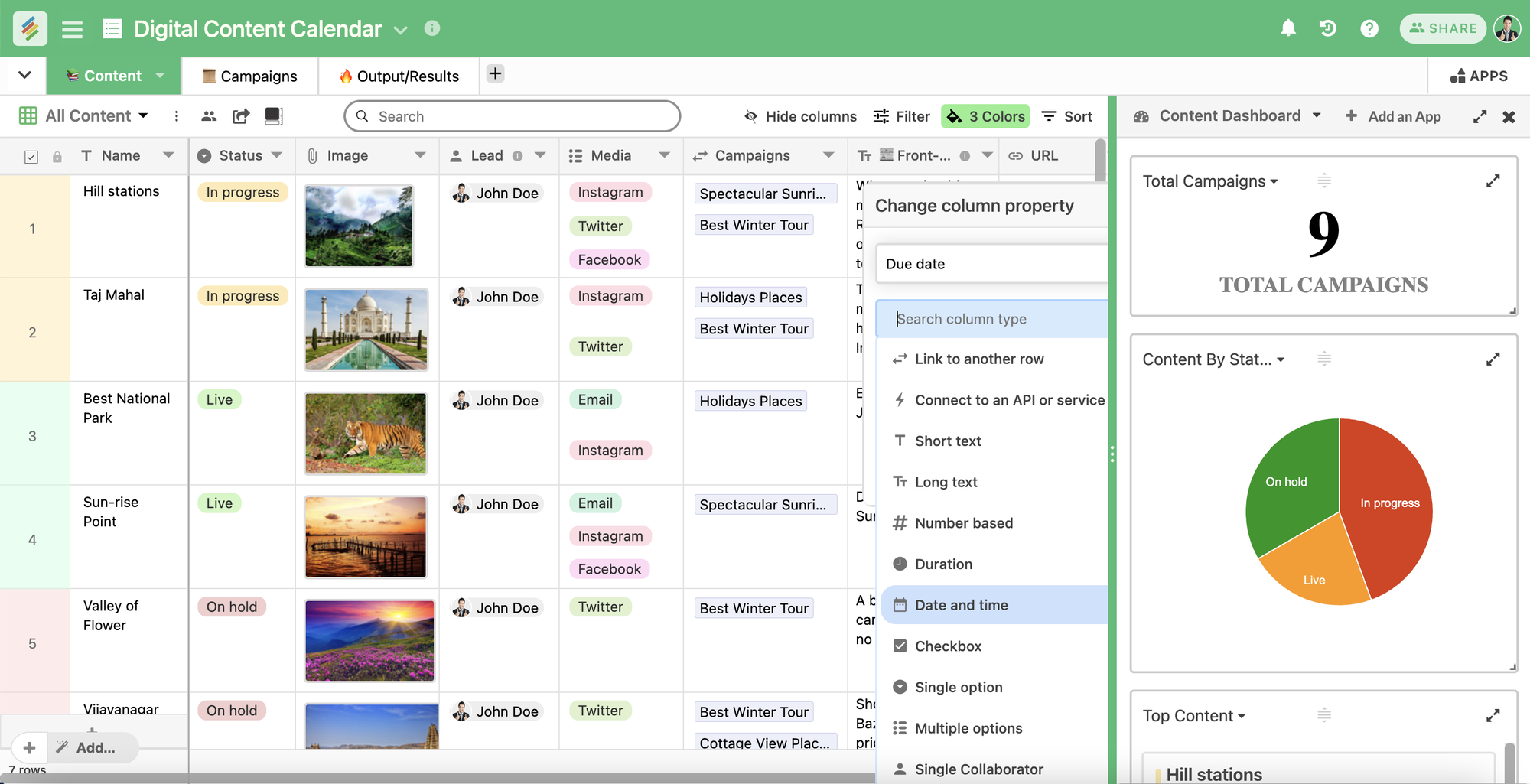
Create your own spreadsheet-style database by choosing from 25+ column types.
You can connect your columns to popular third-party APIs like YouTube, Google Analytics, Facebook Ads, Ahrefs, and Mailchimp.
From there, Stackby automatically pulls the desired information using over 100 pre-built API functions across 40 no-code connectors.
Identify exactly what data you want using a built-in JSON explorer, configure the columns, and Stackby will do the rest.
Once set, you can refresh to get data in real time, or set automated schedules to run on the column.
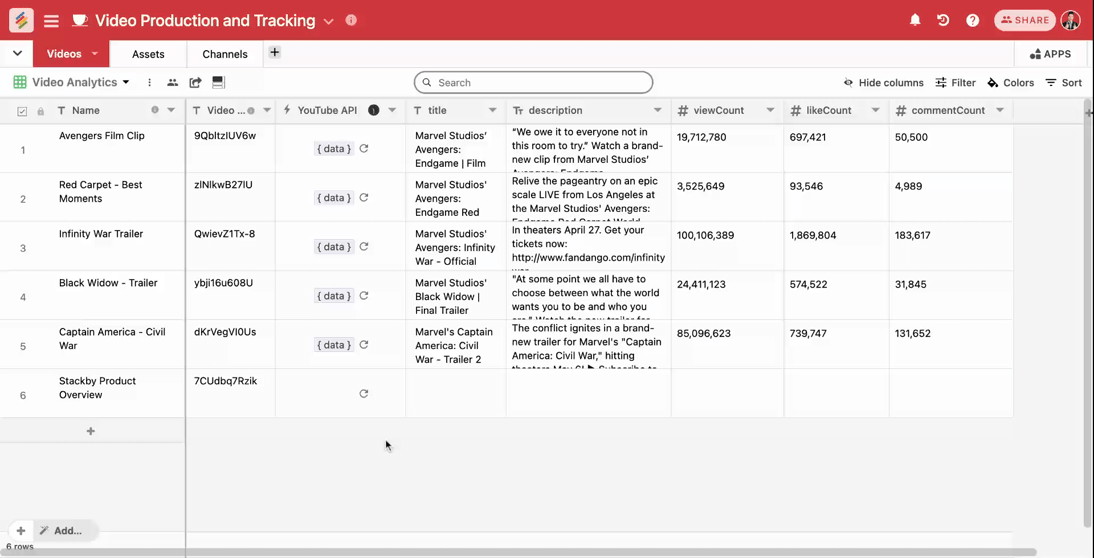
Connect your columns to popular third-party APIs to automatically pull data, analyze it, and push out updates in real time.
You can even configure a column to a button that lets you send an SMS or WhatsApp message via the Twilio API.
Want more customization? You can convert your table into a kanban view to enable board-style workflows and switch to calendar mode for chronological viewing.
You'll also be able to create custom forms that you can share directly or embed onto your website to collect lead responses.
Plus, you can share your individual views with team members, embed them into any webpage or blog, and publish your own template on Stackby One.
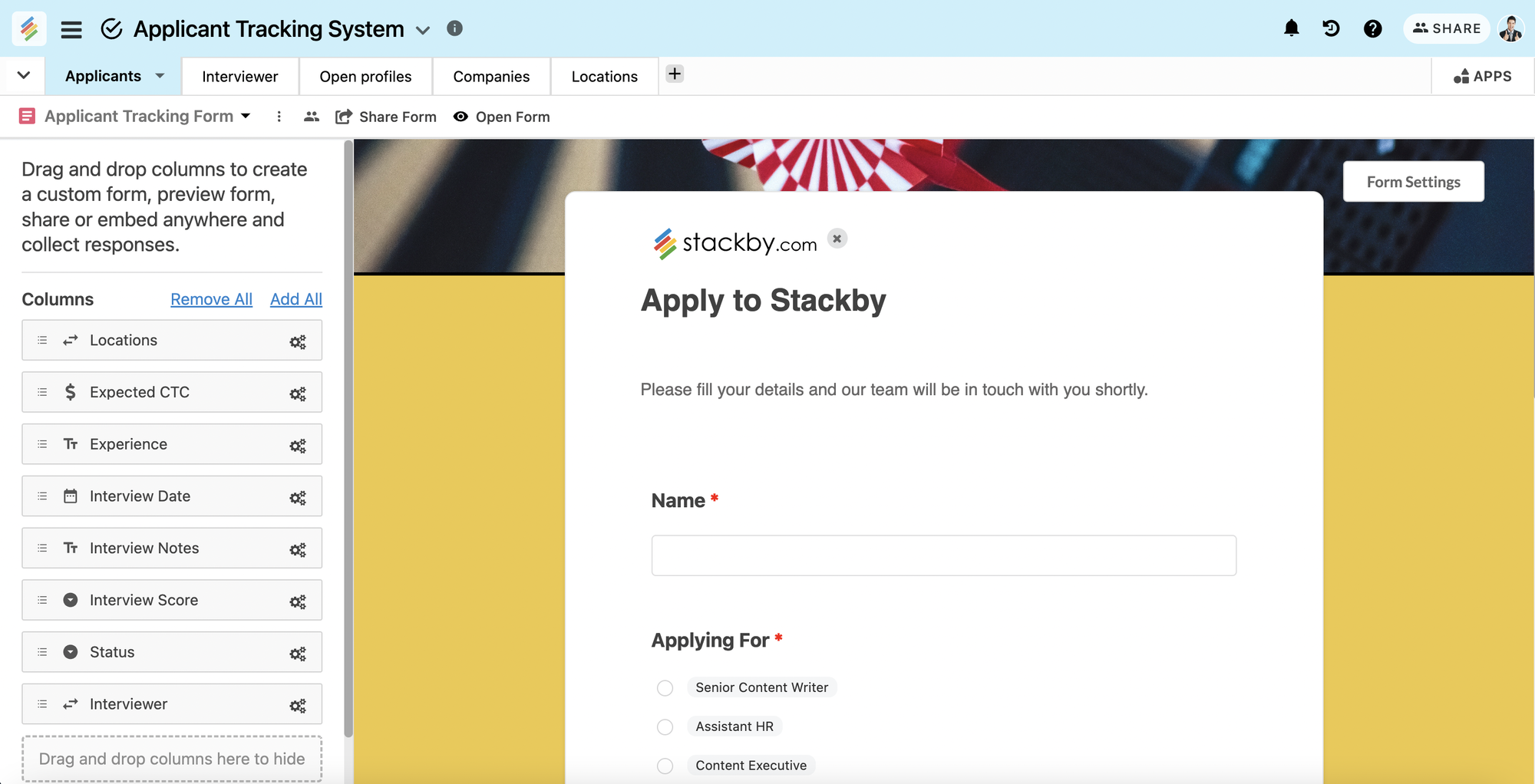
Create custom forms to share online on any webpage to collect responses from users.
No matter how you choose to see your data, you'll know that everyone on your team is on the same page—literally.
All updates are automatically synced, so you can collaborate in real time by adding checklists, setting reminders, and sending Slack notifications for individual rows.
Best of all, you can access Stackby on web browsers, desktop, and mobile devices running iOS and Android systems. So you can build and automate workflows wherever you are!
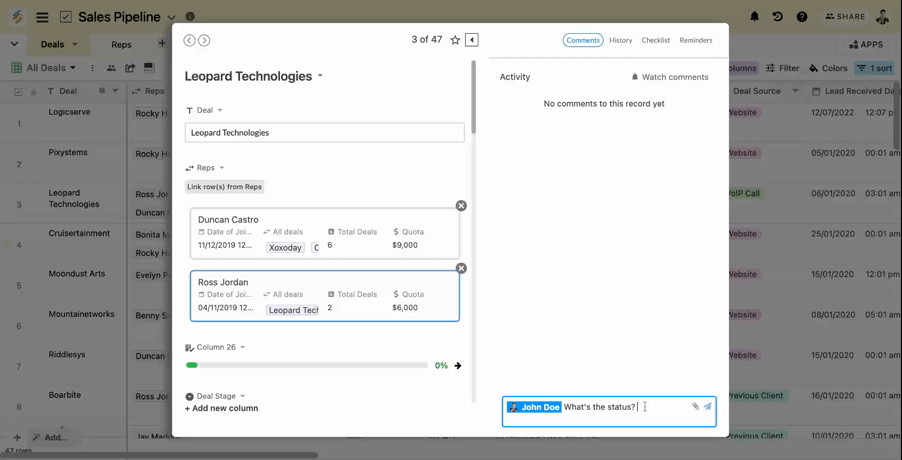
Collaborate instantly with checklists, reminders, Slack notifications, and more!
Keeping tabs on your data shouldn't feel like a full-time job. ("Please don't mention tabs. My browser is barely holding it all together.")
Good thing Stackby lets you create, collaborate, and automate virtually every part of your workflow, so you can do more without doing the most.
Transform the way you work.
Get lifetime access to Stackby now!
Plans & features
Deal terms & conditions
- Lifetime access to Stackby
- All future Personal (Code 1) or Economy (Codes 2+) Plan updates
- If Plan name changes, deal will be mapped to the new Plan name with all accompanying updates
- You must redeem your code(s) within 60 days of purchase
- Stack up to 10 codes
- GDPR compliant
- Previous AppSumo customers who purchased Stackby can buy more codes to increase their feature limits
- Optional add-on: $9 per extra user monthly paid annually per workspace
- Optional add-on: One-time-payment of $249 to enable Stackby Powerups in your workspace
- Optional add-on: One-time-payment of $329 to enable Stackby Apps Marketplace
- Optional add-ons are only available while the deal is available on the store
60 day money-back guarantee. Try it out for 2 months to make sure it's right for you!
Features included in all plans
- Unlimited read-only users
- 6 layouts: Grid, Kanban, Calendar, Forms, Internal Forms, and Gallery
- 25+ column types: dropdowns, attachments, progress, formulas, etc.
- Relational column types: link, lookup, and aggregation (including conditional filters)
- Advanced column types: APIs and action buttons
- 50+ column level API connectors: Google Analytics, Facebook Ads, YouTube, MailChimp, Ahrefs, SEMRush, and more
- Connect to over 2000+ apps via Zapier, Integromat, n8n, and IFTTT integrations
- 300+ pre-built templates
- Real-time collaboration with commenting, checklists, and reminders on each row
- Mobile and desktop apps
- Developer API
- Manual refresh method