Webtrends Optimize
Optimize the user experience with a smooth way to test, target, and implement new site content
Unlike a mic check, ensuring that your website is actually reaching your audience involves more than chuckling “Is this thing on?” when your Elon Musk zinger doesn’t land. (“That one killed at SpaceX.”)
From setting up technical tests to altering visible content based on user info, there are too many things to implement and track.
Looking for a tool that can easily run content tests, tailor on-page content to users, and maximize your website conversions?
Meet Webtrends Optimize.
TL;DR
Overview
Webtrends Optimize is an online platform that lets you test and alter site pages, with tailored content for users and new site elements.
You can use the Webtrends Optimize web application as a simple way to alter page content.
Try out changes for images, text, buttons, and more to find the design that does the most work.
The pages can even be changed based on customer information like whether they’re a returning visitor or existing customer.
Plus, you’ll be able to segment by previous pages they’ve visited or products they’ve purchased.
With Webtrends Optimize, everyone who sees your site can have a personalized experience that boosts your bottom line.
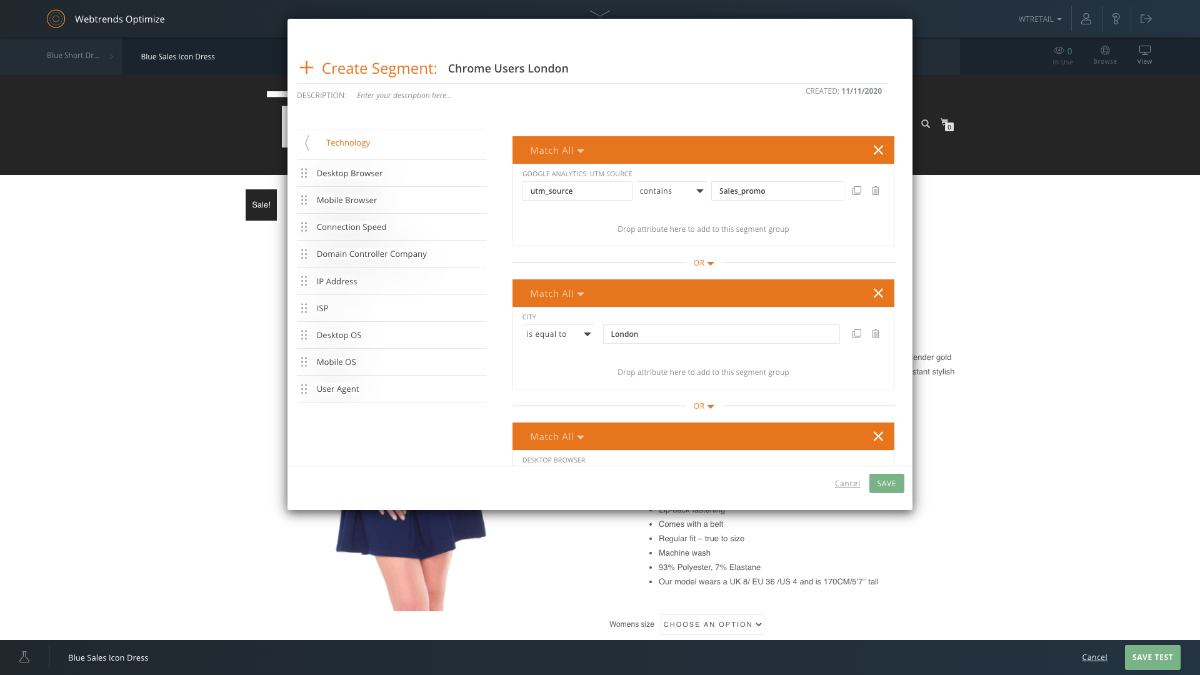
Quickly define your audience segments and tailor your content specifically to them!
Webtrends Optimize also lets you add in eye-catching messages to keep visitors around.
Add greeting/hello bars or exit intent and urgency messages to keep them in the store and focused on following through. (The internet is a distracting place full of meme traps.)
From there, you can optimize buying funnels, improve form completion, and even prevent them from copying and pasting product descriptions that route customers to your competitors.
Social proof shows potential buyers that your products are super popular, while product recommendations trigger that little voice in their head saying, “Treat yo’ self!”
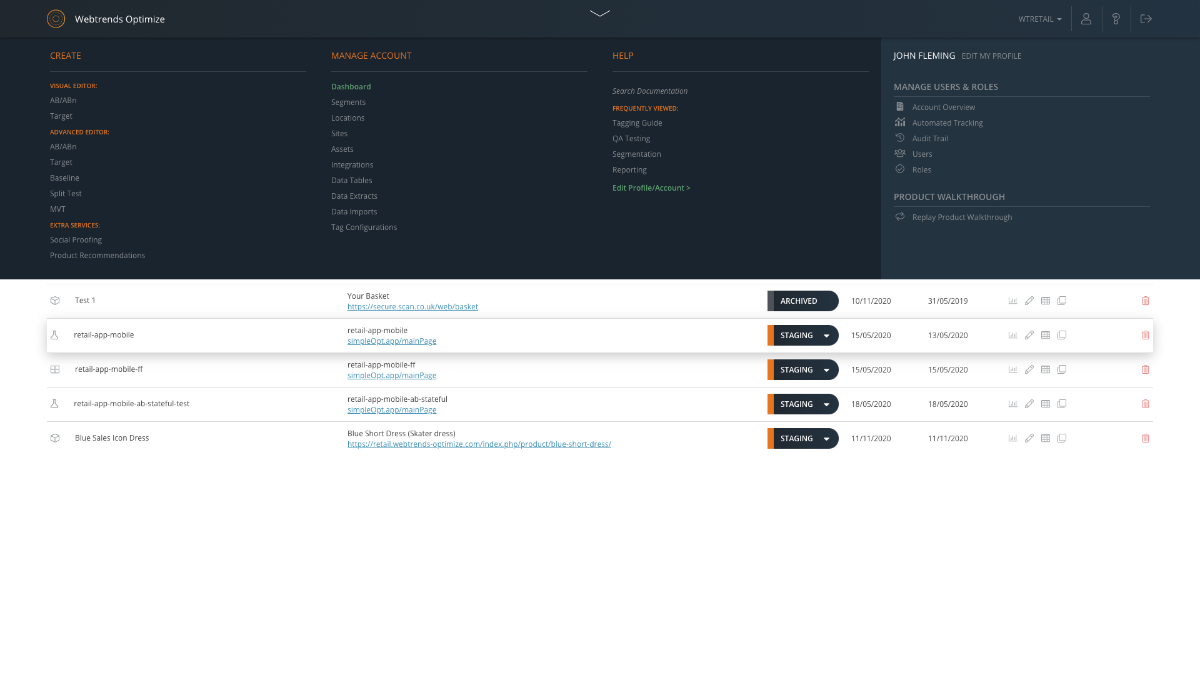
Access functionality like adding greeting/hello bars, social proof, and product recommendations from the top menu!
Webtrends Optimize doesn’t make you immediately change your website, either.
You’ll see an overlay of your new content on the page with a what-you-see-is-what-you-get (WYSIWYG) editor that requires no coding experience.
Before you make permanent changes, Webtrends Optimize lets you run A/B tests and target certain content to different groups to make the biggest impact.
For those who do have more technical knowledge, you can perform complex experiments through the advanced editor to really dig into the numbers.
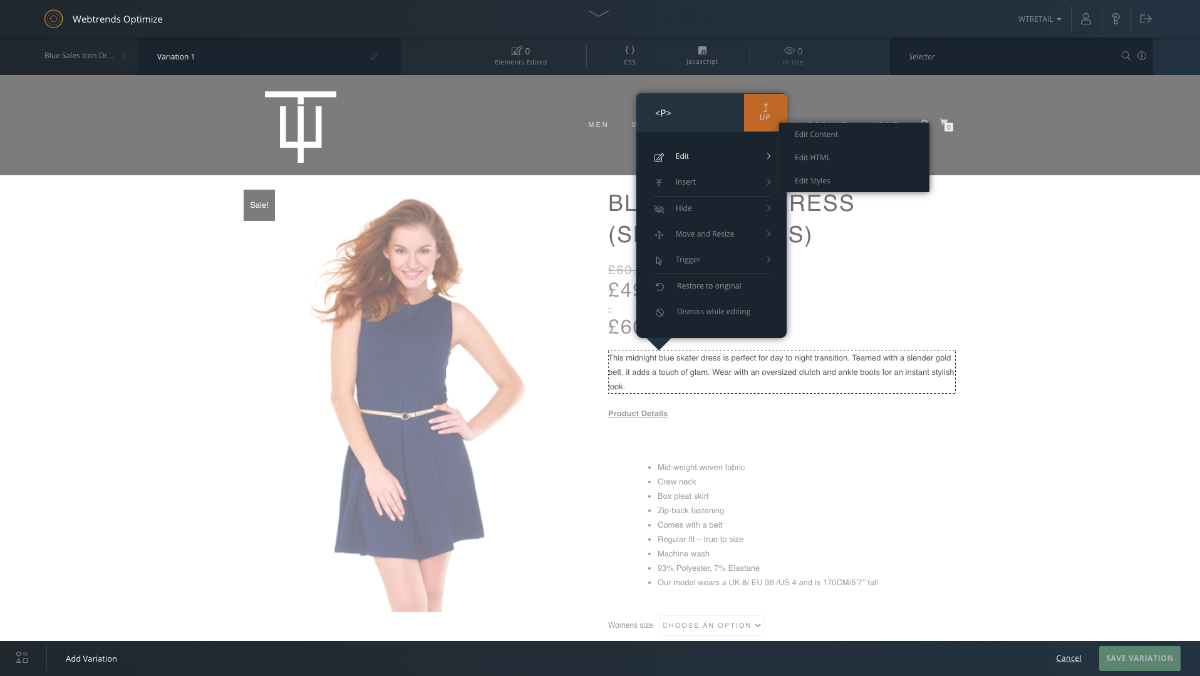
Edit and alter on-page content and see exactly how it’ll display in real-time.
All that testing information is neatly arranged for you in the analytics, letting you monitor each change to the site to find ones that are most effective.
Your perfect change combination will even have peanut butter and jelly watching their backs. (“I don’t know, Jelly, that Welcome Banner and First Purchase Coupon go great together.”)
Track all of your changes to see which ones are active, which are still being staged, and which have been archived for later assessment.
Webtrends Optimize will make the “numbers” people happy, for sure.

Monitor all of your changes to find the most effective combinations and get the results you want!
You want your website to work as hard for your bottom line as you did in 2nd grade to get free Pizza Hut. (“If I don’t read at least six chapter books, I swear… ”)
Webtrends Optimize lets you easily test and implement site changes to make sure everything is as effective as possible, including tailored content for each visitor.
So don’t miss the chance to jump on that soaring conversions bandwagon.
Get lifetime access to Webtrends Optimize today!
P.S. Learn how to use Webtrends like a pro by catching our training webinar replay here: Webinar Replay!Plans & features
Deal terms & conditions
- Lifetime access to Webtrends Optimize Self-Service Plan
- You must redeem your code(s) within 60 days of purchase
- All future Self-Service Plan updates
- Stack up to 5 codes
- GDPR compliant
- Only for new Webtrends Optimize users who do not have existing accounts
60 day money-back guarantee. Try it out for 2 months to make sure it's right for you!
Features included in all plans
- A/B & A/Bn testing
- MVT - full factorial
- MVT - fractional factorial
- Personalization / target
- Product recommendation engine
- Social proof messaging
- Multi-page testing
- Dynamic pages/SPA support
- Mutual exclusions
- Proxy-less visual editor
- Preview mode
- Unrestricted platform access
- JS-conditional activation
- Split testing (URL)
- Data-driven merchandising
- Simple implementation