ViewStub
Reach event attendees anywhere with a web-based ticketing, promotion, and video streaming platform
We all know the kid (or were the kid) who tried to throw a party and nobody came.
But even if you’ve gotten better at event planning since the sixth grade, having your socially-distant summit all mapped out is pointless without the attendees to show for it.
What if there was a seamless, web-based ticketing solution that could grow your events and make sure they're packed?
Meet ViewStub.
TL;DR
Overview
ViewStub is a simple software solution that helps you organize in-person, live streaming, or on-demand events with a built-in video player and seamless checkout.
With ViewStub, you can set up a page within minutes to start getting event registrations and share streaming video content.
Choose from free, donation, paid, or subscription access for all your events to fit your business model.
ViewStub offers flexible options to help you promote and host your events the way you want.
Make the viewing experience unique for your audience by streaming simultaneous live videos, so attendees can choose their preferred view.
From there, you can engage with the audience through the interactive live chat feature.
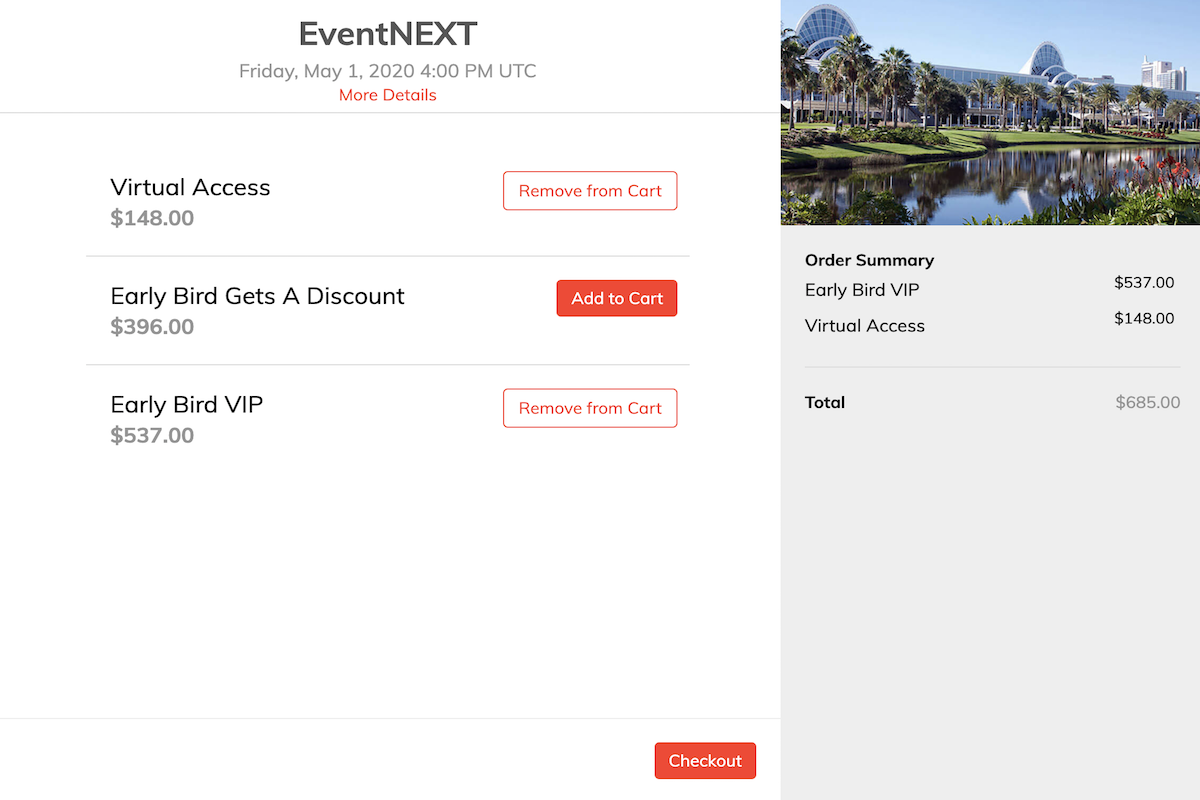
Customize your ticket options for all your events and choose from free, paid, donation, or subscription!
Whether you’re hosting virtual goat yoga or planning a live concert for the G.O.A.T., you need to promote your event and sell tickets.
ViewStub’s full white-label solution lets you feature your event details and sell tickets on your existing website without sacrificing your #brand.
Don’t have a website? No sweat.
Share a direct link to your page on ViewStub, so you don’t lose any registrants and your fans don’t miss an event.
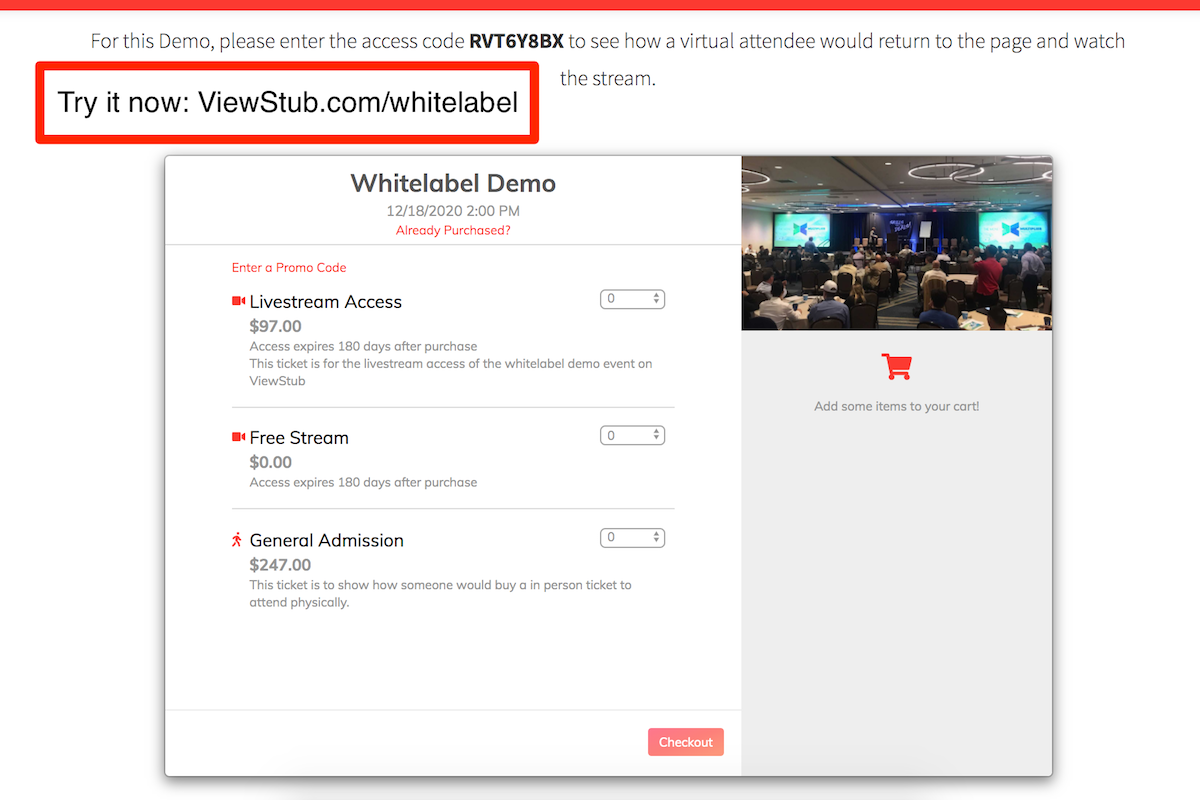
Use the white-label solution for signups on your website that keep your brand at the front.
Whether you host online or in-person events, a streamlined registration and payment process is the key to generating new leads and driving engagement.
ViewStub makes it easy to offer different ticket options with promo codes, sales discounts, and packaged bundles for all your events.
You can also provide affiliate links (both public and private) to track your sources of traffic and share with your top speakers, vendors, customers, or influencers.
Afterwards, access and view reporting in your dashboard.
With promotional tools and analytics included, ViewStub helps event creators and promoters organize, run, and grow their events.
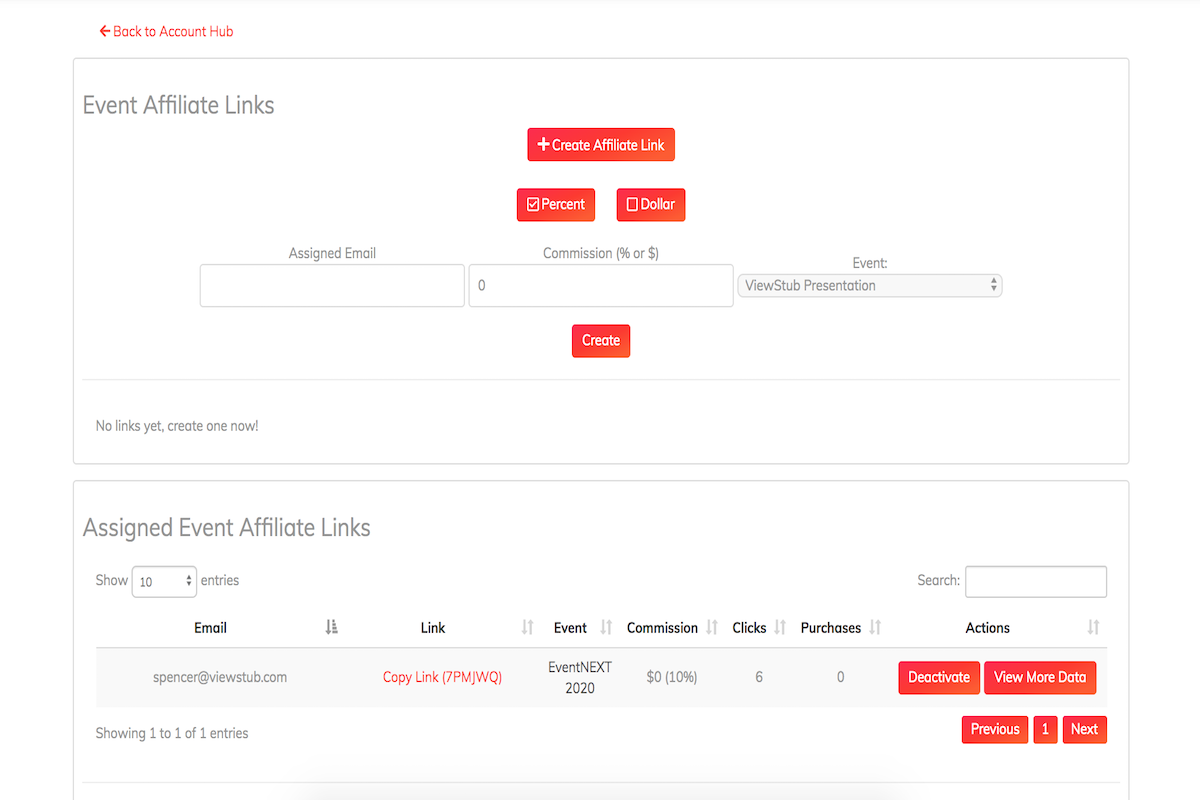
Create affiliate links to see traffic sources or share with your influencers, and track everything in one dashboard.
If you’re running a lean startup or a small business, your event budget is likely pretty tight.
ViewStub operates on a “Pay-Per View” model, so they don’t get paid until you do.
Many event platforms require a large number of subscribers or viewers before you get paid from third-party advertisers.
ViewStub partners with you to get paid instantly, and with no upfront costs.
With ViewStub, you can sell digital sponsorships and merchandise without any limits or restrictions.
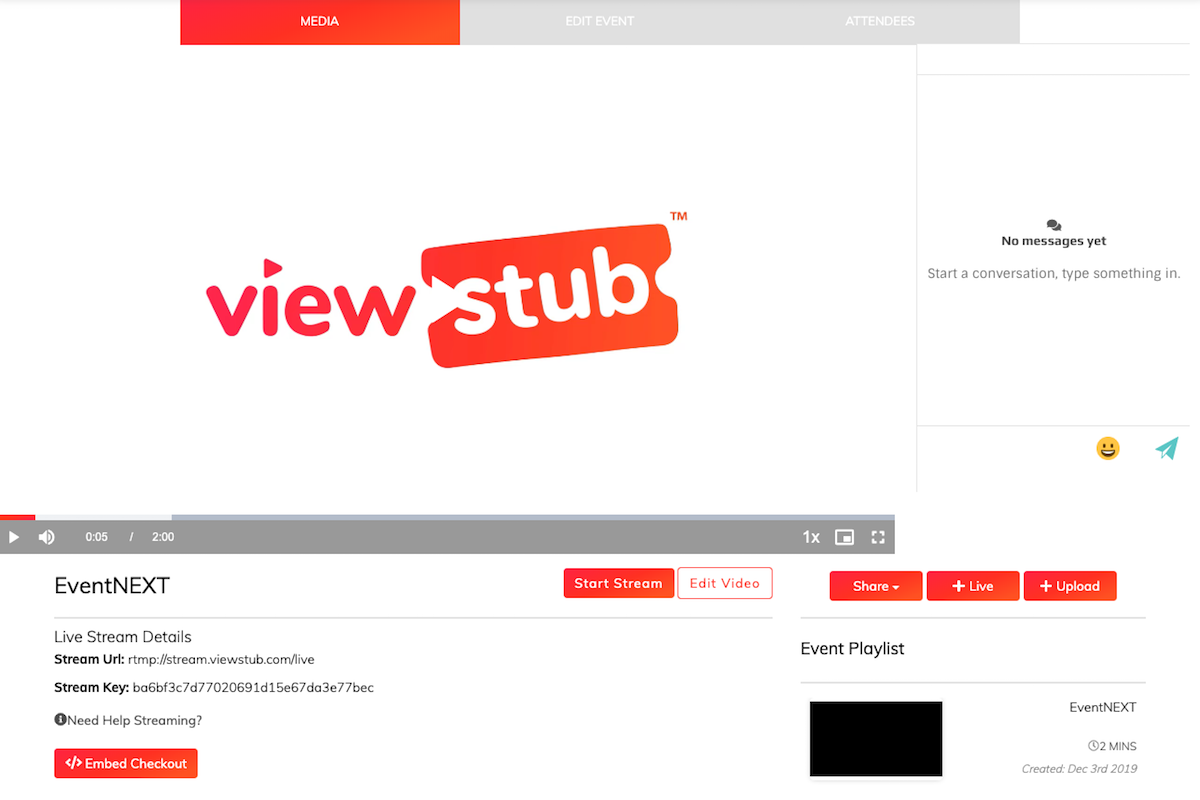
Livestream virtual events straight from the built-in ViewStub video player.
Whether you’re hosting a live concert or a virtual cooking class, you want people to show up.
If your only guests are crickets chirping, don’t start singing, “It’s my party and I’ll cry if I want to” just yet.
Take the drama out of event ticketing, streaming, and promotion with ViewStub.
Get lifetime access today!
P.S. Learn how to use ViewStub like a pro by catching our training webinar replay here: Webinar Replay!Plans & features
Deal terms & conditions
- Lifetime access to ViewStub
- You must redeem your code(s) within 60 days of purchase
- All future plan updates
- Stack up to 5 codes
- Only for new ViewStub users who do not have existing accounts
60 day money-back guarantee. Try it out for 2 months to make sure it's right for you!
Features included in all plans
- Unlimited promo codes
- Full white-labeled ticketing & streaming
- Unlimited number of events
- Affiliate links
- QR code scanning tool
- Facebook pixel tracking
- Full event analytics & customer data
- Export sales & customer data
- Advance payouts
- In-browser encoding