Boost
Grow your email list by collecting verified emails with social opt-in links
You have fantastic content and products, but can’t seem to build your email list. (And you thought baking a pumpkin cheesecake without a stand mixer was hard.)
Nowadays, tons of websites let people use their preferred social account to sign in with a click of a button.
So why can’t leads enter your list that way, too?
Now they can. Meet Boost, your new email opt-in solution.
TL;DR
At-a-glance
Best for
Alternative to
Features
Overview
Boost is a unique email list building tool that uses social network APIs to quickly create opt-in links so you can generate more leads.
You have a great product, so of course you want the world to know.
With Boost, you can grow your mailing list with easy-to-use opt-in links, no coding or tedious setup required.
Boost gives you the ability to share your opt-in links anywhere—landing pages, social channels, and even offline with a QR code.
Once live, you’ll have leads submitting their verified email addresses with just one click.
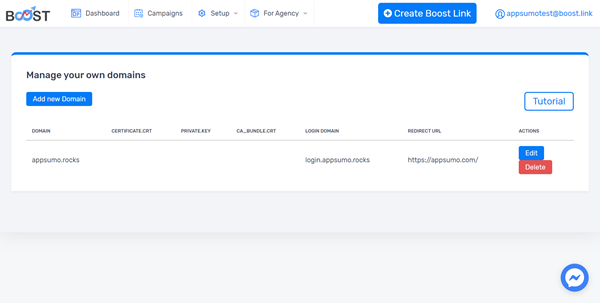
Filling out additional forms and providing the same information over and over is frustrating. (Please don’t make me remember another password.)
Boost eliminates this step by letting users opt-in with their existing social logins. And by removing barriers, they’ll be more likely to provide their information.
Creating an opt-in link is easy: Simply paste your ultimate destination URL into Boost, then select the social network (or networks) you want to use to collect emails.
Your destination URL can be a link to download your ebook or a special page on your website that opted-in contacts can unlock.
When prompted, prospects can choose to continue with their preferred social account and voila! They’ve opted in.
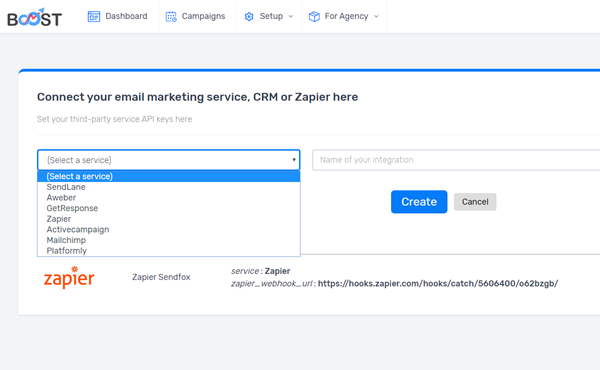
Start sending emails to your contacts right away and automate campaigns by integrating Boost with third-party apps like ActiveCampaign, Mailchimp, GetResponse, and Zapier. There are also HTML form integrations.
Email addresses are collected in the dashboard and the information is synced with your connected apps, making it easy to track opt-ins and set up campaigns.
See your opt-in analytics at a glance to find out how many people have clicked, the number of contacts collected, and more.
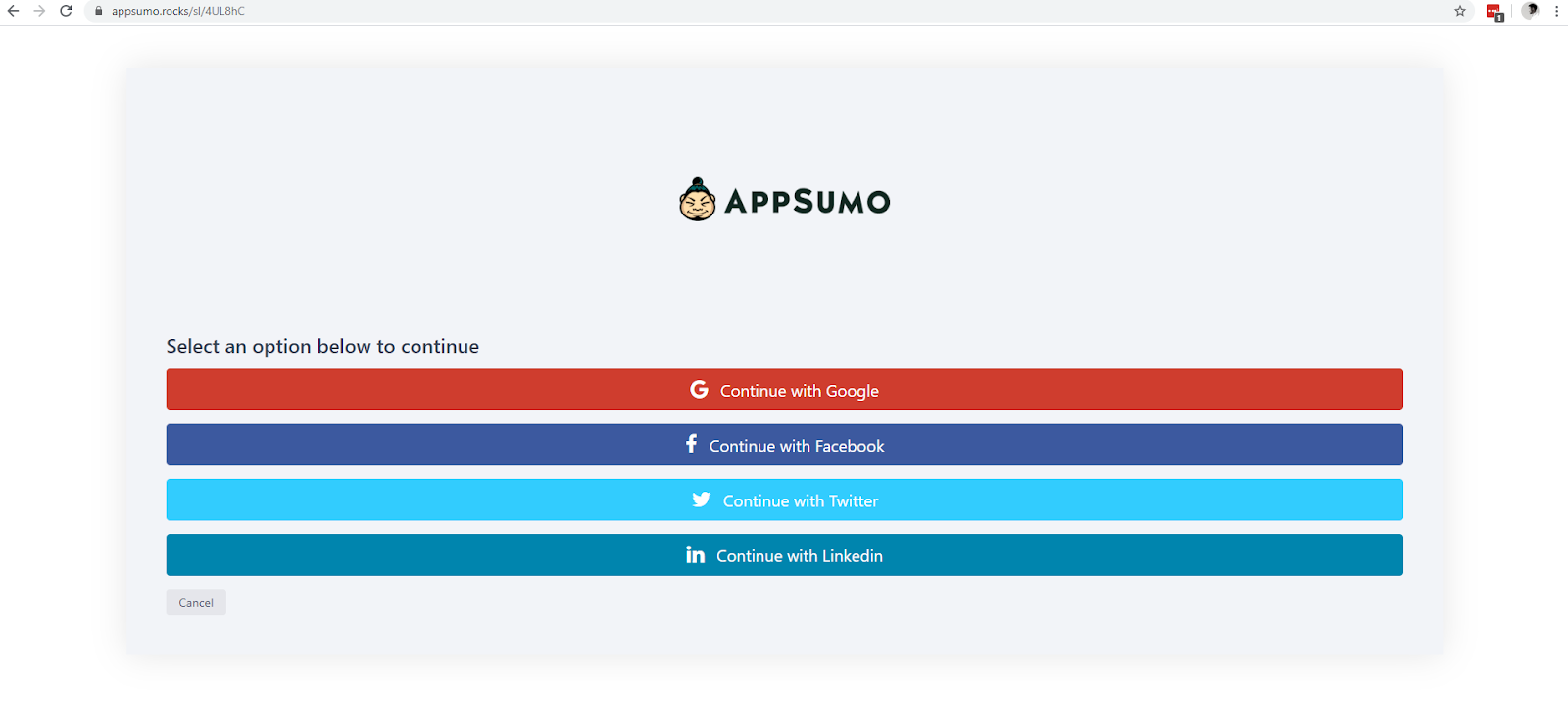
If you want to run platform-specific social media campaigns, you can set your opt-in link to only allow opt-ins from a single social platform.
For example, if you want to run a Facebook campaign, you can select Facebook as the social network login option.
You can also share your opt-in links right on social media when you share a new product or announcement in a post and watch the opt-ins roll in.
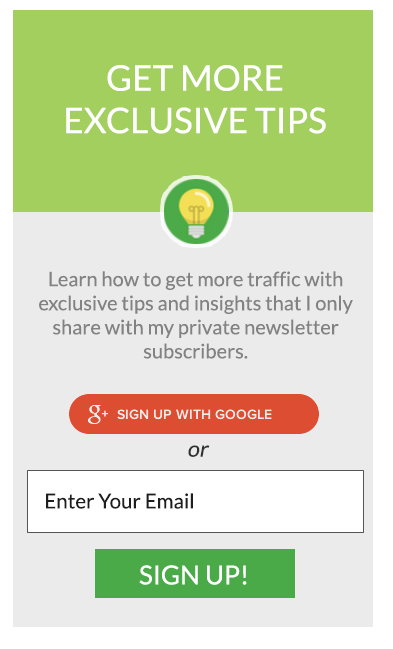
If you already have an opt-in form on an existing landing page, you can still use Boost to leverage social media logins.
Add a social sign-in button on your existing pages and link it to your designated Boost link so you don’t have to reinvent the wheel.
Don’t have your own landing page builder? Use Boost’s landing page builder and templates to create sleek landing pages with your opt-in links.
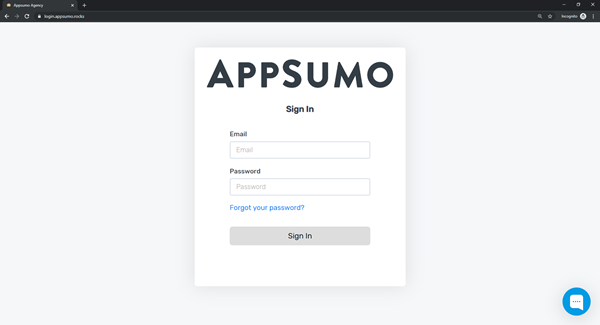
Managing an email list for a client or clients? Boost can help there, too.
Create accounts and dedicated login portals for your clients that feature their branding or your agency’s branding and let them view all the data gathered by the links.
Easily switch between the client view and your own view so you can manage multiple clients without losing track.
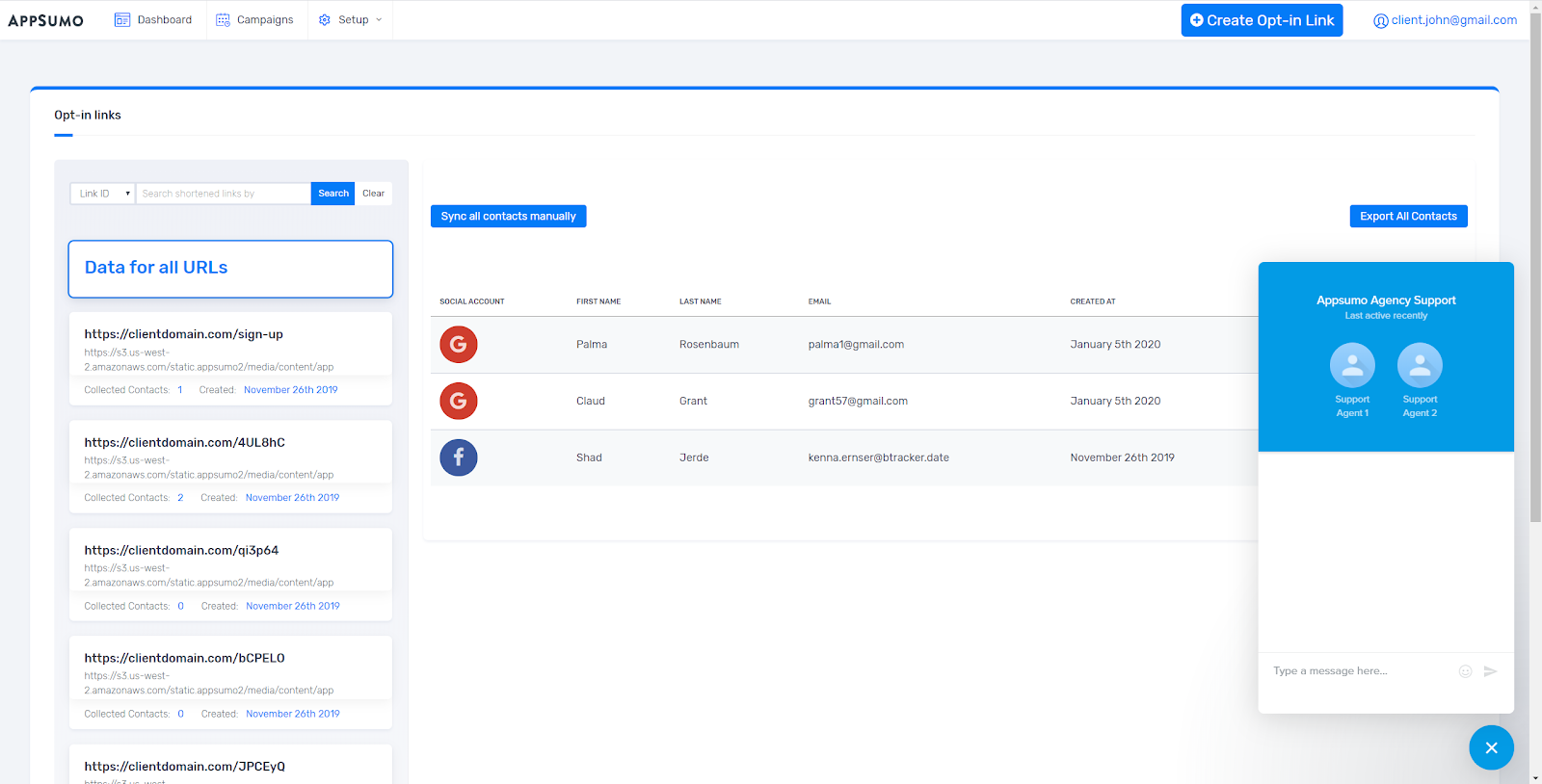
Building out your email list is daunting, and sometimes you need a little... boost.
Start securing more verified email addresses with social media APIs and easy-to-create opt-in links.
Get lifetime access to Boost today!
P.S. Learn how to use Boost like a pro by catching our training webinar replay here: Webinar Replay!Related Blog Posts:
Plans & features
Deal terms & conditions
- Lifetime access to Boost
- All future Professional Plan updates
- You must redeem your code(s) within 60 days of purchase
- Stack up to 10 codes
- GDPR compliant
- Previous AppSumo customers who purchased Boost can buy more codes to increase their feature limits
60 day money-back guarantee. Try it out for 2 months to make sure it's right for you!
Features included in all plans
- All available social networks
- Landing page builder
- Unlimited pixels and tracking codes