Callback Tracker
Connect with site visitors via call, chat, email, and more from one tool
Connecting to your website visitors means setting up callback features, live chat messaging, and SMS communication.
...which usually means paying for a bunch of expensive tools and web developers (Whatever happened to just dialing *69?).
Looking for a fully customizable widget that can do it all, without racking up costs and confusing installations?
Say hello to Callback Tracker.
TL;DR
Overview
Callback Tracker is a communications suite application offering callbacks, live chats, email, and SMS messaging for streamlined customer interactions.
With Callback Tracker, compatibility is not an issue.
This application works with any website, and you’ll be finished with installation in a matter of minutes.
Forget about constantly updating your contact number or guessing at country codes or call instructions.
You’ll get phone calls, live chat, SMS messaging, and email all from one tool.
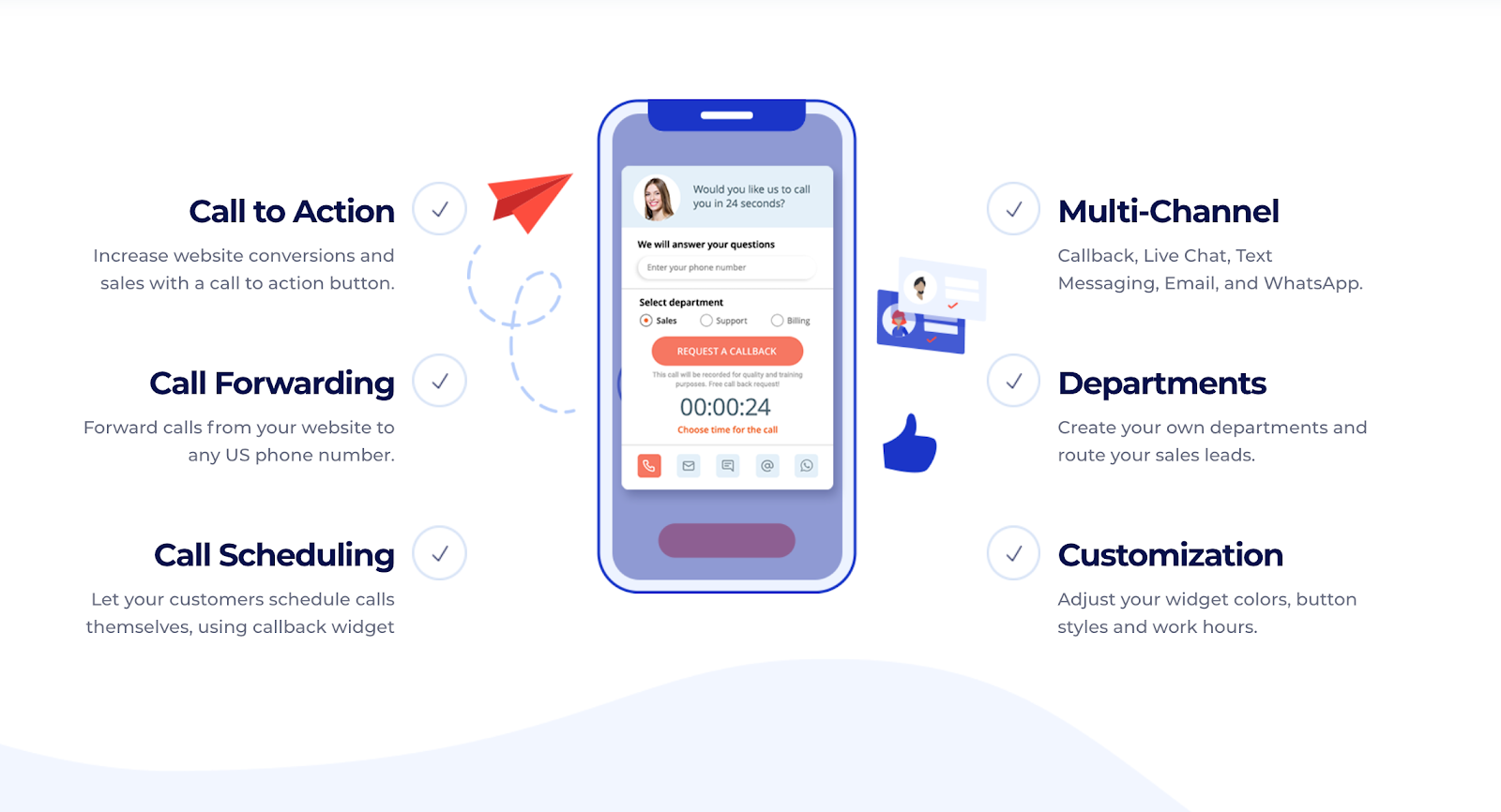
Use Callback Tracker on any website to access phone calls, live chat, SMS, and email communication.
With all of your new communication channels, you need a system to keep track of everything.
The dashboard is where you’ll find a comprehensive overview of all your communication, stored in chronological order.
You’ll be able to easily flip between emails, text messages, and chats to make sure your customers are getting the support they need.
Callback Tracker even lets you listen to the recording of all your calls, so you’ll have the information you need to keep improving your service and support.
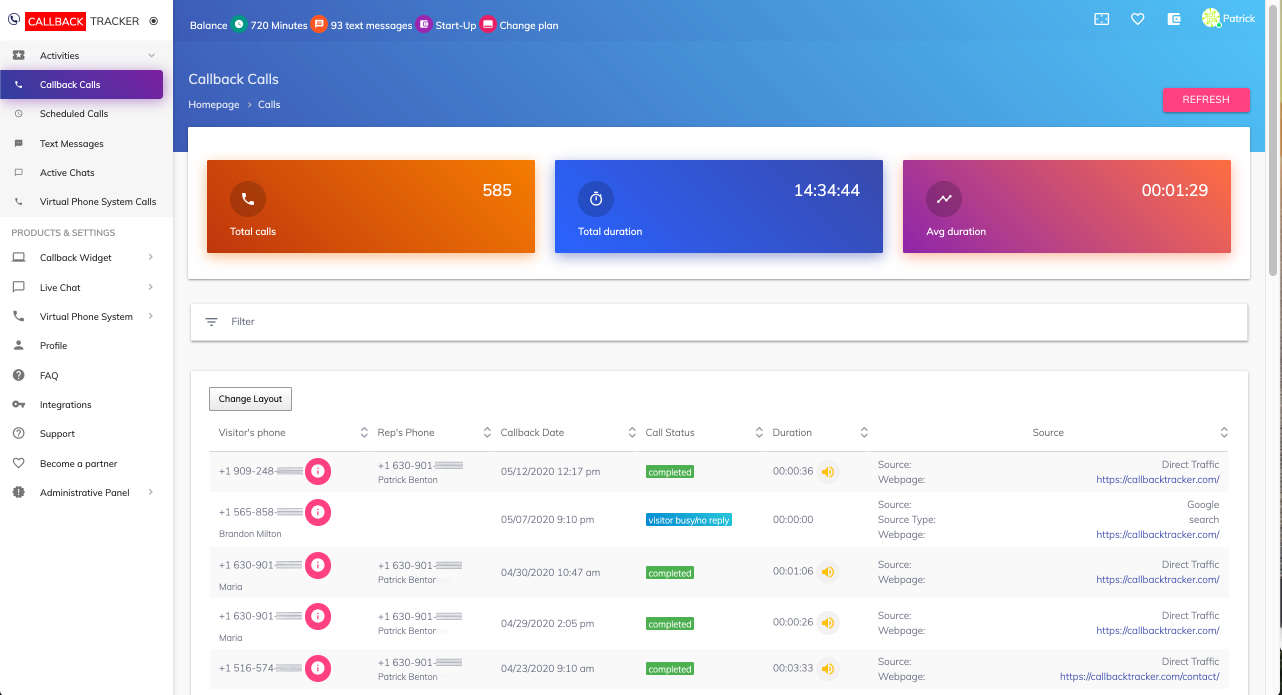
Access the dashboard to check call logs, text messages, chats, and emails, plus listen to call recordings!
The robust live chat feature allows for real-time communication with visitors in a way that won’t have you juggling conversations like a nightmarish AOL Instant Messenger.
Segment the calls by department to route traffic to technical support, customer service, questions for the CEO, and any other channel that needs a little more specific knowledge.
Visitors will appreciate not being bounced around to different departments, and you’ll save time and energy sorting through queries.
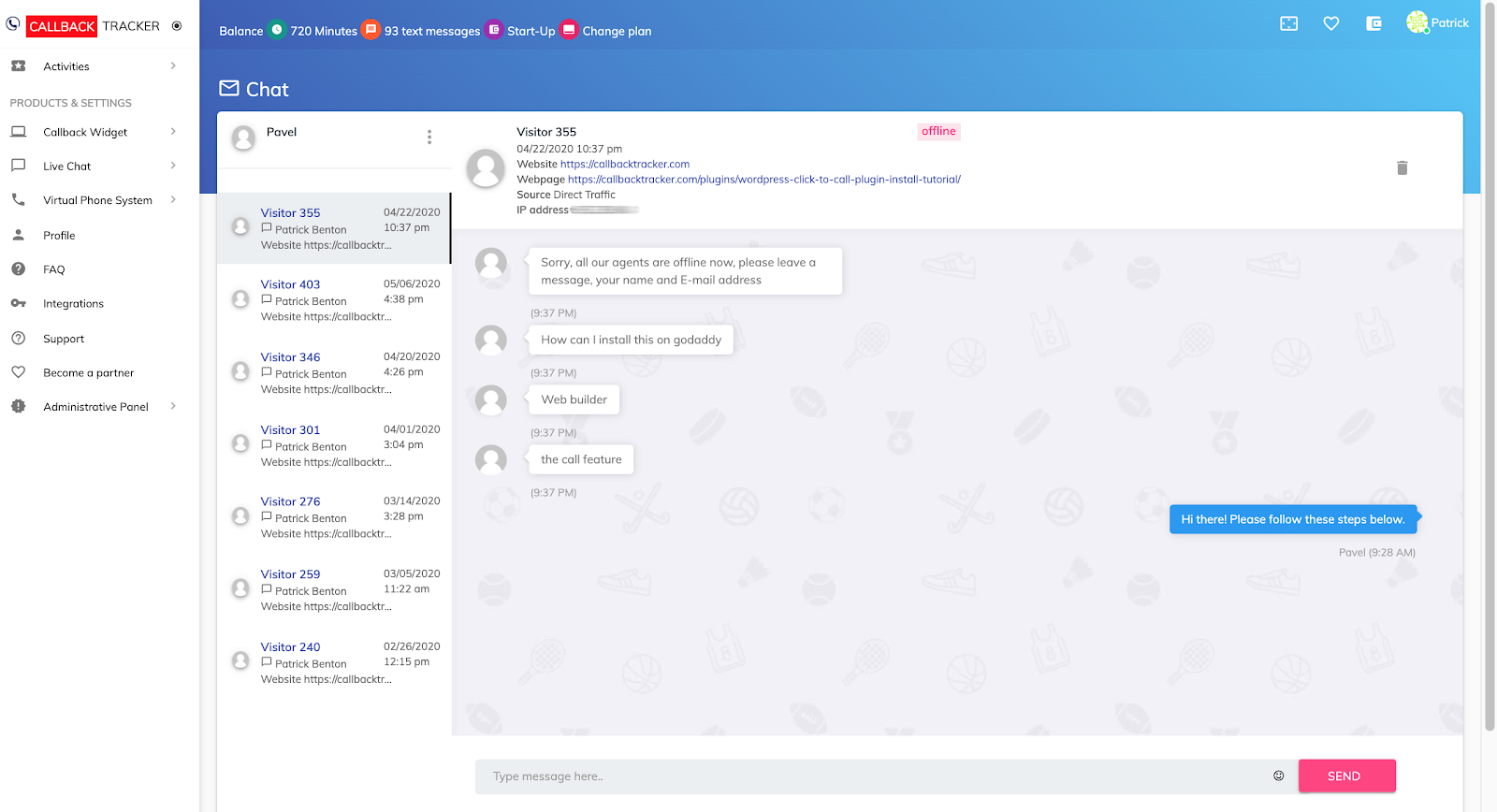
Funnel traffic to specific channels to streamline the live chat experience for both visitors and support.
Callback Tracker makes sure that you’re not constantly waiting by the phone to receive calls, either.
Customers can schedule a call at any time, and you can get connected in as little as 24 seconds if they need immediate assistance.
Plus, you’ll instantly see which page the customer requested the call from, giving you an idea of what to expect when you hop on the line.
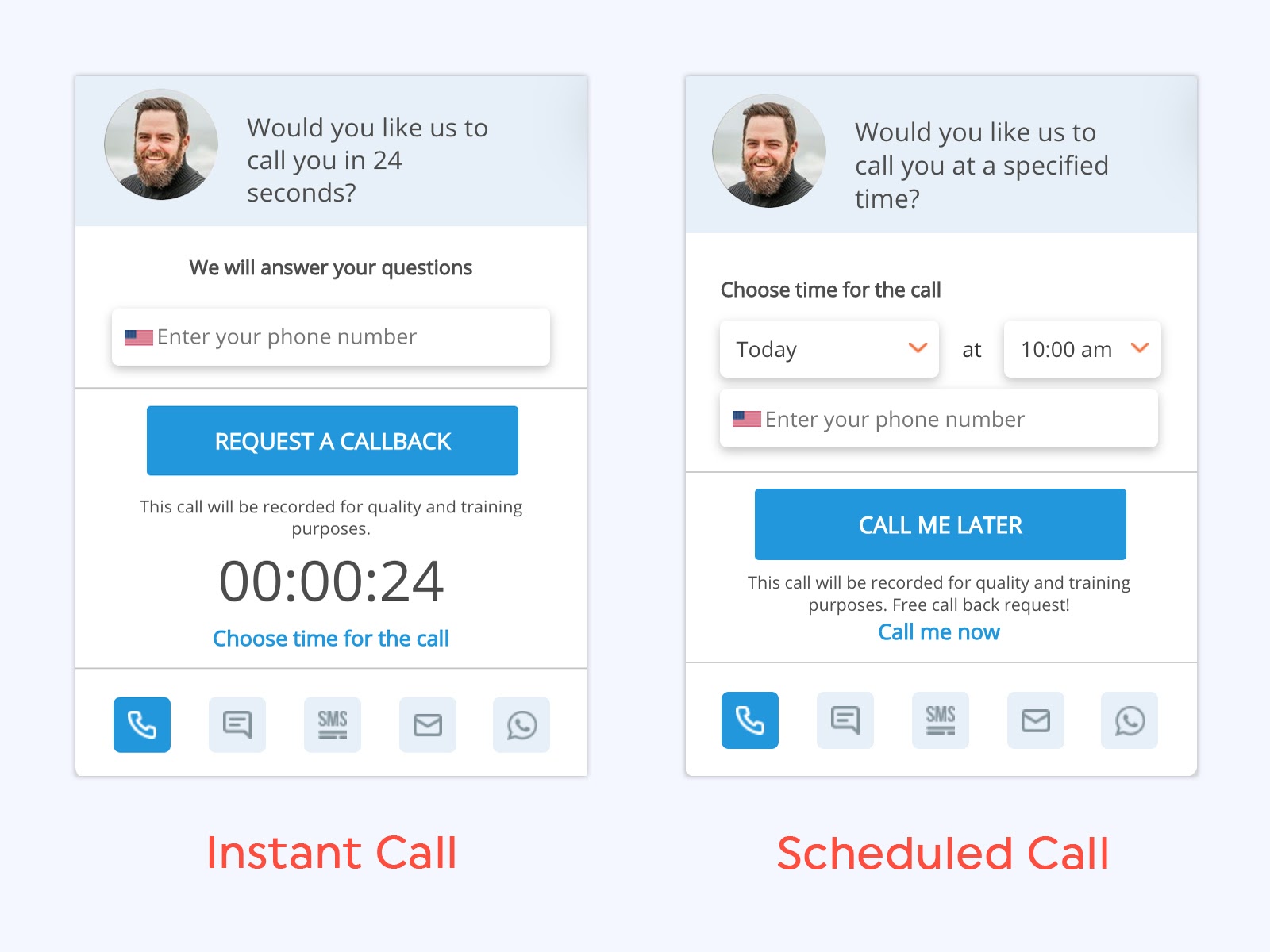
Call scheduling lets you connect with customers without worrying about missing calls.
Integrations are a cinch to set up right out of the box.
Callback Tracker works with Zapier, Salesforce, Google Analytics, WordPress, and more to fit nicely into your ecosystem.
You’ll also be able to link email requests to SendFox, phone call requests to your calendar, and SMS requests to the customer record in Salesforce.
Callback Tracker is the missing piece to your business operations and customer messaging.
Integrate with Twilio, Zapier, Salesforce, WordPress and more right out of the box.
Getting your visitors the support they need is difficult enough without having to switch tools to manage phone calls, messages, and emails.
Callback Tracker handles all avenues of customer communication, and seamlessly integrates with other tools and platforms.
Get lifetime access to Callback Tracker now!
P.S. Learn how to use Callback Tracker like a pro by catching our training webinar replay here: Webinar Replay!Plans & features
Deal terms & conditions
- Lifetime access to Callback Tracker
- You must redeem your code(s) within 60 days of purchase
- All future plan updates
- Stack up to 5 codes
- GDPR compliant (partner verified)
- Only for new Callback Tracker users who do not have existing accounts
60 day money-back guarantee. Try it out for 2 months to make sure it's right for you!
Features included in all plans
- Custom caller ID
- Call recording
- Integrations
- Unlimited websites
- Call to action
- Call forwarding
- Call scheduling
- Multi-Channel (callback, live chat, SMS, email, and WhatsApp)
- Departments
- Customization
- Twilio Integration
- Supported countries: US & CA + Australia, Brazil, Bulgaria, France, Germany, India...
- Israel, Italy, Netherlands, Norway, Poland, Portugal, Romania, Slovakia, Sweden, UK...
- Belgium, Luxembourg, Mexico, Finland, Czech Republic, Denmark, Dominican Republic, Guam, Ireland, Singapore, Spain