Jumppl
Manage your projects, clients, calendar, and team on a single platform
It’s hard to keep productivity high when technology keeps slowing you down. ("Yes, I need to refresh my email app 12 times a minute. No, I don't have a problem.")
Most business apps make you flip between half a dozen screens just to see your emails, team messages, ongoing projects, and calendar.
But what if you could ditch all that tab toggling and combine project and team management functions into a single platform?
Introducing Jumppl.
TL;DR
Overview
Jumppl is a modern project and team management platform with chat, client portals, calendars, and other tools to help your business stay productive.
Jumppl makes productivity easier by allowing you to seamlessly flip between projects and groups to manage everything and everyone in one place.
Track your to-do’s and assign tasks to your team, using custom fields for each project and adding or modifying the status of tasks with custom statuses.
You can create templates for repeat project structures, as well as set team structures, enabling specific responsibilities, permissions, and access only to the people who need it.
Toggle between different task views with options for a Kanban board, Gantt chart, or spreadsheet/table view that allows you to perform calculations and view custom fields.
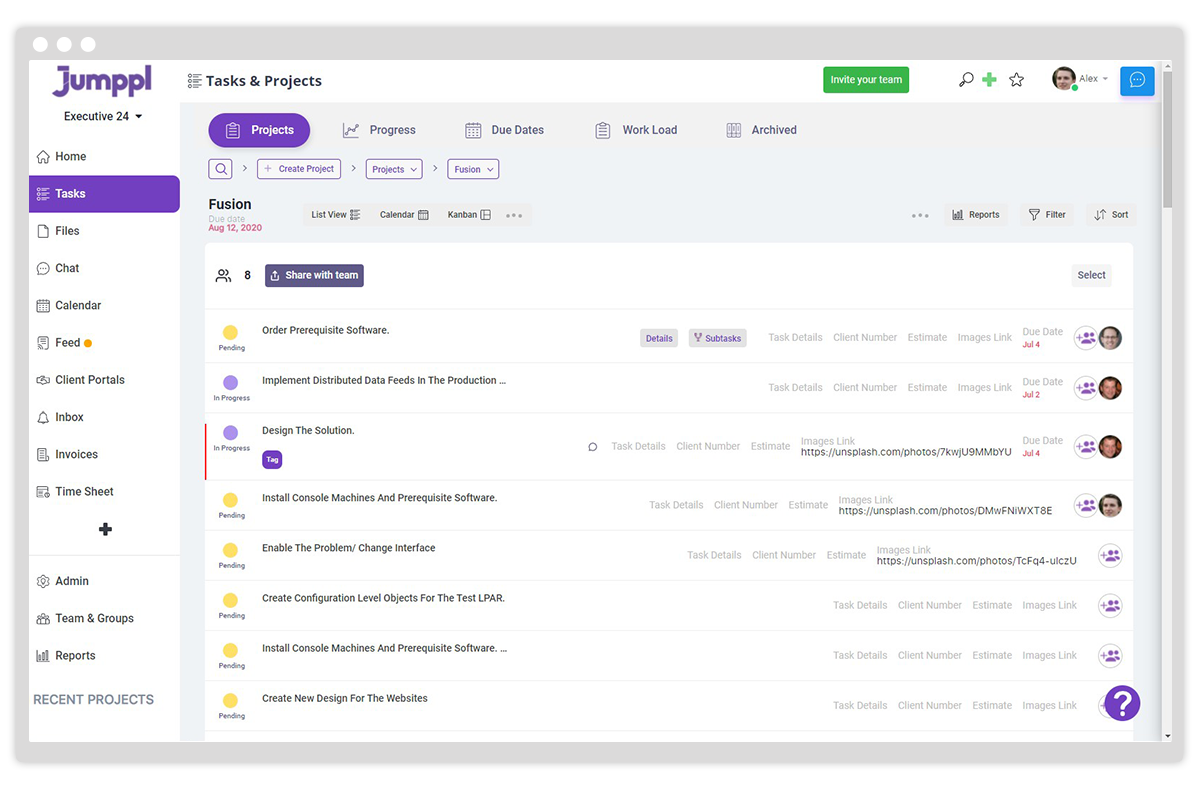
Jumppl is a powerful, scalable project management tool that makes your life easier.
Maintaining clear, simple communication across your whole team can make productivity soar. With Jumppl, you get one-on-one and group chat functionality.
Keep the messenger tool open while you hop between other screens within the platform, so you never miss a message.
Or, you can create video messages with screen recordings for crystal-clear communication, then store the recording straight to a task file.
There’s no more back-and-forth between your messaging and project management apps—just straightforward, in-app messaging when and where you need it.
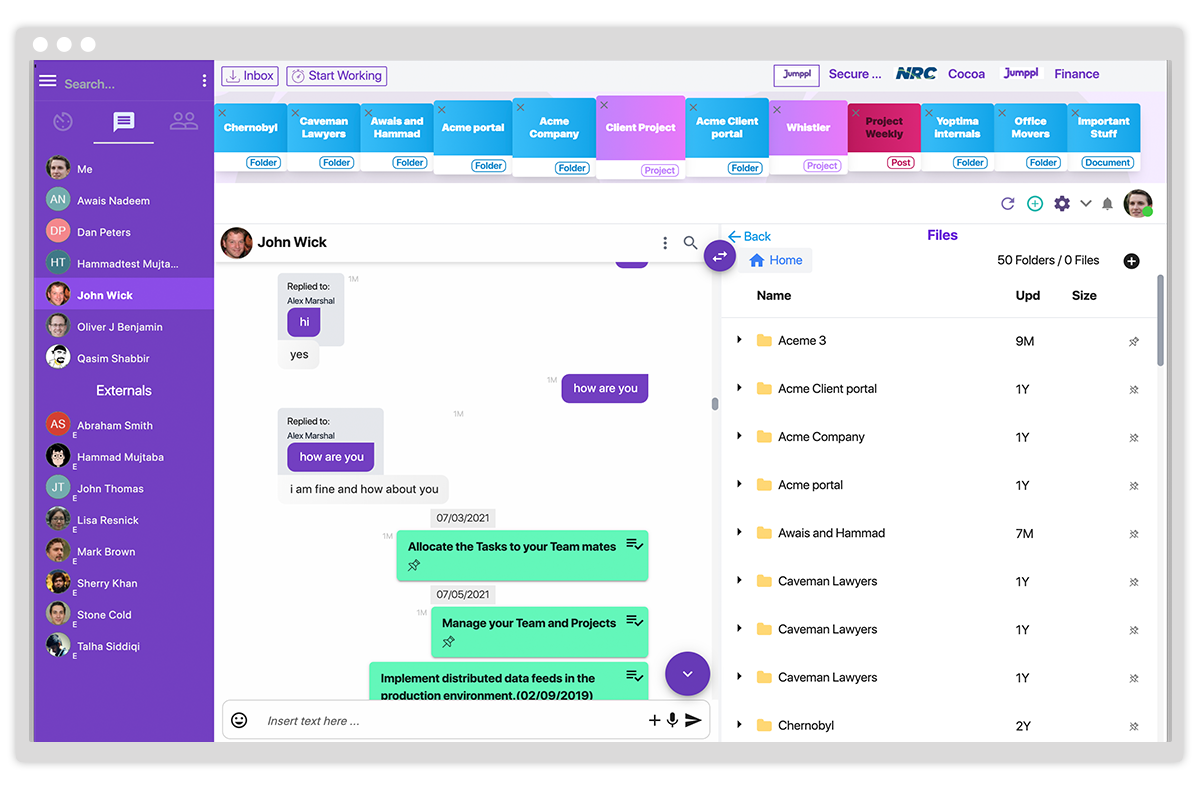
The feature-rich chat module works for both one-on-one and group conversations with built-in integrations for tasks, files, and team management.
Handle client communication through the client portal where you can easily chat or share tasks, notes, and documents with clients.
Jumppl's beautiful newly launched designs for the client portal let you provide an improved experience while giving clients the access they need.
Within client portals, you'll be able to make complex job requests based on your specifications, which are automatically created as tasks within the chosen project.
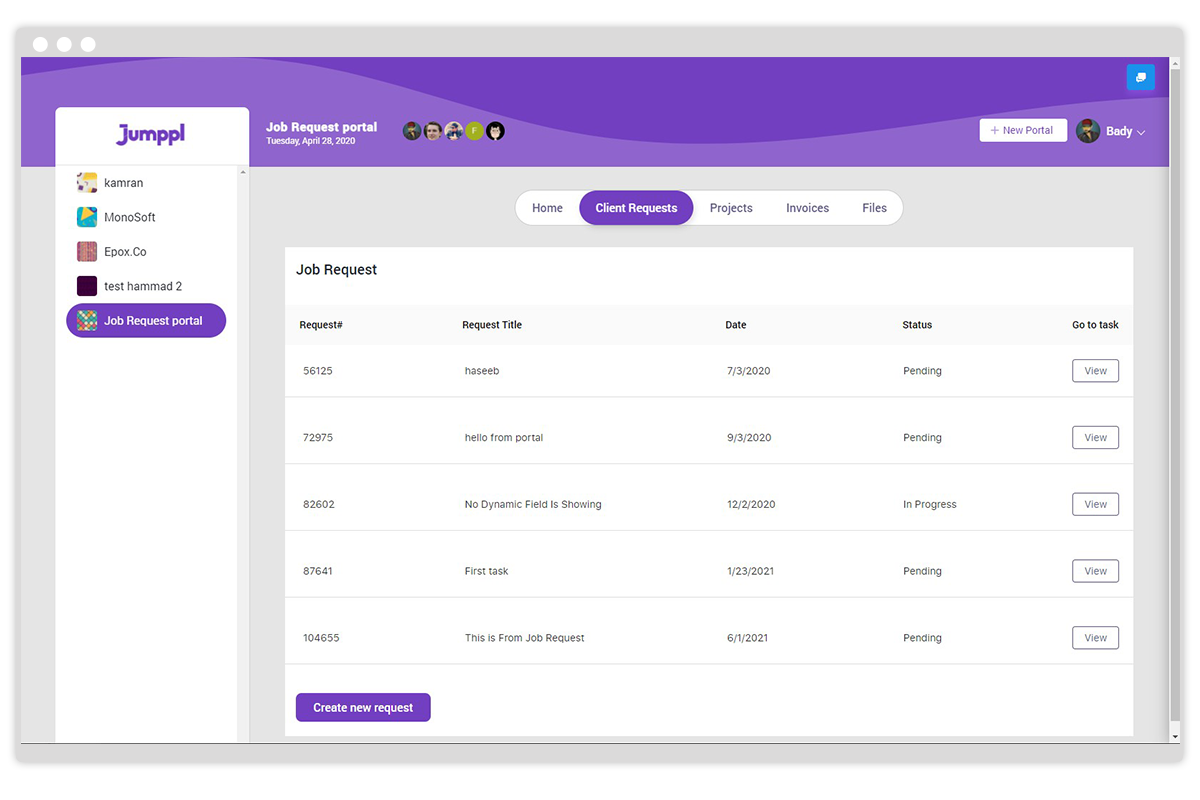
Create a dedicated client portal for each of your clients to keep them informed and satisfied.
Use the timesheet and attendance module to track attendance and hours worked—especially helpful for monitoring remote or dispersed staff!
Not only can you track time and tasks in Jumppl, but you can also generate invoices through the platform as well.
With the Workload module, you'll be able to plan your weekly tasks and tasks for your staff while managing time frames visually and across all projects.
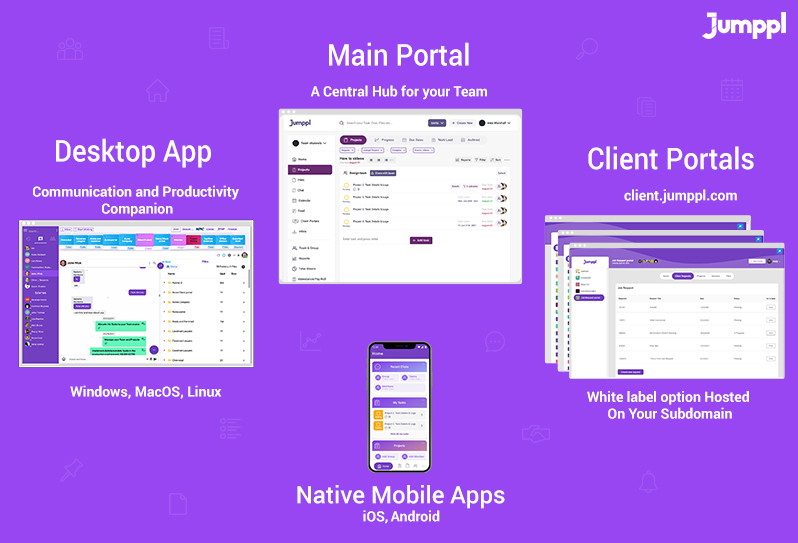
Technology should support your whole team, not get in its way. (We’re not even going to talk about how DJ Roomba ruined the Christmas party.)
Jumppl makes the most common business tasks—communication, project management, and time tracking—more accessible for everyone.
So stop switching between apps for every little task.
Get lifetime access to Jumppl now!
Plans & features
Deal terms & conditions
- Lifetime access to Jumppl
- All future Small Teams Plan updates
- You must redeem your code(s) within 60 days of purchase
- Stack up to 5 codes
- Only for new Jumppl users who do not have existing accounts
- Note: Previous AppSumo customers receive all feature updates and ability to stack more codes to increase limits
60 day money-back guarantee. Try it out for 2 months to make sure it's right for you!
Features included in all plans
- Unlimited groups and projects
- Unlimited subprojects
- Unlimited custom fields
- Maximum of 2 GB per file in the File Storage Module