adam.ai
A powerful platform to fully manage meeting content
Meetings make the business world go ‘round.
But poor planning, vague goals, and subpar execution can be as frustrating as watching someone casually throw away their pizza crusts (“forgive them for they know not what they do”).
You need a platform that lets you keep everything together, from agendas to meeting notes, actions, and decisions.
Meet your new bff, adam.ai.
TL;DR
Overview
adam.ai manages the entire meeting lifecycle from initial preparation to sharing minutes, helping you save hours coordinating projects.
What makes adam.ai an innovative meeting platform are its tools integrating meeting content and project management.
adam.ai lets you see what projects are assigned to which team member on the Projects Page, as well as a general overview with start and end dates.
The Project Dashboard is where you’ll have access to meetings, agendas, actions, and decisions all intuitively laid out along a timeline.
Filter the timeline by meetings, actions, and decisions to you know exactly where you stand with ongoing endeavors.
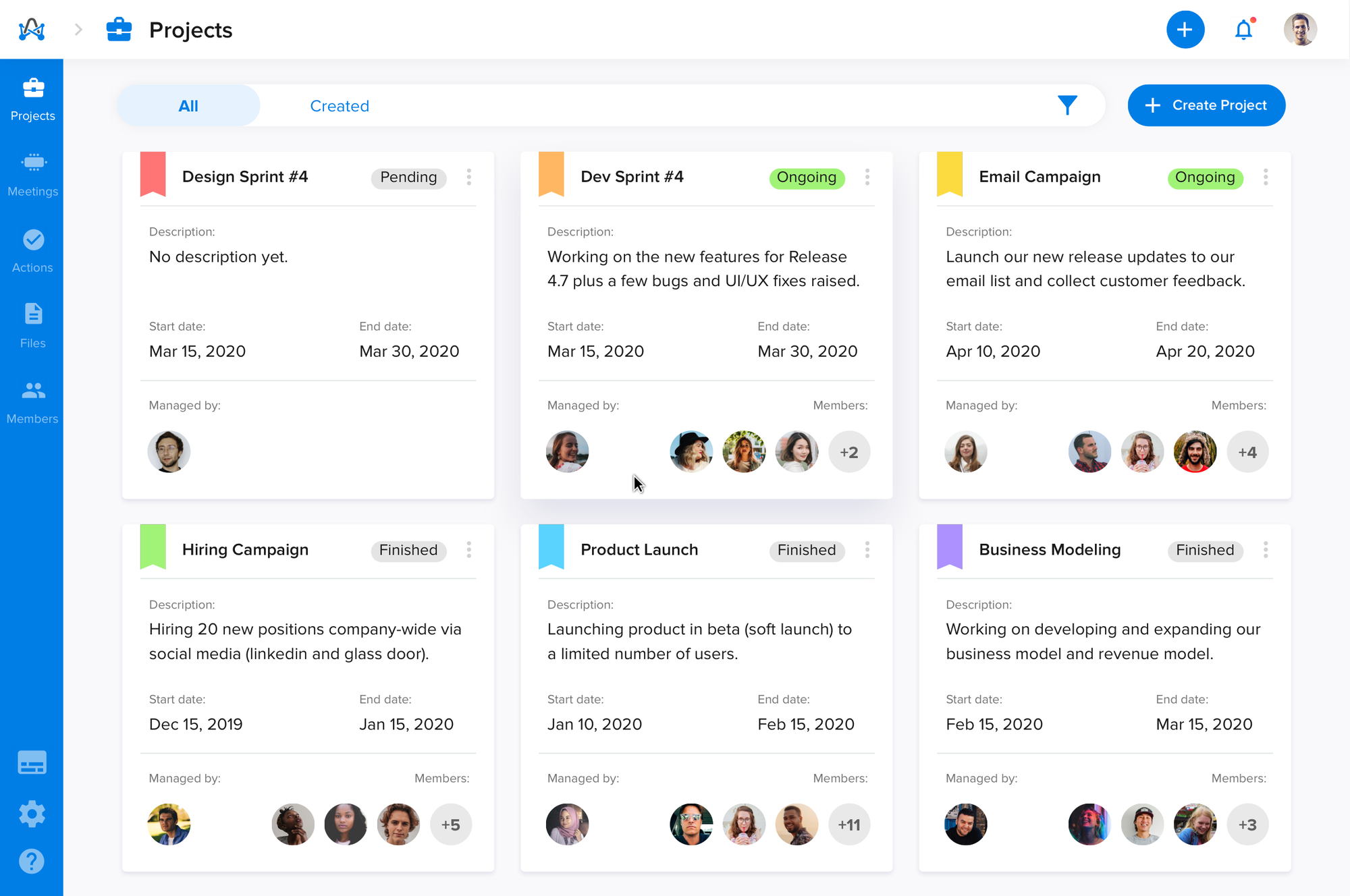
Get an overview of current projects and progress from the Projects Page.
The Meetings Page gives you a bird’s-eye view of all the meetings happening across all teams (so you can “drop by” and grab some snacks).
You’ll also have a brief overview of the objectives and agendas, letting you avoid redundancy with your own meeting.
Then, you can quickly create and schedule meetings with no fear of unwanted overlap.
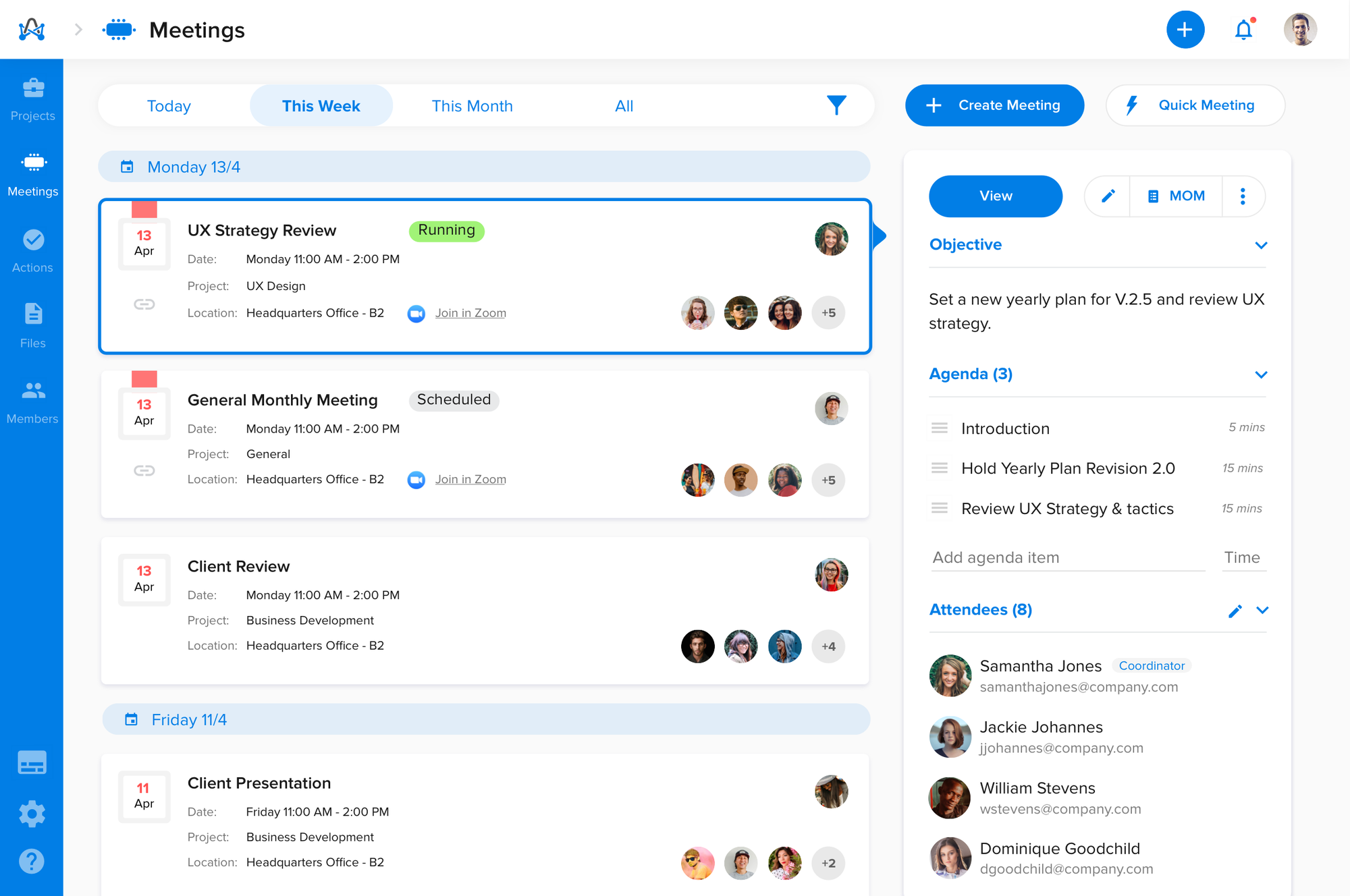
The Meetings Page fills you in on all the meetings happening across all teams. Hello, snacks!.
Break out the coffee; it’s meeting time.
The Meeting Room is where you’ll keep track of attendees, agendas, and notes, plus actions and decisions, all right at your fingertips.
Easily share files with your team members to assist discussions, and you can even catalog an audio recording of the meeting for later use.
There are Public and Private visibility modes for the Meeting Room, as well, allowing you to still jot down personal notes or assignments.
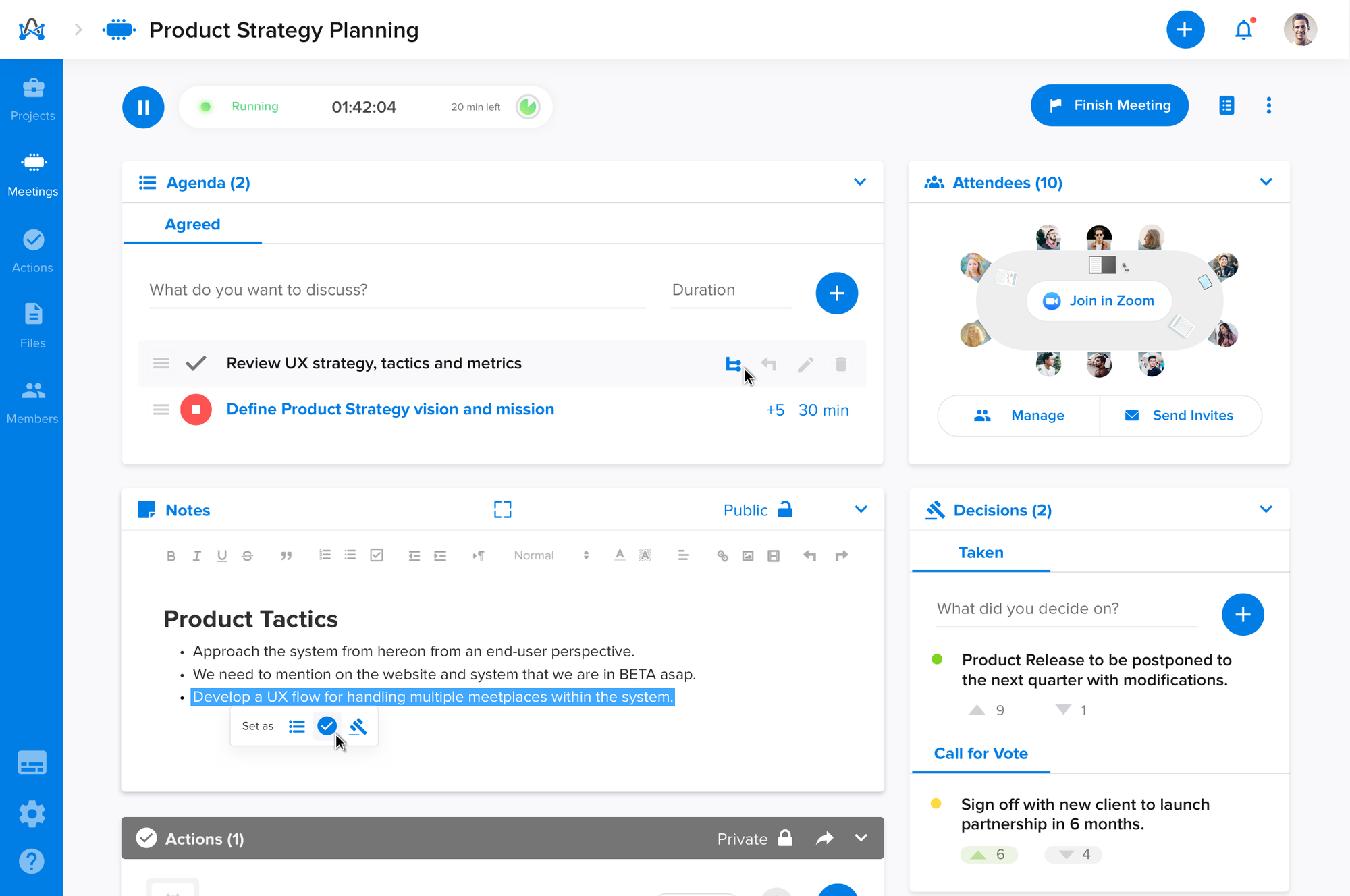
The Meeting Room shows you attendees, agendas, and notes.
Did we mention adam.ai plays nice with other apps?
Video conferencing is simple with Zoom, and you can connect straight from the Meeting Room.
Manage meetings directly from Slack, with messages and commands that let you create meetings and assign actions.
You can also import files directly from Google Drive and Dropbox to save everyone a bunch of time.
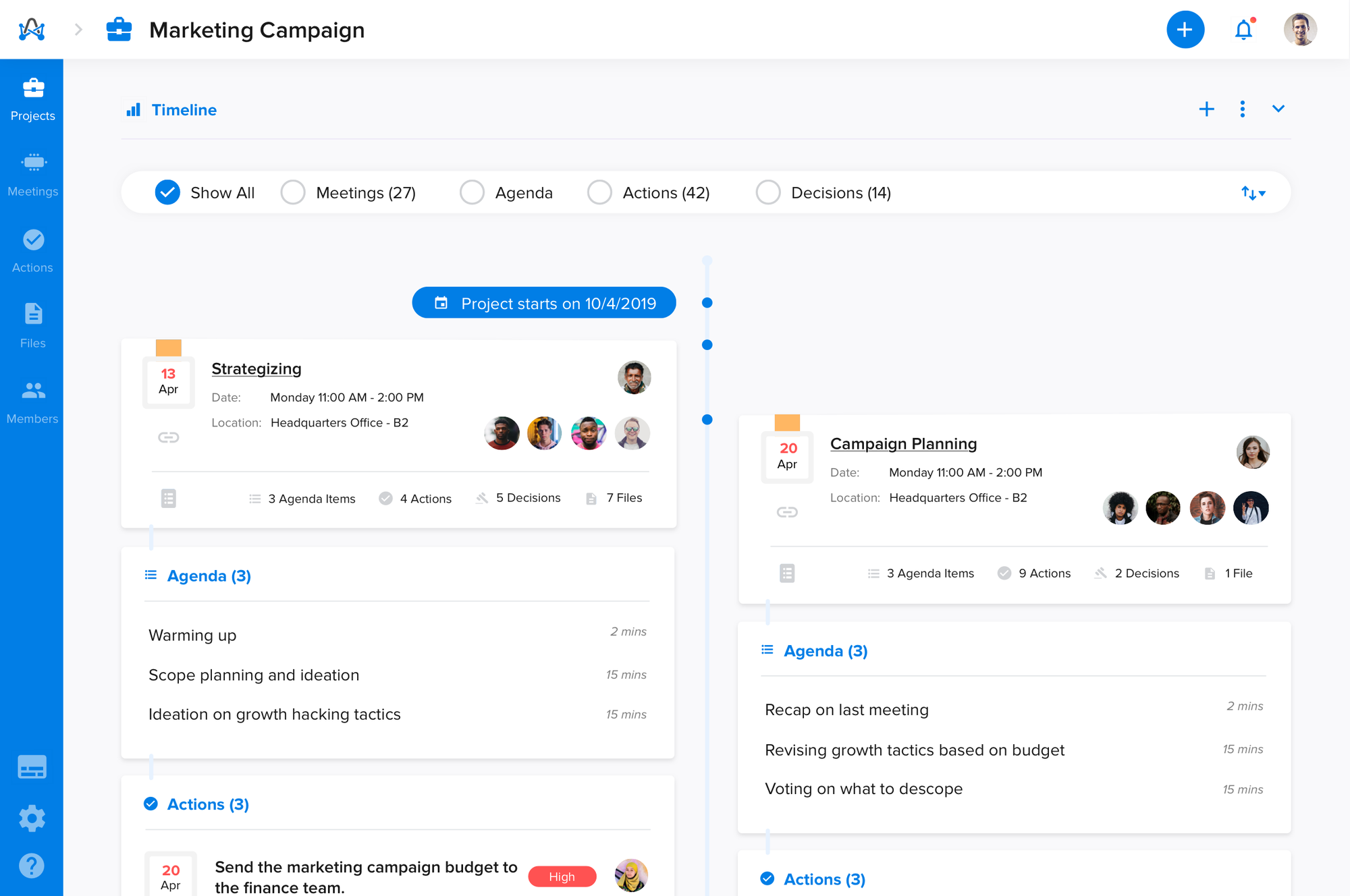
Check out the Project Timeline to see meetings, actions, and decisions all in one place.
Project managers and team members alike will love the Actions Page.
View assigned items, upload files, and add comments to streamline the workflow.
Plus, you can share and sync actions to Asana or Trello.
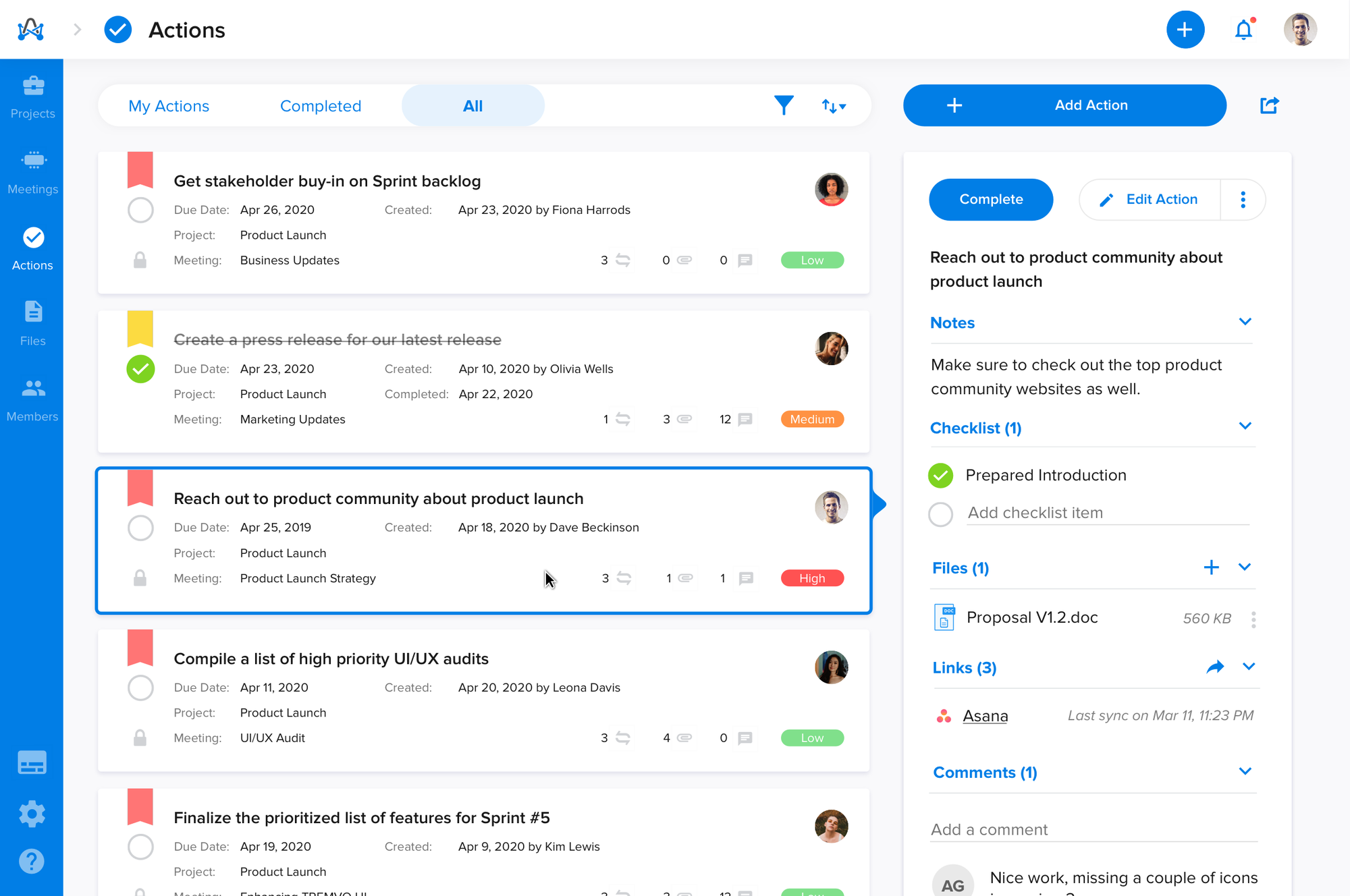
The Actions Page let you view assignments and upload files, and it syncs with Asana and Trello!
The key to a successful meeting isn’t just donuts and a vegan option (vegan donuts!).
Planning, project management, and software integration must all come together to make the most of everyone’s time.
adam.ai handles the whole meeting process from start to finish, so you can get back to work.
Get lifetime access now!
P.S. Learn how to use adam.ai like a pro by catching our training webinar replay here: Webinar Replay!Related Blog Posts:
Plans & features
Deal terms & conditions
- Lifetime access to adam.ai Pro Plan
- You must redeem your code(s) within 60 days of purchase
- All future Pro plan updates
- Stack up to 10 codes
- GDPR Compliant (Partner Verified)
- Only for new adam.ai users who do not have existing accounts
60 day money-back guarantee. Try it out for 2 months to make sure it's right for you!
Features included in all plans
- Unlimited projects
- Unlimited meetings
- Unlimited integrations
- Unlimited meeting guests
- Basic Branding Customization