Amberscript
Transform your audio and video into text and subtitles instantly
Extended Access to this deal is exclusively available to AppSumo Plus members for a limited time.
If you are not an AppSumo Plus member, you can join now and purchase this deal before Extended Access ends on November 8th at 8am CST.
Manually transcribing your audio and video can feel a whole lot like a cruel punishment. (“I’ll take the boulder if Sisyphus can handle the captions on this 40-minute video.”)
You could get someone else to do it, but it’ll cost a pretty penny and take just as long to complete.
Luckily, there’s an AI-powered platform that automatically generates transcripts and subtitles from your audio or video, making your content way more accessible.
Meet Amberscript.
TL;DR
Overview
Amberscript is a transcription and subtitling tool that uses amazingly accurate AI engines to automatically convert your audio or video to text and subtitles.
Say goodbye to the painfully slow process of transcribing audio.
Amberscript allows you to save time with AI-powered transcription for your online meetings, webinars, training courses, and any other video or audio content.
Create automatic transcriptions and subtitles for 39 different languages with the option to edit text and speakers later.
Amberscript’s AI will automatically transform your transcript into readable subtitles of the same language, so you never have to worry about formatting again!
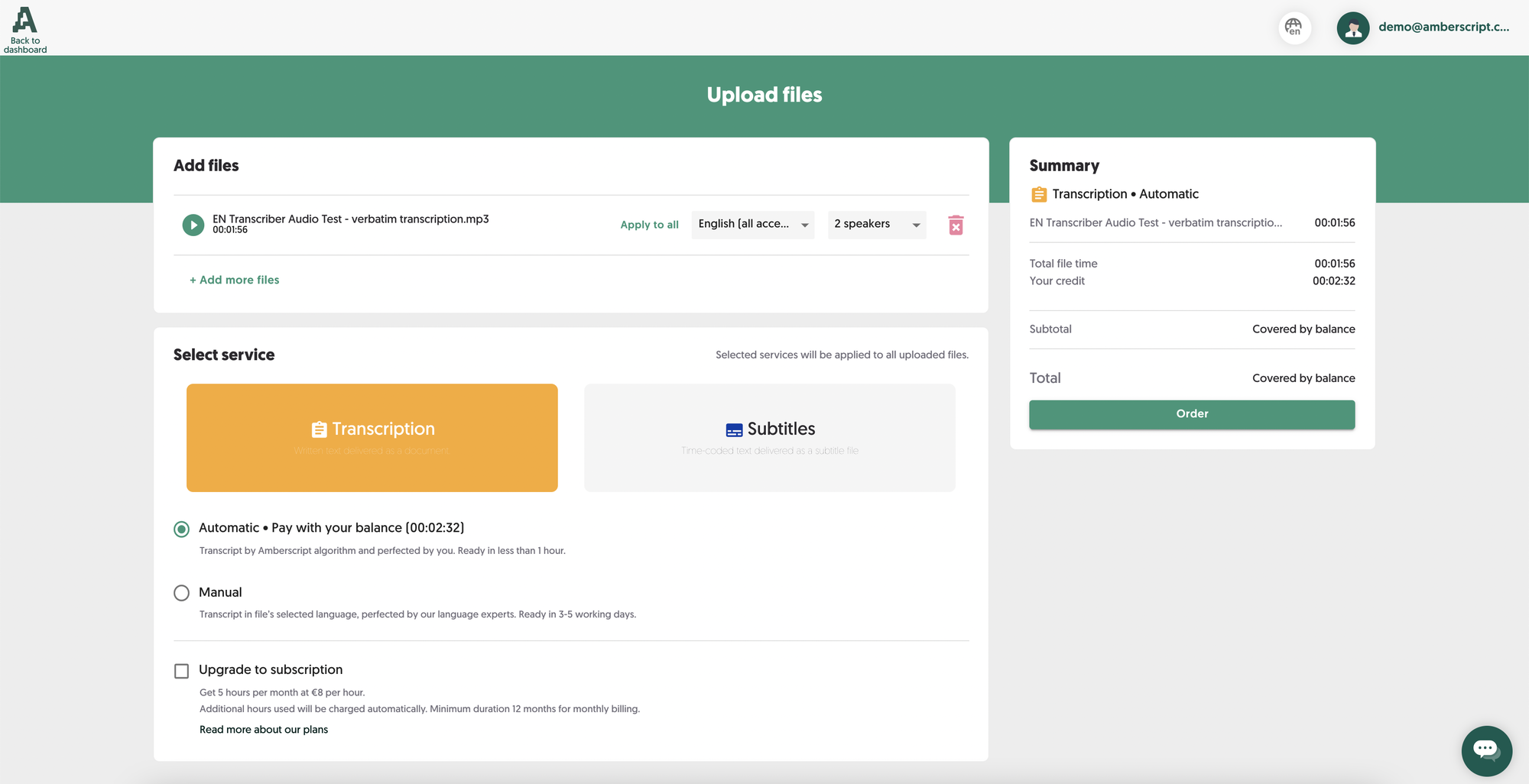
Upload your file in any of the 39 languages provided, select the number of speakers, and kick off your AI transcription!
To get started, upload your audio or video file (or record directly from your smartphone) to get a transcript draft in just minutes via the platform’s speech recognition engine.
Once your draft has been generated, you can use the intuitive online text editor to revise, highlight, and find and search through your text with ease.
You can also find and replace specific words, rename speakers, and remove any content that’s not relevant or interesting.
For marketers who want to increase the reach of their video or podcast content, the built-in editor makes it easy to create SEO-ready texts and blog content out of video or audio.
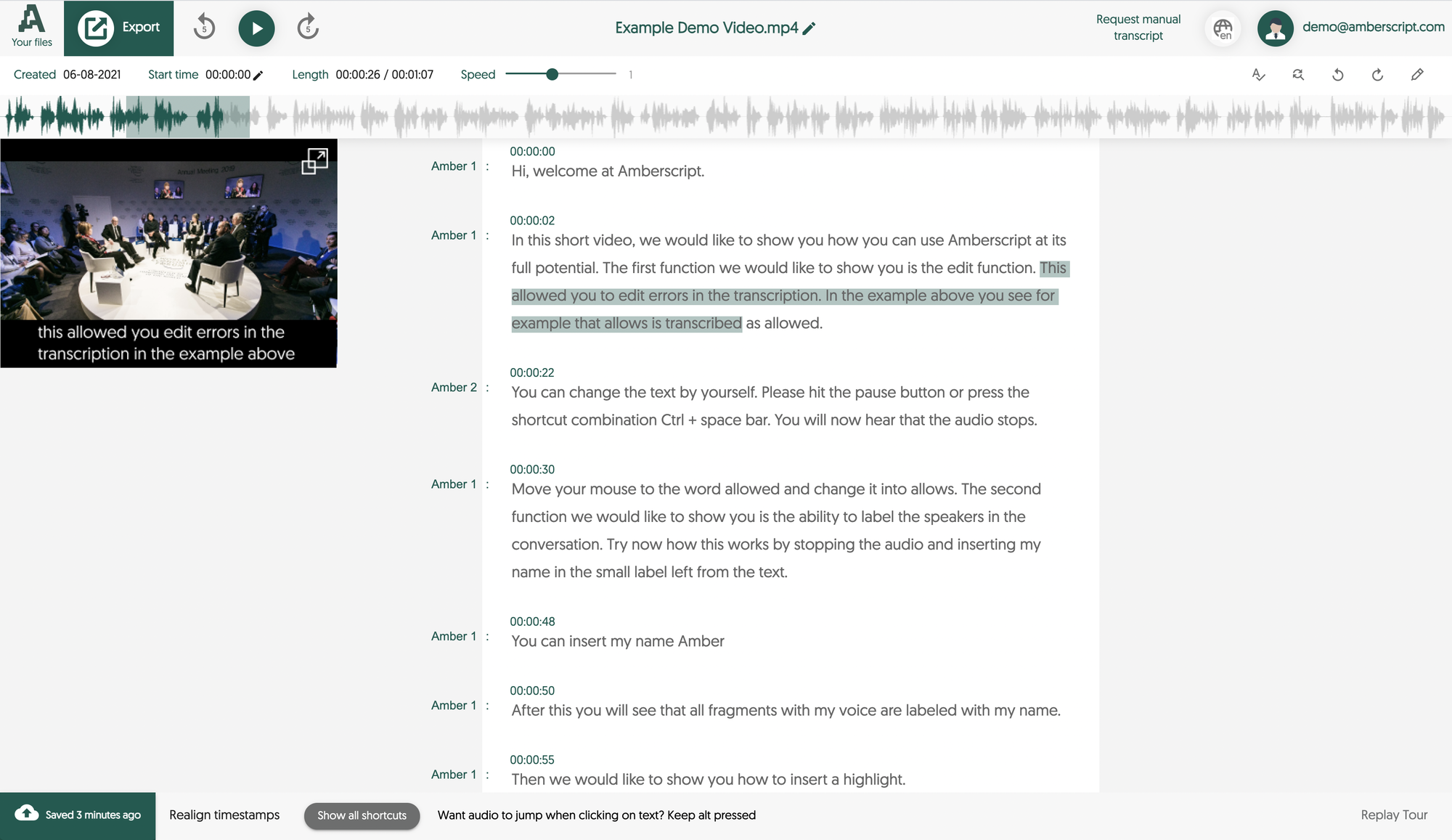
Edit, highlight, rename speakers, and export your files with ease!
Once your text is ready to go, you can export it into DOC, JSON, TXT, SRT, VTT, and many other formats, with the option to include timestamps and speaker distinction.
AI-powered automatic alignments with customizable formatting let you create subtitles in the right format for platforms like Netflix and BBC, or with custom settings.
The platform’s algorithm makes subtitles more readable by breaking up sentences and adding pauses in a logical way, allowing you to create a more natural flow.
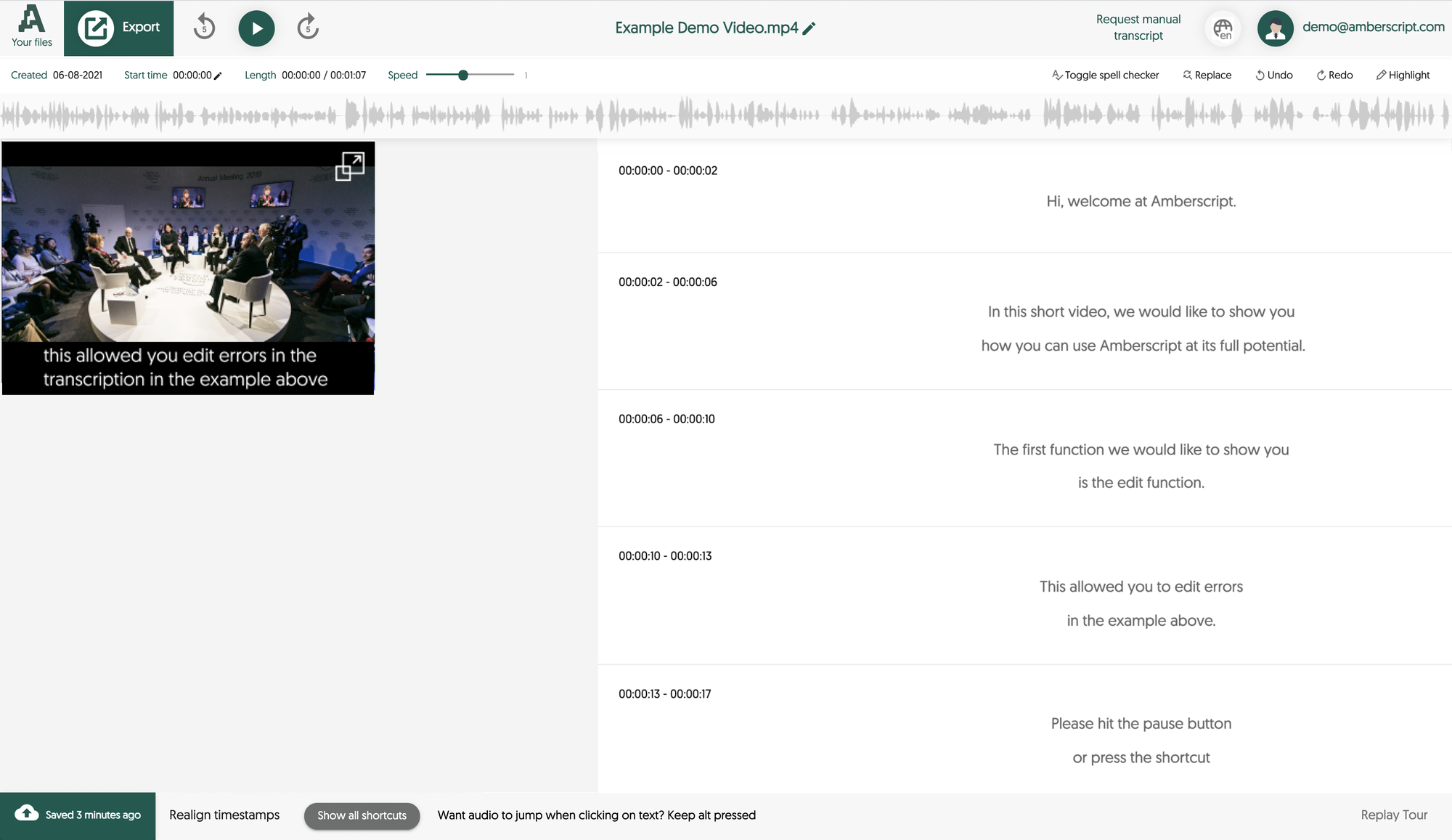
Export your files into text or subtitle formats using the AI-powered alignment and formatting features.
With Amberscript’s app, getting your audio transcribed on the go is simpler than ever.
Use the app to record interviews or meetings directly, or upload audio instantly right from your smartphone or tablet.
For the best automatic speech recognition accuracy, just connect an external microphone to your smartphone before you record.
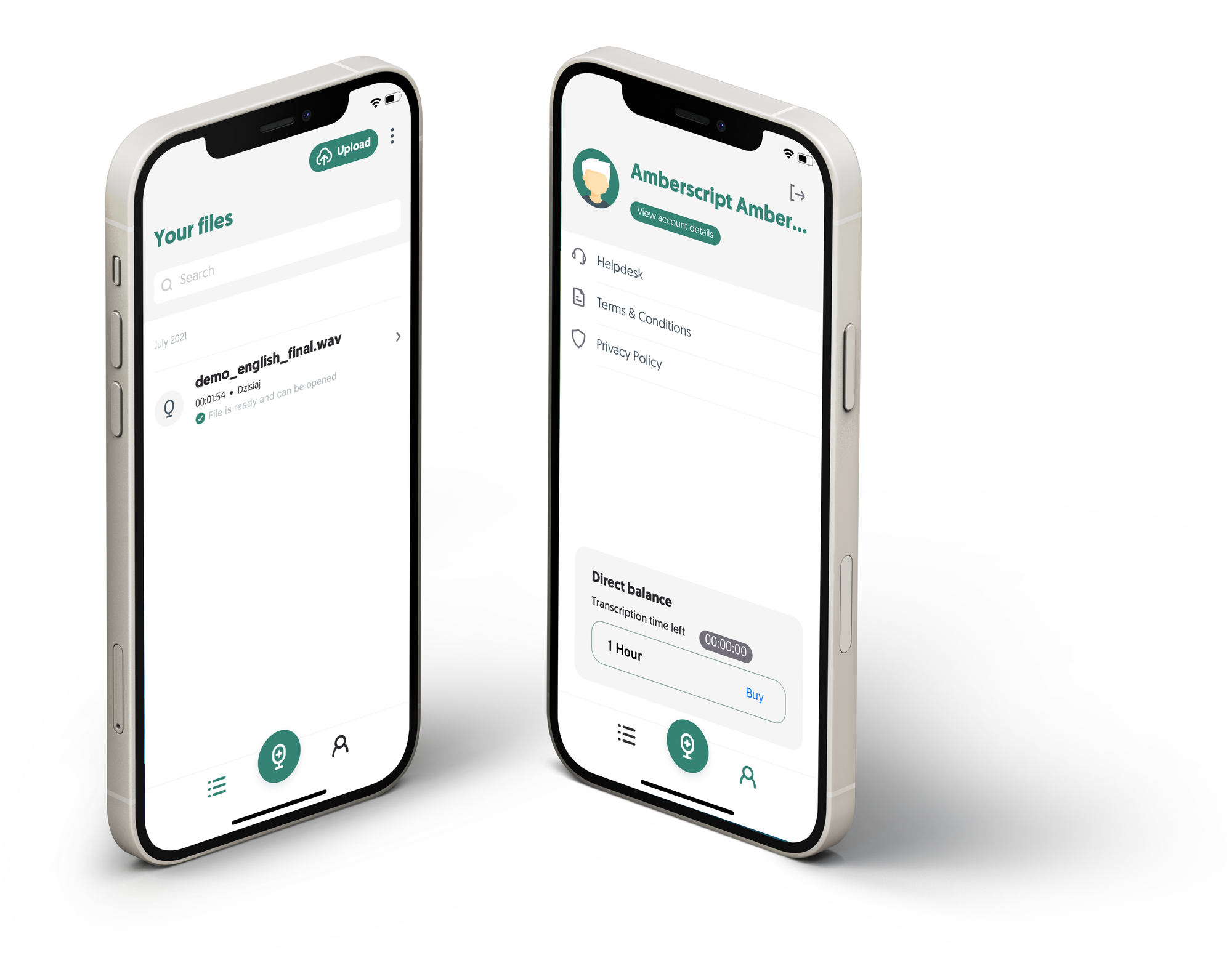
Record your audio directly to the Amberscript app or upload the audio to the app to get started.
The days of manually transcribing your audio are over. (The caption here would probably read, “[applause and happy marketer sounds].”)
If you want to leverage your audio and video content across channels, Amberscript makes it a cinch to transcribe your recordings and add subtitles for accessibility.
Ready to open your content up to exciting new audiences?
Get lifetime access to Amberscript today!
Plans & features
Deal terms & conditions
- Lifetime access to Amberscript Transcription & Subtitling Monthly Plan
- No codes, no stacking—just choose the plan that's right for you
- You must activate your license within 60 days of purchase
- All future Transcription & Subtitling Monthly Plan updates
- Ability to upgrade or downgrade between 5 license tiers
- GDPR compliant
- Only for new Amberscript users who do not have existing accounts
60 day money-back guarantee. Try it out for 2 months to make sure it's right for you!
Features included in all plans
- Editable automatic transcriptions and subtitles
- Instant text drafts
- Online text editor
- Advanced dashboard
- 39+ supported languages
- Optimal security and privacy
- Multiple speakers distinction