API Spreadsheets
All-in-one spreadsheet importing, reporting, and API code for developers
No one likes spending all week trying to build spreadsheet capabilities for their business. (“Whoever endorsed me for Excel skills on LinkedIn was just being nice.”)
You want to build a system to manage all your spreadsheet data, but using a bunch of different single-purpose solutions won’t help you tackle the big picture.
Want a platform that makes it easy to build spreadsheet importing, save form data to your spreadsheets, and set up auto-reporting?
Meet API Spreadsheets.
TL;DR
At-a-glance
Integrations
Overview
API Spreadsheets is a suite of developer tools that lets you build spreadsheet importing, reading, reporting, and other complex capabilities in your applications.
API Spreadsheets streamlines the process of connecting files from customers, clients, and internal teams, so all your data is in one place.
Adjust settings across categories like column names, colors, and password protection, and the platform will automatically configure imported files to your preferences.
You’ll be able to automatically generate a custom URL and pre-written code that you can plug directly into apps and websites.
Plus, you can specify storage locations for each uploaded file, so they’re always accessible via cloud platforms and the API Spreadsheets site.
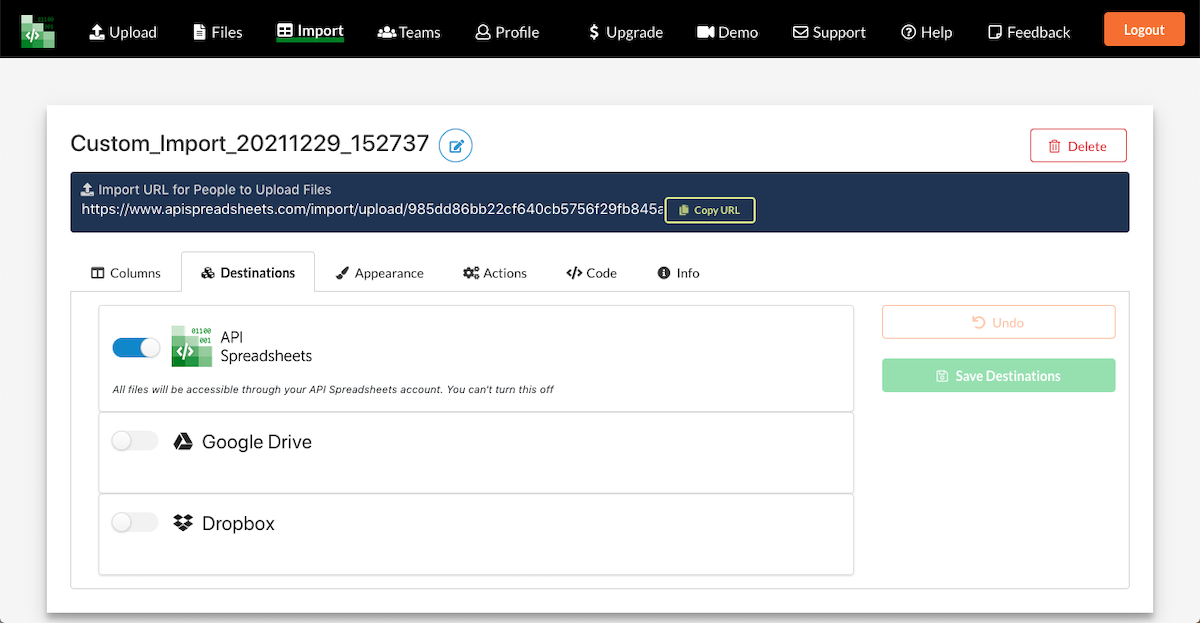
Select where imported spreadsheets should be stored and access them from your team’s preferred cloud destinations.
Use your spreadsheets as a database and collect user-submitted info through an API that automatically updates to your connected spreadsheets.
The tool generates a REST API for each imported file, which means you’ll get a URL that you can use to create, read, add to, and delete from each spreadsheet.
Not a developer? Don’t sweat it. API Spreadsheets makes it easy for non-programmers to use APIs using pre-written code you can copy and paste.
Plus, you can automatically generate code in standard programming languages like Javascript, Python, Ruby, and PHP.
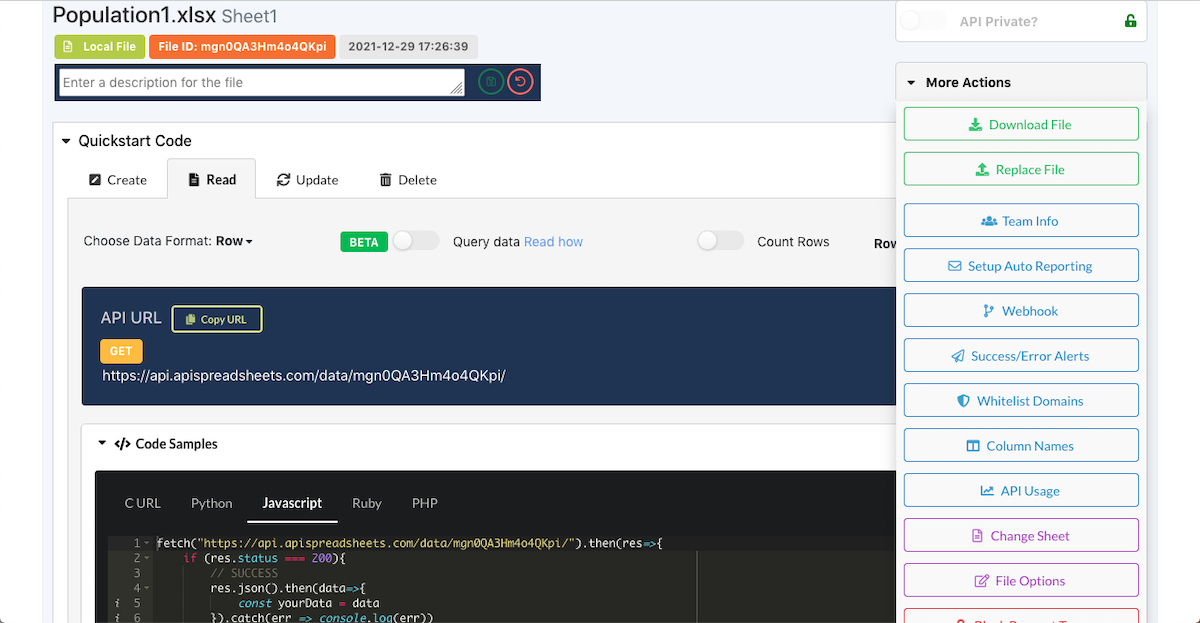
Use your local, cloud-based, or user-imported spreadsheets as a database that stays up-to-date with forms on your site.
API Spreadsheets’ auto-reporting feature makes it easy to keep your team updated with just a few clicks.
Create a custom send schedule for your reports, selecting the times of day and days of the week you want email reports to go out.
Plus, you can set your own subject line, body copy, and recipient lists—and every email report will automatically include the corresponding file as an attachment.
API Spreadsheets also lets you set up teams within your organization and manage spreadsheet access and reporting visibility by role.
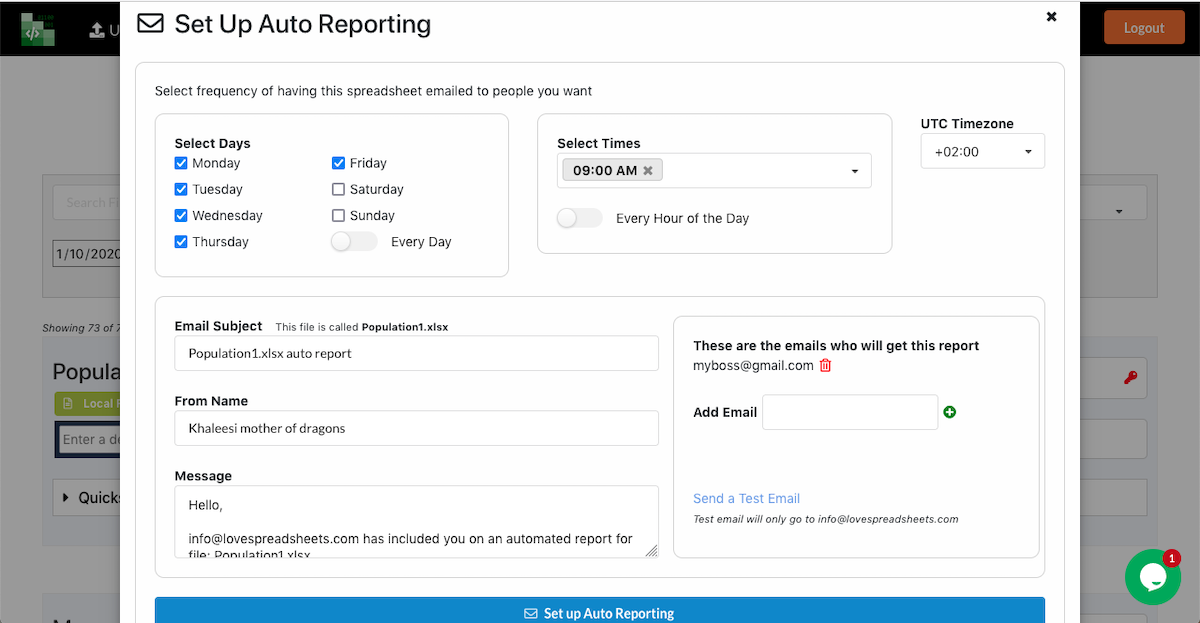
Keep your team in the loop with relevant information delivered to their inboxes on a consistent schedule.
You can also streamline the process of organizing data from teams across your company, allowing anyone to upload, map, clean, and save spreadsheets.
Generate and share a custom upload URL with different departments, then use it to collect revenue numbers and other key performance data from each part of your business.
You can also use the tool’s pre-built code to create a form on your website or app that stores contact information for sales leads and automatically updates with new submissions.
Plus, API Spreadsheets integrates with major cloud storage platforms, so you can upload from and store in Google Sheets, AWS S3, Dropbox, and your database.
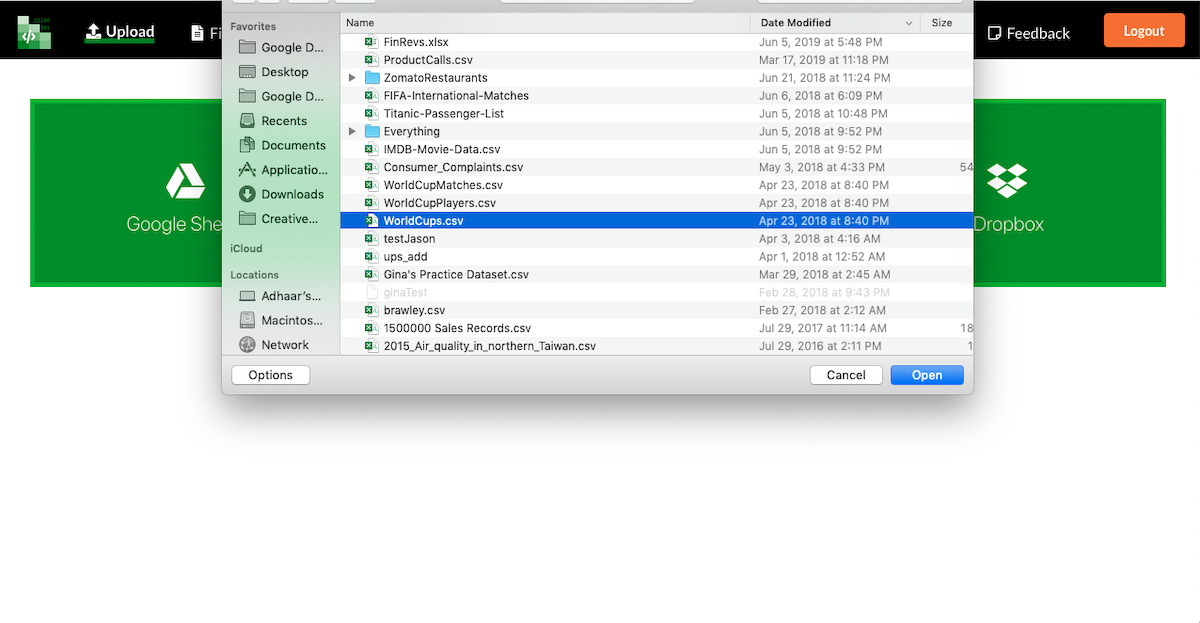
API Spreadsheets lets you import from and store in your preferred destinations to make the management process super simple.
Figuring out how to build a database from your spreadsheets is like putting together a Wayfair desk blindfolded. (“Don’t judge my process, I’m feeling my way through it.”)
API Spreadsheets gives you a suite of intuitive tools and pre-written code to optimize your spreadsheet-driven work—without wasting any time.
Make your spreadsheets work for you.
Get lifetime access to API Spreadsheets today!
Plans & features
Deal terms & conditions
- Lifetime access to API Spreadsheets
- All future Business Plan updates
- No codes, no stacking—just choose the plan that’s right for you
- You must activate your license within 60 days of purchase
- Ability to upgrade or downgrade between 4 license tiers
- GDPR compliant
60 day money-back guarantee. Try it out for 2 months to make sure it's right for you!
Features included in all plans
- Secure and private API URL
- Success and error alerts
- Block request types
- Auto email
- Webhooks
- Multiple Keys