Meta API
Automate API integration to speed up authentication, deployment, and monitoring process
When you have dozens of tools, integrating each solution can feel like you’re sorting through that box of all your cords and cables. (“I need all of these... someday.")
Even if you’re an experienced developer, you don’t want to deal with tedious documentation, server configuration, authentication, and schema validation for every single API integration.
It’s time for a tool that lets you build easy-to-maintain APIs to speed up your code, authentication, deployment, and monitoring processes.
Introducing Meta API.
TL;DR
At-a-glance
Best for
Overview
Meta API is an open API platform that lets you accelerate your code, authentication, deployment, and monitoring processes.
With Meta API, you can improve connections between tools and business processes faster using your own rules.
No need to search for documentation or read up on authentication formats or procedures. Instead, you can browse an API directory filled with hundreds of ready-to-use APIs.
Just like magic, the platform lets you code your own “Spells” or use prebuilt ones with code and connectors ready to go!
Want to use your own API? You can upload the Open API specification file and let the engine automatically create the connector for you.
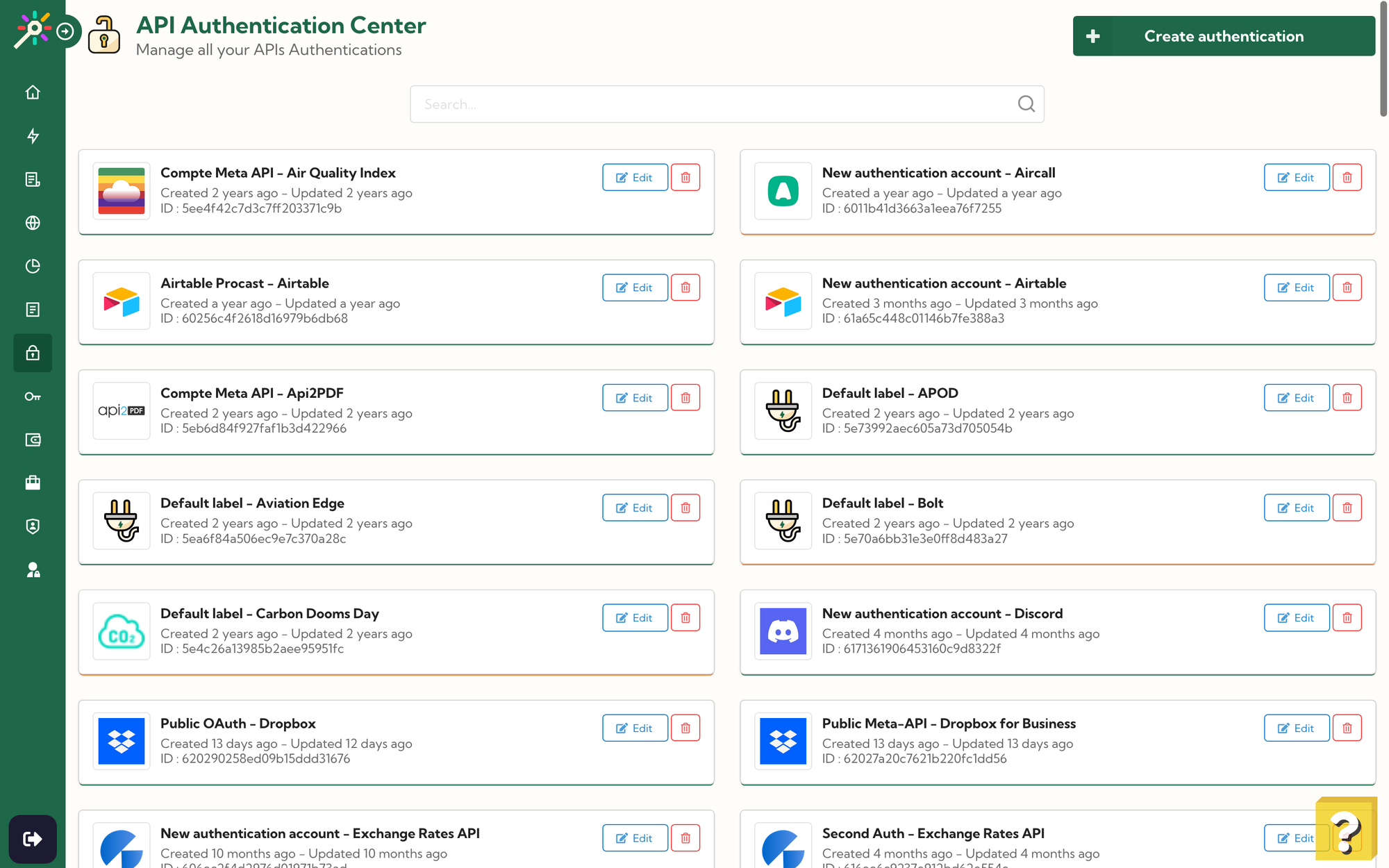
Head to the API authentication center to manage all your APIs in a secure location.
Meta API handles security, scalability, and exposition to speed up your workflow, allowing you to deploy your automation without any server configuration.
Plus, you can safely test on your dev environment and then push it to production in seconds.
There's a version for every edit you make, so you can instantly revert to a previous version and make edits until you’re satisfied.
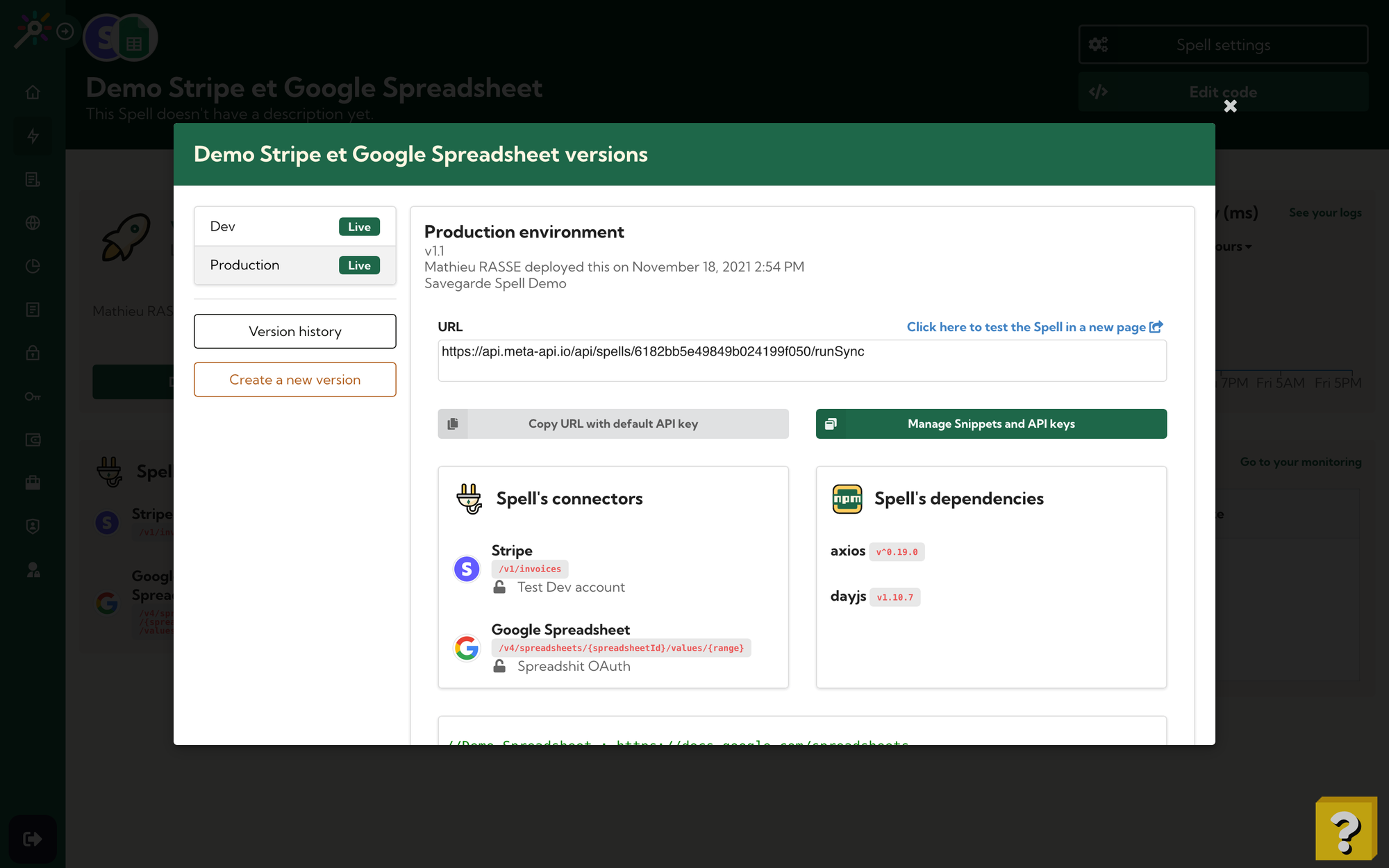
Create a new version of your Spells and deploy it to production when you’re done making edits.
Thanks to the Meta API online web editor, you can write code for complex processes and transform data the way you want.
Edit code right from your browser without having to install or download any files or solutions.
The Visual Studio (VS) code editor also lets you extend written code with autocompletion for APIs, so you can easily create your workflow.
You’ll even be able to import external dependencies using NPM to speed up your development process.
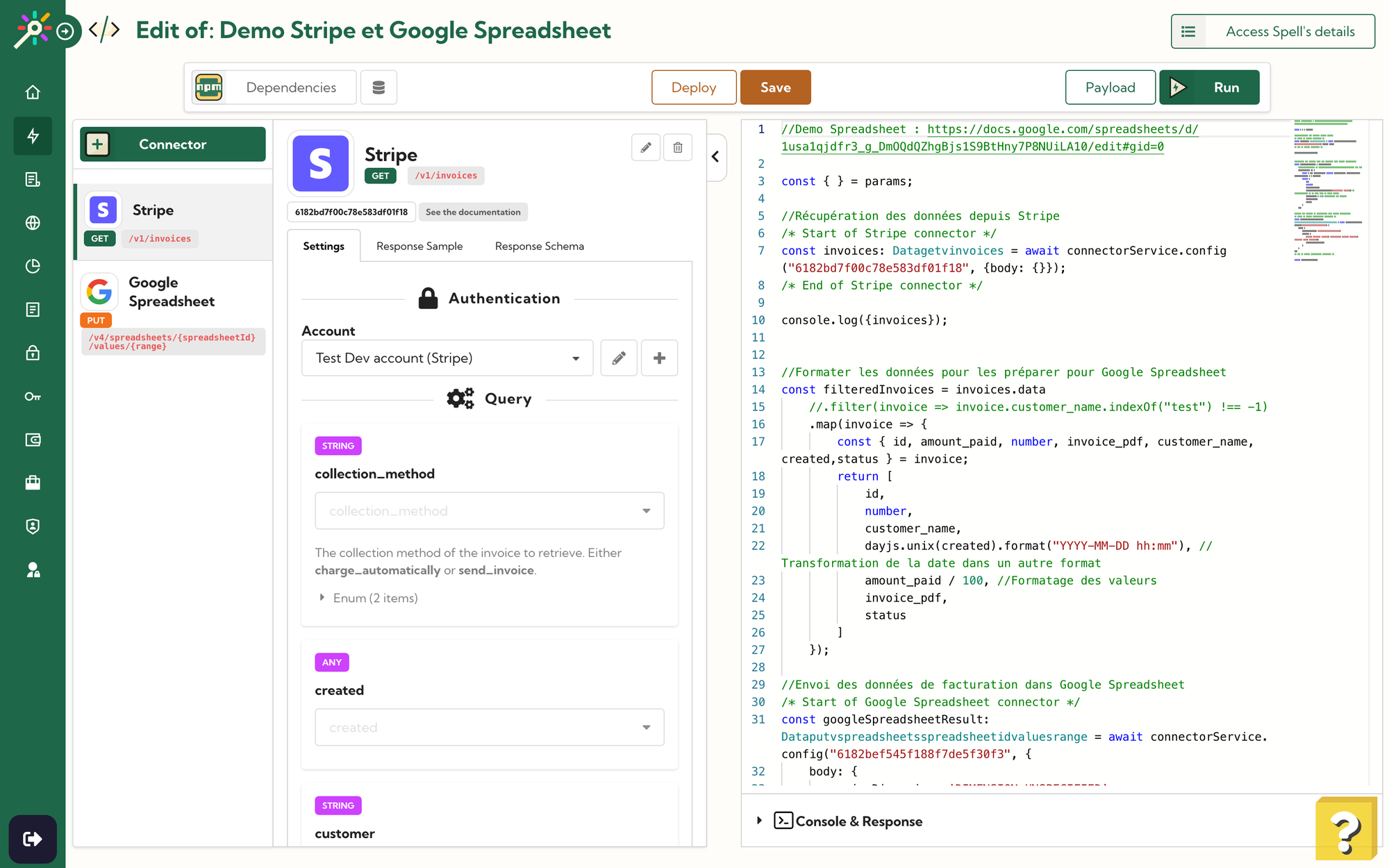
The online web editor lets you edit code right from your browser, without having to install anything.
Meta API offers Meta Storage, so you can store, retrieve, and manipulate a database without having to actually manage one.
The feature lets you track, synchronize, and store data between spells and execution, as well as from your automation, making it the ideal companion for implementing complex automation.
Lastly, the database is accessible across your account, so your team members can share data between multiple automations.
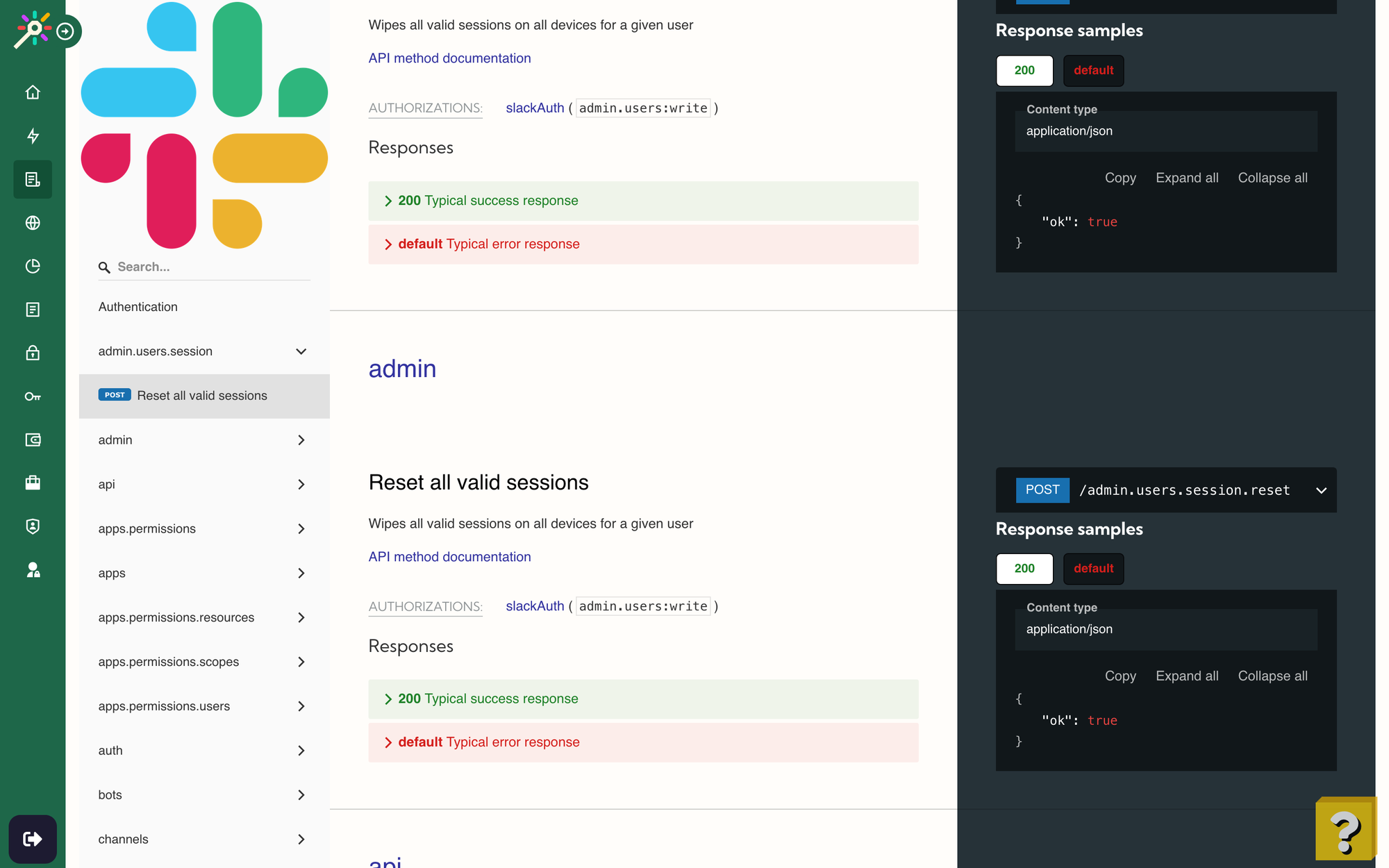
Using the connectors system, you can instantly import private or public APIs.
It shouldn't take missed deadlines and repeated delays to realize that your developers need a helping hand. (*squints at dev's monitor* “Why are there 100 tabs open?”)
Meta API lets you build easy-to-maintain integrations, as well as accelerate authentication, deployment, and monitoring.
Automate your API integrations.
Get lifetime access to Meta API today!
Plans & features
Deal terms & conditions
- Lifetime access to Meta API
- All future Standard Plan updates
- No codes, no stacking—just choose the plan that’s right for you
- You must activate your license within 60 days of purchase
- Ability to upgrade or downgrade between 3 license tiers
- GDPR compliant
- Only for new Meta API users who do not have existing accounts
60 day money-back guarantee. Try it out for 2 months to make sure it's right for you!
Features included in all plans
- Advanced reporting
- Code editor: auto completion, debugger, NPM dependencies, and payload management
- Meta storage: key and value database accessible from the integration
- Connectors management: select your APIs and endpoints, and manage authentication configuration (API Key and OAuth 2)
- Deployment management in one click
- Spell lifecycle reporting
- Auto-retry reporting
- 3 dev environments per spell
- Scheduler: schedule the execution frequency of your integration
- Runners: deploy your integrations either on the cloud or on your servers
- Advanced debugger: quickly identify and resolve errors in your code
- Email notifications