Project.co
Manage client work, request payments, and track hours with one user-friendly tool
Drowning in tools just to get your work done can really make you rethink your career choices. (“My mom said I could do anything, so I’ve decided to nap.”)
Most solutions are so confusing to use they require extra training for your team and are super challenging for your customers to navigate.
You need one project management tool that’s powerful enough to get the job done, but simple enough to use without any headaches.
Badges

TL;DR
At-a-glance
Alternative to
Features
Overview
Project.co is a project management tool that helps you collaborate with clients, manage projects, and request payments.
Project.co gives you everything you need to manage client work in one place, so you’ll never lose track of anything important again!
You can access discussions, tasks, files, and notes for any project, and invite your team and clients to collaborate from one convenient dashboard.
Plus, you’ll be able to track your hours for every project and request payments from clients, making it super easy to get paid on time.
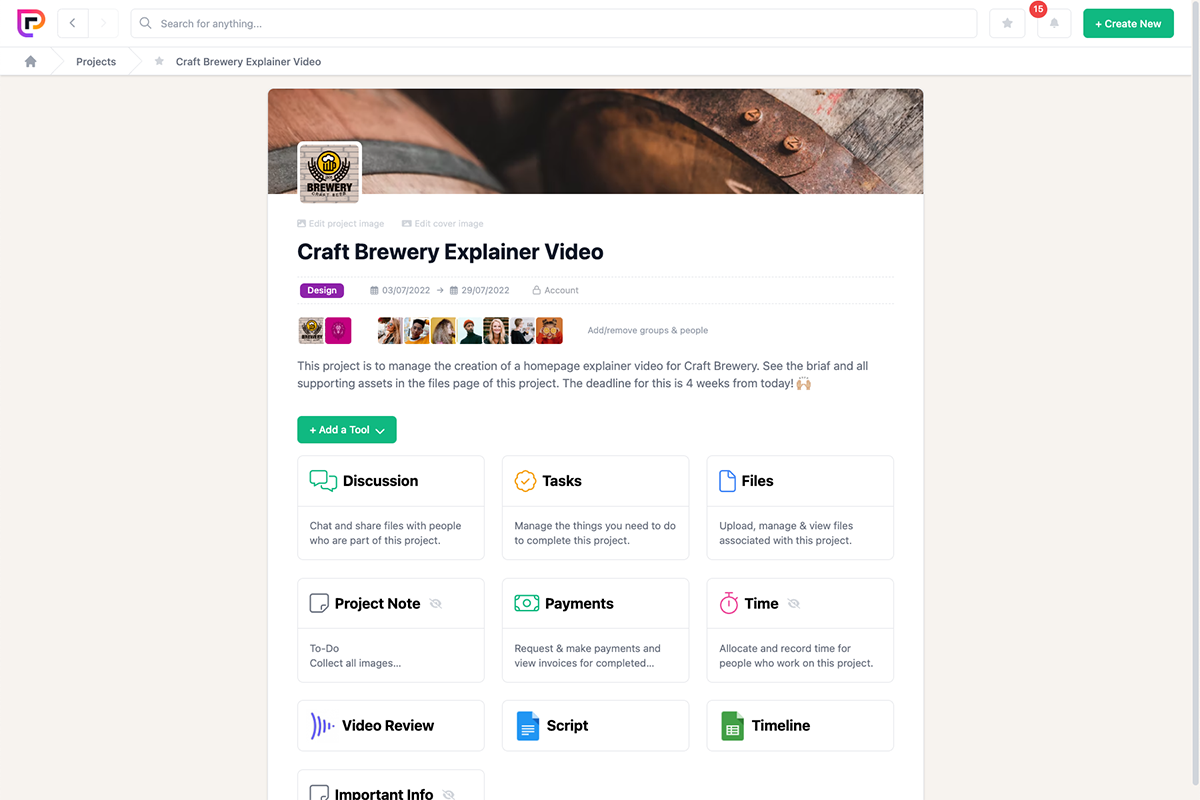
Access all your discussions, tasks, and files for every project in one place.
With Project.co, you can create, manage, and assign tasks for different projects. To get started, just specify the task date range or create recurring tasks.
Assign tasks to your team, upload files, and add comments to individual tasks, so everyone’s working on the right stuff, at the right time.
You can easily track your team’s progress with multiple views, including calendars, timelines, and kanban boards.
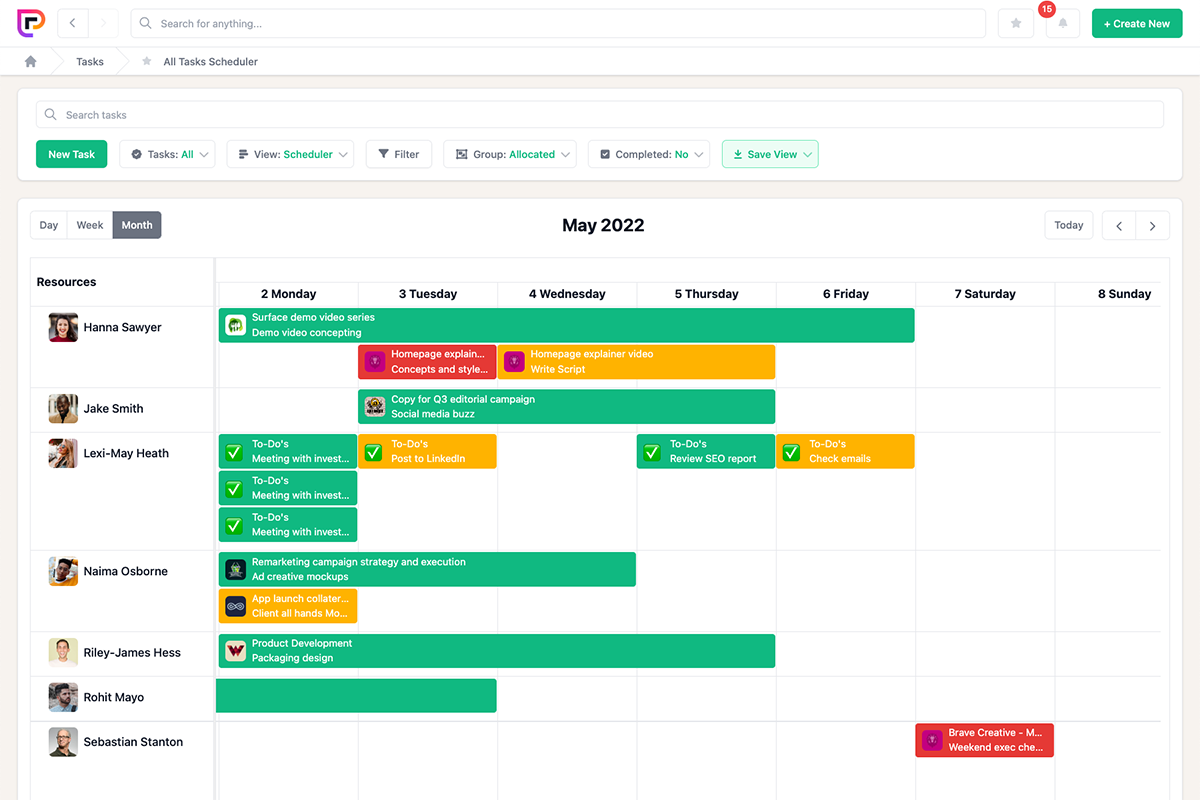
Schedule project tasks for your team using the task scheduler.
Instead of using a separate chat tool, you can use the built-in discussion tool to collaborate with your team in real time.
You can upload files, add emoji reactions, reply to comments, and tag people all within the same thread.
Whether you reply to comments directly or through email, they’ll automatically be posted in the discussion feed.
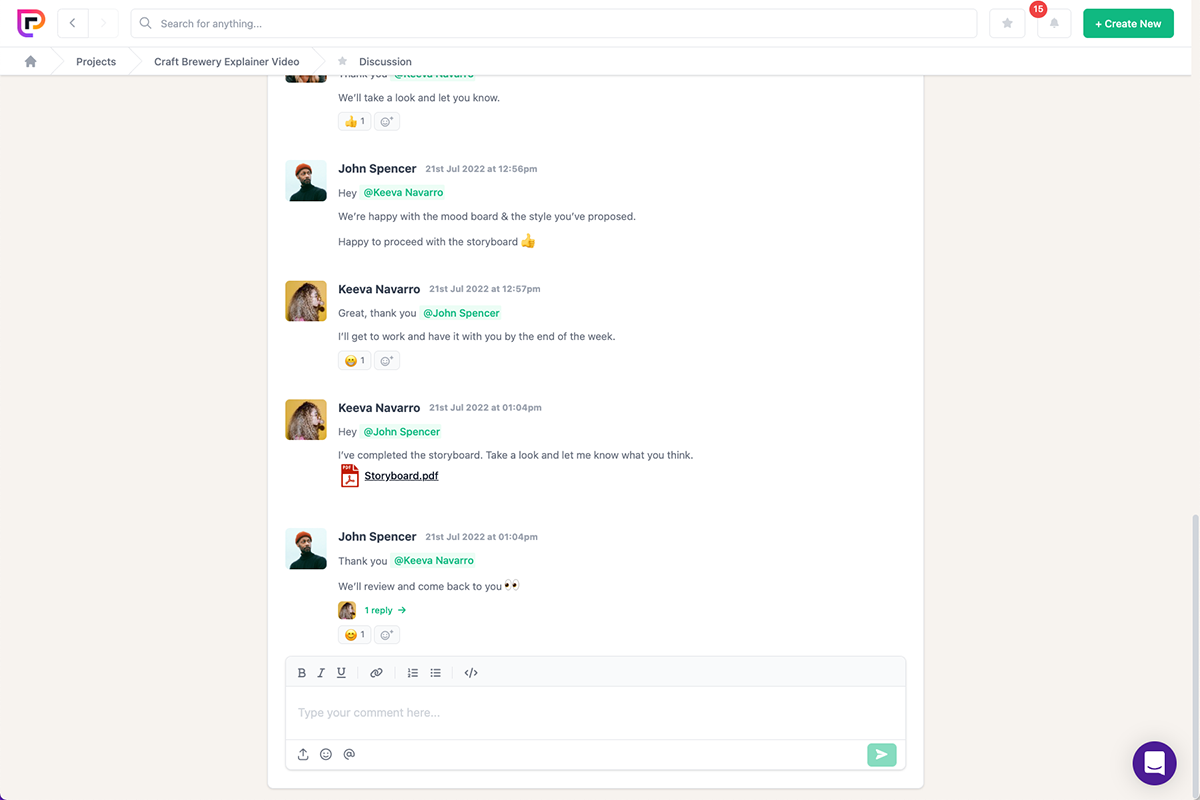
Project.co lets you chat with your team in real time, using emoji reacts, mentions, and comments.
Project.co also allows you to connect your favorite tools and streamline your workflows in just a few clicks.
You'll be able to embed tools like Google Docs, InVision boards, or Figma files, so your team can access them in one location.
Best of all, this tool's modular design lets you build any project space your way—without any complex layouts and hidden settings.
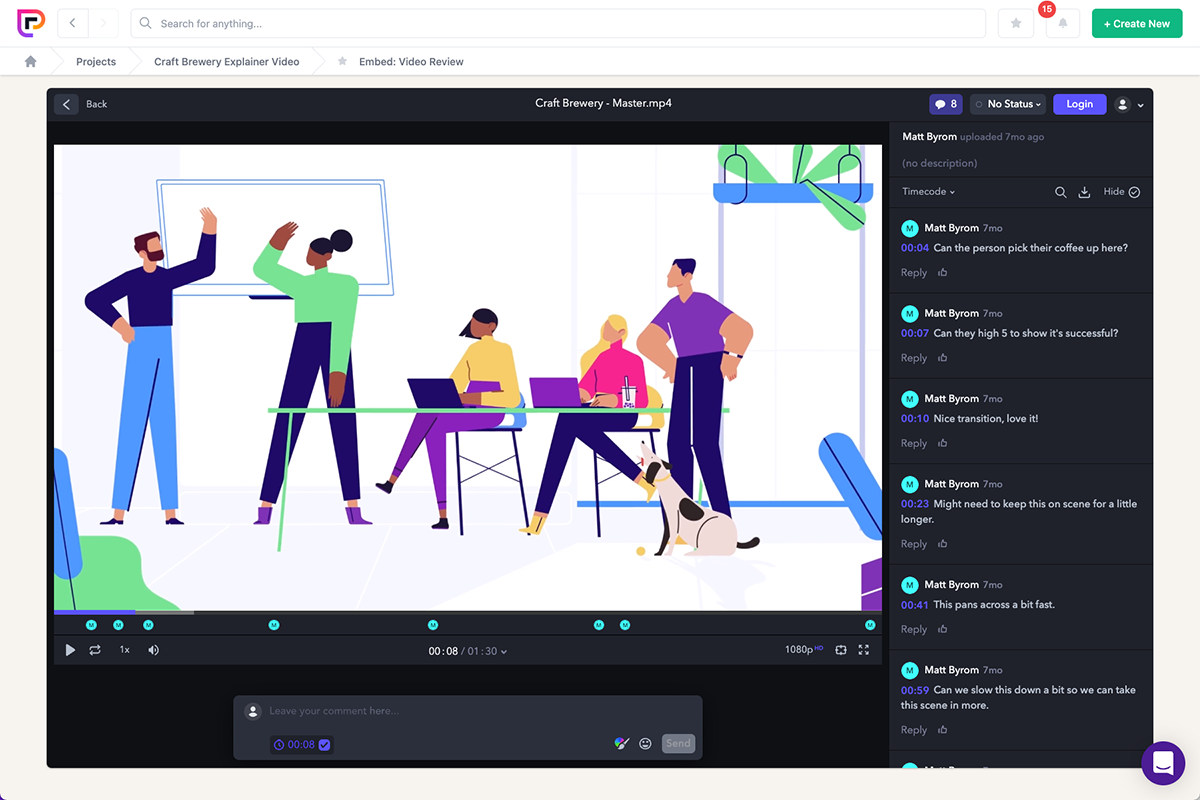
Embed tools like Google Docs, InVision boards, and Airtable boards to streamline your workflow.
Collaborating with clients is hard enough without adding complicated project management tools to the mix. (“I think my client just invoiced ME for that hour of onboarding.”)
Thankfully, Project.co lets you manage any project from start to finish with tools designed to make your work life a breeze.
Manage projects the easy way.
Get lifetime access to Project.co today!
Plans & features
Deal terms & conditions
- Lifetime access to Project.co
- All future Agency Plan updates
- You must redeem your code(s) within 60 days of purchase
- Stack unlimited codes
- Previous AppSumo customers will be grandfathered into the new feature limits
- Previous AppSumo customers who purchased Project.co can buy more codes to increase their feature limits
- Each additional code stacked grants 10 team members and 100 GB of total storage
60 day money-back guarantee. Try it out for 2 months to make sure it's right for you!
Features included in all plans
- Unlimited collaborators (guests and clients)
- Unlimited projects
- Unlimited tasks
- All project and task views
- Chat
- Payments
- Notes
- Files
- Time tracking
- Kanban view